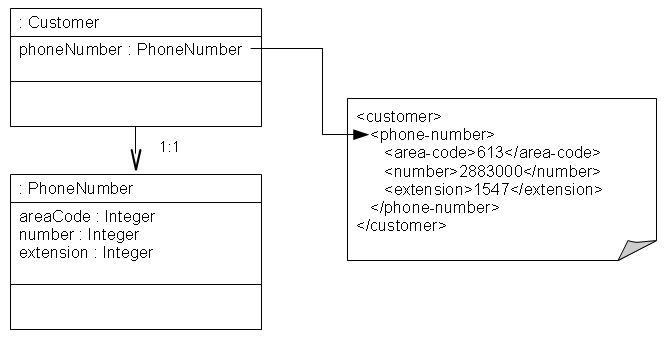Notice: this Wiki will be going read only early in 2024 and edits will no longer be possible. Please see: https://gitlab.eclipse.org/eclipsefdn/helpdesk/-/wikis/Wiki-shutdown-plan for the plan.
Difference between revisions of "EclipseLink/UserGuide/MOXy/Relationships/Privately Owned/One-to-One"
| Line 56: | Line 56: | ||
The following example shows how to annotate your Java class to obtain this mapping with EclipseLink. The standard JAXB '''@XmlElement''' annotation can be used to indicate that the associated Java field should be mapped to an XML element. | The following example shows how to annotate your Java class to obtain this mapping with EclipseLink. The standard JAXB '''@XmlElement''' annotation can be used to indicate that the associated Java field should be mapped to an XML element. | ||
| + | <div style="width:500px"> | ||
{{tip||By default, JAXB will assume all fields on your Java object are '''@XmlElement'''s, so in many cases the annotation itself is not required. If, however, you want to customize the Java field's XML name, you can specify an '''@XmlElement''' annotation with a '''name''' argument.}} | {{tip||By default, JAXB will assume all fields on your Java object are '''@XmlElement'''s, so in many cases the annotation itself is not required. If, however, you want to customize the Java field's XML name, you can specify an '''@XmlElement''' annotation with a '''name''' argument.}} | ||
| + | </div> | ||
<div style="width:700px"> | <div style="width:700px"> | ||
Revision as of 14:26, 13 July 2011
EclipseLink MOXy
| EclipseLink | |
| Website | |
| Download | |
| Community | |
| Mailing List • Forums • IRC • mattermost | |
| Issues | |
| Open • Help Wanted • Bug Day | |
| Contribute | |
| Browse Source |
![]() Key API
Key API
Contents
Mapping Privately-Owned One-to-One Relationships
This section demonstrates several ways to map a one-to-one relationship between objects. By default, one-to-one relationships are privately-owned in JAXB -- their XML content will appear nested inside the owning element. For example, a Customer with a one-to-one mapping to a PhoneNumber would be marshalled as:
<customer> <name>Bob Smith</name> <id>1982812</id> <phone-number> <area-code>613</area-code> <number>5550210</number> <extension>20016</extension> </phone-number> </customer>
Mapping to an Element
Given the XML schema in this example, the figure below illustrates a one-to-one relationship between two complex types.
<?xml version="1.0" encoding="UTF-8"?> <xsd:schema xmlns:xsd="http://www.w3.org/2001/XMLSchema"> <xsd:element name="customer" type="customer-type"/> <xsd:complexType name="customer-type"> <xsd:element name="phone-number" type="phone-type"/> </xsd:complexType> <xsd:complexType name="phone-type"> <xsd:element name="area-code" type="xsd:int"/> <xsd:element name="number" type="xsd:int"/> <xsd:element name="extension" type="xsd:int"/> </xsd:complexType> </xsd:schema>
The following example shows how to annotate your Java class to obtain this mapping with EclipseLink. The standard JAXB @XmlElement annotation can be used to indicate that the associated Java field should be mapped to an XML element.
package example; import javax.xml.bind.annotation.*; @XmlRootElement @XmlAccessorType(XmlAccessType.FIELD) public class Customer { @XmlElement(name="phone-number") private PhoneNumber phoneNumber; ... }
package example; import javax.xml.bind.annotation.*; @XmlAccessorType(XmlAccessType.FIELD) public class PhoneNumber { @XmlElement(name="area-code") private Integer areaCode; private Integer number; private Integer extension; ... }
The following example shows how to define your mapping information in an EclipseLink's XML Bindings document.
... <java-type name="Customer"> <xml-root-element name="customer"/> <java-attributes> <xml-element java-attribute="phoneNumber" name="phone-number" type="PhoneNumber"/> </java-attributes> </java-type> <java-type name="PhoneNumber"> <java-attributes> <xml-value java-attribute="areaCode" name="area-code" type="java.lang.Integer"/> <xml-value java-attribute="number" type="java.lang.Integer"/> <xml-value java-attribute="extension" type="java.lang.Integer"/> </java-attributes> </java-type> ...
Using EclipseLink's @XmlPath Annotation
By default, your Java attributes will be mapped to XML based on their attributes Java name, or by a name specified in an @XmlElement annotation. This mapping is based on XPath, and EclipseLink's @XmlPath annotation allows you to customize this mapping. For example, you can use it to control the nesting of your elements in XML:
package example; import javax.xml.bind.annotation.*; import org.eclipse.persistence.oxm.annotations.*; @XmlRootElement @XmlAccessorType(XmlAccessType.FIELD) public class Customer { @XmlPath("contact-info/phone-number") private PhoneNumber phoneNumber; ... }
Using EclipseLink XML Bindings:
... <java-type name="Customer"> <xml-root-element name="customer"/> <java-attributes> <xml-element java-attribute="phoneNumber" name="phone-number" type="PhoneNumber" xml-path="contact-info/phone-number"/> </java-attributes> </java-type> ...
This will produce the following XML:
<customer> <contact-info> <phone-number> <number>555-631-2124</number> </phone-number> </contact-info> </customer>
You can also use @XmlPath to map to different occurrences of the same element in XML, by index. For example:
package example; import javax.xml.bind.annotation.*; import org.eclipse.persistence.oxm.annotations.*; @XmlRootElement @XmlAccessorType(XmlAccessType.FIELD) public class Customer { @XmlPath("contact-info/phone[1]") private PhoneNumber homePhone; @XmlPath("contact-info/phone[2]") private PhoneNumber workPhone; ... }
will produce the following XML:
<customer> <contact-info> <phone> <number>555-631-2124</number> </phone> <phone> <number>555-631-8298</number> </phone> </contact-info> </customer>