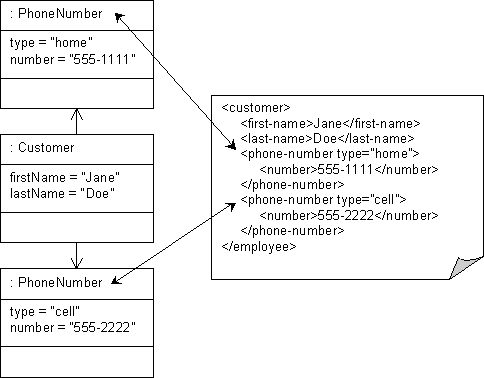Notice: this Wiki will be going read only early in 2024 and edits will no longer be possible. Please see: https://gitlab.eclipse.org/eclipsefdn/helpdesk/-/wikis/Wiki-shutdown-plan for the plan.
Difference between revisions of "EclipseLink/UserGuide/MOXy/Relationships/Privately Owned/One-to-Many"
< EclipseLink | UserGuide | MOXy | Relationships | Privately Owned
| Line 9: | Line 9: | ||
This section illustrates how to map one-to-many relationships with Eclipselink. | This section illustrates how to map one-to-many relationships with Eclipselink. | ||
| + | The schema below shows a typical 1:M relationship between '''Customer''' and '''PhoneNumber''' | ||
| + | <source lang="xml"> | ||
| + | <?xml version="1.0" encoding="UTF-8"?> | ||
| + | <xsd:schema xmlns:xsd="http://www.w3.org/2001/XMLSchema"> | ||
| − | + | <xsd:element name="customer" type="customer-type"/> | |
| − | + | <xsd:complexType name="customer-type"> | |
| + | <xsd:element name="phone-numbers" type="phone-type" minOccurs="0" maxOccurs="unbounded"/> | ||
| + | </xsd:complexType> | ||
| − | + | <xsd:complexType name="phone-type"> | |
| − | + | <xsd:element name="area-code" type="xsd:int"/> | |
| − | + | <xsd:element name="number" type="xsd:int"/> | |
| − | + | <xsd:element name="extension" type="xsd:int"/> | |
| − | + | </xsd:complexType> | |
| − | + | ||
| − | + | ||
| − | + | ||
| − | + | ||
| − | + | ||
| − | + | ||
| − | + | ||
| − | + | ||
| − | + | ||
| − | + | ||
| − | + | ||
| − | + | ||
| − | + | ||
| − | + | ||
| − | + | ||
| − | + | ||
| − | + | ||
| − | + | ||
| − | + | ||
| − | + | ||
| − | < | + | </xsd:schema> |
| + | </source> | ||
[[Image:Ccxm.gif|XML Composite Collection Mapping]]<br><br> | [[Image:Ccxm.gif|XML Composite Collection Mapping]]<br><br> | ||
Revision as of 13:37, 10 March 2011
| EclipseLink | |
| Website | |
| Download | |
| Community | |
| Mailing List • Forums • IRC • mattermost | |
| Issues | |
| Open • Help Wanted • Bug Day | |
| Contribute | |
| Browse Source |
One-to-Many Mapping
This section illustrates how to map one-to-many relationships with Eclipselink.
The schema below shows a typical 1:M relationship between Customer and PhoneNumber
<?xml version="1.0" encoding="UTF-8"?> <xsd:schema xmlns:xsd="http://www.w3.org/2001/XMLSchema"> <xsd:element name="customer" type="customer-type"/> <xsd:complexType name="customer-type"> <xsd:element name="phone-numbers" type="phone-type" minOccurs="0" maxOccurs="unbounded"/> </xsd:complexType> <xsd:complexType name="phone-type"> <xsd:element name="area-code" type="xsd:int"/> <xsd:element name="number" type="xsd:int"/> <xsd:element name="extension" type="xsd:int"/> </xsd:complexType> </xsd:schema>
With Java
Java for XML Composite Collection Mapping for a Collection AttributeXMLCompositeCollectionMapping phoneNumbersMapping = new XMLCompositeCollectionMapping(); phoneNumbersMapping.setAttributeName("phoneNumbers"); phoneNumbersMapping.setXPath("phone-number"); phoneNumbersMapping.setReferenceClass(PhoneNumber.class);
XMLCompositeCollectionMapping phoneNumbersMapping = new XMLCompositeCollectionMapping(); phoneNumbersMapping.setAttributeName("phoneNumbers"); phoneNumbersMapping.setXPath("phone-number"); phoneNumbersMapping.setReferenceClass(PhoneNumber.class); phoneNumbersMapping.useMapClass(HashMap.class, "getType");
With EclipseLink Annotations
Use the @OneToMany annotation:
@Entity public class Employee { @OneToMany(mappedBy="contact") private List<PhoneNumber> contactNumber; }
Use the EclipseLink extension @XmlInverseReference to map the back-pointer:
@Entity public class PhoneNumber { @ManyToOne @JoinColumn(name="E_ID", referencedColumnName = "E_ID") @XmlInverseReference(mappedBy="contactNumber") private Employee contact; }