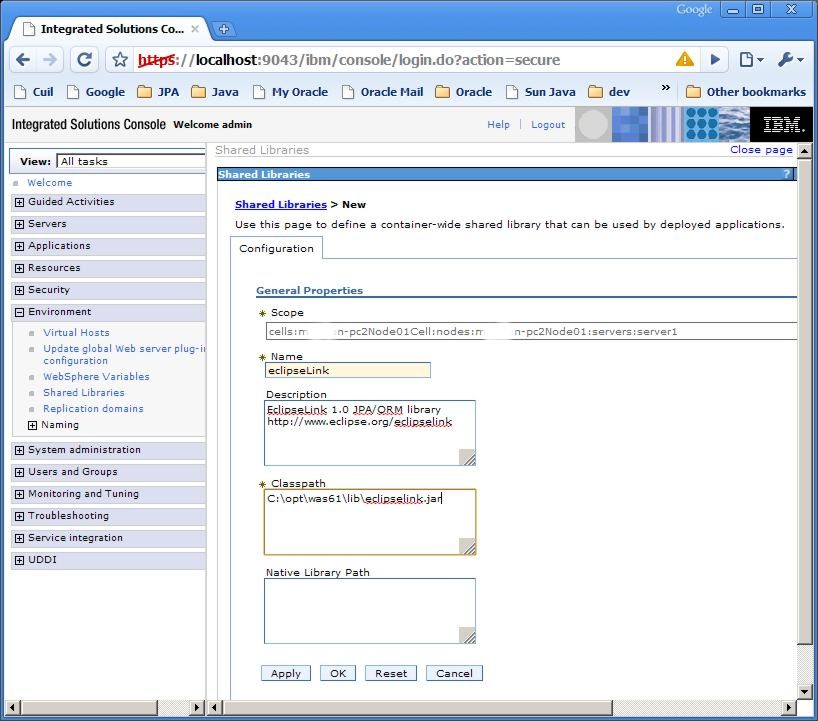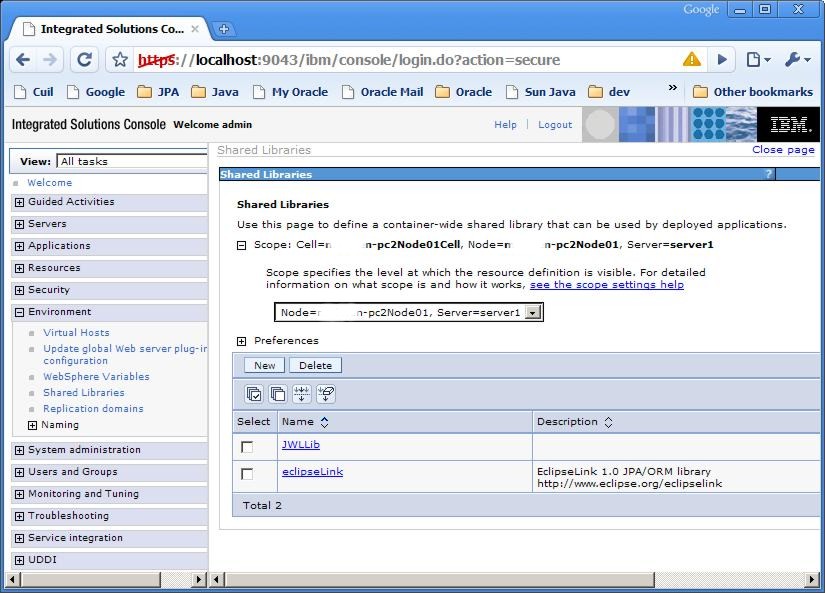Notice: this Wiki will be going read only early in 2024 and edits will no longer be possible. Please see: https://gitlab.eclipse.org/eclipsefdn/helpdesk/-/wikis/Wiki-shutdown-plan for the plan.
Difference between revisions of "EclipseLink/Examples/JPA/WebSphere Web Tutorial"
m (→Install WebSphere Eclipse 3.4 Server Plugin) |
m (→EclipseLink JPA Deployed on IBM WebSphere 6.1 using Eclipse WTP) |
||
| Line 32: | Line 32: | ||
===Install WebSphere Eclipse 3.4 Server Plugin=== | ===Install WebSphere Eclipse 3.4 Server Plugin=== | ||
| − | The WebSphere 6.1 server plugin is not shipped by default with Eclipse (WebSphere 6.0 for JEE 1.4 is) | + | The WebSphere 6.1 Eclipse WTP server plugin is not shipped by default with Eclipse (WebSphere 6.0 for JEE 1.4 is). |
| − | Note: | + | *'''Note: The WebSphere 6.1 plugin is currently not available - see the following [http://bugs.eclipse.org/160220 Eclipse WTP enhancement request in progress]. |
| + | *We are not blocked from using Eclipse WTP to manage the WebSphere 6.1 server, but without this plugin we will need to attach manually to port 5005 of a running WebSphere server that was started in debug mode outside of the Eclipse IDE - we will use this alternate debug approach. | ||
| − | + | ==WebSphere Configuration Changes== | |
| + | WebSphere configuration modifications can be done on the admin console. | ||
| − | + | https://localhost:9043/ibm/console/login.do?action=secure | |
| − | |||
| − | |||
| − | |||
| − | |||
| − | |||
| − | |||
| − | |||
| − | |||
| − | |||
==JNDI Datasource Setup== | ==JNDI Datasource Setup== | ||
| Line 53: | Line 46: | ||
==Persistence JAR location== | ==Persistence JAR location== | ||
| + | WebSphere 6.1 (with EJB3 fixpack) comes with JPA support and will not need any other reference to the 1.0 specification persistence.jar | ||
==EclipseLink JAR location== | ==EclipseLink JAR location== | ||
| + | *The eclipselink.jar will need to be setup as a shared library in the admin console off of the environment subtree. | ||
| + | *Reference the full classpath to a copy of eclipselink.jar using a global scope. | ||
| + | [[Image:Was61_admin_env_shared_lib1.JPG]] | ||
| + | *Save the shared-library change and restart the server. | ||
| + | [[Image:Was61_admin_env_shared_lib2.JPG]] | ||
==JDBC JAR location== | ==JDBC JAR location== | ||
| + | |||
| + | ===Validating the WebSphere/EclipseLink configuration=== | ||
| + | *Start the server from the command-line or via windows service. | ||
==Create J2EE application== | ==Create J2EE application== | ||
Revision as of 13:55, 19 September 2008
Contents
- 1 EclipseLink JPA Deployed on IBM WebSphere 6.1 using Eclipse WTP
- 1.1 Development Environment
- 1.2 Prerequisites
- 1.3 WebSphere Configuration Changes
- 1.4 JNDI Datasource Setup
- 1.5 Persistence JAR location
- 1.6 EclipseLink JAR location
- 1.7 JDBC JAR location
- 1.8 Create J2EE application
- 1.9 Persistence.xml
- 1.10 Start Server
- 1.11 Publish EAR
- 1.12 Perform CRUD operations: JPQL insert and query
- 1.13 References
EclipseLink JPA Deployed on IBM WebSphere 6.1 using Eclipse WTP
Note: This tutorial' is under construction for the next week as of 20080918.
If you want to get a small web application running quickly on WebSphere 6.1 - the services provided by the Web Tools Project pluggin in the Eclipse IDE can take care of the deployment details and set the server into debug mode for you.
This basic example details how to use Eclipse to run/debug a minimum J2EE web application servlet using EclipseLink JPA as the persistence provider. The goal of this example is to detail the minimum steps required to run EclipseLink inside the IBM WebSphere Application Server 6.1 server using the Eclipse IDE. At this point no presentation/controller layer such as JSF, Spring or Struts will be used beyond a basic HttpServlet so we can concentrate on the the integration layer JPA setup.
The DALI project was used to generate Entities from a schema with sequences already populated.
Development Environment
Software: Eclipse IDE for Java EE 3.4 Ganymede (June 2008 +) with all 5 packages (DTP 1.6, EMF 2.4, GEF 3.4, WTP 3.0, XSD 2.4), Derby Database 10.4, Java JDK 1.6.0_04, IBM WebSphere 6.1.0.0 with EJB3/JPA1 update
This example will run fine with any Database that EclipseLink supports.
Prerequisites
Install Eclipse EE
- I installed a clean version of Eclipse Ganymede (June 2008) with all of WTP 3.0
Install a Database
- In this example I am using the embedded Derby 10.4, the table schemas have already been created manually and all entity java classes may be generated using the Eclipse DALI tool.
- There is also an express version of IBM DB2 Express C 9.5 available
Install WebSphere 6.1
I installed the commercial 6.1.0.0 version with the EJB 3.0 fixpack and updates.
- download.updii.61017.windows.ia32.zip
- 6.1.0-WS-WASSDK-WinX32-FP0000017.pak
- 6.1.0-WS-WAS-WinX32-FP0000017.pak
- 6.1.0-WS-WASEJB3-WinX32-FP0000017.pak
- I augumented the original server profile
Install WebSphere Eclipse 3.4 Server Plugin
The WebSphere 6.1 Eclipse WTP server plugin is not shipped by default with Eclipse (WebSphere 6.0 for JEE 1.4 is).
- Note: The WebSphere 6.1 plugin is currently not available - see the following Eclipse WTP enhancement request in progress.
- We are not blocked from using Eclipse WTP to manage the WebSphere 6.1 server, but without this plugin we will need to attach manually to port 5005 of a running WebSphere server that was started in debug mode outside of the Eclipse IDE - we will use this alternate debug approach.
WebSphere Configuration Changes
WebSphere configuration modifications can be done on the admin console.
https://localhost:9043/ibm/console/login.do?action=secure
JNDI Datasource Setup
Global Scoped Datasource Setup
Persistence JAR location
WebSphere 6.1 (with EJB3 fixpack) comes with JPA support and will not need any other reference to the 1.0 specification persistence.jar
EclipseLink JAR location
- The eclipselink.jar will need to be setup as a shared library in the admin console off of the environment subtree.
- Reference the full classpath to a copy of eclipselink.jar using a global scope.
- Save the shared-library change and restart the server.
JDBC JAR location
Validating the WebSphere/EclipseLink configuration
- Start the server from the command-line or via windows service.
Create J2EE application
Persistence.xml
The WebSphere 6.1 server is defined as "WebSphere_6_1"
- JTA : Put persistence.xml beside your JPA entities in yourProjectEJB/ejbModule/META-INF
<persistence version="1.0" xmlns="http://java.sun.com/xml/ns/persistence" xmlns:xsi="http://www.w3.org/2001/XMLSchema-instance" xsi:schemaLocation="http://java.sun.com/xml/ns/persistence http://java.sun.com/xml/ns/persistence/persistence_1_0.xsd"> <persistence-unit name="unified" transaction-type="JTA"> <provider>org.eclipse.persistence.jpa.PersistenceProvider</provider> <jta-data-source>jdbc/__default</jta-data-source> <properties> <property name="eclipselink.target-server" value="WebSphere_6_1"/> <property name="eclipselink.logging.level" value="FINEST"/> <property name="eclipselink.session-name" value="eclipselinkwls"/> </properties> </persistence-unit> </persistence>
- RESOURCE_LOCAL : non-JTA : Put persistence.xml beside your JPA entities in yourProjectEJB/ejbModule/META-INF
- This one is used by a local SE Java app to create and pre-populated the derby database
<persistence-unit name="stat.create.tables" transaction-type="RESOURCE_LOCAL"> <provider>org.eclipse.persistence.jpa.PersistenceProvider</provider> <class>entity..</class> <properties> <property name="eclipselink.jdbc.platform" value="oracle.toplink.platform.database.DerbyPlatform"/> <property name="eclipselink.jdbc.driver" value="org.apache.derby.jdbc.EmbeddedDriver"/> <property name="eclipselink.target-database" value="Derby"/> <property name="eclipselink.jdbc.url" value="jdbc:derby:C:/opt/derby104/unified;create=true"/> <property name="eclipselink.jdbc.user" value="APP"/> <property name="eclipselink.jdbc.password" value="APP"/> <property name="eclipselink.logging.level" value="FINEST"/> <property name="eclipselink.ddl-generation" value="drop-and-create-tables"/> <property name="eclipselink.ddl-generation.output-mode" value="database"/> </properties> </persistence-unit>
Start Server
Publish EAR
Perform CRUD operations: JPQL insert and query
Browser Output
References
- See Developing JPA Projects in the EclipseLink User's Guide.
Originated on build 20080918 - Michael O'Brien