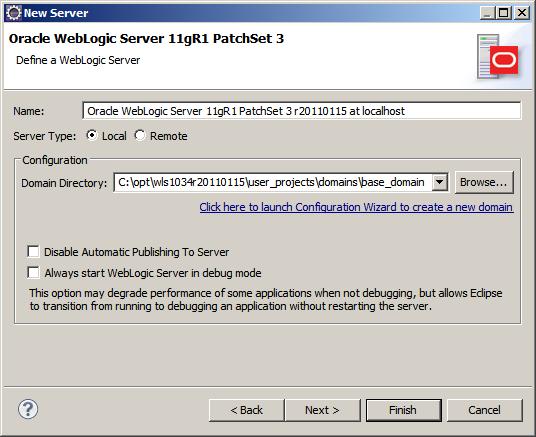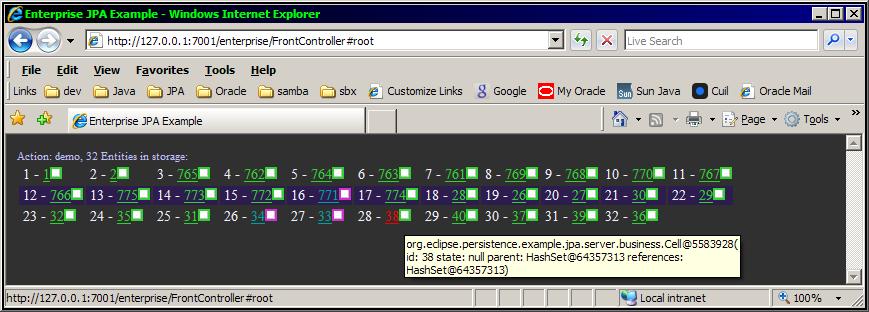Notice: this Wiki will be going read only early in 2024 and edits will no longer be possible. Please see: https://gitlab.eclipse.org/eclipsefdn/helpdesk/-/wikis/Wiki-shutdown-plan for the plan.
EclipseLink/Examples/JPA/WebLogic Web Tutorial
EclipseLink JPA Deployed on WebLogic 10.0 using Eclipse WTP
Note: This tutorial' JNDI JTA section is under construction for the next week as of 20080605.
If you want to get a small web application running quickly on WebLogic - the services provided by the Web Tools Project pluggin in the Eclipse IDE can take care of the deployment details and set the server into debug mode for you.
This basic example details how to use Eclipse to run/debug a minimum J2EE web application servlet using EclipseLink JPA as the persistence provider. The goal of this example is to detail the minimum steps needed to run EclipseLink inside WebLogic using the Eclipse IDE - at this point no presentation/controller layer such as JSF, Spring or Struts will be used beyond a basic HttpServlet so we can concentrate on the the integration layer JPA setup.
The DALI project was used to generate Entities from a schema with sequences already populated.
Development Environment
Hardware: Windows Vista SP1, HP Core2Quad, 2.4Ghz, 3Gb Ram
Software: Eclipse IDE for Java EE 3.4 M5 Ganymede (Feb 2008) with all 5 packages (DTP 1.6, EMF 2.4, GEF 3.4, WTP 3.0, XSD 2.4), Oracle 11g DB 11.1.0.6.0, Java JDK 1.5.0_11, WebLogic 10.0.1
This example will run fine with Eclipse 3.3 EE and any Database that EclipseLink supports.
Prerequisites
- Install Eclipse EE
- I installed a clean version of Eclipse Ganymede M5 with all of WTP 3.0
- Install a Database
- In this example I am using Oracle 11g, the table schemas have already been created manually and all entitity java classes have been generated using the Eclipse DALI tool.
- Install Oracle BEA WebLogic
- See the following WebLogic Product page and the 10.0.1 version in particular.
- WEBLOGIC_HOME=C:/bea/wlserver_10.0
- Install Oracle BEA WebLogic Server Tools for Eclipse
- Eclipse 3.3/3.4 EE does not come with the WebLogic server configurations, you must upgrade from the dev2dev site in order to pick up the 10.x server plugins.
- Either add the 2.0.2 update site URL to your Eclipse 3.4 install, or download the zip file containing the features/plugins directories and overlay on your Eclipse install manually.
- Alternatively, you may be able to use the "J2EE Preview at localhost" as the server config - however I will need to verify this.
WebLogic configuration Changes
JNDI Datasource Setup
- Currently using non-JTA RESOURCE_LOCAL with jdbc parameters set in persistence.xml
- JTA setup pending
EclipseLink JAR location
The eclipselink.jar should be placed off of $WEBLOGIC_HOME/samples/domains/wl_server/lib
JDBC JAR location
Jars for Oracle 11, MySQL 5 and Sybase 5.5/6.0 are off their own directories in $WEBLOGIC_HOME/wlserver_10.[0|3]/server/ext/jdbc
Create server in Eclipse
Open the servers view New | Server | BEA | WebLogic 10.
Create J2EE application
Check out the 3 example projects in the trunk '(TBD) or create your own J2EE Enterprise Application as below. File | new | project | J2EE | Enterprise Application Project Select server, use 5.0 Ear version
Create a new Web and an optional EJB project
Select generate deployment descriptor if you want to change the context-root
- Path changes
<classpathentry combineaccessrules="false" kind="src" path="/org.eclipse.persistence.core"/> <classpathentry combineaccessrules="false" kind="src" path="/org.eclipse.persistence.jpa"/> or <classpathentry combineaccessrules="false" kind="src" path="/eclipselink.jar"/>
- After EAR project creation - reference the org.eclipse.peristence.core and jpa projects or include a reference to eclipselink.jar in your WAR project.
- If you don't reference the eclipselink.* projects then include a classpath reference to persistence.jar and an Oracle (or other Database) JDBC driver jar for your DB - You will need to put this JDBC driver jar in your WebLogic /domains/wl_server/lib directory as well.
Persistence.xml
- Put persistence.xml in yourProjectEJB/ejbModule/META-INF - non JTA version for now
<persistence version="1.0" xmlns="http://java.sun.com/xml/ns/persistence" xmlns:xsi="http://www.w3.org/2001/XMLSchema-instance" xsi:schemaLocation="http://java.sun.com/xml/ns/persistence http://java.sun.com/xml/ns/persistence/persistence_1_0.xsd"> <persistence-unit name="unifiedWebLogic" transaction-type="RESOURCE_LOCAL"> <provider>org.eclipse.persistence.jpa.PersistenceProvider</provider> <properties> <property name="eclipselink.target-server" value="WebLogic_10"/> <property name="eclipselink.logging.level" value="FINEST"/> <property name="eclipselink.jdbc.driver" value="oracle.jdbc.driver.OracleDriver"/> <property name="eclipselink.jdbc.platform" value="org.eclipse.persistence.platform.database.oracle.OraclePlatform"/> <property name="eclipselink.jdbc.url" value="jdbc:oracle:thin:@localhost:1521:orcl"/> <property name="eclipselink.jdbc.user" value="user"/> <property name="eclipselink.jdbc.password" value="pw"/> </properties> </persistence-unit> </persistence>
Start Server
- Steps: Select the EAR and [Run on Server].
- The first "Run on Server" may not start the server, in this case you "Start Server" and then "Run on Server".
Publish EAR
- Publishing to WebLogic 10 is very simple, once the server is setup you can just drop/remove an EAR in the autodeploy directory to domains/wl_server/autodeploy an application. Or use Eclipse to debug via the 5005 port if the server is managed through WTP.
- Eclipse WTP will take care of copying the EAR file to the live deploy directory when you either [re-publish] or modify any files while the server is running.
- You may also use any combination of running the WebLogic server yourself in run or debug mode and using eclipse to publish EAR changes.
- Depending on your application you will see the following predeploy/deploy logs after running [start server]
- In your console window you will see one process both for the server and the deploy target.
starting weblogic with Java version: BEA JRockit(R) (build R27.3.1-1_CR344434-89345-1.5.0_11-20070925-1628-windows-ia32, compiled mode) [EL Finest]: 2008.05.21 15:54:03.251--ServerSession(7692289)--Thread(Thread[[ACTIVE] ExecuteThread: '0' for queue: 'weblogic.kernel.Default (self-tuning)',5,Pooled Threads])--Begin predeploying Persistence Unit unifiedWebLogic; state Initial; factoryCount 0 [EL Config]: 2008.05.21 15:54:04.048--ServerSession(7692289)--Thread(Thread[[ACTIVE] ExecuteThread: '0' for queue: 'weblogic.kernel.Default (self-tuning)',5,Pooled Threads])--The alias name for the entity class [class org.eclipse.persistence.example.unified.business.StatLabel] is being defaulted to: StatLabel. [EL Finer]: 2008.05.21 15:54:04.188--ServerSession(7692289)--Thread(Thread[[ACTIVE] ExecuteThread: '0' for queue: 'weblogic.kernel.Default (self-tuning)',5,Pooled Threads])--Class [org.eclipse.persistence.example.unified.business.StatLabel] registered to be processed by weaver. <May 21, 2008 3:54:11 PM EDT> <Notice> <WebLogicServer> <BEA-000331> <Started WebLogic Admin Server "examplesServer" for domain "wl_server" running in Development Mode>
Perform a JPQL query
- At this time you can exercise your application in a browser by requesting a JPQL query - notice the use of the JTA datasource.
- http://127.0.0.1:7001/weblogicWeb/FrontController?action=query&jpql=select%20object(e)%20from%20StatLabel%20e%20where%20e.id<200
- This url command gets a container managed EntityManager via @EJB injection of the ApplicationServiceLocal Stateless Session Bean which contains an EM reference.
public class FrontController extends HttpServlet implements Servlet { @EJB(beanName="ApplicationService") public ApplicationServiceLocal applicationService; ... @Local public interface ApplicationServiceLocal { ... @Local @Stateless public class ApplicationService implements ApplicationServiceLocal { @PersistenceContext(unitName="unifiedWebLogic") private EntityManager entityManager; ...
- Console Output
[EL Finest]: 2008.05.21 15:58:30.112--ServerSession(7692289)--Thread(Thread[[ACTIVE] ExecuteThread: '1' for queue: 'weblogic.kernel.Default (self-tuning)',5,Pooled Threads])--Weaved persistence (PersistenceEntity) [org.eclipse.persistence.example.unified.business.StatLabel]. [EL Info]: 2008.05.21 15:58:30.798--ServerSession(7692289)--Thread(Thread[[ACTIVE] ExecuteThread: '1' for queue: 'weblogic.kernel.Default (self-tuning)',5,Pooled Threads])--EclipseLink, version: Eclipse Persistence Services - 1.0 (Build SNAPSHOT - 20080507) [EL Info]: 2008.05.21 15:58:30.798--ServerSession(7692289)--Thread(Thread[[ACTIVE] ExecuteThread: '1' for queue: 'weblogic.kernel.Default (self-tuning)',5,Pooled Threads])--Server: WebLogic Server 10.0 MP1 Thu Oct 18 20:17:44 EDT 2007 1005184 [EL Fine]: 2008.05.21 15:58:31.985--Thread(Thread[[ACTIVE] ExecuteThread: '1' for queue: 'weblogic.kernel.Default (self-tuning)',5,Pooled Threads])--Detected Vendor platform: org.eclipse.persistence.platform.database.oracle.Oracle10Platform [EL Config]: 2008.05.21 15:58:32.016--ServerSession(7692289)--Connection(8272442)--Thread(Thread[[ACTIVE] ExecuteThread: '1' for queue: 'weblogic.kernel.Default (self-tuning)',5,Pooled Threads])--connecting(DatabaseLogin( platform=>Oracle10Platform user name=> "stat" datasource URL=> "jdbc:oracle:thin:@localhost:1521:orcl" [EL Finest]: 2008.05.21 15:58:33.061--UnitOfWork(9354744)--Thread(Thread[[ACTIVE] ExecuteThread: '1' for queue: 'weblogic.kernel.Default (self-tuning)',5,Pooled Threads])--Execute query ReadAllQuery(org.eclipse.persistence.example.unified.business.StatLabel) [EL Fine]: 2008.05.21 15:58:33.093--ServerSession(7692289)--Connection(8318645)--Thread(Thread[[ACTIVE] ExecuteThread: '1' for queue: 'weblogic.kernel.Default (self-tuning)',5,Pooled Threads])--SELECT ID, DATE_STAMP FROM STAT_LABEL WHERE (ID < ?) bind => [200] [EL Finest]: 2008.05.21 15:58:34.544--UnitOfWork(9354744)--Thread(Thread[[ACTIVE] ExecuteThread: '1' for queue: 'weblogic.kernel.Default (self-tuning)',5,Pooled Threads])--Register the existing object org.eclipse.persistence.example.unified.business.StatLabel@96976d
- Browser Output
References
- See Developing JPA Projects in the EclipseLink User's Guide.