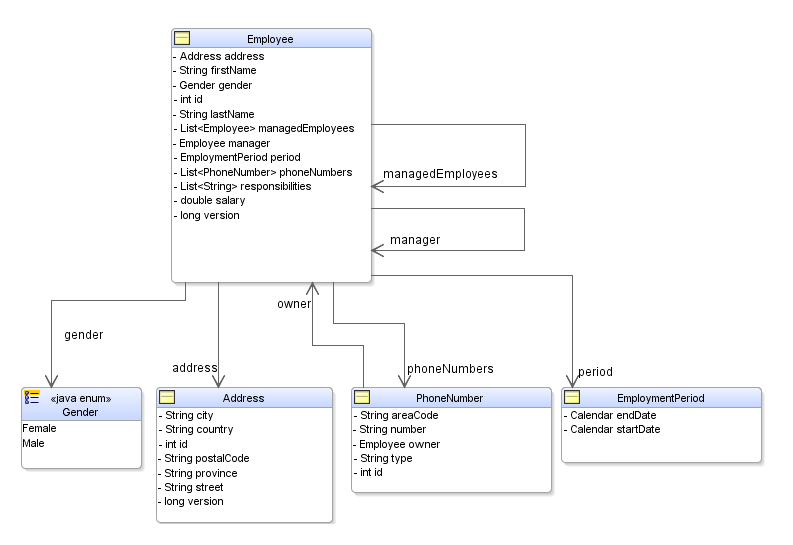Notice: this Wiki will be going read only early in 2024 and edits will no longer be possible. Please see: https://gitlab.eclipse.org/eclipsefdn/helpdesk/-/wikis/Wiki-shutdown-plan for the plan.
EclipseLink/Examples/JPA/Employee
Contents
EclipseLink JPA Employee Examples
This set of examples uses a common employee domain model and relational schema with various configuration approaches.
- Model: JPA using standard and extended annotations along with eclipselink-orm.xml mapping file.
- Model Web: JPA using standard and extended annotations along with eclipselink-orm.xml mapping file with a web interface.
- Model Web JS: JPA using standard and extended annotations along with eclipselink-orm.xml mapping file with a web interface.
Try them Out
To try out these examples using GIT, Maven, and the Eclipse Java EE IDE. These example projects can be adapted for other development environments.
Check out the code
You can check the latest versions of all the example projects out of GIT from:
- Eclipse.org: git.eclipse.org/gitroot/eclipselink/examples.git or browse the source here.
- GitHub: [1]
Build and Test
The model project comes with test cases that validate the JPA model and its services function correctly. It is configured to run on embedded derby by default so generally running 'mvn test' in the model project will run the examples and test cases and let you know that everything is working correctly.
Setup your Container
TODO:
- Requires a data source named 'java:global/employeeDS' User required to set this up. a WLST example included.
Deploy and Try
TODO
- add intro screen shot
- highlight key operations
- Admin to reset database and populate
- Search and pagination options
- Create
- Delete
(very basic details only)
Understanding the Example
Employee Model
The employee model has existed in TopLink and EclipseLink since the mid 90's. The model has evolved a little over the years based on enhancements made available in the mappings.
JPA 2.0 and Extended Features
When updated for EclipseLink 2.1 several JPA 2.0 features were introduced to the model and its mappings. These include:
- PhoneNumber now mapped using derived identifiers so its primary key of EMP_ID and PTYPE are mapped with PhoneNumber.owner and PhoneNumber.type. The previous redundant mapping of PhoneNumber.id has been removed.
While the majority of the Employee examples use pure JPA mappings several extensions offered by EclipseLink are highlgted including:
-
Employee.gendermapped to the enum Gender using a converter to store a single char code in the database instead of the full enum's name or oridinal position.