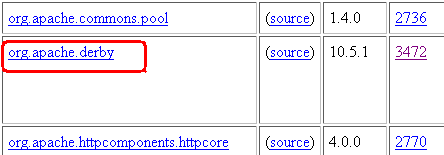Notice: this Wiki will be going read only early in 2024 and edits will no longer be possible. Please see: https://gitlab.eclipse.org/eclipsefdn/helpdesk/-/wikis/Wiki-shutdown-plan for the plan.
EclipseLink/Examples/DBWS/AdvancedOSGi
DBWS in an OSGi Environment
An Eclipselink DBWS service can be run in an OSGi environment using Javase 6's 'containerless' javax.xml.ws.Endpoint API.
Environment Setup
Download a version of the Eclipse IDE that includes the Plug-in Development Environment (PDE) (Eclipse IDE for Java EE Developers, Eclipse Classic 3.6.0 or
Eclipse for RCP and RAP Developers).
Install an OSGi-friendly JDBC driver - use Derby bundle:
- Download Apache Derby (org.apache.derby) bundle from Orbit.
- Place the org.apache.derby bundle into your $ECLIPSE_HOME/dropins folder.
- Install the EclipseLink and Jetty target Components:
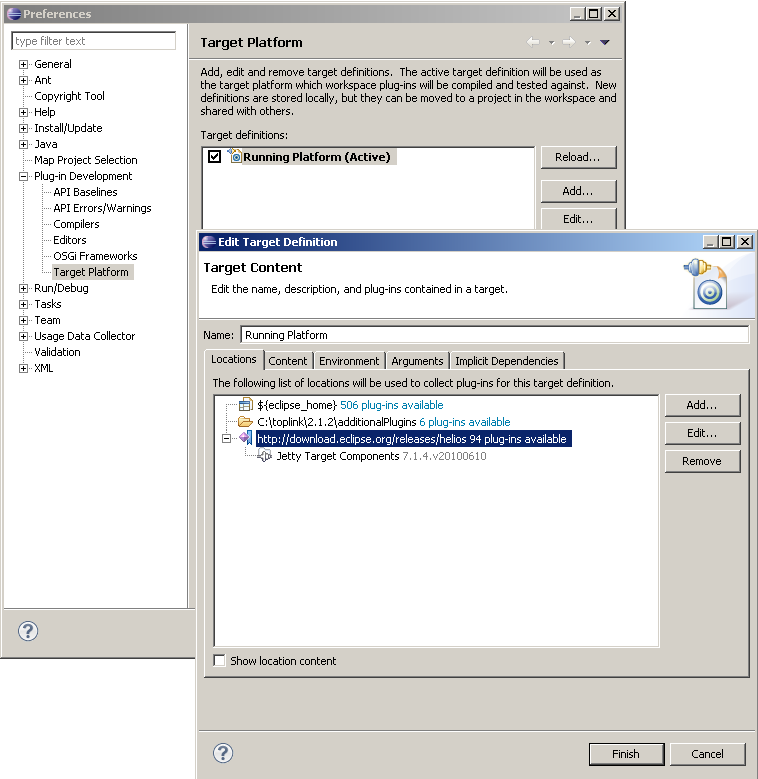
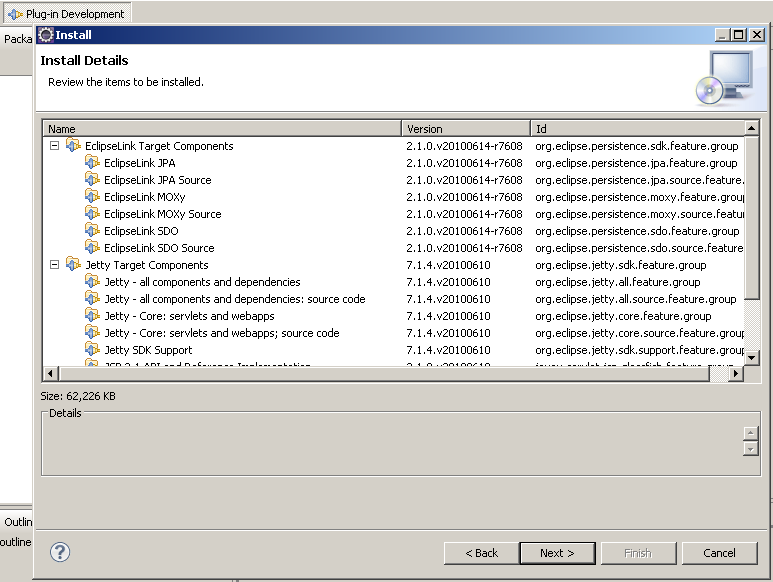
Accept the license and proceed through the prompts for re-starting Eclipse ...
{NB - later, a set of updated EclipseLink bundles will be required}
Under 'Preferences' -> 'Plug-in Development' -> 'Target Platform', reload the Running Platform (Active)
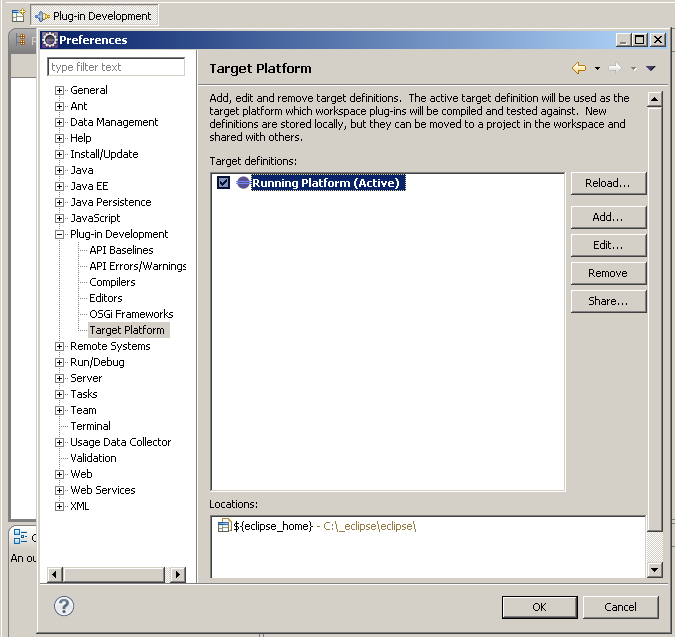
Create a new Plug-in project
From the 'Plug-in Development' Perspective, create a new Plug-in project SimpleTable:
{Note the choice of 'standard' for OSGi framework}
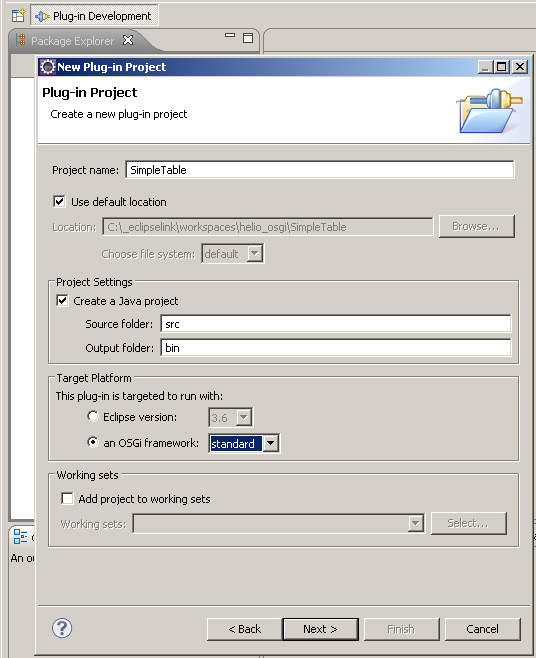
Proceed to the next panel of the wizard where the (OSGi bundle) Activator for SimpleTable is defined:
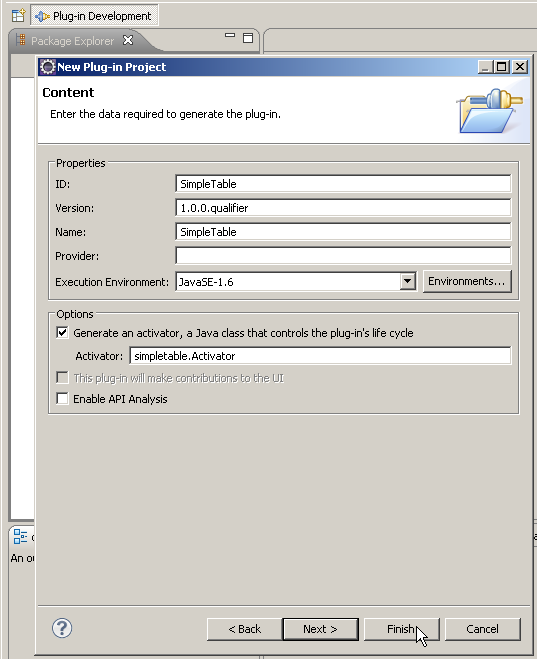
Click 'Finish' and open the generated Activator:
package simpletable; import org.osgi.framework.BundleActivator; import org.osgi.framework.BundleContext; public class Activator implements BundleActivator { private static BundleContext context; static BundleContext getContext() { return context; } /* * (non-Javadoc) * @see org.osgi.framework.BundleActivator#start(org.osgi.framework.BundleContext) */ public void start(BundleContext bundleContext) throws Exception { Activator.context = bundleContext; } /* * (non-Javadoc) * @see org.osgi.framework.BundleActivator#stop(org.osgi.framework.BundleContext) */ public void stop(BundleContext bundleContext) throws Exception { Activator.context = null; } }
Modifying Activator to implement javax.xml.ws.Provider
In order for our Activator to 'provide' Web service, we need to update the EclipseLink bundles. Builds after
2.1.1.v20100805-r7986 have EclipseLink DBWS packages as a 'fragment' bundle that extends the core
org.eclipse.persistence bundle. Download the updates bundles and extract the following 8 bundles:
directory:
Invalid language.
You need to specify a language like this: <source lang="html4strict">...</source>
Supported languages for syntax highlighting:
4cs, 6502acme, 6502kickass, 6502tasm, 68000devpac, abap, actionscript, actionscript3, ada, algol68, apache, applescript, apt_sources, arm, asm, asp, asymptote, autoconf, autohotkey, autoit, avisynth, awk, bascomavr, bash, basic4gl, bf, bibtex, blitzbasic, bnf, boo, c, c_loadrunner, c_mac, caddcl, cadlisp, cfdg, cfm, chaiscript, cil, clojure, cmake, cobol, coffeescript, cpp, cpp-qt, csharp, css, cuesheet, d, dcl, dcpu16, dcs, delphi, diff, div, dos, dot, e, ecmascript, eiffel, email, epc, erlang, euphoria, f1, falcon, fo, fortran, freebasic, freeswitch, fsharp, gambas, gdb, genero, genie, gettext, glsl, gml, gnuplot, go, groovy, gwbasic, haskell, haxe, hicest, hq9plus, html4strict, html5, icon, idl, ini, inno, intercal, io, j, java, java5, javascript, jquery, kixtart, klonec, klonecpp, latex, lb, ldif, lisp, llvm, locobasic, logtalk, lolcode, lotusformulas, lotusscript, lscript, lsl2, lua, m68k, magiksf, make, mapbasic, matlab, mirc, mmix, modula2, modula3, mpasm, mxml, mysql, nagios, netrexx, newlisp, nsis, oberon2, objc, objeck, ocaml, ocaml-brief, octave, oobas, oorexx, oracle11, oracle8, otj, oxygene, oz, parasail, parigp, pascal, pcre, per, perl, perl6, pf, php, php-brief, pic16, pike, pixelbender, pli, plsql, postgresql, povray, powerbuilder, powershell, proftpd, progress, prolog, properties, providex, purebasic, pycon, pys60, python, q, qbasic, rails, rebol, reg, rexx, robots, rpmspec, rsplus, ruby, sas, scala, scheme, scilab, sdlbasic, smalltalk, smarty, spark, sparql, sql, stonescript, systemverilog, tcl, teraterm, text, thinbasic, tsql, typoscript, unicon, upc, urbi, uscript, vala, vb, vbnet, vedit, verilog, vhdl, vim, visualfoxpro, visualprolog, whitespace, whois, winbatch, xbasic, xml, xorg_conf, xpp, yaml, z80, zxbasic