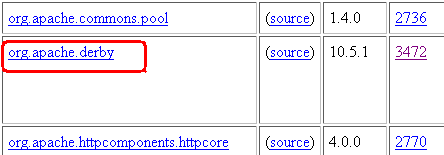Notice: this Wiki will be going read only early in 2024 and edits will no longer be possible. Please see: https://gitlab.eclipse.org/eclipsefdn/helpdesk/-/wikis/Wiki-shutdown-plan for the plan.
Difference between revisions of "EclipseLink/Examples/DBWS/AdvancedOSGi"
(→Generating the DBWS file) |
(→Generating the DBWS file) |
||
| Line 226: | Line 226: | ||
</source> | </source> | ||
| − | + | The above builder file is a little 'weird' as it specifies how to log in to my local MySql database, but it declares that the platform is Derby. The following files are generated: | |
| − | + | <source lang="text"> | |
| − | + | output_directory | |
| − | + | │ | |
| + | ├───output_directory | ||
| + | │ DBWSProvider.class | ||
| + | │ DBWSProvider.java | ||
| + | │ eclipselink-dbws-or.xml | ||
| + | │ eclipselink-dbws-ox.xml | ||
| + | │ eclipselink-dbws-schema.xsd | ||
| + | │ eclipselink-dbws-sessions.xml | ||
| + | │ eclipselink-dbws.wsdl | ||
| + | │ eclipselink-dbws.xml | ||
| + | │ ProviderListener.class | ||
| + | │ ProviderListener.java | ||
| + | </source> | ||
Revision as of 14:55, 16 August 2010
DBWS in an OSGi Environment
An Eclipselink DBWS service can be run in an OSGi environment using Javase 6's 'containerless' javax.xml.ws.Endpoint API.
In this example, Eclipse Equinox is the OSGi environment.
Environment Setup
Download a version of the Eclipse IDE that includes the Plug-in Development Environment (PDE) (Eclipse IDE for Java EE Developers, Eclipse Classic 3.6.0 or
Eclipse for RCP and RAP Developers). We will need an OSGi-friendly JDBC driver - for this example, we will the Apache Derby bundle:
- Download Apache Derby (org.apache.derby) bundle from Orbit.
- Place the org.apache.derby bundle into your $ECLIPSE_HOME/dropins folder.
- Install the EclipseLink and Jetty target Components:
{Note - the following will be changed once the EclipseLink P2 Update Repository has the correct version of EclipseLink that supports running DBWS with OSGi}
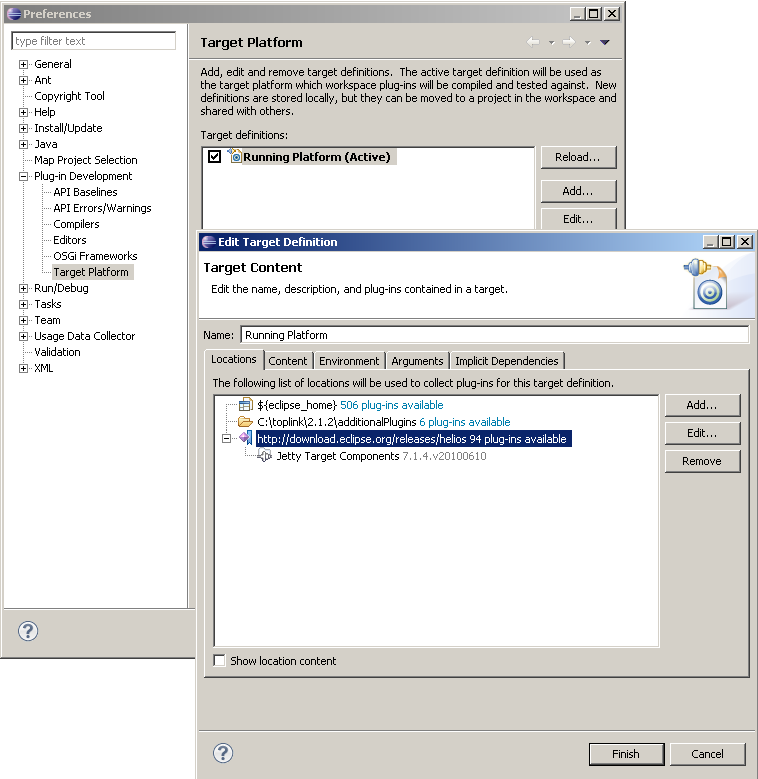
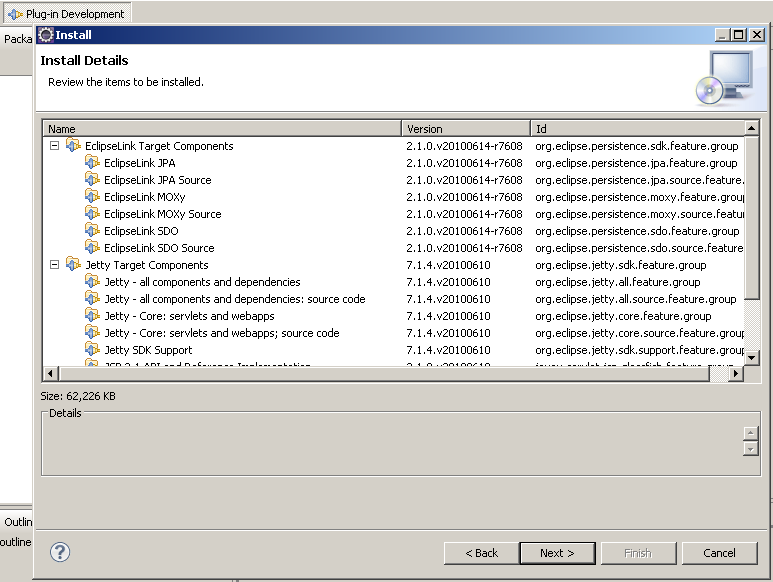
Accept the license and proceed through the prompts for re-starting Eclipse ...
Under 'Preferences' -> 'Plug-in Development' -> 'Target Platform', reload the Running Platform (Active)
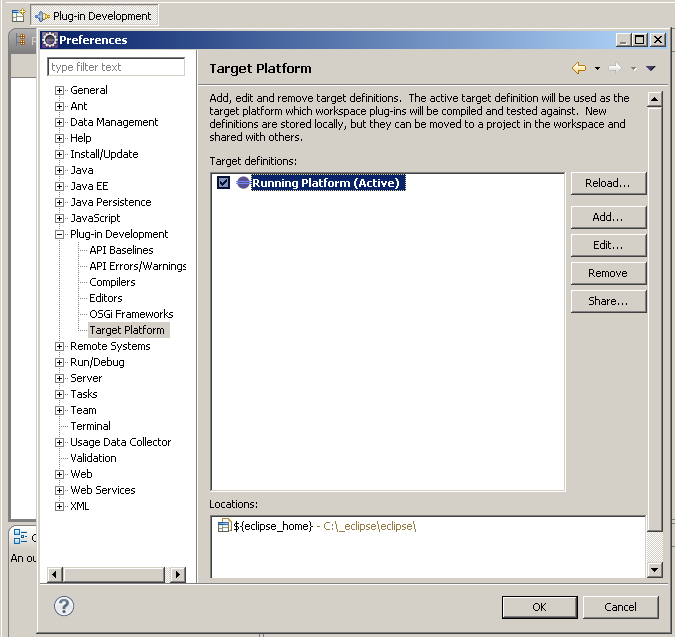
Create a new Plug-in project
From the 'Plug-in Development' Perspective, create a new Plug-in project SimpleTable:
{Note the choice of 'standard' for OSGi framework}
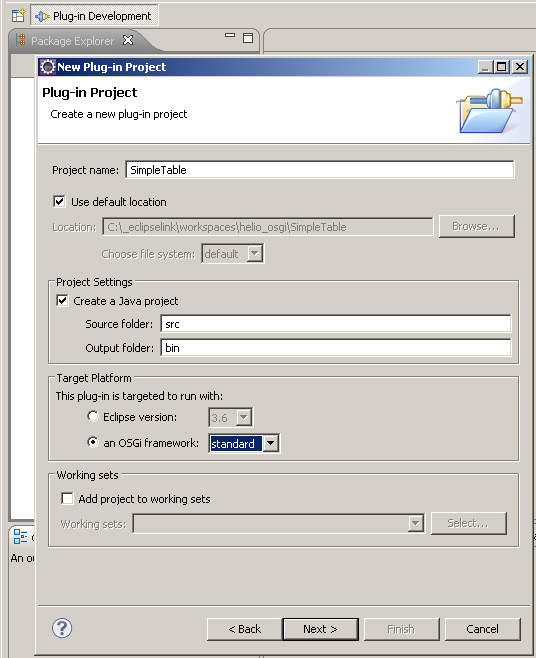
Proceed to the next panel of the wizard where the (OSGi bundle) Activator for SimpleTable is defined:
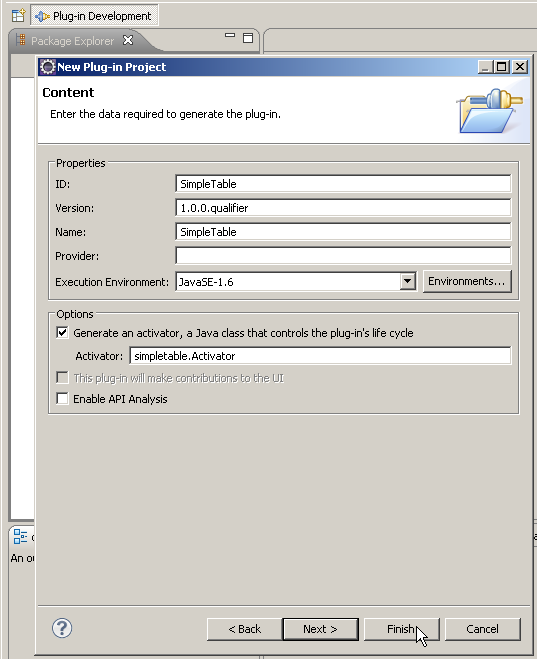
Click 'Finish' and open the generated Activator:
package simpletable; import org.osgi.framework.BundleActivator; import org.osgi.framework.BundleContext; public class Activator implements BundleActivator { private static BundleContext context; static BundleContext getContext() { return context; } /* * (non-Javadoc) * @see org.osgi.framework.BundleActivator#start(org.osgi.framework.BundleContext) */ public void start(BundleContext bundleContext) throws Exception { Activator.context = bundleContext; } /* * (non-Javadoc) * @see org.osgi.framework.BundleActivator#stop(org.osgi.framework.BundleContext) */ public void stop(BundleContext bundleContext) throws Exception { Activator.context = null; } }
Modifying Activator to implement javax.xml.ws.Provider
In order for our Activator to provide a Web service, we need to update the EclipseLink bundles. Builds after
2.1.1.v20100805-r7986 have EclipseLink DBWS packaged as a 'fragment' bundle that extends the core
org.eclipse.persistence bundle. Download the updated bundles and extract the following 6 bundles to some directory:
$ ls updatedBundles/ org.eclipse.persistence.asm.source_2.1.1.v20100805-r7986.jar org.eclipse.persistence.asm_2.1.1.v20100805-r7986.jar org.eclipse.persistence.core.source_2.1.1.v20100805-r7986.jar org.eclipse.persistence.core_2.1.1.v20100805-r7986.jar org.eclipse.persistence.dbws.source_2.1.1.v20100805-r7986.jar org.eclipse.persistence.dbws_2.1.1.v20100805-r7986.jar
Edit the Target Platform, adding the directory with the above bundles:
{see note above about EclipseLink P2 Update Repository}
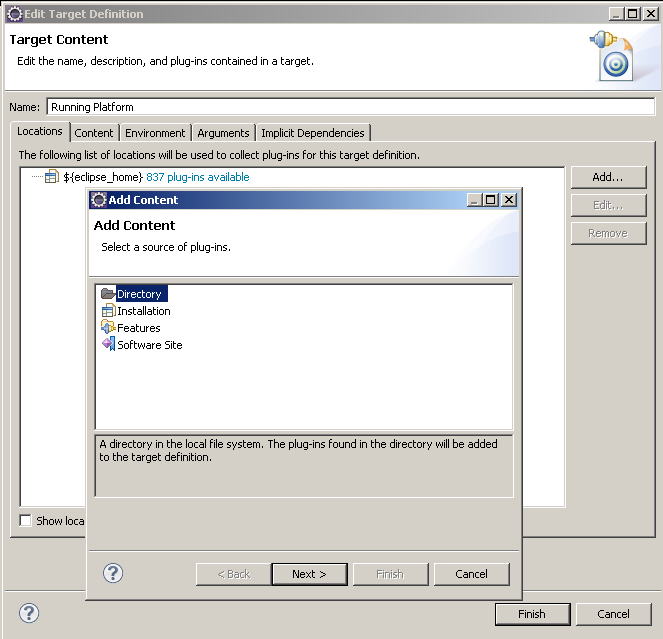
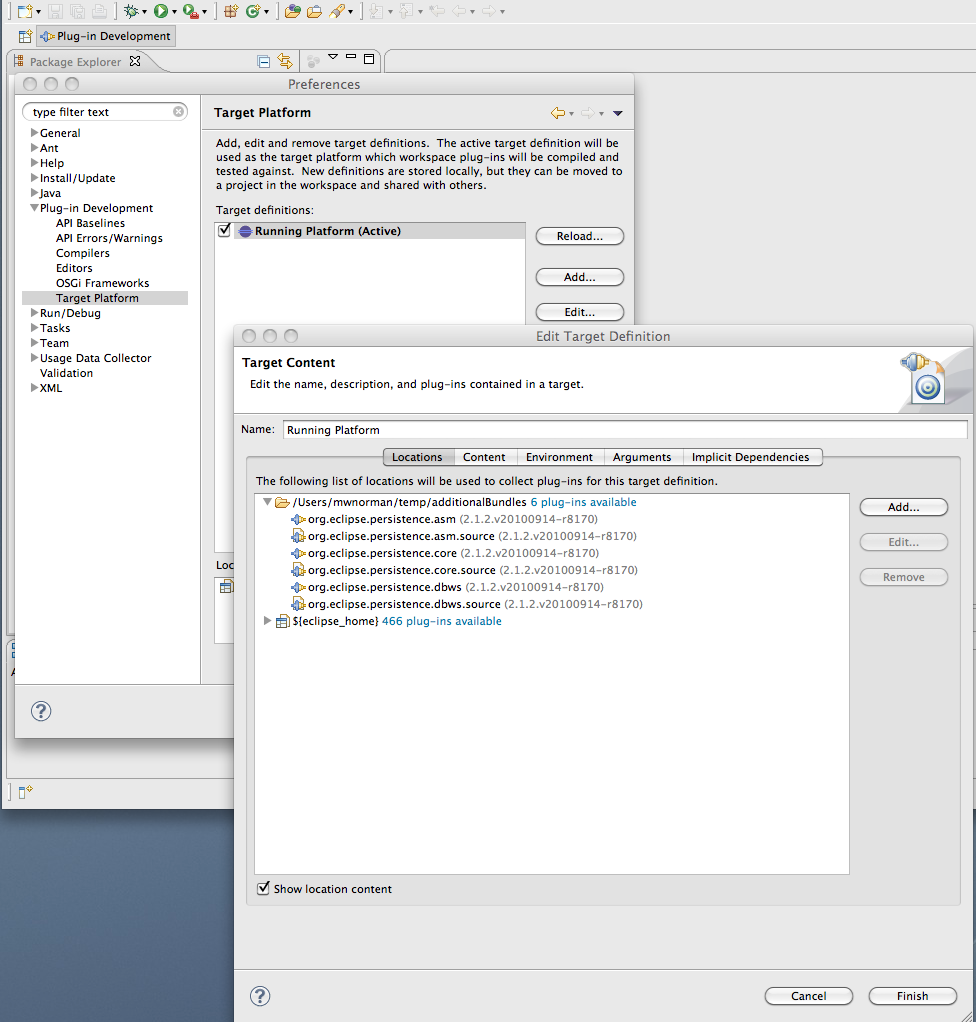
Change the Activator to extend org.eclipse.persistence.internal.dbws.ProviderHelper (NB - will show error):
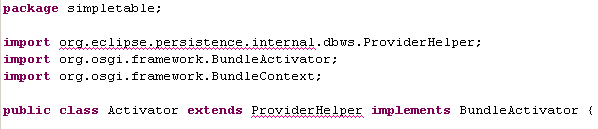
In order to correct the error, the SimpleTable project needs to update its list of required bundles. Open the MANIFEST.MF file in the 'Plug-in Manifest Editor' and select the 'Dependencies' tab and add the following bundles:
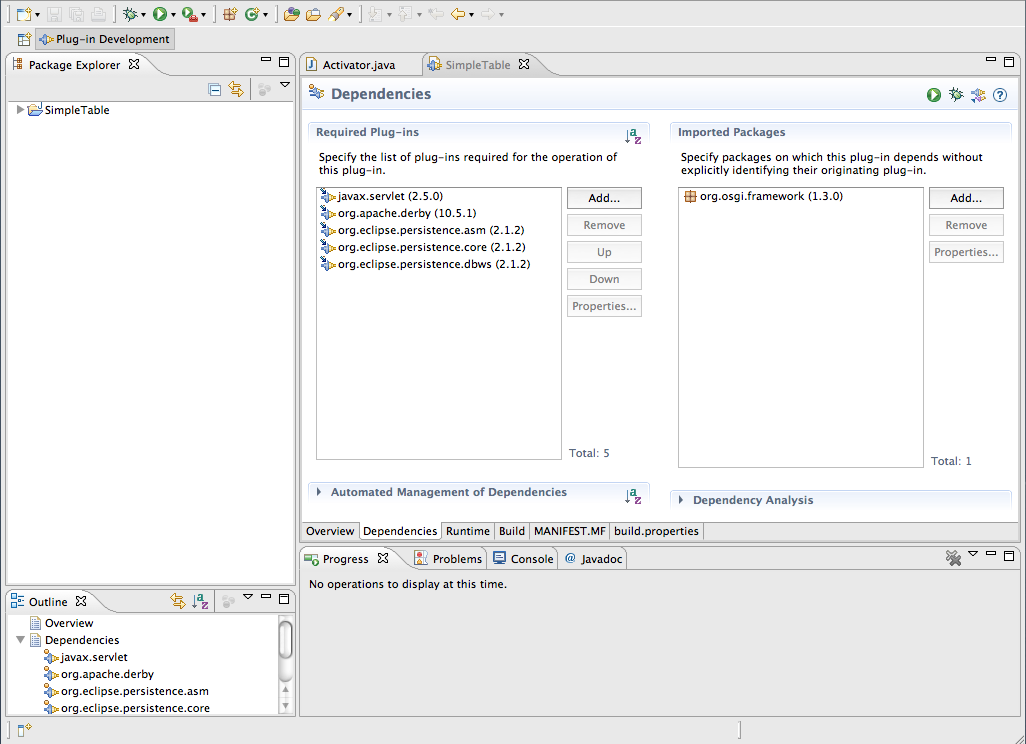
Note: you do not have to directly reference the DBWS bundle since its 'host' bundle org.eclipse.persistence.core is included in the list of 'Required Plug-ins'
The Activator needs to be annotated to support a (dynamic) Web services Endpoint:
public class Constants { //JAX-WS properties public static final String TEST_NAMESPACE = "urn:" + TEST_PROJECT; public static final String TEST_SERVICE = TEST_PROJECT + "Service"; public static final String TEST_SERVICE_NAMESPACE = "urn:" + TEST_SERVICE; public static final String TEST_PORT = TEST_SERVICE + "Port"; public static final String ENDPOINT_ADDRESS = "http://localhost:9999/" + TEST_PROJECT; } package simpletable; //java eXtension imports import javax.xml.namespace.QName; import javax.xml.soap.SOAPMessage; import javax.xml.ws.Endpoint; import javax.xml.ws.Provider; import javax.xml.ws.Service; import javax.xml.ws.WebServiceProvider; import javax.xml.ws.ServiceMode; import static javax.xml.ws.Service.Mode.MESSAGE; import static javax.xml.ws.soap.SOAPBinding.SOAP11HTTP_BINDING; //EclipseLink imports import org.eclipse.persistence.internal.dbws.ProviderHelper; import org.eclipse.persistence.sessions.Session; //OSGi/PDE imports import org.osgi.framework.BundleActivator; import org.osgi.framework.BundleContext; //test imports import static simpletable.Constants.ENDPOINT_ADDRESS; import static simpletable.Constants.TEST_PORT; import static simpletable.Constants.TEST_SERVICE_NAMESPACE; import static simpletable.Constants.TEST_SERVICE; @WebServiceProvider( targetNamespace = TEST_SERVICE_NAMESPACE, serviceName = TEST_SERVICE, portName = TEST_PORT ) @ServiceMode(MESSAGE) public class Activator extends ProviderHelper implements BundleActivator, Provider<SOAPMessage> { private static BundleContext context; private static Endpoint endpoint = null; private static QName portQName = null; private static Service testService = null; static BundleContext getContext() { return context; } /* * (non-Javadoc) * @see org.osgi.framework.BundleActivator#start(org.osgi.framework.BundleContext) */ public void start(BundleContext bundleContext) throws Exception { Activator.context = bundleContext; super.init(getClass().getClassLoader(), null, false); endpoint = Endpoint.create(this); endpoint.publish(ENDPOINT_ADDRESS); QName serviceQName = new QName(TEST_SERVICE_NAMESPACE, TEST_SERVICE); portQName = new QName(TEST_SERVICE_NAMESPACE, TEST_PORT); testService = Service.create(serviceQName); testService.addPort(portQName, SOAP11HTTP_BINDING, ENDPOINT_ADDRESS); System.out.println("Hello, " + testService.toString()); } /* * (non-Javadoc) * @see org.osgi.framework.BundleActivator#stop(org.osgi.framework.BundleContext) */ public void stop(BundleContext bundleContext) throws Exception { Activator.context = null; if (endpoint != null) { endpoint.stop(); } super.destroy(); System.out.println("Goodbye"); } }
Running the DBWS Provider-Activator
In the Eclipse IDE, select the MANIFEST.MF file and bring up the context menu for 'Run As' -> 'Run Configurations' -> 'OSGi Framework' to create a new launch configuration:
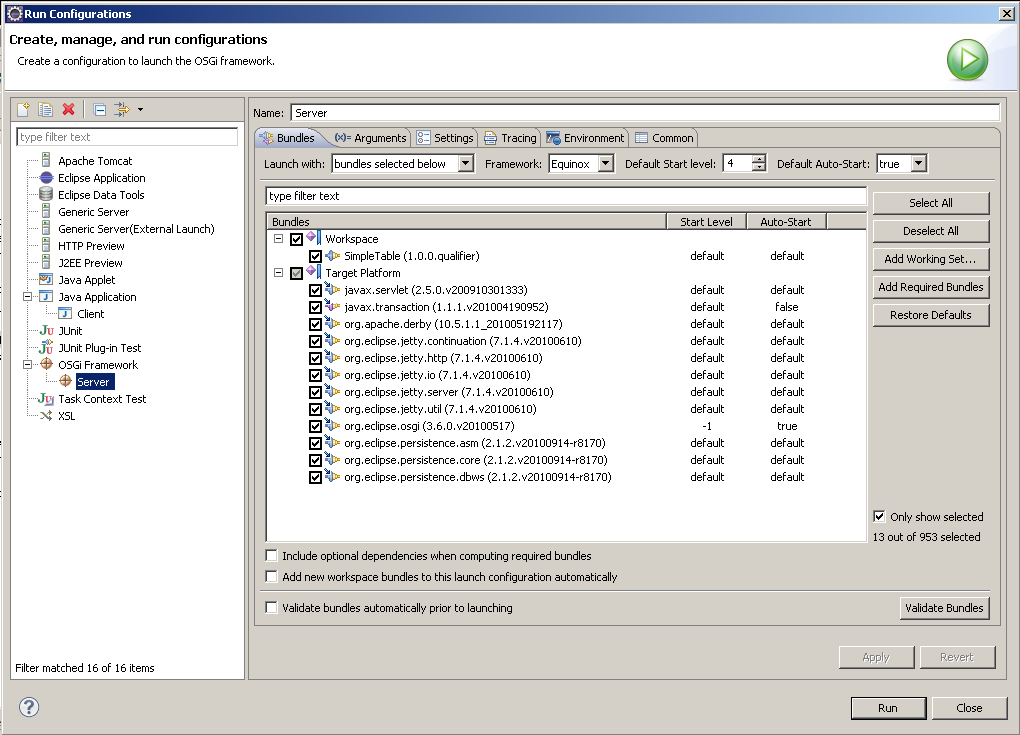
Deselect the 'Include optional dependencies when computing required bundles' and the
'Add new workspace bundles to this launch configuration automatically' check-boxes.
Deselect all bundles and re-select 'SimpleTable' and then click 'Add Required Bundles'. This simplifies the list of Required Bundles (approx. ~16):
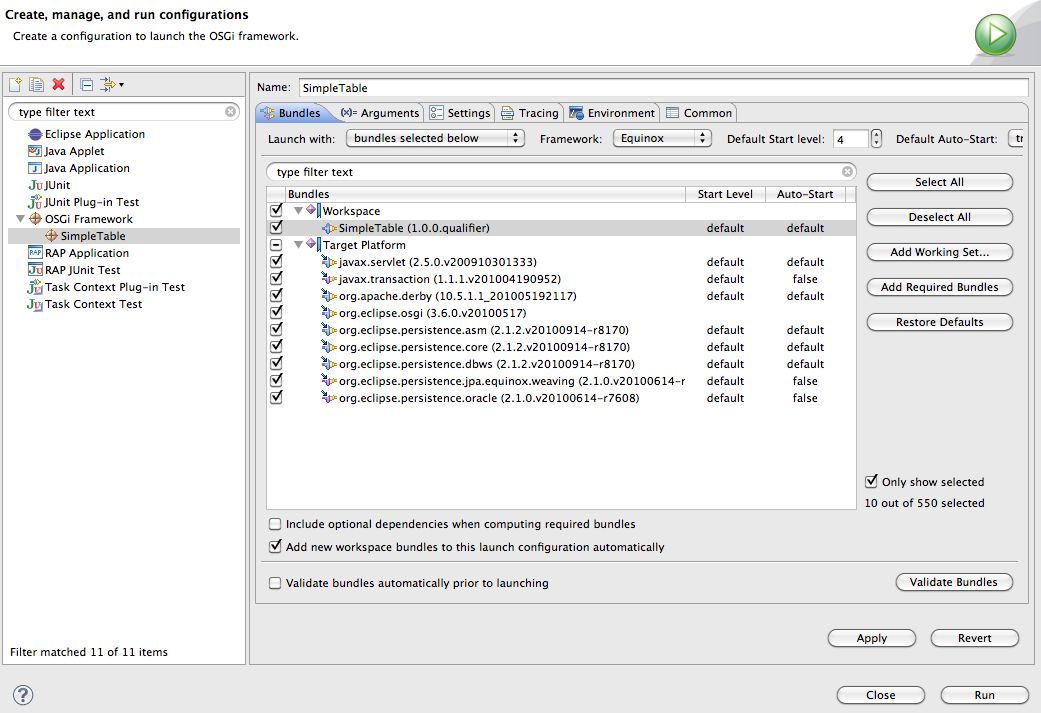
When this launch configuration is run, an exception is thrown indicating that some DBWS files cannot be found. The SimpleTable project needs two additional source-folders. The first folder already exists - add the META-INF folder as a source-folder. The second needs to be created:
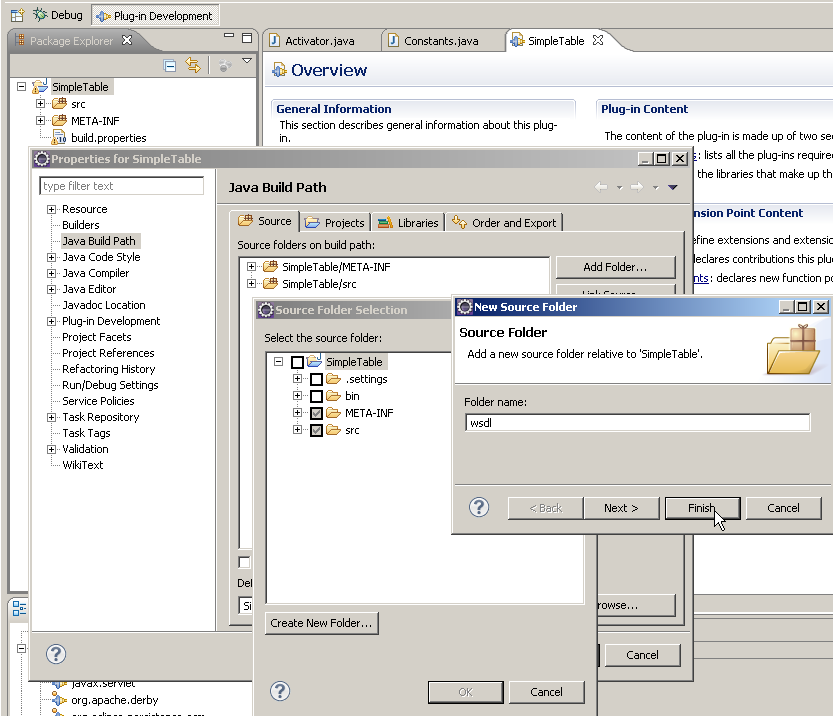
In the next section, we will re-use a previous example (Basic Table) to generate the required files.
Generating the DBWS file
The simple use-case is the creation of a Web service that exposes a database table's CRUD (Create/Read(findByPK,findAll)/Update/Delete) lifecycle operations. Here is the table: on my local MySql database:

The DBWSBuilder utility requires a DBWS configuration file as input.
<?xml version="1.0" encoding="UTF-8"?> <dbws-builder xmlns:xsd="http://www.w3.org/2001/XMLSchema"> <properties> <property name="projectName">simpleTtble</property> <property name="logLevel">fine</property> <property name="username">user</property> <property name="password">password</property> <property name="url">jdbc:mysql://localhost:3306/emp</property> <property name="driver">com.mysql.jdbc.Driver</property> <property name="platformClassname">org.eclipse.persistence.platform.database.DerbyPlatform</property> </properties> <table tableNamePattern="SIMPLETABLE" /> </dbws-builder>
prompt > dbwsbuilder.cmd -builderFile dbws-builder.xml -stageDir output_directory -packageAs:noArchive javase
The above builder file is a little 'weird' as it specifies how to log in to my local MySql database, but it declares that the platform is Derby. The following files are generated:
output_directory │ ├───output_directory │ DBWSProvider.class │ DBWSProvider.java │ eclipselink-dbws-or.xml │ eclipselink-dbws-ox.xml │ eclipselink-dbws-schema.xsd │ eclipselink-dbws-sessions.xml │ eclipselink-dbws.wsdl │ eclipselink-dbws.xml │ ProviderListener.class │ ProviderListener.java