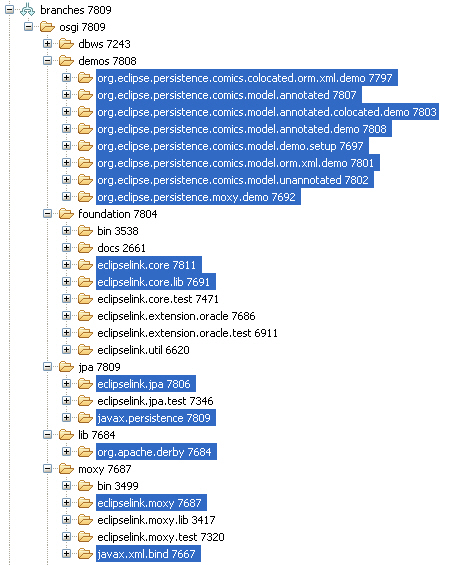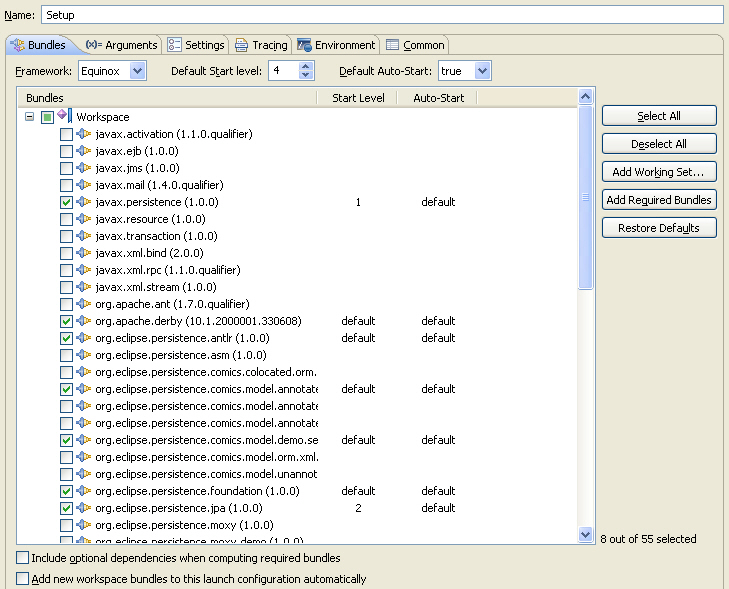Notice: this Wiki will be going read only early in 2024 and edits will no longer be possible. Please see: https://gitlab.eclipse.org/eclipsefdn/helpdesk/-/wikis/Wiki-shutdown-plan for the plan.
Difference between revisions of "EclipseLink/Development/OSGi Proof of Concept"
m (→Demo Setup) |
|||
| Line 1: | Line 1: | ||
{{underconstruction}} | {{underconstruction}} | ||
| + | |||
| + | == Status == | ||
| + | === Working Features === | ||
| + | * Bundles containing simple JPA applications are running. Not all JPA mapping types and features have been tried, just those used in the demos. | ||
| + | * Ability for client code to obtain an EntityManagerFactory using the standard Java Persistence API. | ||
| + | * javax.persistence.Persistence has been extended with support for a pluggable provider resolver. A service approach has been taken for providers (like EclipseLink) to publish their availability. | ||
| + | * Mechanism for bundles containing persistence units to register with EclipseLink JPA. The current implementation is probably better implemented using services and will likely change. | ||
| + | * JAXB 2.0 demos are running. A JAXBContext must be created using the JAXB Spec ''newInstance(String, ClassLoader)'' method to provide MOXy with the class loader that has visibility to the domain model classes. | ||
| + | === Known Not Working === | ||
| + | * Database platform discovery. Persistence.xml must define the eclipselink.target-database property. | ||
| + | * SDO is currently not working and it's unlikely to ever be available in separate bundle due to the implementation of the SDO specification classes. Unlike JAXB, SDO does not allow for the provision of a class loader and so must be packaged in the same bundle as the client code. | ||
== Where to get the EclipseLink OSGi Proof of Concept == | == Where to get the EclipseLink OSGi Proof of Concept == | ||
Revision as of 13:14, 16 January 2008
Contents
Status
Working Features
- Bundles containing simple JPA applications are running. Not all JPA mapping types and features have been tried, just those used in the demos.
- Ability for client code to obtain an EntityManagerFactory using the standard Java Persistence API.
- javax.persistence.Persistence has been extended with support for a pluggable provider resolver. A service approach has been taken for providers (like EclipseLink) to publish their availability.
- Mechanism for bundles containing persistence units to register with EclipseLink JPA. The current implementation is probably better implemented using services and will likely change.
- JAXB 2.0 demos are running. A JAXBContext must be created using the JAXB Spec newInstance(String, ClassLoader) method to provide MOXy with the class loader that has visibility to the domain model classes.
Known Not Working
- Database platform discovery. Persistence.xml must define the eclipselink.target-database property.
- SDO is currently not working and it's unlikely to ever be available in separate bundle due to the implementation of the SDO specification classes. Unlike JAXB, SDO does not allow for the provision of a class loader and so must be packaged in the same bundle as the client code.
Where to get the EclipseLink OSGi Proof of Concept
The POC is being developed in a branch of the EclipseLink Subversion repository named "osgi". This branch started with the EclipseLink 1.0M3 build. To see what changes have been made you can diff the branch to the 1.0M3 tag. The EclipseLink SVN repository is under technology at /svnroot/technology/org.eclipse.persistence/branches/osgi.
Although the osgi branch contains a complete copy of EclipseLink 1.0M3, only a few of the projects are involved with this POC. They're listed below.
POC Projects/Bundles
To try the POC, you need to checkout the projects below. Each folder contains a project. The names of the projects that will appear in your workspace, if different than the folder name, are in parenthesis. The folder names weren't changed for fear of complicating the Subversion diff process. If you're using Subversive in Eclipse you right click on each of the folders and choose "Check Out" from the popup menu.
foundation
- eclipselink.core (org.eclipse.persistence.foundation)
- eclipselink.core.lib (org.eclipse.persistence.foundation.lib)
jpa
- eclipselink.jpa (org.eclipse.persistence.jpa)
- javax.persistence
moxy
- eclipselink.moxy (org.eclipse.persistence.moxy)
- javax.xml.bind
demo
- org.eclipse.persistence.comics.colocated.orm.xml.demo
- org.eclipse.persistence.comics.model.annotated
- org.eclipse.persistence.comics.model.annotated.colocated.demo
- org.eclipse.persistence.comics.model.annotated.demo
- org.eclipse.persistence.comics.model.demo.setup
- org.eclipse.persistence.comics.model.orm.xml.demo
- org.eclipse.persistence.comics.model.unannotated
- org.eclipse.persistence.moxy.demo
lib
- org.apache.derby
Additional Downloads
If you plan on running the demos you'll need to download Apache Derby. The client code available as a bundle in org.apache.derby is release 10.1.2.1 which was used because it was already available as a bundle from the Corona project. This was used with a 10.3.2.0 network server successfully.
Getting Started
Demo Setup
- Run DERBY_ROOT\bin\startNetworkServer[.bat] to start up the Derby Database server.
- Create a new "OSGi Framework" run configuration
- Press the "Deselect All" button
- Check the box beside "org.eclipse.persistence.comics.model.demo.setup" to add it to the run config.
- Press the "Add Required Bundles" button--notice that all the bundles you need to run the demo setup are added to the run configuration.
- Click on javax.persistence.jpa and change its run level to 1. This will ensure that the JPA initialization code will be run before the JPA clients do.
- Click on org.eclipse.persistence.jpa and change its run level to 2. This will ensure that the JPA Provider initialization code will be run before the JPA clients do and after the javax.persitence bundle is listening for providers.
- Press the "Run" button and--hopefully--you'll see some SQL and other logged messages fly by.
- You're now in the OSGi console. To exit type "exit" at the prompt.