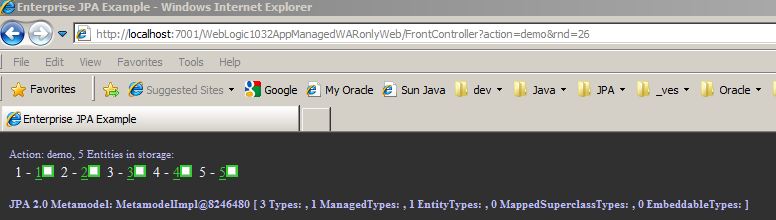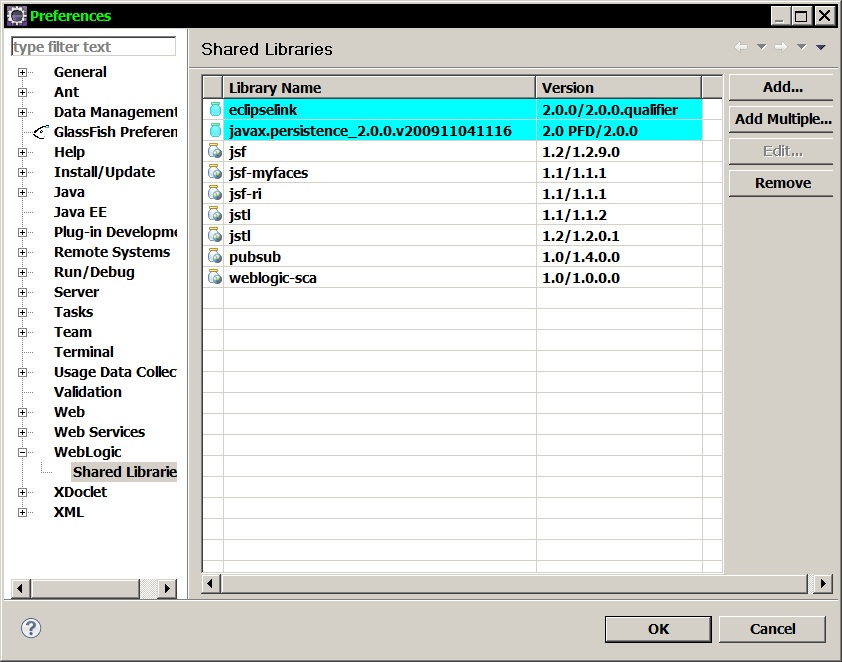Notice: this Wiki will be going read only early in 2024 and edits will no longer be possible. Please see: https://gitlab.eclipse.org/eclipsefdn/helpdesk/-/wikis/Wiki-shutdown-plan for the plan.
Difference between revisions of "EclipseLink/Development/JPA 2.0/weblogic"
m (→Log) |
m (→Design) |
||
| Line 33: | Line 33: | ||
|| <font color="blue">?</font> || ??? | || <font color="blue">?</font> || ??? | ||
|| ??? || ??? | || ??? || ??? | ||
| − | |- bgcolor="# | + | |- bgcolor="#efefcc" |
|| 3 | || 3 | ||
| − | |<font color="green">Container-Managed EAR(EJB,WAR)</font> - working | + | |<font color="green">Container-Managed EAR(EJB,WAR)</font> - working but with server modifications |
||container ||injected @PersistenceContext EM on Stateless Session Bean '''(EM is proxied, em.getClass().toString = <font color="green">$Proxy84</font>)''' || || PU in EJB|| | ||container ||injected @PersistenceContext EM on Stateless Session Bean '''(EM is proxied, em.getClass().toString = <font color="green">$Proxy84</font>)''' || || PU in EJB|| | ||
|| || commEnv.cmd (both javax and eclipselink jar refs) | || || commEnv.cmd (both javax and eclipselink jar refs) | ||
| Line 42: | Line 42: | ||
|- | |- | ||
|| 4 | || 4 | ||
| − | |''<font color="blue">Container-Managed EAR(EJB,WAR) as PS2 with override in EAR descriptor</font> - pending | + | |''<font color="blue">Container-Managed EAR(EJB,WAR) as PS2 with override in EAR descriptor (no server modifications)</font> - pending |
||container ||injected @PersistenceContext EM on SSB || ||PU in EJB|| | ||container ||injected @PersistenceContext EM on SSB || ||PU in EJB|| | ||
||'''Yes (javax.persistence.* only)'''|| none | ||'''Yes (javax.persistence.* only)'''|| none | ||
| Line 150: | Line 150: | ||
==Design== | ==Design== | ||
===Design Issue 1: JSR-317 JPA 2.0 EJB 3.1 Support=== | ===Design Issue 1: JSR-317 JPA 2.0 EJB 3.1 Support=== | ||
| − | ====DI 1: Problem==== | + | ====DI 1.1: Problem==== |
*The modules currently shipped with WebLogic 10.3.2.0 (Patch Set 1) in are the following JPA 1.0 compatible versions - these must be overriden in order to run JPA 2.0 API. | *The modules currently shipped with WebLogic 10.3.2.0 (Patch Set 1) in are the following JPA 1.0 compatible versions - these must be overriden in order to run JPA 2.0 API. | ||
**modules/org.eclipse.persistence_1.0.0.0_1-2-0.jar | **modules/org.eclipse.persistence_1.0.0.0_1-2-0.jar | ||
**modules/javax.persistence_1.0.0.0_1-0-2.jar | **modules/javax.persistence_1.0.0.0_1-0-2.jar | ||
| − | ====DI 1: Alternative 1: Manual overwrite of eclipselink and javax.persistence libraries in modules==== | + | =====DI 1.1: Alternative 1: Manual overwrite of eclipselink and javax.persistence libraries in modules===== |
*Current solution - this should be deprecated. | *Current solution - this should be deprecated. | ||
| − | ====DI 1: Alternative 2: Reference higher in the server classpath via commEnv.cmd==== | + | =====DI 1.1: Alternative 2: Reference higher in the server classpath via commEnv.cmd===== |
*Workable solution but it has issues | *Workable solution but it has issues | ||
**The server now runs a single version of the two libraries for all applications - this may not be compatible with older applications or other JPA providers running on the server. | **The server now runs a single version of the two libraries for all applications - this may not be compatible with older applications or other JPA providers running on the server. | ||
| − | =====DI 1: Solution===== | + | ======DI 1.1: Solution====== |
*In <WEBLOGIC_HOME>\wlserver_10.3\common\bin\'''<font color="red">commEnv.cmd</font>''' | *In <WEBLOGIC_HOME>\wlserver_10.3\common\bin\'''<font color="red">commEnv.cmd</font>''' | ||
**change | **change | ||
| Line 168: | Line 168: | ||
***where F:/view_w35d == %SVN_TRUNK | ***where F:/view_w35d == %SVN_TRUNK | ||
*Note: do not use the '''javax.persistence_2.0_preview.jar''' - the dated '''javax.persistence_2.0.0.*.jar''' one is the final PFD version for the JPA 2.0 specification. | *Note: do not use the '''javax.persistence_2.0_preview.jar''' - the dated '''javax.persistence_2.0.0.*.jar''' one is the final PFD version for the JPA 2.0 specification. | ||
| − | ====<font color="green">'''DI 1: Alternative 3: Application Level Shared Library'''</font> - In Use==== | + | =====<font color="green">'''DI 1.1: Alternative 3: Application Level Shared Library'''</font> - In Use===== |
| − | This example uses an | + | This example uses an application-managed EE injected EMF. |
*20091202 working standalone Eclipse EAR (WAR only) prototype attached bug [http://bugs.eclipse.org/296271 296271] - this procedure has been verified on 2 separate servers on separate machines (in order to filter out any possible leftover configuration experimentation that could skew results) | *20091202 working standalone Eclipse EAR (WAR only) prototype attached bug [http://bugs.eclipse.org/296271 296271] - this procedure has been verified on 2 separate servers on separate machines (in order to filter out any possible leftover configuration experimentation that could skew results) | ||
| Line 189: | Line 189: | ||
</wls:prefer-application-packages> | </wls:prefer-application-packages> | ||
</source> | </source> | ||
| − | *'''6)''' The EMF is either EE <font color="red">injected</font> or obtained via a static <font color="red">Persistence</font> call | + | *'''6)''' The EMF is either EE <font color="red">injected</font> or obtained via a static SE <font color="red">Persistence</font> call |
<source lang="java"> | <source lang="java"> | ||
@PersistenceUnit(unitName="example") | @PersistenceUnit(unitName="example") | ||
| Line 206: | Line 206: | ||
*<font color="red">''Note: at this time there is no requirement to add WebLogic platform specific handling for the '''FilteredClassLoader'''</font> - we are ok with the XML EAR deployment descriptor change. | *<font color="red">''Note: at this time there is no requirement to add WebLogic platform specific handling for the '''FilteredClassLoader'''</font> - we are ok with the XML EAR deployment descriptor change. | ||
| − | =====Output 3===== | + | ======Output 1.3====== |
*Note that the entityManager.getMetamodel() JPA 2.0 call in the application is resolved correctly with this fix. | *Note that the entityManager.getMetamodel() JPA 2.0 call in the application is resolved correctly with this fix. | ||
[[Image:Weblogic_app_managed_em_ear_jpa2_server_classpath_override_browser_output_296271.JPG]] | [[Image:Weblogic_app_managed_em_ear_jpa2_server_classpath_override_browser_output_296271.JPG]] | ||
| − | ===='''DI 1: Alternative 4: Global Level Shared Library'''==== | + | ====='''DI 1.1: Alternative 4: Global Level Shared Library'''===== |
*20091202 - in progress | *20091202 - in progress | ||
*See WebLogic Help http://localhost:7001/consolehelp/console-help.portal?_nfpb=true&_pageLabel=page&helpId=library.DeployLibrary | *See WebLogic Help http://localhost:7001/consolehelp/console-help.portal?_nfpb=true&_pageLabel=page&helpId=library.DeployLibrary | ||
| Line 220: | Line 220: | ||
*In this scenario we will require the creation of an EAR deployment application that can be referenced from any other EAR application that requires the EclipseLink override. | *In this scenario we will require the creation of an EAR deployment application that can be referenced from any other EAR application that requires the EclipseLink override. | ||
| − | ====DI 1: Alternative 5: Domain Extension Template==== | + | =====DI 1.1: Alternative 5: Domain Extension Template===== |
*20091202 - This one suggested by Doug - similar to what is done for other vendor libraries. | *20091202 - This one suggested by Doug - similar to what is done for other vendor libraries. | ||
*This method involves copying the JPA 2.0 libraries to the lib directory off the current domain | *This method involves copying the JPA 2.0 libraries to the lib directory off the current domain | ||
| Line 245: | Line 245: | ||
</source> | </source> | ||
| − | ====DI 1: Alternative 6: Use -Dweblogic.ext.dirs override==== | + | =====DI 1.1: Alternative 6: Use -Dweblogic.ext.dirs override===== |
*Like alternative #5 - this one is also appended to the end of the server classpath - so is not of use. | *Like alternative #5 - this one is also appended to the end of the server classpath - so is not of use. | ||
*base_domain/bin/startWebLogic.cmd | *base_domain/bin/startWebLogic.cmd | ||
**JAVA_OPTIONS=%JAVA_OPTIONS% -Dweblogic.ext.dirs=F:/view_w35d/jpa/plugins/javax.persistence_2.0.0.v*.jar | **JAVA_OPTIONS=%JAVA_OPTIONS% -Dweblogic.ext.dirs=F:/view_w35d/jpa/plugins/javax.persistence_2.0.0.v*.jar | ||
| + | |||
| + | ====DI 1.2: ==== | ||
| + | =====DI 1.2: Alternative 1:===== | ||
| + | ====DI 1.3: ==== | ||
| + | =====DI 1.3: Alternative 1:===== | ||
| + | ====DI 1.4: ==== | ||
| + | =====DI 1.4: Alternative 1:===== | ||
==Implementation== | ==Implementation== | ||
Revision as of 14:53, 18 January 2010
Contents
- 1 Running JPA 2.0 API on WebLogic 10.3
- 1.1 Results Matrix
- 1.2 Problem
- 1.3 Problem
- 1.4 Analysis
- 1.5 Design
- 1.5.1 Design Issue 1: JSR-317 JPA 2.0 EJB 3.1 Support
- 1.5.1.1 DI 1.1: Problem
- 1.5.1.1.1 DI 1.1: Alternative 1: Manual overwrite of eclipselink and javax.persistence libraries in modules
- 1.5.1.1.2 DI 1.1: Alternative 2: Reference higher in the server classpath via commEnv.cmd
- 1.5.1.1.3 DI 1.1: Alternative 3: Application Level Shared Library - In Use
- 1.5.1.1.4 DI 1.1: Alternative 4: Global Level Shared Library
- 1.5.1.1.5 DI 1.1: Alternative 5: Domain Extension Template
- 1.5.1.1.6 DI 1.1: Alternative 6: Use -Dweblogic.ext.dirs override
- 1.5.1.2 DI 1.2:
- 1.5.1.3 DI 1.3:
- 1.5.1.4 DI 1.4:
- 1.5.1.1 DI 1.1: Problem
- 1.5.1 Design Issue 1: JSR-317 JPA 2.0 EJB 3.1 Support
- 1.6 Implementation
- 1.7 Log
- 1.8 Meeting Minutes
- 1.9 Resources
Running JPA 2.0 API on WebLogic 10.3
WebLogic 10.3.2.0 ships with the JPA 1.0 specification jar - we would like to run JPA 2.0 API on WebLogic. This document describes the solution to container-managed and application managed deployments and the details in getting their use cases running.
Results Matrix
- The following table summarizes the type of test, server modifications and results
| UC# | Test Example-Description | Container-Managed vs Application-Managed | Injected-EMF vs Persistence bootstrap | Entities, PU in utility JAR | Entities, PU in EJB JAR | Entities, PU in WAR | EAR wls:prefer- application-packages mod? | Server modifications? | Ability to run persistence.xml 1.0 vs 2.0 tags | Weaving entities | Runs JPA2 Impl in EclipseLink 1.2 | Runs JPA2 Impl in EclipseLink 2.0 only |
|---|---|---|---|---|---|---|---|---|---|---|---|---|
| 1 | Application_Managed EAR(WAR only) - working | application | Persistence bootstrap | PU in WAR | Yes | none | 1.0 | no - off | Y | Y | ||
| 2 | App-Managed case pending... - unknown | application | injected @PersistenceUnit EMF on Servlet | PU in utility JAR | ?Yes | none | ? | ??? | ??? | ??? | ||
| 3 | Container-Managed EAR(EJB,WAR) - working but with server modifications | container | injected @PersistenceContext EM on Stateless Session Bean (EM is proxied, em.getClass().toString = $Proxy84) | PU in EJB | commEnv.cmd (both javax and eclipselink jar refs) | 1.0 | Weaved | Y | Y | |||
| 4 | Container-Managed EAR(EJB,WAR) as PS2 with override in EAR descriptor (no server modifications) - pending | container | injected @PersistenceContext EM on SSB | PU in EJB | Yes (javax.persistence.* only) | none | ???2.0 | ???yes | ??? | ??? |
Test Conditions
- - verify JPA 2.0 interface call with implementation shipped in EclipseLink 1.2 = entityManager.getMetamodel()
- - verify JPA 2.0 interface call with implementation only in EclipseLink 2.0 = entityManager.getCriteriaBuilder()
- - verify use of JPA 2.0 XSD and properties like <shared-cache-mode>NONE</shared-cache-mode> in persistence.xml
Results Summary
- Container-managed JPA 2.0 entity managers work with the following modifications and constraints.
- Add both the javax and eclipselink jars to the top of the server classpath
- Weaving and the new JPA 2.0 interface changes between EclipseLink 1.2 and 2.0 work - see logs
- [EL Finest]: 2009-12-10 15:05:17.055--ServerSession(11840499)--Thread(Thread[[STANDBY] ExecuteThread: '1' for queue: 'weblogic.kernel.Default (self-tuning)',5,Pooled Threads])--Begin weaver class transformer processing class [org.eclipse.persistence.example.jpa.server.business.Cell].
- [EL Finest]: 2009-12-10 15:05:17.055--ServerSession(11840499)--Thread(Thread[[STANDBY] ExecuteThread: '1' for queue: 'weblogic.kernel.Default (self-tuning)',5,Pooled Threads])--Weaved persistence (PersistenceEntity) [org.eclipse.persistence.example.jpa.server.business.Cell].
- [EL Finest]: 2009-12-10 15:05:17.055--ServerSession(11840499)--Thread(Thread[[STANDBY] ExecuteThread: '1' for queue: 'weblogic.kernel.Default (self-tuning)',5,Pooled Threads])--Weaved fetch groups (FetchGroupTracker) [org.eclipse.persistence.example.jpa.server.business.Cell].
- persistence.xml 2.0 changes will not pass deployment validation
Problem
- This document details a solution for enabling JPA 2.0 API functionality for various enterprise application use cases involving application managed EntityManagers.
- The page is geared to both end users and internal eclipselink.jpa.test server test implementors.
- 1) End users of WebLogic 10.3.2.0
- This involves configuring the server for JPA 1.0 permanently or per-deployment
- Note: This procedure is for application managed deployments - container managed injection will still default to JPA 1.0 for servers that do not ship with 2.0 out of the box
- 2) EclipseLink JPA test users on WebLogic 10.3.2.0
- This involves temporarily configuring the server per-test-deployment
- 1) End users of WebLogic 10.3.2.0
- This page is slated for immediate editing over 20090120-11 to make the conclusions more clear - however we have the following result for container-managed EM's
- EclipseLink JPA 2.0 code (CriteriaBuilder and weaving work)
- [EL Example]: enterprise: JPA 2.0 CriteriaBuilder: org.eclipse.persistence.internal.jpa.querydef.CriteriaBuilderImpl@2225ece
- The EM is a proxy
- EM: class $Proxy84
- But, persistence.xml 2.0 tags like <shared-cache-mode>NONE</shared-cache-mode>
- EclipseLink JPA 2.0 code (CriteriaBuilder and weaving work)
will not pass validation on the server Caused By: weblogic.deployment.EnvironmentException: Error loading the persistence descriptor META-INF/persistence.xml from the module org.eclipse.persistence.example.jpa.server.weblogic.enterpriseEJB.jar. See the following stack trace for nested errors: weblogic.descriptor.DescriptorException: VALIDATION PROBLEMS WERE FOUND
F:\view_w35d\examples\org.eclipse.persistence.example.jpa.server.weblogic.enterpriseEJB\build\classes\META-INF\persistence.xml:19:3:19:3: problem: cvc-attribute.4: The value '2.0' does not equal the fixed value '1.0' of attribute 'version':<F:\view_w35d\examples\org.eclipse.persistence.example.jpa.server.weblogic.enterpriseEJB\build\classes/META-INF/persistence.xml:19:3> F:\view_w35d\examples\org.eclipse.persistence.example.jpa.server.weblogic.enterpriseEJB\build\classes\META-INF\persistence.xml:28:11:28:11: problem: cvc-complex-type.2.4a: Expected elements 'class@http://java.sun.com/xml/ns/persistence exclude-unlisted-classes@http://java.sun.com/xml/ns/persistence properties@http://java.sun.com/xml/ns/persistence' instead of 'shared-cache-mode@http://java.sun.com/xml/ns/persistence' here in element persistence-unit@http://java.sun.com/xml/ns/persistence:<F:\view_w35d\examples\org.eclipse.persistence.example.jpa.server.weblogic.enterpriseEJB\build\classes/META-INF/persistence.xml:28:11>
- We want a way for end users to override the JPA 1.0 library shipped with WebLogic Server 10.3.2.0 without modifying the server and affecting other applications.
- For a single EAR use alternative #3 below.
Problem
- This document details a solution for enabling JPA 2.0 API functionality for various enterprise application use cases involving application managed EntityManagers.
- The page is geared to both end users and internal eclipselink.jpa.test server test implementors.
- 1) End users of WebLogic 10.3.2.0
- This involves configuring the server for JPA 1.0 permanently or per-deployment
- Note: This procedure is for application managed deployments - container managed injection will still default to JPA 1.0 for servers that do not ship with 2.0 out of the box
- 2) EclipseLink JPA test users on WebLogic 10.3.2.0
- This involves temporarily configuring the server per-test-deployment
- 1) End users of WebLogic 10.3.2.0
Analysis
- EclipseLink 1.2 and 2.0+ fully implement the JPA 2.0 specification via enhancement # 248291 and are the RI for the GlassFish V3 JEE6 server. In order to use this functionality the 2.0 version of the JPA specification jar - javax.persistence.jar must be added higher in the WebLogic server classpath see enhancement # 296271.
- Now, you may have noticed that the modules/org.eclipse.persistence_1.0.0.0_1-2-0.jar jar contains JPA 2.0 API implementation classes such as org.eclipse.persistence.internal.jpa.metamodel - however this API is not available through interface classes (because only the javax.persistence 1.0 jar is present) and we also are missing the services file for Criteria/Metamodel - in any case a predeploy should fail where the EAR contains JPA 2.0 API out of the box.
Use Cases
- Use case partitioning criteria
- Application managed EM
- @PersistenceUnit EMF or static bootstrap Persistence.createEntityManagerFactory EMF
- Global scoped datasource
- UC 1 : JTA global scoped datasource - alternative #3
- UC 2 : non-JTA global scoped datasource
- UC 3 : RESOURCE_LOCAL jdbc connector
- Application scoped datasource
- UC 11 : JTA global scoped datasource
- UC 12 : non-JTA global scoped datasource
- UC 13: RESOURCE_LOCAL jdbc connector
- Global scoped datasource
- @PersistenceUnit EMF or static bootstrap Persistence.createEntityManagerFactory EMF
- Container managed EM
- @PersistenceUnit EMF and/or @PersistenceContext EM injection on session bean
- Global scoped datasource
- UC 21 : JTA global scoped datasource
- UC 22 : non-JTA global scoped datasource
- UC 23 : RESOURCE_LOCAL jdbc connector - invalid
- Application scoped datasource
- UC 31 : JTA global scoped datasource
- UC 32 : non-JTA global scoped datasource
- UC 33 : RESOURCE_LOCAL jdbc connector - invalid
- Global scoped datasource
- @PersistenceUnit EMF and/or @PersistenceContext EM injection on session bean
- Application managed EM
Design
Design Issue 1: JSR-317 JPA 2.0 EJB 3.1 Support
DI 1.1: Problem
- The modules currently shipped with WebLogic 10.3.2.0 (Patch Set 1) in are the following JPA 1.0 compatible versions - these must be overriden in order to run JPA 2.0 API.
- modules/org.eclipse.persistence_1.0.0.0_1-2-0.jar
- modules/javax.persistence_1.0.0.0_1-0-2.jar
DI 1.1: Alternative 1: Manual overwrite of eclipselink and javax.persistence libraries in modules
- Current solution - this should be deprecated.
DI 1.1: Alternative 2: Reference higher in the server classpath via commEnv.cmd
- Workable solution but it has issues
- The server now runs a single version of the two libraries for all applications - this may not be compatible with older applications or other JPA providers running on the server.
DI 1.1: Solution
- In <WEBLOGIC_HOME>\wlserver_10.3\common\bin\commEnv.cmd
- change
- set WEBLOGIC_CLASSPATH=%JAVA_HOME%\lib\tools.jar...
- To
- set WEBLOGIC_CLASSPATH=F:/view_w35d/jpa/plugins/javax.persistence_2.0.0.*.jar;%JAVA_HOME%\lib\tools.jar...
- where F:/view_w35d == %SVN_TRUNK
- change
- Note: do not use the javax.persistence_2.0_preview.jar - the dated javax.persistence_2.0.0.*.jar one is the final PFD version for the JPA 2.0 specification.
This example uses an application-managed EE injected EMF.
- 20091202 working standalone Eclipse EAR (WAR only) prototype attached bug 296271 - this procedure has been verified on 2 separate servers on separate machines (in order to filter out any possible leftover configuration experimentation that could skew results)
- The following artifacts and modifications are required (failure of any one of these will result in a Persistence Unit not found during deployment or runtime)
- 1) Start with an EAR project containing only a WAR (no ejb-jar) - Eclipse can generate one for you after you install the WebLogic Eclipse Plugin
- 2) Ship EclipseLink 2.0 and JPA 2.0 in the EAR project (not the WAR)
- 2a) Add eclipselink.jar V2 (OSGI version is org.eclipse.persistence_1.0.0.0_2-0-0.jar) to EarContent\APP-INF\lib - this will override org.eclipse.persistence_1.0.0.0_1-2-0.jar in the modules dir on the server
- 2b) Add the JPA 2.0 specification jar - this will override javax.persistence_1.0.0.0_1-0-2.jar.
- 3) Update the .MANIFEST where the root of the entity classes managed by the EntityManager reside (here the src\META-INF off the WAR) to point to these included jars (relative paths not required if they are in the classpath - which they are)
- Class-Path: javax.persistence_2.0.0.v200911041116.jar eclipselink.jar
- 4) Place your persistence.xml descriptor as usual for an application-managed entityManager in the WAR also at the classes root in src\META-INF - this will be exported to the server as classes. (Normally for a container-managed entityManager we would place persistence.xml and all entities in the ejb jar)
- 4a) make sure to modify the Entity package paths as we are dealing with an SE persistence unit here
- 5) Add the prefer-application-packages element to weblogic-application.xml so the internal WebLogic API FilteredClassLoader places our library ahead of the modules directory.
<wls:prefer-application-packages> <wls:package-name>javax.persistence.*</wls:package-name> <wls:package-name>org.eclipse.persistence.*</wls:package-name> </wls:prefer-application-packages>
- 6) The EMF is either EE injected or obtained via a static SE Persistence call
@PersistenceUnit(unitName="example") private EntityManagerFactory emf; or private EntityManagerFactory emf; emf = Persistence.createEntityManagerFactory("example);
- 7) The following configuration elements are not present in this procedure
- - no web.xml persistence-context-ref
- - no weblogic-application.xml 'wls:library-ref
- - no global shared-library EAR on the server either via the console or via the Eclipse IDE.
- - no overriding javax.persistence or eclipselink.jar in the modules, domain/lib, wlserver_10.3/common/lib or wlserver_10.3/server/lib directories
- - no scripted override on either wlserver_10.3/common/bin/commEnv.cmd or base_domain/bin/startWebLogic.cmd
- Note: at this time there is no requirement to add WebLogic platform specific handling for the FilteredClassLoader - we are ok with the XML EAR deployment descriptor change.
Output 1.3
- Note that the entityManager.getMetamodel() JPA 2.0 call in the application is resolved correctly with this fix.
- 20091202 - in progress
- See WebLogic Help http://localhost:7001/consolehelp/console-help.portal?_nfpb=true&_pageLabel=page&helpId=library.DeployLibrary
- See WebLogic documentation http://download.oracle.com/docs/cd/E12840_01/wls/docs103/programming/classloading.html#wp1097064
- We need to respond to the post about the FilterClassLoader with the procedure on creating a shared library for JPA 2.0 and EclipseLink 2.0 that is above the modules directory on WebLogic classpath.
- In this scenario we will require the creation of an EAR deployment application that can be referenced from any other EAR application that requires the EclipseLink override.
DI 1.1: Alternative 5: Domain Extension Template
- 20091202 - This one suggested by Doug - similar to what is done for other vendor libraries.
- This method involves copying the JPA 2.0 libraries to the lib directory off the current domain
- example: %WEBLOGIC_HOME%\user_projects\domains\base_domain\lib
- is below
- %WEBLOGIC_HOME%\modules
- The domain lib override alternative will not work because this lib is below the server classpath and has no effect after 10.3.0.
- Our current weblogic.xml test script copies the xdb, spatial, jdbc, junit, xmlparserv2 and trunk eclipselink.jar to the domain lib - however this only works if no library is in modules that will override these domain libs.
Since 10.3.1 the user still needs to apply a patch to override modules libs in these lib cases. Therefore this option is deprecated for 10.3.1 and 10.3.2 since we started shipping with the eclipselink jar.
- Potential modification to weblogic.xml:weblogic-install is (without $ variable prefix)
<copy file="F:/view_w35d/jpa/plugins/javax.persistence_2.0.0.v200911041116.jar" todir="${weblogic.domain}/lib"/>
- Another issue to solve is the absence of OSGI functionality - fixed by editing the .MANIFEST - see bug# 296733
<2-Dec-2009 1:09:45 o'clock PM EST> <Notice> <WebLogicServer> <BEA-000395> <Following extensions directory contents added to the end of the classpath: C:\opt\wls10320\user_projects\domains\base_domain\lib\eclipselink.jar;C:\opt\wls10320\user_projects\domains\base_domain\lib\javax.persistence_2.0.0.v200911041116.jar;F:\view_w35d\jpa\plugins\javax.persistence_2.0.0.v200911041116.jar> <2-Dec-2009 1:09:45 o'clock PM EST> <Critical> <WebLogicServer> <BEA-000386> <Server subsystem failed. Reason: java.lang.NoClassDefFoundError: org/osgi/framework/BundleActivator java.lang.NoClassDefFoundError: org/osgi/framework/BundleActivator
DI 1.1: Alternative 6: Use -Dweblogic.ext.dirs override
- Like alternative #5 - this one is also appended to the end of the server classpath - so is not of use.
- base_domain/bin/startWebLogic.cmd
- JAVA_OPTIONS=%JAVA_OPTIONS% -Dweblogic.ext.dirs=F:/view_w35d/jpa/plugins/javax.persistence_2.0.0.v*.jar
DI 1.2:
DI 1.2: Alternative 1:
DI 1.3:
DI 1.3: Alternative 1:
DI 1.4:
DI 1.4: Alternative 1:
Implementation
Application Managed Clients
- The shared-library approach has been prototyped as Alternative #3 and functions fine for EARs that utilize application managed entitymanagers - the Eclipse 1.2 and JPA 1.0 libraries shipped with WebLogic 10.3.2.0 are overriden by the supplied EclipseLink 2.0 and JPA 2.0 libraries in the EAR.
- See the development bug #296271 for attached EAR test archives.
Container Managed Clients
- Support for container managed applications is as-is with out of the box JPA 1.0 API functionality - however the alternatives above give WebLogic server administratiors options for setting the JPA 2.0 specification library ahead of the shipped 1.0 jar in the server classpath.
Log
- 20091201: Start investigation
- 20091202: Scope of this issue has been reduced to the application managed EAR level - @PersistenceContext injection of a 2.0 EM is not supported for EE servers that do not support JPA 2.0 out of the box.
- The example used for EAR testing uses a container-managed EM via the following injected bean - this will be modified
@Local @Stateless public class ApplicationService implements ApplicationServiceLocal { @PersistenceContext(unitName="example", type=PersistenceContextType.TRANSACTION) private EntityManager entityManager;
- 20100112: returning to this issue after a hold on 20091218
Meeting Minutes
20100115:
- Application Managed
- JPA 2.0 EM is ok with alternative #3 (<prefer-application-packages>) workaround.
- Container Managed
- Need to debug server $Proxy code and verify that we get proxies for all EntityManagerFactory, EntityManager, Query and EntityManagerTransaction?
- This will aide us in determining where the server group can return us a proper error message for mixed JPA 1.0 and 2.0 configurations.
- Need to debug server $Proxy code and verify that we get proxies for all EntityManagerFactory, EntityManager, Query and EntityManagerTransaction?