Notice: this Wiki will be going read only early in 2024 and edits will no longer be possible. Please see: https://gitlab.eclipse.org/eclipsefdn/helpdesk/-/wikis/Wiki-shutdown-plan for the plan.
EclipseLink/Development/DBWS/OSGi/NewPluginProject
< EclipseLink | Development | DBWS | OSGi
Create a new Plug-in project
From the 'Plug-in Development' Perspective, create a new Plug-in project SimpleTable:
{Note the choice of 'standard' for OSGi framework}
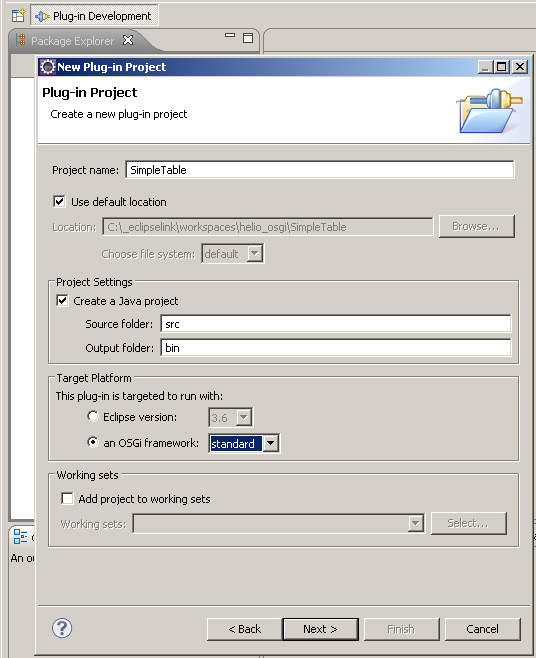
Proceed to the next panel of the wizard where the (OSGi bundle) Activator for SimpleTable is defined:
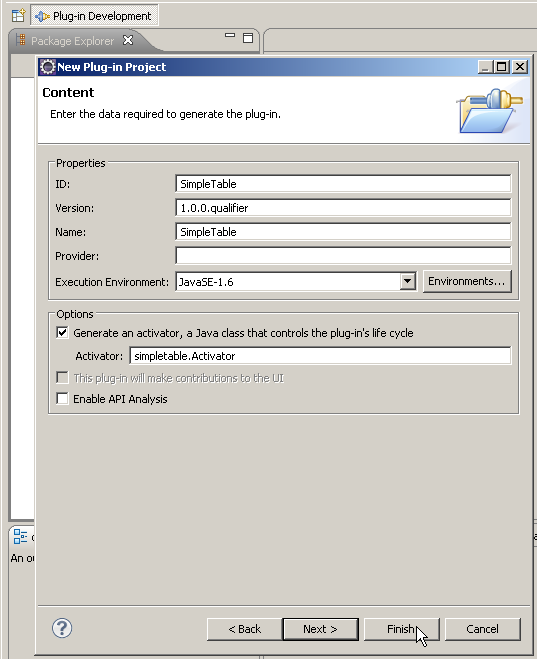
Click 'Finish' and open the generated Activator:
package simpletable; import org.osgi.framework.BundleActivator; import org.osgi.framework.BundleContext; public class Activator implements BundleActivator { private static BundleContext context; static BundleContext getContext() { return context; } /* * (non-Javadoc) * @see org.osgi.framework.BundleActivator#start(org.osgi.framework.BundleContext) */ public void start(BundleContext bundleContext) throws Exception { Activator.context = bundleContext; } /* * (non-Javadoc) * @see org.osgi.framework.BundleActivator#stop(org.osgi.framework.BundleContext) */ public void stop(BundleContext bundleContext) throws Exception { Activator.context = null; } }
