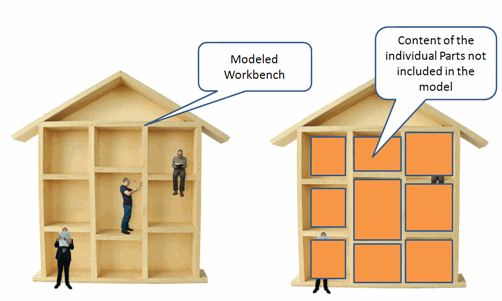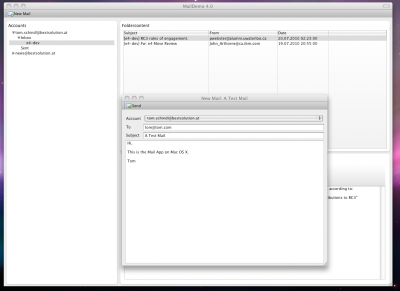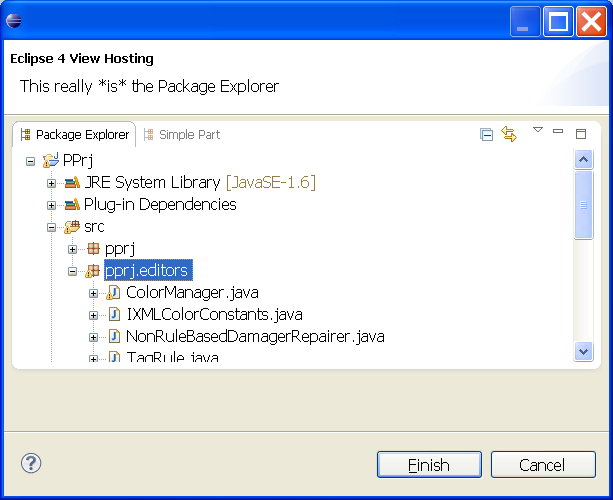Notice: this Wiki will be going read only early in 2024 and edits will no longer be possible. Please see: https://gitlab.eclipse.org/eclipsefdn/helpdesk/-/wikis/Wiki-shutdown-plan for the plan.
Difference between revisions of "Eclipse4/Tutorials"
(Changed order as Toms Tutorial is a bit outdated.) |
|||
| Line 3: | Line 3: | ||
__TOC__ | __TOC__ | ||
==Eclipse RCP based on Eclipse 4.2 (Eclipse e4) - Tutorial (Lars Vogel)== | ==Eclipse RCP based on Eclipse 4.2 (Eclipse e4) - Tutorial (Lars Vogel)== | ||
| − | by [http://wwww.vogella. | + | by [http://wwww.vogella.com Lars Vogel] |
Complete Eclipse RCP Tutorial based on 4.2 Tutorial | Complete Eclipse RCP Tutorial based on 4.2 Tutorial | ||
Revision as of 09:39, 10 May 2012
This page collects available tutorials on writing applications who are targeting the Eclipse 4.0 Application Platform/SDK.
Contents
Eclipse RCP based on Eclipse 4.2 (Eclipse e4) - Tutorial (Lars Vogel)
by Lars Vogel
Complete Eclipse RCP Tutorial based on 4.2 Tutorial
The tutorial is available from www.vogella.de at: Eclipse RCP based on Eclipse 4.2 (Eclipse e4) - Tutorial
The Eclipse 4.0 Application Platform - An Introduction to e4 (Tom Schindl)
by Tom Schindl
This 60 page tutorial accompanied by the source code for a fully running application introduces the reader to the core concepts of the Eclipse 4.0 Application Platform.
The tutorial is available from Toms Blog
Leveraging Eclipse 4 API to Build Components for the Future (Webinar)
by Eric Moffatt
This is a webinar that covers the major parts of the e4 architecture / API upon which Eclipse 4 is based. It also presents a code pattern that will allow an eclipse view to be presented wherever you want (Wizard page, Dialog...).
This is the project used to create the Wizard Page shown above: Media:WebinarProject.zip.
Just unzip it and add it to your workspace. Then running an inner will show a new entry in the 'New...' dropdown called 'Local Views' (which is the page you see above)
The tutorial is available at Eclipse Live - Webinar