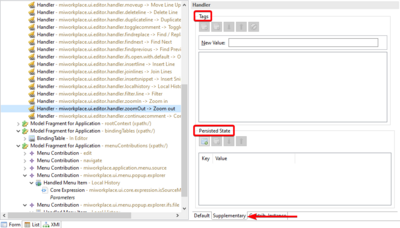Notice: this Wiki will be going read only early in 2024 and edits will no longer be possible. Please see: https://gitlab.eclipse.org/eclipsefdn/helpdesk/-/wikis/Wiki-shutdown-plan for the plan.
Difference between revisions of "Eclipse4/RCP/Modeled UI/Tags"
< Eclipse4 | RCP | Modeled UI
| Line 7: | Line 7: | ||
|+ Eclipse E4 Model Tags and Persisted State elements | |+ Eclipse E4 Model Tags and Persisted State elements | ||
|- | |- | ||
| − | ! style="width: | + | ! style="width: 10%"| Type |
| − | ! style="width: | + | ! style="width: 30%"| Value |
! style="width: 40%"| Description | ! style="width: 40%"| Description | ||
! style="width: 15%"| Applies to | ! style="width: 15%"| Applies to | ||
Revision as of 10:32, 11 May 2022
Most model elements support additional annotations called "tags". In addition to tags, a key/value store can also be defined which is called "persistedState". The tags an persisted state are free-form; the model renderer may interpret certain tags or persisted state to configure how an element is to be rendered. You can also use the tags and persisted state yourself to put information in the model.
| Type | Value | Description | Applies to | Defined by
|
|---|---|---|---|---|
| Tag | NoClose | Parts within a part stack can be annotated with a "NoClose" tag to indicate that the part should not be closeable. The SWT renderer will configure the corresponding CTabFolder to not display an "X" to close the part.
|
MPartStack | IPresentationEngine.NO_CLOSE |
| Tag | NoMove | A part can be annotated with a "NoMove" tag to indicate that the drag-and-drop system should not allow the user to move this part.
|
MPart | IPresentationEngine.NO_MOVE |
| Tag | NoTitle | Parts within a part stack can be annotated with a "NoTitle" tag to indicate that the part should not have a rendered title.
|
MPart | IPresentationEngine.NO_TITLE |
| State | persistState {false:true} | Whether the workbench should save and restore its state. Individual model elements can add it to their persistedState with the value of "false" to declare that they should not be persisted. | ?? | IWorkbench.PERSIST_STATE |
| Tag | stretch | A TrimBar will replace ToolControls with a "stretch" tag with stretchable space. A ToolControl with "glue" will ensure its siblings are kept together on the same line. The following example will cause the "find" control to be placed flush right: <menu:TrimBars> <menu:ToolControl contributionURI="platform:/plugin/blah/blah"> <tags>stretch</tags> </menu:ToolControl> <menu:ToolControl elementId="com.example.find" contributionURI="platform:/plugin/com.example.find/com.example.FindTextField"/> </menu:TrimBars> |
MTrimBar | TrimBarLayout.SPACER |
| Tag | glue | A TrimBar will replace ToolControls with a "stretch" tag with stretchable space. A ToolControl with "glue" will ensure its siblings are kept together on the same line. The following example will cause the "find" control to be placed flush right: <menu:TrimBars> <menu:ToolControl contributionURI="platform:/plugin/blah/blah"> <tags>stretch</tags> </menu:ToolControl> <menu:ToolControl elementId="com.example.find" contributionURI="platform:/plugin/com.example.find/com.example.FindTextField"/> </menu:TrimBars> |
MTrimBar | TrimBarLayout.GLUE |