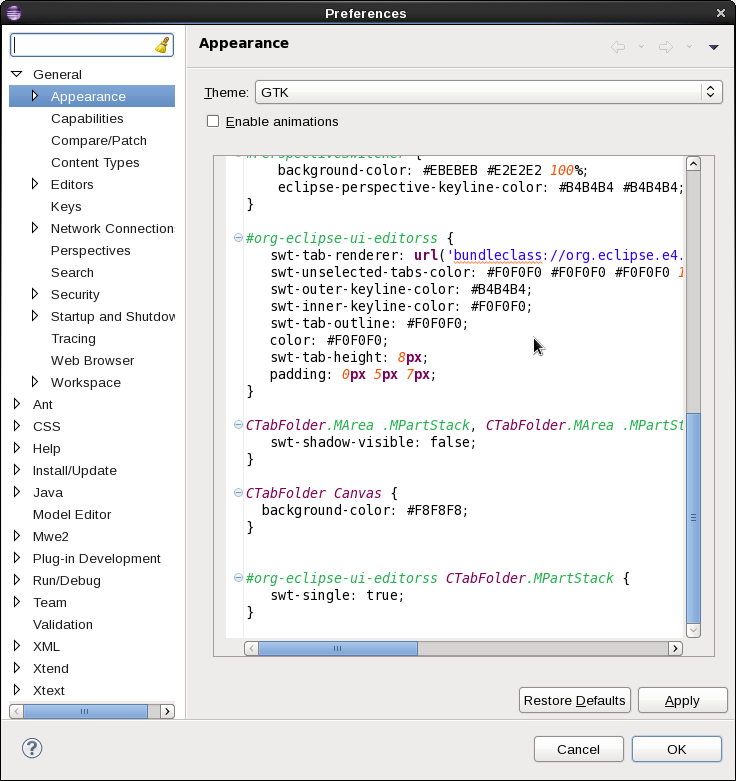Notice: this Wiki will be going read only early in 2024 and edits will no longer be possible. Please see: https://gitlab.eclipse.org/eclipsefdn/helpdesk/-/wikis/Wiki-shutdown-plan for the plan.
Eclipse4/CSS
< Eclipse4
Revision as of 11:39, 5 June 2012 by Pwebster.ca.ibm.com (Talk | contribs) (→Editing the CSS in eclipse)
CSS in Eclipse 4.2
Some of the preferences from the General > Appearance > Colors and Fonts Preference page have been overridden by the CSS themes used in Eclipse 4.2.
The Eclipse SDK uses themes to group CSS style sheets for styling the workbench. They can be found in INSTALL/plugins/org.eclipse.platform_4.2.0.qualifier/css.
Editing the CSS in eclipse
You can use our light-weight CSS editor on the Appearance preference page. Go to the E4 install site and install the E4 CSS editor (Incubation). After a restart, you can go to the General > Appearance Preference page and modify the CSS. Some changes require another restart to take effect, some are instantaneous.
- E4 update site http://download.eclipse.org/e4/updates/0.12 (after release)
- E4 update site http://download.eclipse.org/e4/updates/0.12-I-builds (during development)