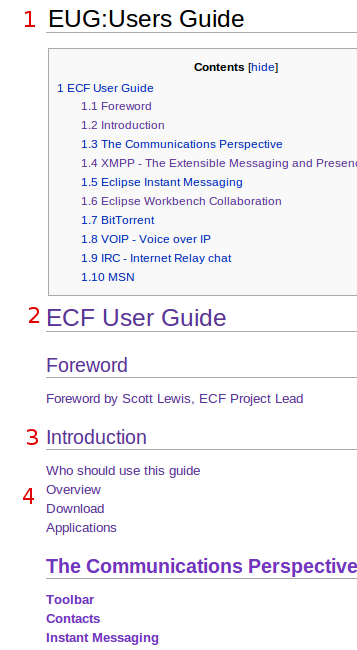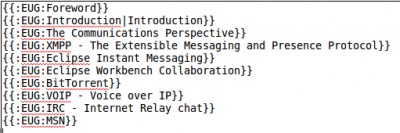Notice: this Wiki will be going read only early in 2024 and edits will no longer be possible. Please see: https://gitlab.eclipse.org/eclipsefdn/helpdesk/-/wikis/Wiki-shutdown-plan for the plan.
EUG:How to Contribute
How to Contribute to the Eclipse Users Guide
These wiki pages are the source of the ECF Users Guide. The text that will be created here will end up here, for everybody to read, in the Eclipse help that accompanies the ECF software and maybe even in the printed book, who knows.
The information in link (2) from the right side image is the central source of our document User Guide. It contains all information in the book. This is the place that will get parsed by our document builders to transform this documentation to other formats.
We have created some rules and guidelines for you to follow so that your contribution is as effective as possible.
(1) Namespace for pages and images
If you create a new wiki page in this manual. You must precede it with the UEG: manual namespace. Click here for more info on that. It groups related content.All images used in this document must be prefixed with ecf. and, if the image is local, with the local name embedded. For example, the image on the right is called ecf.how_to_contribute_1.png. A global file, like a logo for example would be called something like ecf.logo.bmp.
As you can see at (1), the page title shows the namespace but it does not show it at (2). This is because the link is created like this [[EUG:ECF User Guide|ECF User Guide]]. The horizontal line in the middle separates the real name from the displayed name. You only have to type the horizontal line when inserting a link to a new page, the title will be automatically inserted without the namespace.
(2) The Complete Manual
This link lists the complete book on one single web page. This is done by a process called transclusion which is a fancy word for inclusion. If you edit the page that (2) links to, you will see this: