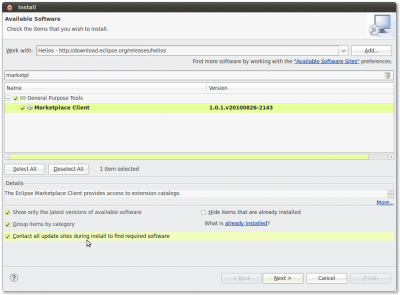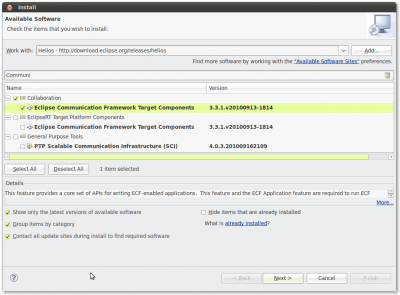Notice: this Wiki will be going read only early in 2024 and edits will no longer be possible. Please see: https://gitlab.eclipse.org/eclipsefdn/helpdesk/-/wikis/Wiki-shutdown-plan for the plan.
Difference between revisions of "EUG:Download"
(→Phasellus massa elit) |
(→Installing ECF Directly) |
||
| (23 intermediate revisions by the same user not shown) | |||
| Line 1: | Line 1: | ||
| + | [[EUG:Users Guide|< back]] | ||
| + | __TOC__ | ||
==Download== | ==Download== | ||
| − | + | To download all of ECF's components, including the Communications perspective which contains most of the collaboration and chat user interfaces, you can just search ECF on the Eclipse Marketplace. After restart you are able to open the Communication Perspective and connect with your favorite chat client. | |
| − | + | If you want to take a look at Tweethub or Salvo, they are currently available as source builds or as standalone products. Please search the net with the keywords '''''ECF Tweethub''''' or '''''ECF Salvo''''' to find the latest versions of these applications. | |
| − | + | ||
| − | + | the Eclipse Marketplace Client (MPC) is a rich client interface for browsing and installing the Eclipse based solutions listed on the Eclipse Marketplace portal. It is a feature that allows Eclipse users to discover and install Eclipse solutions directly into their Eclipse installation. | |
| − | + | ||
| − | === | + | The Eclipse Marketplace is under control of the community. This means that the ECF team is able to update the entries in the Marketplace and we can therefore make new releases available as soon as they are available. Although ECF follows the Eclipse Release Train, we also bring out additional releases, typically two, throughout the year. |
| − | + | ||
| + | ===Installing the Eclipse Marketplace Client=== | ||
| + | [[Image:eug.download.01.png|eug.download.01.png|400px|right]] | ||
| + | If you have downloaded one of the Eclipse Distributions, you may find the Eclipse Marketplace Client readily available via the Help menu. If the Marketplace Client is not in the menu you can install it from the current Eclipse download site. To do this, open the Help menu and press the "''Install New Software...''" menu item. | ||
| + | |||
| + | Enter the current Eclipse download site which in this case is ''http://download.eclipse.org/releases/helios'' and press Enter. After a little while, the table will be loaded with installable units. If you enter the text ''marketplace'' in the search box, you will be presented with the entry for the marketplace client. | ||
| + | |||
| + | Select the entry named '''Marketplace Client''' and press the "Next >" button. After going through the wizard you will be able to install software from the Eclipse Marketplace. | ||
| + | |||
| + | After the Marketplace Client has been installed and Eclipse has restarted, you are able to select the MPC from the Help menu. You will be presented with a search dialog. If you search for ECF you will be presented with the Eclipse Communication Framework entry. Click on install and follow the instructions on your screen. | ||
| + | |||
| + | ===Installing ECF Directly=== | ||
| + | [[Image:eug.download.02.png|eug.download.01.png|400px|right]] | ||
| + | You are also able to install ECF directly from the Installation Client in Eclipse. To do this, open the Help menu and press the "''Install New Software...''" menu item. | ||
| + | |||
| + | Enter the current Eclipse download site which in this case is ''http://download.eclipse.org/releases/helios'' and press Enter. After a little while, the table will be loaded with installable units. If you enter the text ''communication'' in the search box, you will be presented with the entry for the ECF. | ||
| + | |||
| + | Select the entry named '''Eclipse Communication Framework - Target Components''' and press the "Next >" button. After going through the wizard you will be able to install software from the Eclipse Marketplace. | ||
| + | |||
| + | After the ECF has been installed and Eclipse has restarted, you are able to use ECF immediately. | ||
| + | |||
| + | You may notice that the version supplied in the Installation Client is not the latest and the greatest release. Most of the time this is not problem. Each ECF release is stable on its own. However, if you require the latest release then you are also able to download from one of ECF's download servers. The ECF servers are hosted outside of Eclipse because there are many ECF projects that are not yet ready for the main stage. This has to do with the maturity of the projects on one side and with the Eclipse IP (Intellectual Property) process on the other. | ||
| + | |||
| + | The ECF servers provide a nice incubation area for new communication projects. Other projects have not passed Eclipse IP and maybe never will due to license restrictions. The latter does not mean that the software is not open source, because all of ECF's code is in the public domain. | ||
| + | |||
| + | You may find additional ECF downloads at http://download.ecf-project.org/repo/. The ECF main website is at http://www.ecf-project.org. | ||
Latest revision as of 17:21, 12 December 2010
Download
To download all of ECF's components, including the Communications perspective which contains most of the collaboration and chat user interfaces, you can just search ECF on the Eclipse Marketplace. After restart you are able to open the Communication Perspective and connect with your favorite chat client.
If you want to take a look at Tweethub or Salvo, they are currently available as source builds or as standalone products. Please search the net with the keywords ECF Tweethub or ECF Salvo to find the latest versions of these applications.
the Eclipse Marketplace Client (MPC) is a rich client interface for browsing and installing the Eclipse based solutions listed on the Eclipse Marketplace portal. It is a feature that allows Eclipse users to discover and install Eclipse solutions directly into their Eclipse installation.
The Eclipse Marketplace is under control of the community. This means that the ECF team is able to update the entries in the Marketplace and we can therefore make new releases available as soon as they are available. Although ECF follows the Eclipse Release Train, we also bring out additional releases, typically two, throughout the year.
Installing the Eclipse Marketplace Client
If you have downloaded one of the Eclipse Distributions, you may find the Eclipse Marketplace Client readily available via the Help menu. If the Marketplace Client is not in the menu you can install it from the current Eclipse download site. To do this, open the Help menu and press the "Install New Software..." menu item.
Enter the current Eclipse download site which in this case is http://download.eclipse.org/releases/helios and press Enter. After a little while, the table will be loaded with installable units. If you enter the text marketplace in the search box, you will be presented with the entry for the marketplace client.
Select the entry named Marketplace Client and press the "Next >" button. After going through the wizard you will be able to install software from the Eclipse Marketplace.
After the Marketplace Client has been installed and Eclipse has restarted, you are able to select the MPC from the Help menu. You will be presented with a search dialog. If you search for ECF you will be presented with the Eclipse Communication Framework entry. Click on install and follow the instructions on your screen.
Installing ECF Directly
You are also able to install ECF directly from the Installation Client in Eclipse. To do this, open the Help menu and press the "Install New Software..." menu item.
Enter the current Eclipse download site which in this case is http://download.eclipse.org/releases/helios and press Enter. After a little while, the table will be loaded with installable units. If you enter the text communication in the search box, you will be presented with the entry for the ECF.
Select the entry named Eclipse Communication Framework - Target Components and press the "Next >" button. After going through the wizard you will be able to install software from the Eclipse Marketplace.
After the ECF has been installed and Eclipse has restarted, you are able to use ECF immediately.
You may notice that the version supplied in the Installation Client is not the latest and the greatest release. Most of the time this is not problem. Each ECF release is stable on its own. However, if you require the latest release then you are also able to download from one of ECF's download servers. The ECF servers are hosted outside of Eclipse because there are many ECF projects that are not yet ready for the main stage. This has to do with the maturity of the projects on one side and with the Eclipse IP (Intellectual Property) process on the other.
The ECF servers provide a nice incubation area for new communication projects. Other projects have not passed Eclipse IP and maybe never will due to license restrictions. The latter does not mean that the software is not open source, because all of ECF's code is in the public domain.
You may find additional ECF downloads at http://download.ecf-project.org/repo/. The ECF main website is at http://www.ecf-project.org.