Notice: this Wiki will be going read only early in 2024 and edits will no longer be possible. Please see: https://gitlab.eclipse.org/eclipsefdn/helpdesk/-/wikis/Wiki-shutdown-plan for the plan.
Difference between revisions of "EPP/Obsolete/Wizard/RepositorySetup"
(New page: = EPP P2 Wizard Repository Setup = This document describes how to setup Equinox P2 repositories for use by the EPP P2 wizard installer. For terminology refer to Equinox_p2_Concepts and...) |
(→Overview: added image) |
||
| Line 4: | Line 4: | ||
== Overview == | == Overview == | ||
The EPP P2 wizard installer is basically a standard P2 installer ([[Equinox_p2_Installer]]) configured to work in conjunction with a specially generated EPP metadata repository. This metadata is generated from EPP P2 wizard eppmodel.xml and contains all the features (i.e. Installable Units, IUs) available in the wizard. These IUs refer to IUs in a secondary "classic" Metadata Repository. The IUs in this Metadata Repository contain references to the actual artifacts in the artifact repository. That means that in total at least two metadata repositories and one artifact repository are required. | The EPP P2 wizard installer is basically a standard P2 installer ([[Equinox_p2_Installer]]) configured to work in conjunction with a specially generated EPP metadata repository. This metadata is generated from EPP P2 wizard eppmodel.xml and contains all the features (i.e. Installable Units, IUs) available in the wizard. These IUs refer to IUs in a secondary "classic" Metadata Repository. The IUs in this Metadata Repository contain references to the actual artifacts in the artifact repository. That means that in total at least two metadata repositories and one artifact repository are required. | ||
| + | [[Image:Epp_wizard_repositories.png]] | ||
== Classic repository generation == | == Classic repository generation == | ||
Revision as of 09:28, 31 July 2008
Contents
EPP P2 Wizard Repository Setup
This document describes how to setup Equinox P2 repositories for use by the EPP P2 wizard installer. For terminology refer to Equinox_p2_Concepts and Provisioning_Terminology.
Overview
The EPP P2 wizard installer is basically a standard P2 installer (Equinox_p2_Installer) configured to work in conjunction with a specially generated EPP metadata repository. This metadata is generated from EPP P2 wizard eppmodel.xml and contains all the features (i.e. Installable Units, IUs) available in the wizard. These IUs refer to IUs in a secondary "classic" Metadata Repository. The IUs in this Metadata Repository contain references to the actual artifacts in the artifact repository. That means that in total at least two metadata repositories and one artifact repository are required.
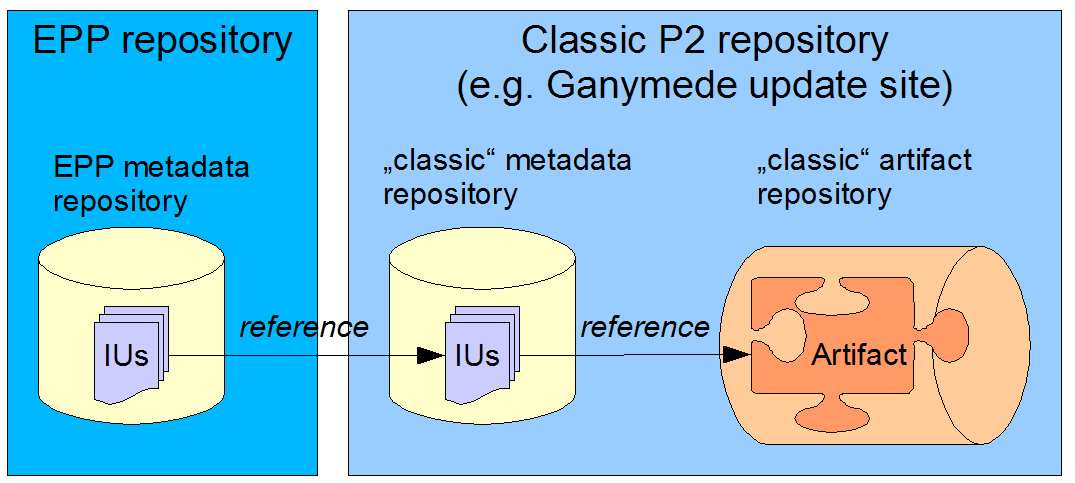
Classic repository generation
The classic repository can be generated following the instructions on Equinox_p2_Metadata_Generator. This will create a standard P2 repository site from a set of bundles or an udpate site.
EPP repository generation
The EPP metadata repository is created with a special variant of the standard metadata generator in the project org.eclipse.epp.p2.generator. This application should be supplied with the following arguments (note that the %% variables are only placeholders, and should be replaced with actual paths):
-base %CLASSIC_REPOSITORY_PATH% -features %PATH_TO_EPPMODEL.XML% -metadataRepository %DESTINATION_PATH%
This will create the EPP metadata repository referencing the classic repository. Installer configuration The final step is to setup the installer to use repositories created in the above steps. Note that the file p2installer.ini should not set the system property org.eclipse.equinox.p2.installDescription, and use the locally provided installer.properties file. This file contains the information about what to install from where and should look like this:
eclipse.p2.roots=${roots}
eclipse.p2.metadata=%EPP_REPOSITORY%,%CLASSIC_REPOSITORY%
eclipse.p2.artifacts=%CLASSIC_REPOSITORY%
eclipse.p2.flavor=tooling
eclipse.p2.profileName=${profileName}
eclipse.p2.launcherName=eclipse
eclipse.p2.autoStart=true
The ${} placeholders will be filled in by the installer builder, the roots property denotes which IUs to install. The %% placeholders are setup dependent and should point to the repositories created above, usually with a publicly accessible URL (i.e. http://downloads.eclipse.org/etc...)
