Notice: this Wiki will be going read only early in 2024 and edits will no longer be possible. Please see: https://gitlab.eclipse.org/eclipsefdn/helpdesk/-/wikis/Wiki-shutdown-plan for the plan.
Difference between revisions of "EMIWG/QuickInstallBetaRequirements"
(New page: ==Introduction== This document describe the main requirements that are initially planned to be available on the first version on Eclipse Pulsar. The QuickInstall feature will not have all ...) |
|||
| Line 8: | Line 8: | ||
If some of the concepts described here are not clear, please refer to the definition session at the [http://wiki.eclipse.org/EMIWG/MADKQuickStartUseCasesDiscussion#Definitions Use Case document] | If some of the concepts described here are not clear, please refer to the definition session at the [http://wiki.eclipse.org/EMIWG/MADKQuickStartUseCasesDiscussion#Definitions Use Case document] | ||
| + | ==Needs== | ||
| + | QuickInstall feature aims at solving some specific problems. Those problems are listed below and the feature requirements and design need to answer each of them. | ||
| + | - '''Improved user experience:''' quickinstall needs to provide a better user experience on the process of identifing new Mobile SDKs and downloding them; | ||
| + | |||
| + | - '''Reuse current P2 Provisioning Mechanism:''' quickinstall must not provide a new provisioning protocol. it must reuse P2 as it it and focus only on improving the user experience; | ||
| + | |||
| + | - '''Reuse current P2 UI Flow:''' quickinstall must focus only on Mobile SDK discovery. The other execution flos must reuse as mush as possible the current P2 UI flow. That minimize the effort to implement the solutionas a whole. | ||
| + | |||
==Requirements== | ==Requirements== | ||
- '''[REQ1]: List Repositories''' | - '''[REQ1]: List Repositories''' | ||
Revision as of 09:47, 31 March 2009
Introduction
This document describe the main requirements that are initially planned to be available on the first version on Eclipse Pulsar. The QuickInstall feature will not have all requirements implemented and it will provide only some basic features.
Below image presents a highlevel view of the quickinstall feature and the information that will be available there. It is important to highlight that when the "Install" button is pressed a usual update process will be started based on P2 UI flow.
All information that is presented below is queried from the SDK Provider repositories.
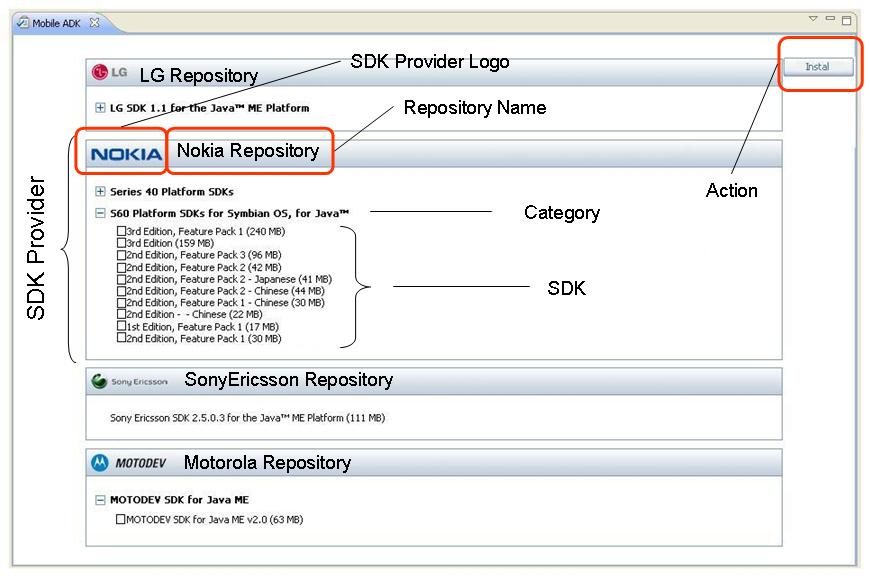
If some of the concepts described here are not clear, please refer to the definition session at the Use Case document
Needs
QuickInstall feature aims at solving some specific problems. Those problems are listed below and the feature requirements and design need to answer each of them. - Improved user experience: quickinstall needs to provide a better user experience on the process of identifing new Mobile SDKs and downloding them;
- Reuse current P2 Provisioning Mechanism: quickinstall must not provide a new provisioning protocol. it must reuse P2 as it it and focus only on improving the user experience;
- Reuse current P2 UI Flow: quickinstall must focus only on Mobile SDK discovery. The other execution flos must reuse as mush as possible the current P2 UI flow. That minimize the effort to implement the solutionas a whole.
Requirements
- [REQ1]: List Repositories The quick install UI shall ask the quickinstall services for the list of metadata repositories that are registered. For each repository it shall query its content to identify the SDKs that are available. ([gep]: how the SDK providers URLs will be hardcoded? should we just have all of them is the usual eclipse settings as any other repository?) ([gep]: if the repository is not HTTPS or if there is some error to access i, should we just ignore it or present some error message to teh user?)
- [REQ2]: Query SDK Provider Repository The quick install UI shall ask the quickinstall services for the detailed information of this repository. This request must return informatio such as:
- Repository name - SDK imagem (if available) - Categories - Instalable units of each category
This information is presented on the UI to the user. The user is then able to select as many SDKs as he wants to be intalled and then press "Install" to start the download / install process.
([gep]: if the SDK image is not available, should we present some default image?)
- [REQ3]: Start Download Process When the user presses "Install", the quick install view will send a request to P2 to start the process. The usual P2 UI flow must be followed ([gep]: how to start this process? it is still necessary to understand how to do that on P2)
Missin Features
- Only new content is shown. Dialog doesn't show what is already installed
- Only newest version of each IU is shown
- IU version is not shown
- Doesn't filter by repository
