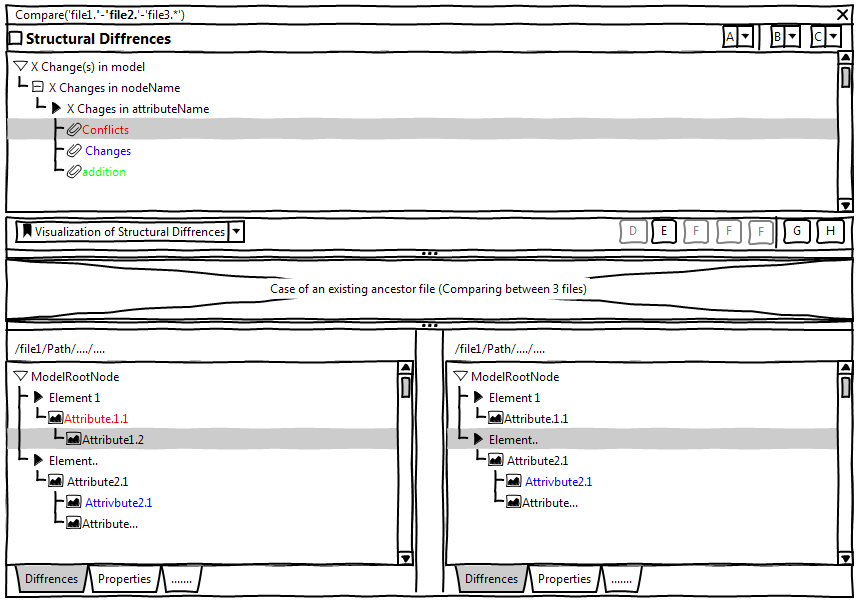Notice: this Wiki will be going read only early in 2024 and edits will no longer be possible. Please see: https://gitlab.eclipse.org/eclipsefdn/helpdesk/-/wikis/Wiki-shutdown-plan for the plan.
EMF Compare/Specifications/EMF Compare UI
EMF Compare UI SPEIFICATION [Draft]
Overview
In this document we will present the different functionalities and specifications that will be provided by the EMF Compare UI tool. The UI will contain two principal parts the first one will present the structural differences between the given files. And in the second part these differences will be highlighted into the documents given as an input and visualized into their default editor, or optionally into a textual representation. The UI will contain other functionalities such as merging documents, saving the actual comparison state, visualizing differences by categories and filtering them.
User Interface
EMF compare is a part of the Eclipse Modeling Tools and can be integrated as a plug-in into any classic Eclipse. It works for any kind of EMF-based artifact. It provides two/three-way comparison and merging functionality, and for using it, two/three document need to be selected from the Eclipse workspace. With the right-click command “Compare With each other” and according to selected file’s type, the differences and conflicts (in case of three-way comparison) are visualized in two/three-base manner. In the case of the three-way comparison, additionally to the tree-based presentation the differences and the conflicts are visualized between the edited model versions into three different windows representing Ancestor, V0, and V1 of the documents highlighted with colors (blue for changes , yellow for removal , green for the addition and red for conflicts) . The result of comparison can be saved as “emfdiff” but not as text file and provides the following executable operations. The changes can be “copied” from the left model artifact (V0) to the right one (V1) and vice-versa. Here is the suggested User Interface of the EMF compare tool.