Notice: this Wiki will be going read only early in 2024 and edits will no longer be possible. Please see: https://gitlab.eclipse.org/eclipsefdn/helpdesk/-/wikis/Wiki-shutdown-plan for the plan.
Difference between revisions of "EJB Test Plan/Session Bean Wizard"
(→Prerequisites) |
|||
| Line 3: | Line 3: | ||
== Prerequisites == | == Prerequisites == | ||
| − | * Java EE 5 compatible runtime installed | + | * Java EE 5 compatible runtime installed: JBoss, Glassfish, etc. |
| − | * EAR 5 project created | + | * an EAR 5 project created. |
== Create Default Session Bean == | == Create Default Session Bean == | ||
Revision as of 04:50, 3 July 2008
Functional tests for the Session Bean wizard.
Contents
Prerequisites
- Java EE 5 compatible runtime installed: JBoss, Glassfish, etc.
- an EAR 5 project created.
Create Default Session Bean
- Open the Java EE perspective.
- Create One EJB Project 3.0 and add it to the EAR.
- Create a new Session Bean:
- for Java package enter some String that starts with a number, or has some symbols (except _ ). There should be an error: Invalid Java package name…
- enter "test" for Java package
- for Class name enter some String that starts with a number, or has some symbols (except _ ). There should be an error: Invalid Java class name. Next and Finish buttons are disabled
- enter "TestBean" for Class name
- State type must be Stateless by default
- Check whether only "Create Business Interface > Local" is checked by default and leave it checked
-
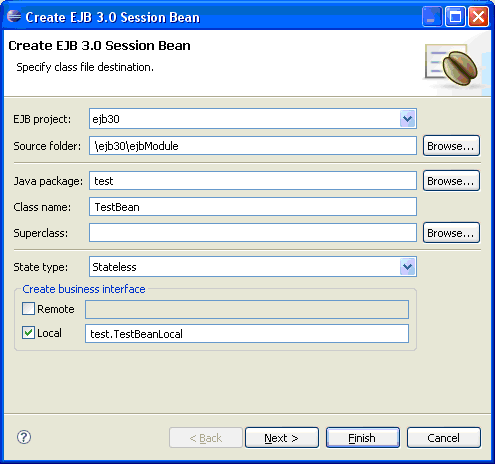
- go to next page
- Check whether in Business Interfaces section only TestBeanLocal interface is shown.
- Leave the Inherited abstract methods and Constructors from superclass checkboxes checked.
- press Finish
<< add more steps >>
