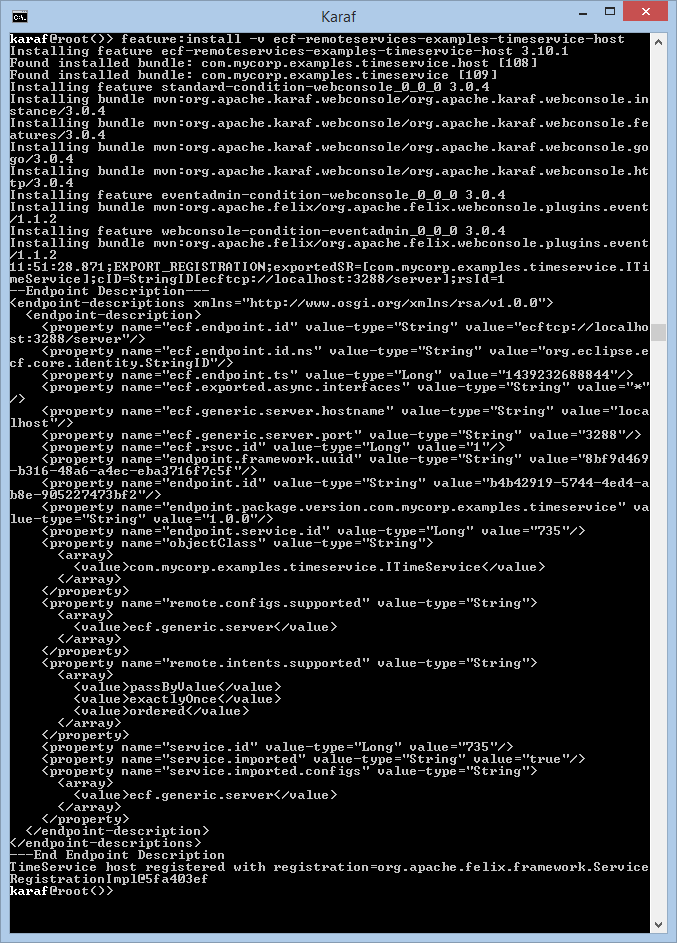Notice: this Wiki will be going read only early in 2024 and edits will no longer be possible. Please see: https://gitlab.eclipse.org/eclipsefdn/helpdesk/-/wikis/Wiki-shutdown-plan for the plan.
Difference between revisions of "EIG:Install TimeService Tutorial into Apache Karaf"
(→Introduction) |
|||
| Line 1: | Line 1: | ||
==Introduction== | ==Introduction== | ||
| − | + | See the [[Tutorial:_Building_your_first_OSGi_Remote_Service | Building your first OSGi Remote Services Tutorial]] to understand how to design and build this example TimeService. | |
| − | + | To run the remote time service host example on Apache Karaf with ECF Remote Services, first install [[EIG:Install_into_Apache_Karaf | Install the ECF Remote Service SDK into Apache Karaf]]. Then use the command shell to set a debug system property | |
| − | + | karaf@root()> '''system:property verboseRemoteServiceAdmin true''' | |
| − | karaf@root()> '''feature:install -v ecf.rs.examples.timeservice''' | + | Then install the timeservice host example |
| + | |||
| + | karaf@root()> '''feature:install -v ecf.rs.examples.timeservice.host''' | ||
Once complete, the install process should look like this | Once complete, the install process should look like this | ||
| Line 14: | Line 16: | ||
Optionally, before starting the TimeService host you can turn on some extra output by issuing this command into the Apache command shell | Optionally, before starting the TimeService host you can turn on some extra output by issuing this command into the Apache command shell | ||
| − | |||
| − | |||
karaf@root()> '''system:property service.exported.configs ecf.generic.server''' | karaf@root()> '''system:property service.exported.configs ecf.generic.server''' | ||
Revision as of 15:42, 6 July 2015
Introduction
See the Building your first OSGi Remote Services Tutorial to understand how to design and build this example TimeService.
To run the remote time service host example on Apache Karaf with ECF Remote Services, first install Install the ECF Remote Service SDK into Apache Karaf. Then use the command shell to set a debug system property
karaf@root()> system:property verboseRemoteServiceAdmin true
Then install the timeservice host example
karaf@root()> feature:install -v ecf.rs.examples.timeservice.host
Once complete, the install process should look like this
Optionally, before starting the TimeService host you can turn on some extra output by issuing this command into the Apache command shell
karaf@root()> system:property service.exported.configs ecf.generic.server
Then using the webconsole (or the command shell) start the bundle
ECF RS Example Timeservice Host (bundle symbolic id: com.mycorp.examples.timeservice.host)
This will produce output in the command shell (System.out) similar to the following, indicating that the service has been exported by RemoteServiceAdmin and the MyTimeService registered.
karaf@root()> Service Exported by RemoteServiceAdmin. EndpointDescription Properties=ecf.endpoint.id= ecftcp://localhost:3288/server, ecf.endpoint.id.ns=org.eclipse.ecf.core.identity.StringID, ecf.endpoint.ts=1394381999769, ecf.generic.server.hostname=localhost, ecf.generic.server.port=3288, ecf.rsvc.id=1, endpoint.framework.uuid=0a22aaf0-e110-4a89-ac62-edd97e44b2c1, endpoint.id=a7d3c846-5304-4e34-bf43-03224a4a138f, endpoint.package.version.com.mycorp.examples.timeservice=1.0.0, endpoint.service.id=485, objectClass=Ljava.lang.String;@78d2df8c, remote.configs.supported= [Ljava.lang.String;@6faf2576, remote.intents.supported=[Ljava.lang.String;@53c49f42, service.id=485, service.imported=true, service.imported.configs=[Ljava.lang.String;@6faf2576} MyTimeService host registered with registration=org.apache.felix.framework.ServiceRegistrationImpl@7a627ff2
For reference, this output is produced by the TimeService Examples Host activator class com.mycorp.examples.timeservice.host.Activator
The output above indicates that the TimeService has been exported and is ready for remote consumer access.