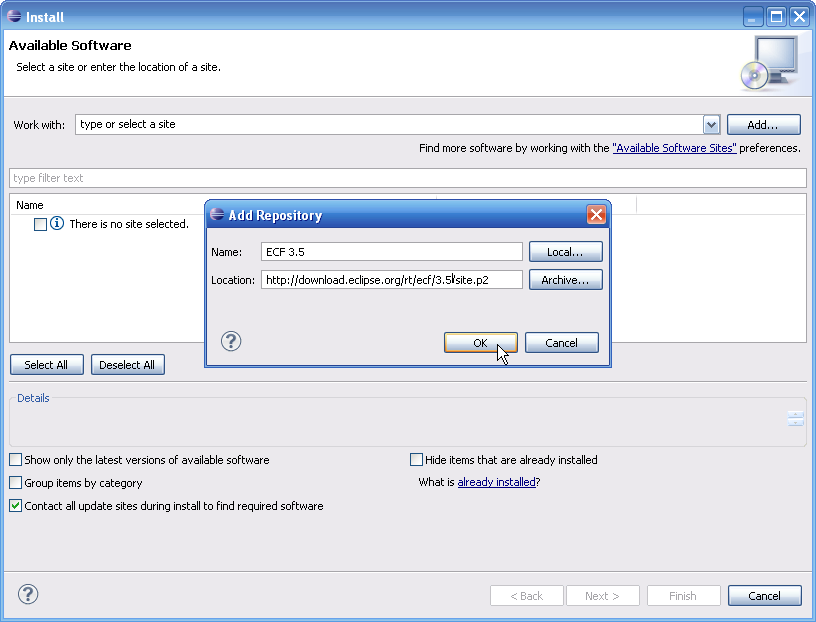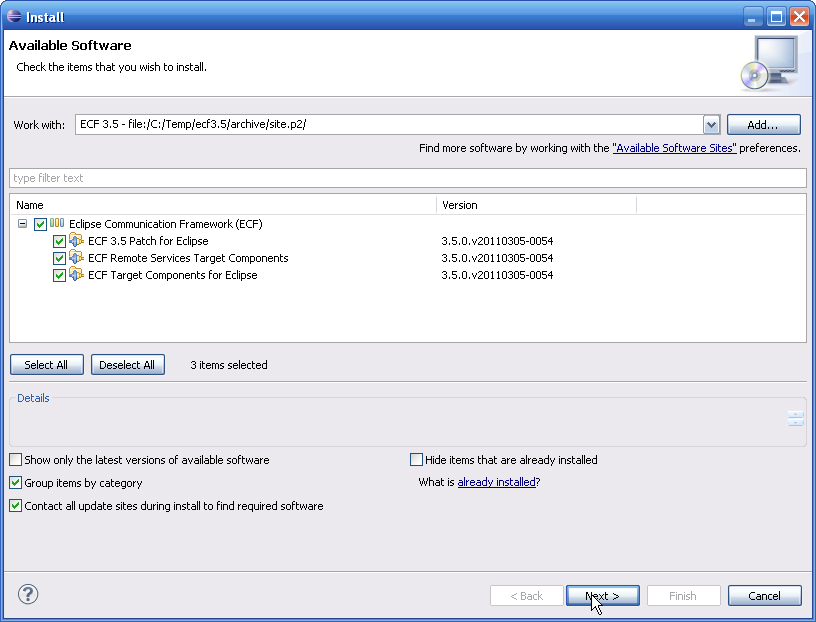Notice: this Wiki will be going read only early in 2024 and edits will no longer be possible. Please see: https://gitlab.eclipse.org/eclipsefdn/helpdesk/-/wikis/Wiki-shutdown-plan for the plan.
Difference between revisions of "EIG:Download"
(→Download) |
(→Install into Eclipse) |
||
| (9 intermediate revisions by the same user not shown) | |||
| Line 1: | Line 1: | ||
| − | == | + | == Basic Download Instructions == |
| − | + | ||
| + | === Installation via Marketplace === | ||
| + | In Eclipse open the Eclipse Marketplace "Help -> Eclipse Marketplace..." and search for ECF. | ||
=== Installation of ECF === | === Installation of ECF === | ||
| − | + | The ECF Remote Services implementation depends upon some bundles included in Eclipse, so you should download and use (at least) Eclipse 3.6, You can [http://www.eclipse.org/downloads/ download Eclipse here].<br> | |
| − | The ECF Remote Services implementation depends upon some bundles included in Eclipse | + | |
The ECF Remote Services bundles are included in the ECF SDK, which can be downloaded or installed via Marketplace or p2. | The ECF Remote Services bundles are included in the ECF SDK, which can be downloaded or installed via Marketplace or p2. | ||
| − | == | + | ==Install into Eclipse== |
| − | + | To install ECF Remote Services (and/or other parts of ECF) into Eclipse: | |
| + | |||
| + | *From the Eclipse main menu, select '''Help->Install new software...''' | ||
| + | *In the upper right of the dialog, click on '''Add...''' to add the ECF repository location | ||
| + | *In the '''Name:''' field put: '''ECF 3.6''', and in the '''Location:''' field put: '''http://download.eclipse.org/rt/ecf/3.6/site.p2''' and click ok | ||
| − | + | [[Image:Installecf1.png]] | |
| − | + | *Select the parts of ECF you would like and choose '''Next->'''. For example | |
| − | + | [[Image:Installecf2.png]] | |
| − | + | ||
| − | + | ||
| − | + | ||
| − | + | ||
| − | + | ||
| − | + | ||
| − | + | ||
| − | + | ||
| − | + | ||
| − | + | ||
| − | + | ||
| − | + | ||
| − | + | ||
| − | + | ||
| − | + | ||
| − | + | ||
| − | + | *Follow the rest of the install process | |
Latest revision as of 11:39, 30 July 2013
Contents
Basic Download Instructions
Installation via Marketplace
In Eclipse open the Eclipse Marketplace "Help -> Eclipse Marketplace..." and search for ECF.
Installation of ECF
The ECF Remote Services implementation depends upon some bundles included in Eclipse, so you should download and use (at least) Eclipse 3.6, You can download Eclipse here.
The ECF Remote Services bundles are included in the ECF SDK, which can be downloaded or installed via Marketplace or p2.
Install into Eclipse
To install ECF Remote Services (and/or other parts of ECF) into Eclipse:
- From the Eclipse main menu, select Help->Install new software...
- In the upper right of the dialog, click on Add... to add the ECF repository location
- In the Name: field put: ECF 3.6, and in the Location: field put: http://download.eclipse.org/rt/ecf/3.6/site.p2 and click ok
- Select the parts of ECF you would like and choose Next->. For example
- Follow the rest of the install process