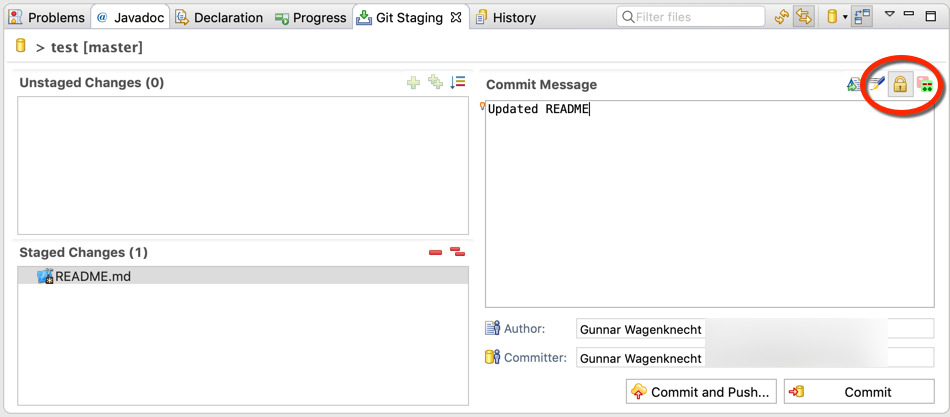Notice: this Wiki will be going read only early in 2024 and edits will no longer be possible. Please see: https://gitlab.eclipse.org/eclipsefdn/helpdesk/-/wikis/Wiki-shutdown-plan for the plan.
Difference between revisions of "EGit/New and Noteworthy/5.3"
(→GPG-signing Commits) |
m (→GPG-signing Commits) |
||
| Line 5: | Line 5: | ||
EGit 5.3.0 can sign commits with GPG. | EGit 5.3.0 can sign commits with GPG. | ||
| − | [[File:egit-commit-sign. | + | [[File:egit-commit-sign.png]] |
The new icon in the upper right will allow you to toggle commit signing. The default is read from the Git configuration. If the config option <code>commit.gpgsign</code> is set to <code>true</code>, the button will be selected by default. The value of <code>user.signingkey</code> will be used to determine the signing key. If the value is unset, the email address of the committer will be used to lookup the key. Keys will be looked up from <code>~/.gnupg/pubring.kbx</code> (GPG's keybox file). | The new icon in the upper right will allow you to toggle commit signing. The default is read from the Git configuration. If the config option <code>commit.gpgsign</code> is set to <code>true</code>, the button will be selected by default. The value of <code>user.signingkey</code> will be used to determine the signing key. If the value is unset, the email address of the committer will be used to lookup the key. Keys will be looked up from <code>~/.gnupg/pubring.kbx</code> (GPG's keybox file). | ||
Revision as of 20:02, 17 January 2019
EGit
GPG-signing Commits
EGit 5.3.0 can sign commits with GPG.
The new icon in the upper right will allow you to toggle commit signing. The default is read from the Git configuration. If the config option commit.gpgsign is set to true, the button will be selected by default. The value of user.signingkey will be used to determine the signing key. If the value is unset, the email address of the committer will be used to lookup the key. Keys will be looked up from ~/.gnupg/pubring.kbx (GPG's keybox file).
SSH Library
In the last release we had introduced a new SSH client based on the Apache MINA sshd library as an alternative to the JSch-based client. In EGit 5.3.0 the default settings are switched: by default, the Apache MINA implementation is used.
We plan to remove the old JSch SSH implementation completely in a future release of EGit.
Other Changes
The complete list of new features and bug fixes is available in the release notes.
Contributors
The following X developers worked on this release:
<TBD: list of contributors, number>