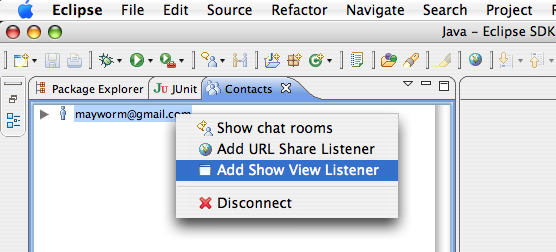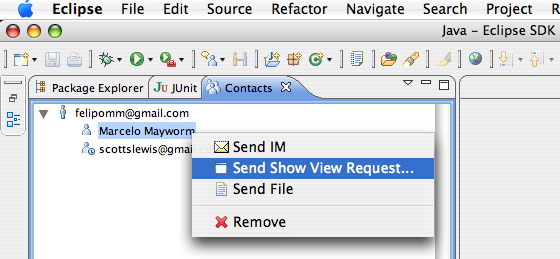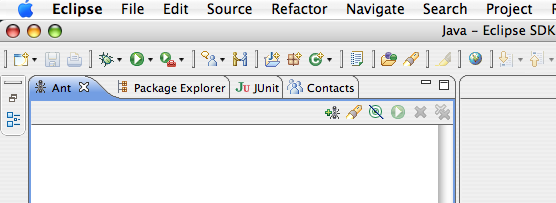Notice: this Wiki will be going read only early in 2024 and edits will no longer be possible. Please see: https://gitlab.eclipse.org/eclipsefdn/helpdesk/-/wikis/Wiki-shutdown-plan for the plan.
ECF Tips Tricks View Sharing
Revision as of 11:45, 25 June 2007 by Mayworm.gmail.com (Talk | contribs) (New page: ==View Sharing== You can share '''Eclipse Views''' with buddies in one's roster, it is simple. The first step is you add a '''Show View Listener''' on your account: [[Image:ecf_add_view_...)
View Sharing
You can share Eclipse Views with buddies in one's roster, it is simple. The first step is you add a Show View Listener on your account:
Keep in mind that your buddy needs to add Show View Listener from his side.
You need to select your buddy who will receive the request:
Select the Eclipse View that you want to send:
A dialog will prompt on buddy's Eclipse:
Since the button "Yes" is clicked the Eclipse will open the view accepted: