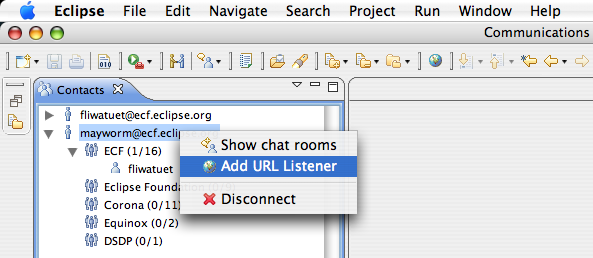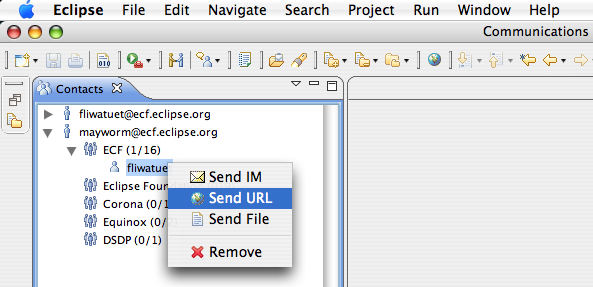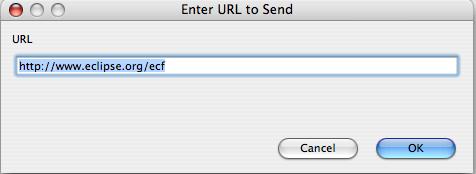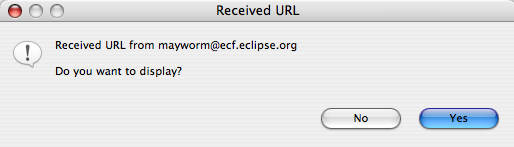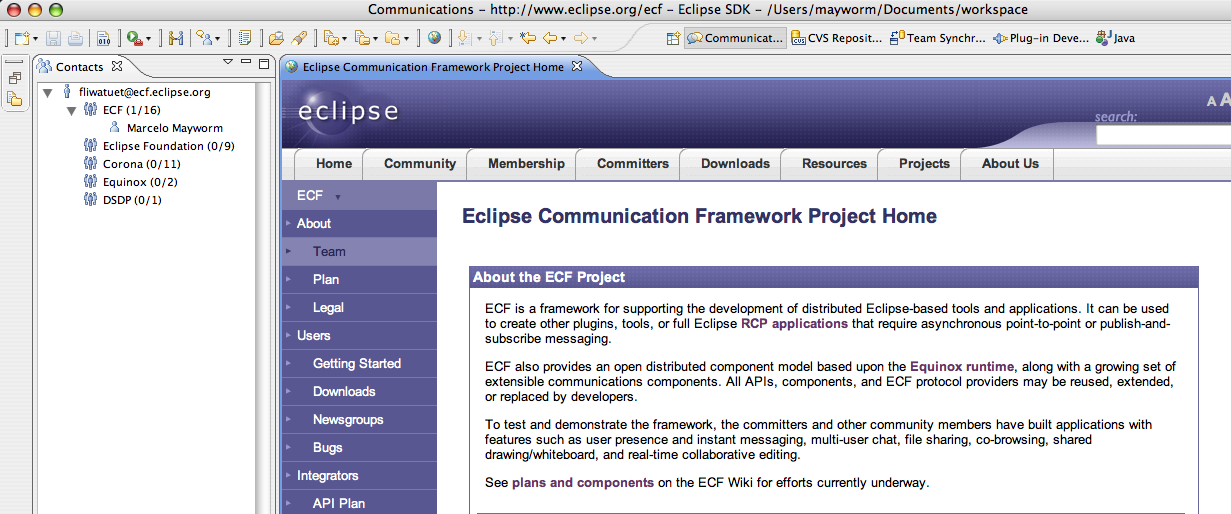Notice: this Wiki will be going read only early in 2024 and edits will no longer be possible. Please see: https://gitlab.eclipse.org/eclipsefdn/helpdesk/-/wikis/Wiki-shutdown-plan for the plan.
ECF Tips Tricks
The following tips and tricks give some helpful ideas for increasing your productivity.
URL Sharing
You can dynamically share URLs to people in one's roster(i.e. "Send URL" as context menu item along with "Send IM", Send File, etc).
It's possible to send arbitrary URL's to buddies on your XMPP (i.e. Google Talk).
Click over Add URL Listener(Context Menu Item):
Keep in mind that your buddy needs to add Add URL Listener from his side.
With this, you add a listener to notify about URL's that buddies send to you, and enable you share URL's to buddies. If you want to share an URL, it is simple, select a buddy in one's roster and click with right button, and the context menu item Send URL pop-ups:
ECF URL Sharing plug'in(if you are curious how this plug'in was developed take a look at Real-time collaboration in Eclipse via XMPP) ask you to type the URL that you want to send to your buddy:
Immediately prompt a dialog to your buddy asking if he wants to receive the URL:
Since the button "Yes" is clicked the Eclipse browser shows the URL accepted: