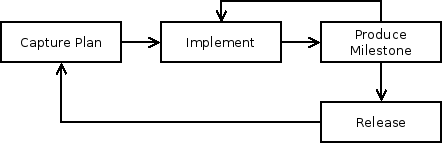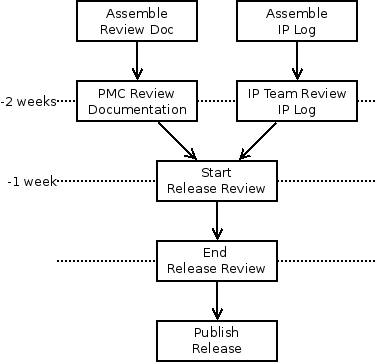Notice: this Wiki will be going read only early in 2024 and edits will no longer be possible. Please see: https://gitlab.eclipse.org/eclipsefdn/helpdesk/-/wikis/Wiki-shutdown-plan for the plan.
Development Resources/HOWTO/Release Cycle
Overview
- A release starts with planning.
- Create a release record at the beginning of the release cycle.
- You can create as many future release records as you'd like.
- Capture the project plan directly in the release record.
- Alternatively, you can use the older XML-file format if you must.
- The plan doesn't need to be particularly detailed, but it does need to exist.
- The plan should lay out in broad terms what the goals are for the release.
- Set a date. The date can change.
- Provide a concise (i.e. one paragraph, no bullets) description for the release.
- Capture at least one theme for the release (this could be as simple as "Fix bugs")
- The plan can change during the release cycle (please inform your project's community when you change the plan)
- Create a release record at the beginning of the release cycle.
- Implement functionality
- Ensure that all committers are aware of the Eclipse IP Policy and Eclipse Development Process
- Ensure that intellectual property contributions are being tracked
- Produce milestone
- Generate regular builds of the project and host them on your project's download site
- Release
- For all major/minor releases, you must engage in a release review
- Release reviews are not required for bug-fix/service releases
- Send a note to EMO to request a release review
- When the release review has been declared successful by the EMO, generate your final build (or rename a previous RC/M build) and host them on your project's download site
- For all major/minor releases, you must engage in a release review
Release Review
- Assemble review documentation
- Concise documentation is appreciated by everybody
- Capture the review information directly in the release record.
- Alternatively, you can provide a separate document (e.g. PowerPoint presentation) if you must