Notice: this Wiki will be going read only early in 2024 and edits will no longer be possible. Please see: https://gitlab.eclipse.org/eclipsefdn/helpdesk/-/wikis/Wiki-shutdown-plan for the plan.
Development Resources/HOWTO/Parallel IP Process
< Development Resources
Revision as of 22:28, 17 June 2020 by Wayne.beaton.eclipse-foundation.org (Talk | contribs)
(1) Is My Project Eligible (i.e., Conforming)?
As of October 2019, parallel IP applies in all cases and is automatically applied. All Eclipse open source projects are eligible.
(2) How It Works
If your project is "incubating (conforming)", then:
- Submit a fully formed Contribution Questionnaire (CQ) via the PMI or Portal for your code or the third-party code that you want to use. A fully formed CQ:
- Explains where this code or third-party library came from. For example, if this code was developed by the author with the express intent of contributing it to the Eclipse project as soon as the project was provisioned, that should be noted. Or, for example, if this code was part of a commercial product and the company is contributing it to the Eclipse Project, that should be noted (along with documentation proving that the contribution is approved). Etc.
- Includes all nested jar files - a separate IPBug with attached source code must be completed for each nested jar file
- Identifies all applicable licenses
- Includes references (ipzilla urls) to all existing IPZilla entries for the same jar files (same name and exact version) -or-
- Attaches related source code for the jar files if there is no existing IPZilla for those jar files (same name and exact version) yet.
- Add a comment to the CQ (or its resulting IPZilla) that you are requesting the Parallel IP process for this contribution. Note that the Parallel IP process does not eliminate the requirement on either yourself or on the Foundation to complete the due diligence review of the contribution - it merely rearranges the deadlines and check points.
- The normal IP due diligence process requires that the legal review be completed before the code is checked into the source code repository.
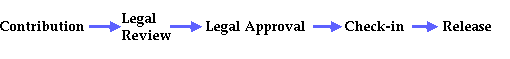
- The parallel IP process allows the check-in to occur before the legal review is complete (but after the preliminary legal approval) - the legal review must be completed before the code is included in a release.

- The normal IP due diligence process requires that the legal review be completed before the code is checked into the source code repository.
- Eclipse Legal will review the IPZilla. If it is fully formed and the licenses are compatible with the EPL, Eclipse Legal will mark the IPZilla with the
checkinkeyword. - Once the
checkinkeyword appears on the IPZilla (IPZilla, of course, will notify you by email when there are changes to your "IP bug"), you may then check the related code into the Eclipse repository assigned to your project. - Eclipse Legal will continue their due diligence review in parallel.
- Important: if, after a period of time, the code related to this IP bug is no longer needed, please let the Eclipse Legal team know so that the Foundation can focus its limited resources on other due diligence requests.
(3) Explanations and Documents
- Eclipse IP Policy, section IV
- IPZilla #1666 "Rolling out Parallel IP Approvals for Incubating Projects"
- Due Diligence Process workflow (poster)
- Announcement on Mike's blog
This page is moderated by the EMO
