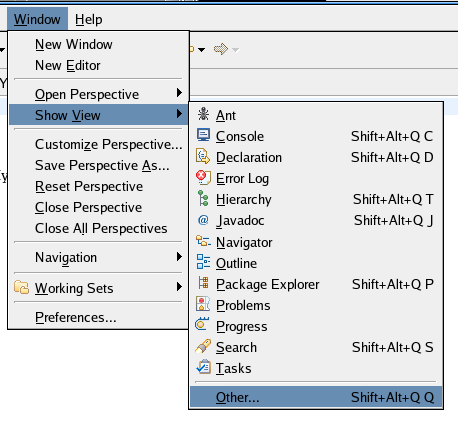Notice: this Wiki will be going read only early in 2024 and edits will no longer be possible. Please see: https://gitlab.eclipse.org/eclipsefdn/helpdesk/-/wikis/Wiki-shutdown-plan for the plan.
Difference between revisions of "Corona Event List"
(→Opening the view) |
(screenshots added) |
||
| Line 14: | Line 14: | ||
# At the window that appear find '''Corona Collaboration Views''', expand it, select '''Event List''' and press '''OK'''. | # At the window that appear find '''Corona Collaboration Views''', expand it, select '''Event List''' and press '''OK'''. | ||
# The event list view should appear docked to one of the sidebars. | # The event list view should appear docked to one of the sidebars. | ||
| + | |||
| + | [[Image:Eventlist_open_view1.png]] [[Image:Eventlist_open_view2.png]] | ||
== Working with the view == | == Working with the view == | ||
The opened view shows the collaboration events that appeared so far and updates the content as soon as there are any new events. | The opened view shows the collaboration events that appeared so far and updates the content as soon as there are any new events. | ||
Revision as of 10:01, 25 May 2006
| Corona Home | Wiki Home | User Guide |
The event list view is used to show all collaboration events that are sent and received by a workbench. You can also filter them and sort in order to find useful information for you, like what is happening to a specific resource.
Opening the view
To open the view do fallowing:
- Select from menu: Window > Show view > Other.
- At the window that appear find Corona Collaboration Views, expand it, select Event List and press OK.
- The event list view should appear docked to one of the sidebars.
Working with the view
The opened view shows the collaboration events that appeared so far and updates the content as soon as there are any new events.