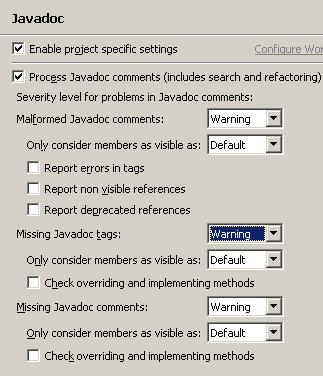Notice: this Wiki will be going read only early in 2024 and edits will no longer be possible. Please see: https://gitlab.eclipse.org/eclipsefdn/helpdesk/-/wikis/Wiki-shutdown-plan for the plan.
Difference between revisions of "Corona Development Environment"
(→ECF Server Configuration) |
m (formatting and code templates added) |
||
| Line 110: | Line 110: | ||
[[Image:Javadoc_setting.JPG]] | [[Image:Javadoc_setting.JPG]] | ||
| + | |||
| + | === Corona code formatting === | ||
| + | Corona project slightly changed default eclipse code formatting options. If you'd like to use eclipse auto formating feature, please use corona formatting style. The formatting style and how to apply it is described in following [http://dev.eclipse.org/mhonarc/lists/corona-dev/msg00517.html corona-dev email] | ||
| + | |||
| + | === Corona default code templates === | ||
| + | Corona default code templates can be taken from following [http://dev.eclipse.org/mhonarc/lists/corona-dev/msg00519.html corona-dev email]. | ||
Revision as of 05:34, 9 November 2006
| Eclipse Home | Wiki Home | Development |
Contents
Development Environment
- Corona is based upon Eclipse v3.2 (or later).
- All bundles and plugins should be compiled for JDK 1.5
IDE Setup
The Eclipse Workbench IDE should include the following:
- Eclipse SDK v3.2
- Web Tools Platform v1.5
- ECF v0.9.1
- EMF-SDO-XSD v2.2
- org.eclipse.equinox.event
- org.eclipse.equinox.http
- org.eclipse.equinox.log
CVS Structure
The name of Corona's CVS's repository is org.eclipse.corona. This location contains all of Corona's artifacts. The structure for Corona's CVS repository is:
org.eclipse.corona +---build +---doc +---examples +---features +---maps +---plugins | +---org.eclipse.corona | +---org.eclipse.corona.collaboration | +---org.eclipse.corona.collaboration.project | +---... +---tests
IDE Projects
The root of Corona's CVS repository is not an Eclipse Workbench IDE project. IDE project's can be checked-out from CVS. Each folder under the CVS plugins folder corresponds to an IDE project.
Eclipse config.ini file
For proper corona startup you'll have to modify your eclipse config.ini file. The file is located in following directory <eclipse>/configuration/config.ini. You need to modify the osgi.bundles section, which indicates which bundles and when should be started.
Currently we're using following configuration:
osgi.bundles=org.eclipse.equinox.common@2:start, org.eclipse.osgi.services@2:start, \ org.eclipse.equinox.log@3:start, org.eclipse.corona.logger.log4j@4:start, \ org.eclipse.update.configurator@3:start, org.eclipse.core.runtime@start, \ org.eclipse.equinox.event@start, org.eclipse.equinox.http@start
Stub Projects
Corona contains several "Stub" projects.
Those projects contain libraries which are still waiting for eclipse IP approval, hence cannot be found in our CVS repository.
Below you can find a list of stub projects and where you can find required libraries:
- muse-osgi-soa-core
- Project requires following libraries:
- muse-osgi-soa-core-2.0.0.jar (found in muse-2.0.0-bin.zip)
- Required library can be downloaded from Apache Muse project.
- Project requires following libraries:
- org.apache.axis2
- Project requires following libraries:
- activation-1.1.jar
- annogen-0.1.0.jar
- axiom-api-SNAPSHOT.jar
- axiom-impl-SNAPSHOT.jar
- axis2-adb-SNAPSHOT.jar
- axis2-java2wsdl-SNAPSHOT.jar
- axis2-kernel-SNAPSHOT.jar
- axis2-saaj-SNAPSHOT.jar
- commons-codec-1.3.jar
- commons-httpclient-3.0.1.jar
- mail-1.4.jar
- neethi-SNAPSHOT.jar
- stax-api-1.0.1.jar
- stax-utils-20060915.jar
- wstx-asl-2.9.3.jar
- XmlSchema-SNAPSHOT.jar
- Above libraries can be downloaded from the Apache Axis2 (found in WEB-INF/lib).
- Project requires following libraries:
- org.apache.axis2.codegen
- Project requires following libraries:
- Library can be downloaded from Apache Axis2 site.
- org.apache.axis2.security.tokenserver
- Project requires following libraries:
- Library can be downloaded from Apache Axis2 site
- org.apache.log4j_1.2.13
- Project requires following libraries:
- log4j-1.2.13.jar (found in logging-log4j-1.2.13.zip)
- Library required for project can be downloaded from log4j site.
- Project requires following libraries:
- org.apache.ws.security
- Project requires following libraries:
- axis2-security-SNAPSHOT.jar
- wss4j-SNAPSHOT.jar
- xmlsec-1.3.0.jar (found in xml-security-bin-1_3_0.zip)
- Library required for project can be downloaded from Apache Axis2, wss4j and xmlsec.
- Project requires following libraries:
ECF Server Configuration
For proper debugging you'll have to modify org.eclipse.ecf.server_0.9.1 plug-in located in the directory <eclipse>/eclipse/plugins/org.eclipse.ecf.server_0.9.1. In directory org.eclipse.ecf.server_0.9.1/conf you can find server.xml file. Please change it's content as follows:
<server> <connector protocol="ecftcp" hostname="localhost" port="3282" timeout="30000"> <group name="server"/> <group name="corona"/> </connector> </server>
For ECF 0.9.2 you need to unzip the org.eclipse.ecf.server_0.9.2.jar to a folder org.eclipse.ecf.server_0.9.2 edit the server.xml file as described above. Remove org.eclipse.ecf.server_0.9.2.jar after creating the folder org.eclipse.ecf.server_0.9.2
Projects Javadoc Configuration
Default javadoc configuration ( Window -> Preferences... -> Java -> Compiler -> Javadoc ) for all Corona projects should look as follows:
Corona code formatting
Corona project slightly changed default eclipse code formatting options. If you'd like to use eclipse auto formating feature, please use corona formatting style. The formatting style and how to apply it is described in following corona-dev email
Corona default code templates
Corona default code templates can be taken from following corona-dev email.