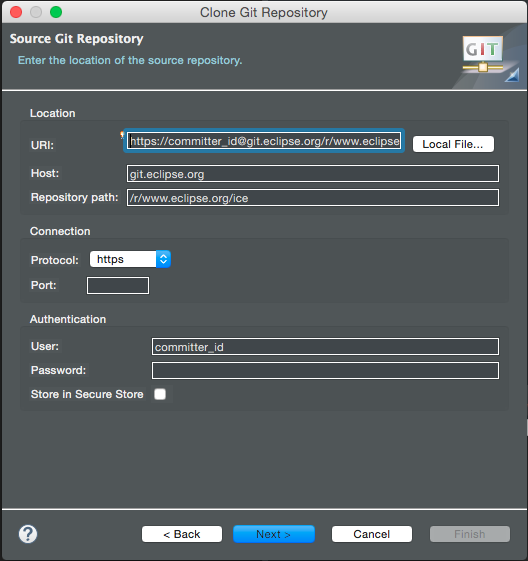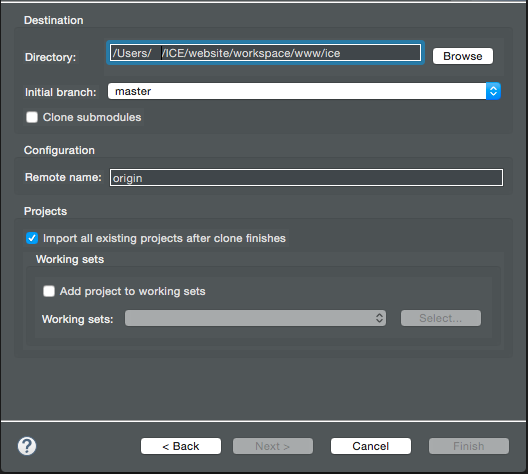Notice: this Wiki will be going read only early in 2024 and edits will no longer be possible. Please see: https://gitlab.eclipse.org/eclipsefdn/helpdesk/-/wikis/Wiki-shutdown-plan for the plan.
Difference between revisions of "Contributing to the ICE Website"
(→Clone the ICE Website Repository) |
(→Set Up and Test with a Local Server) |
||
| Line 26: | Line 26: | ||
Setting up a local test server is not strictly required for contributing to the ICE website. However, committing code that breaks the website and likely upsets other ICE contributors is discouraged, so completing this step to test locally before committing to the repo is highly encouraged. | Setting up a local test server is not strictly required for contributing to the ICE website. However, committing code that breaks the website and likely upsets other ICE contributors is discouraged, so completing this step to test locally before committing to the repo is highly encouraged. | ||
| + | |||
| + | If you are "web dev savvy" and have an existing installation of Apache 2.0+ and PHP 5.0+, you may be able to configure and use that as your test server. For the rest of us, distributions, such as [https://www.apachefriends.org/index.html XAMPP], [https://www.mamp.info/en/ MAMP], or [http://www.wampserver.com/en/ WampServer], can help to make this process considerably more straight-forward. The distributions mentioned here are fairly non-intrusive, and their installers tend keep everything contained to a single directory. The installers for these distributions also tend toward minimal, or none in some cases, touching of any system configuration files. For this article, setting up a local test server on Mac OS X using MAMP will be used to demonstrate this process. Analogous operations in other distributions should exist to get a test server running on your computer. | ||
== Commit Changes == | == Commit Changes == | ||
== Access and Accept Gerrit Code Reviews == | == Access and Accept Gerrit Code Reviews == | ||
Revision as of 14:49, 28 August 2015
This article outlines the process by which committers may modify and contribute content to the ICE website.
Contents
Install the PHP Development Tools (PDT)
You may use any Eclipse text editor to edit PHP and HTML files for the website. However, the PHP Development Tools (PDT) might make the experience more enjoyable. These tools can be installed in Eclipse via the Eclipse Marketplace or by selecting Help > Install New Software... and using the following site:
http://download.eclipse.org/tools/pdt/updates/3.4
Clone the ICE Website Repository
In Eclipse, create a new project. If you have installed the PHP Development Tools, make this a PHP Project. For this article, we will name this project www.
To access the code repository for the ICE website, open the Git perspective and select to Clone a Git repository. Select Clone URI in the dialog and then enter the following information into the dialog:
where committer_id in the dialog is your Eclipse Git committer identity. This might not be a value you would expect. To find your Eclipse Git identity, login to the Gerrit settings page using the email address and password that you use to login to eclipse.org. After successfully logging into the Gerrit settings page, the field labelled Username will display your committer_id.
Continue through the dialog selecting to check out the master branch and setting your Destination directory to the path to the project you created previously (www for this article). Also, check the box to Import all existing projects after clone finishes.
If you plan to set up a local test server, you will also need to check out the eclipse.org-common project. Clone this repository in a similar manner to how you checked out the ICE website repo with the following exceptions. The URI for the eclipse.org-common project is https://git.eclipse.org/r/www.eclipse.org/eclipse.org-common. The committer_id@ portion of the URI used for cloning the ICE repo may be omitted here (as shown in the previous sentence) if you do not plan to try to contribute code back to this project. Clone this repo into the same project as used for the ICE repo (www for this article).
Set Up and Test with a Local Server
Setting up a local test server is not strictly required for contributing to the ICE website. However, committing code that breaks the website and likely upsets other ICE contributors is discouraged, so completing this step to test locally before committing to the repo is highly encouraged.
If you are "web dev savvy" and have an existing installation of Apache 2.0+ and PHP 5.0+, you may be able to configure and use that as your test server. For the rest of us, distributions, such as XAMPP, MAMP, or WampServer, can help to make this process considerably more straight-forward. The distributions mentioned here are fairly non-intrusive, and their installers tend keep everything contained to a single directory. The installers for these distributions also tend toward minimal, or none in some cases, touching of any system configuration files. For this article, setting up a local test server on Mac OS X using MAMP will be used to demonstrate this process. Analogous operations in other distributions should exist to get a test server running on your computer.