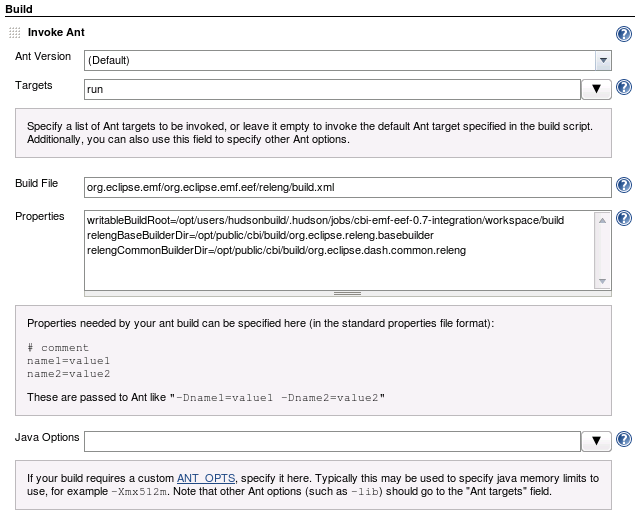Notice: this Wiki will be going read only early in 2024 and edits will no longer be possible. Please see: https://gitlab.eclipse.org/eclipsefdn/helpdesk/-/wikis/Wiki-shutdown-plan for the plan.
Difference between revisions of "Common Build Infrastructure/Getting Started/Build In Hudson/Ant Job"
| Line 1: | Line 1: | ||
Rather than starting your build with [[Common Build Infrastructure/Getting Started/Build In Hudson/Sample Ant Job|a Bash script]], you can use ANT to build. | Rather than starting your build with [[Common Build Infrastructure/Getting Started/Build In Hudson/Sample Ant Job|a Bash script]], you can use ANT to build. | ||
| − | Set up the ant script just as if you were [[Common Build Infrastructure/Getting Started/Build In|building from within Eclipse]]. | + | Set up the ant script just as if you were [[Common Build Infrastructure/Getting Started/Build In Eclipse|building from within Eclipse]]. |
On the job configuration screen select '''Invoke Ant''', and then Advanced. | On the job configuration screen select '''Invoke Ant''', and then Advanced. | ||
Revision as of 16:24, 19 October 2009
Rather than starting your build with a Bash script, you can use ANT to build.
Set up the ant script just as if you were building from within Eclipse.
On the job configuration screen select Invoke Ant, and then Advanced.
Your ANT build configuration will look similar to the following:
If you have additional properties that you do not want to include in your build.properties file, you can pass them in through this configuration. This allows you to have a generic build.properties and override or add as necessary specifics that may be needed for your Hudson build.