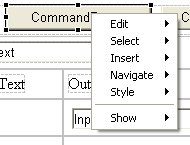Notice: this Wiki will be going read only early in 2024 and edits will no longer be possible. Please see: https://gitlab.eclipse.org/eclipsefdn/helpdesk/-/wikis/Wiki-shutdown-plan for the plan.
Canvas Context Menus
Revision as of 16:09, 10 January 2007 by Cameron.bateman.oracle.com (Talk | contribs)
Contents
Canvas Context Menu UI Design
Overview
This document describes the standardized, extensible context menus for the visual page designer design canvas. This document is tentative and subject to change.
Top-level layout
The top-level menu has the following main sub-menu structure:
Note that the actual sub-menus present are selection specific, but in keeping with UI Guidelines 6.12 and 6.13, for the same type of selection object, the menu structures should always be constant. The sub-menus break down as follows:
- Edit: Contains all edit actions normally associated with this standard menu
- Select: Actions that change the current mouse selection relative to the current selection.
- Insert: Actions that add new objects to the canvas relative to the current selection.
- Navigate: Actions that navigate to other objects linked to the current selection by some implicit or explicit association.
- Style: Actions that modify the CSS style of the current selection
- Show: Actions that show a particular view related to the current selection.