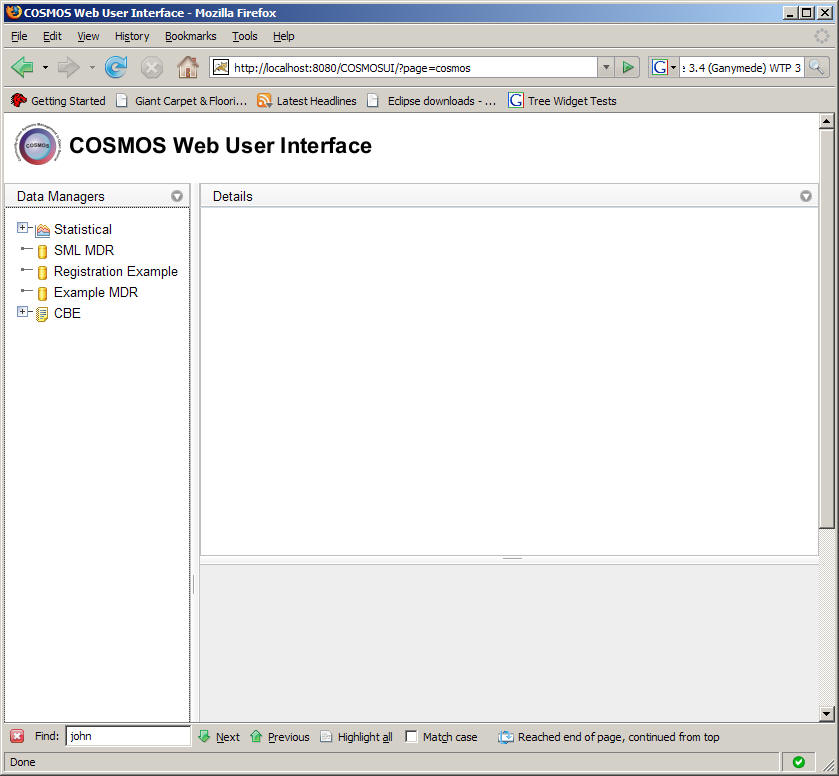Notice: this Wiki will be going read only early in 2024 and edits will no longer be possible. Please see: https://gitlab.eclipse.org/eclipsefdn/helpdesk/-/wikis/Wiki-shutdown-plan for the plan.
COSMOS UG Web Console
COSMOS Wiki > COSMOS Document Plan > COSMOS Manual Guide
Contents
COSMOS User's Guide Web Console section
Category: User's Guide
| Owner | Sheldon Lee-Loy |
| Bug # | 218841 |
| Due dates | Schedule |
Getting Started
The COSMOS User interface is a web application that is composed of set of COSMOS web components that allows users to manage, query and locate data managers.
The initial page of the COSMOS Web User Interface displays three main panes. The right pane shows a list of data managers that are registered with the broker. The top left pane shows a detail view that is initially blank, while the bottom left pane shows a properties view that is also initially blank. The initial state of the COSMOS Web User Interface is illustrated below.
Additional capabilities may be added to the COSMOS User Interface by providing new web components that can be integrated or configuration the COSMOS User Interface. The COSMOS Uset Interface is built on a framework that provides a list of predefined re-usable components, like query dialog boxes, CMDBf repsponse viewers, etc. The list of web components is outline under