Notice: this Wiki will be going read only early in 2024 and edits will no longer be possible. Please see: https://gitlab.eclipse.org/eclipsefdn/helpdesk/-/wikis/Wiki-shutdown-plan for the plan.
COSMOS UG SML
COSMOS Wiki > COSMOS Document Plan > COSMOS Manual Guide
Contents
COSMOS User's Guide Service Modeling Language
Category: User's Guide
| Owner | David Whiteman |
| Bug # | 218871 |
| Due dates | Schedule |
Outline
Overview
This section covers how to use the Service Modeling Language (SML) tooling on the Eclipse SDK Platform.
Purpose
The purpose of the SML tooling is to view and edit SML-IF documents, and to validate the content of SML and SML-IF documents. The SML-IF tooling plug-in also provides export and import wizards that are integrated into the Eclipse SDK Platform.
- Export operation creates an SML-IF document from the repository
- Import operation parses an SML-IF document into individual separate SML model documents and stores them in the repository (which can be a workspace folder).
The export operation packages and validates a set of documents representing an SML model to be interchanged into a single XML=based document in a standard way. The set of documents to be interchanged is called the SML-IF document’s interchange set. The documents in the interchange set constitute the SML model being interchanged.
Note: During the import operation, there would normally be some loss of data when an SML-IF document is broken into its respective SML model units. For example, the aliases associated with a document or schematron rule binding are not preserved in SML model units. To preserve this information, a meta-data file is generated with every SML-IF document import.
The SML-IF validator helps to ensure an SML-IF document:
- Conforms to XML 1.0 (Second Edition)
- Conforms to Schematron rules bound to documents
- Is valid under the SML-IF and SML schemas
- Conforms to the SML-IF and SML specifications
The SML-IF specification defines the format for a single XML-based document that can be used to exchange SML models between other consumers of SML models.
Figure 1 shows the SML-IF editor open in the Eclipse SDK Platform.
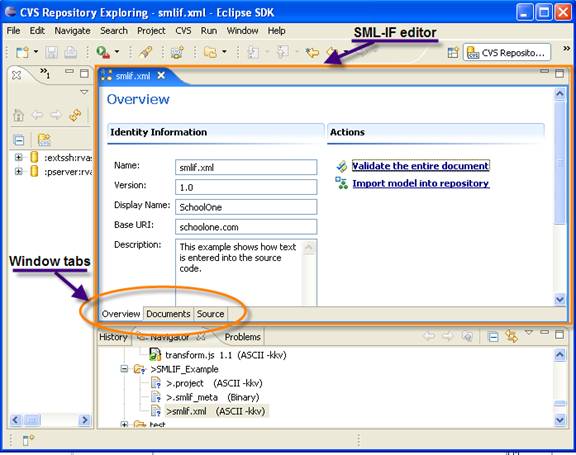
The SML-IF tooling plug-in includes a multi-page editor that contains three tabs:
- Overview - The overview window displays general information about the SML-IF document.
- Documents – The documents window displays definitions, instances, logical representation, alias names and logical tree, and a source representation of the selected document section.
- Source view – Source view window shows the raw source of the SML-IF file, color coded with syntax highlighting.
Summary
SML is an important step to drive significant, cross-platform business modeling improvements for IT professionals and their business platforms. SML provides an industry-agreed foundation for model-based management. SML allows developers to build modeling information for applications, devices and services that can be used during all stages of applications or service lifecycle including configuration, problem, change and release management.
As a common modeling language, SML simplifies IT management in multi-vendor environments. This provides a way for information to be shared across diverse tools and applications. It reduces both the cost and complexity associated with delivering the levels of service and responsiveness businesses need from IT today.
The SML tooling provides an editor for an SML-IF document. The tool also provides the ability to import SML-IF document into a project and export SML model units to an SML-IF document. A SML-IF document packages the collection of SML documents to be interchanged as a single XML document. All exported SML-IF documents conform to the schema defined by the SML-IF specification.
Terms you should know
The following table contains some basic terms you should know to make using this documentation easier.
| Term | Definition |
|---|---|
| SML | Service Modeling Language (SML) is an XML-based specification that is used to model complex IT resources, services and systems, including their structure, constraints, policies and best practices. An SML model defines a consistent way for computer networks, applications, servers and other IT resources are described or modeled to assist businesses to manage their services that are built on these. The SML specification leverages Schematron and unique XML Schema extensions to implement these models. |
| SML-IF | Service Modeling Language – Interchange Format (SML-IF) defines an implementation-neutral interchange format that preserves the content and interrelationships among documents. |
| Definition
| A definition is one of two types of documents supported by SML-IF. A definition document is used to describe the structure and constraints of the model |
|
Instance |
An instance is one of two types of documents supported by SML-IF. An instance document describes a model entity |
|
SML validation |
Validating an SML model in accordance with the SML specification |
|
SML-IF validation |
Validating an SML-IF document in accordance with the SML-Interchange Format specification |
|
Domain model |
The root of an SML-IF document. Contains a set of definition an instance documents |
SML resources
- W3C Architecture domain SML Working Group — [www.w3.org/XML/SML/]
- W3C Architecture domain SML Charter — [www.w3.org/2007/03/SML_Charter.html]
- W3C SML Version 1.0 submission — [www.w3.org/Submission/sml/]
- W3C SML Interchange Format Version 1.0 submission — [www.w3.org/Submission/sml-if/]
Opening an SML-IF document in an editor
The SML tooling provides an editor that allows you to view and edit an SML-IF file. There are two ways to open an SML-IF document in this editor:
- Select File > Open... from the menu bar, and choose the file from the file system
- Double click on an SML-IF file that exists in the Eclipse workspace
The SML-IF editor has three main sections:
To view a specific section, select one of the tabs located at the bottom of the editor.
Overview section
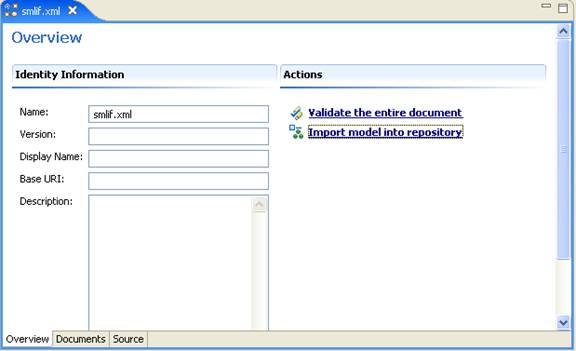
Figure 2. Overview window of the SML-IF editor
|
Field |
Required |
Description |
|---|---|---|
|
Name |
Yes |
Name field is the namespace for the SML-IF document. |
|
Version |
No |
Specifies the version level of the model. |
|
Display name |
No |
Descriptive name of the model intended for display. |
|
Base URI |
No |
The base Uniform Resource Identifier (URI) provides a simple and extensible means for identifying a resource. For example, the URL http://www.eclipse.org/ is a URI that identifies a resource. |
|
Description |
No |
This is a detailed textual description of a model. |
Table 1. List of General Information fields
Validate the entire document function
To validate the SML-IF document, click Validate the entire document. This function validates the entire SML-IF document and reports any errors in the Problems view of your workbench. See #FIXME for more information on validation.
Import model into repository function
To import the SML-IF document, click Import model into repository. This function imports the SML resources represented in the SML-IF document into the SML repository. See #FIXME for more information on importing.
Validating an SML-IF document
Validate from editor, or from context menu
Locating validation errors in editor, correcting them, and revalidating.
Importing an SML-IF document into the repository
- Talk about what importing means (SML-IF > SML resources).
- Import using link on editor, or using File > Import...
Exporting SML resources from the repository
- Why export? (transmit to another COSMOS SML repository or systems management application)
- File > Export...
