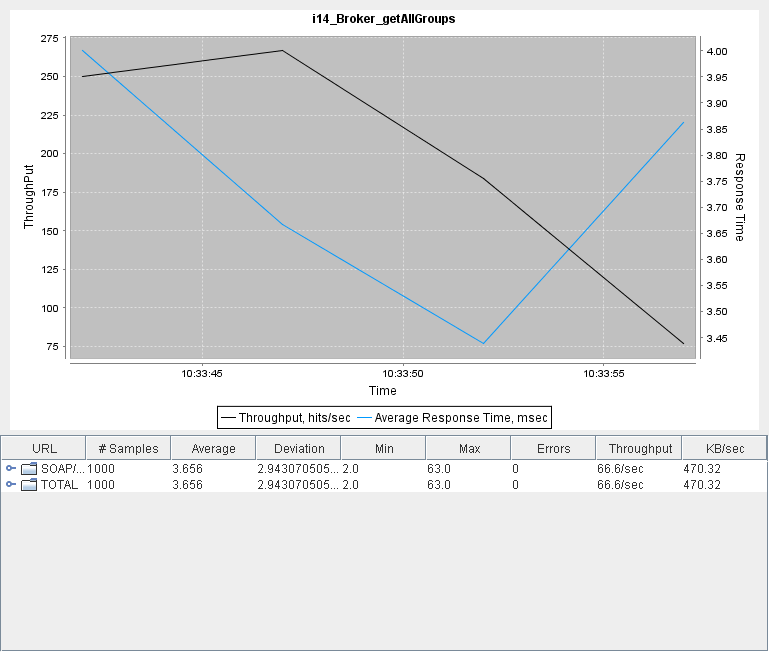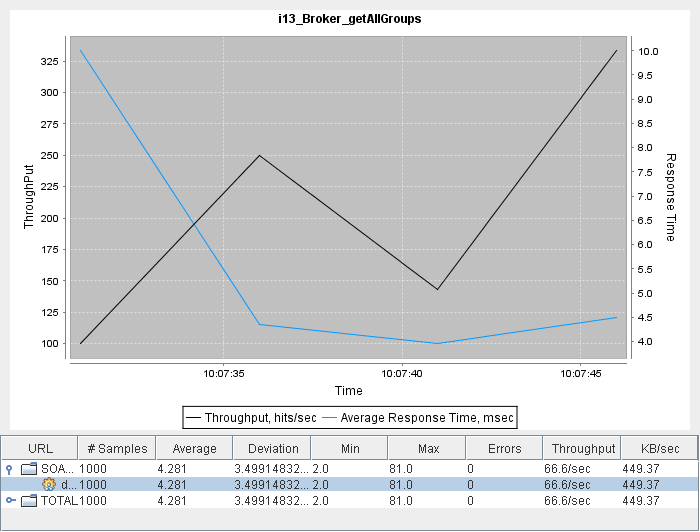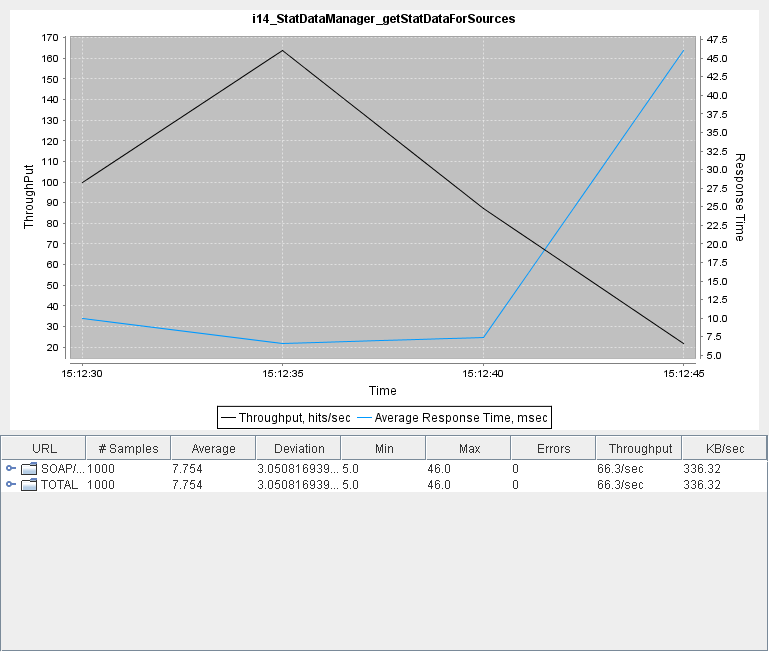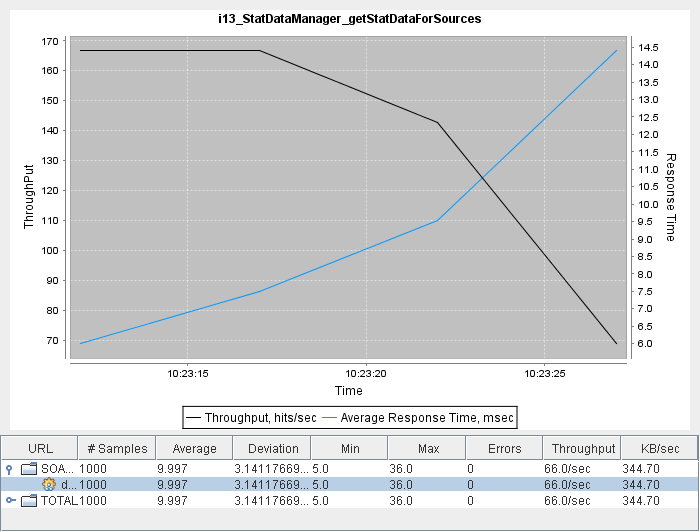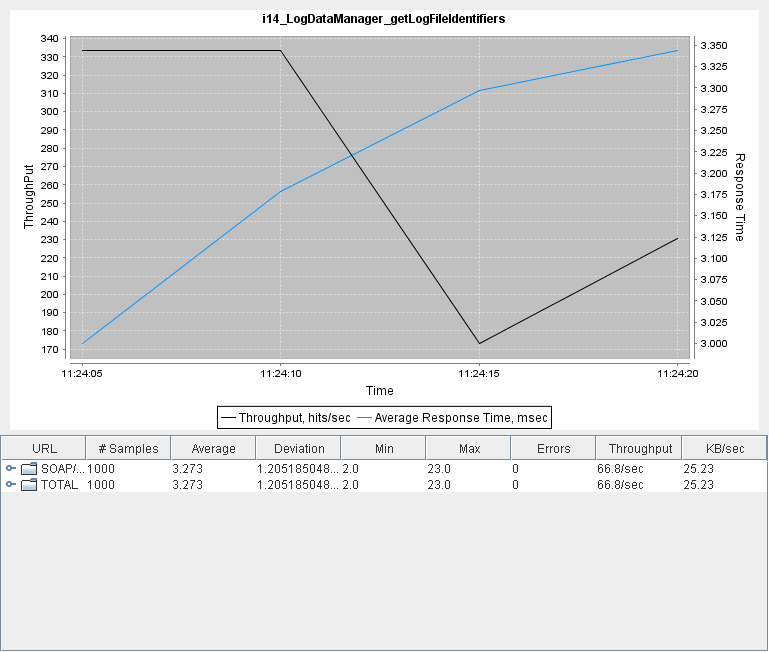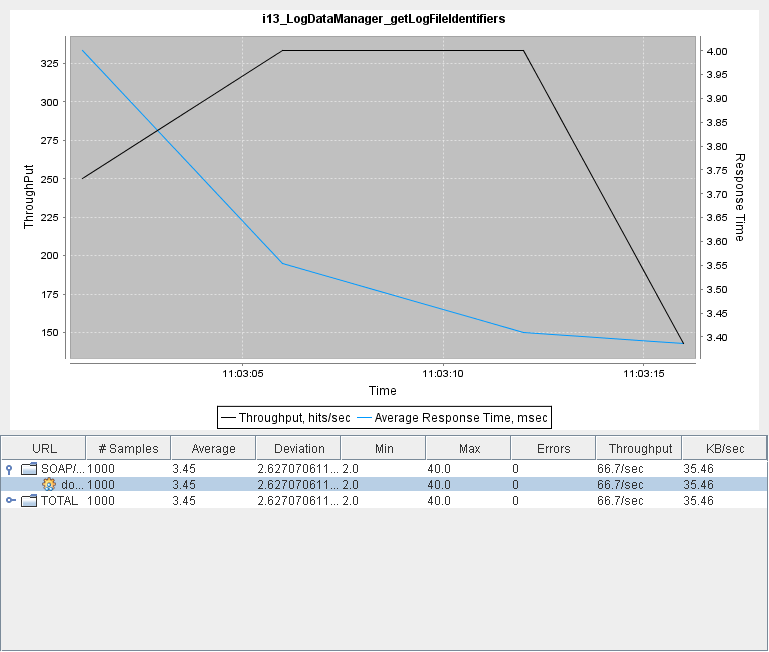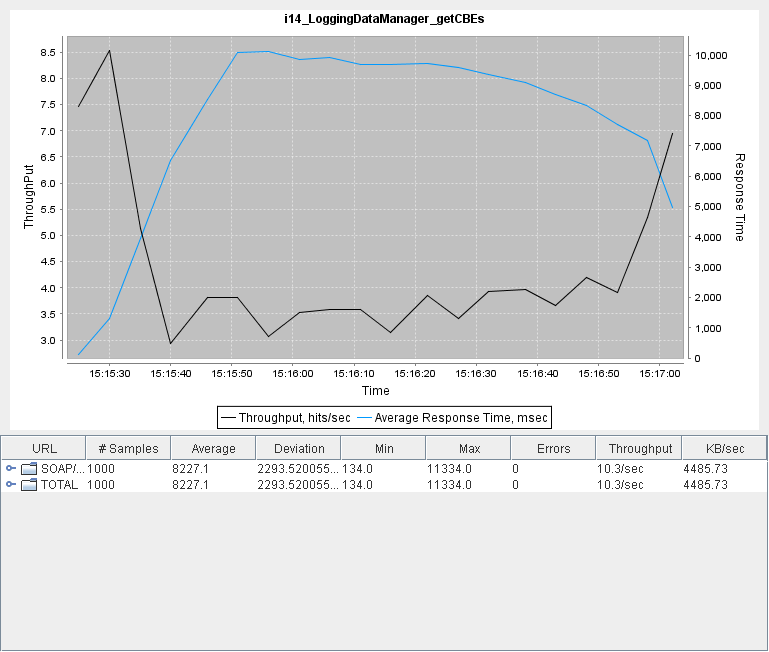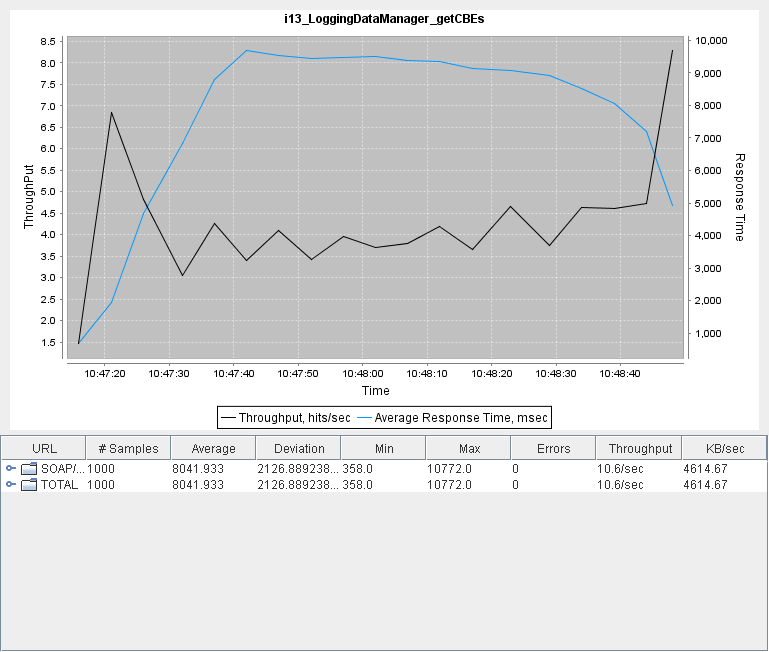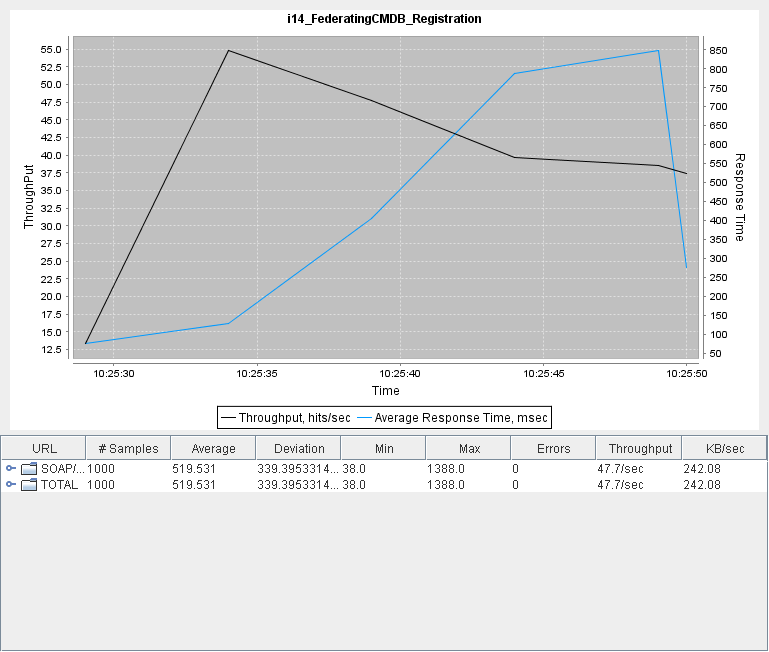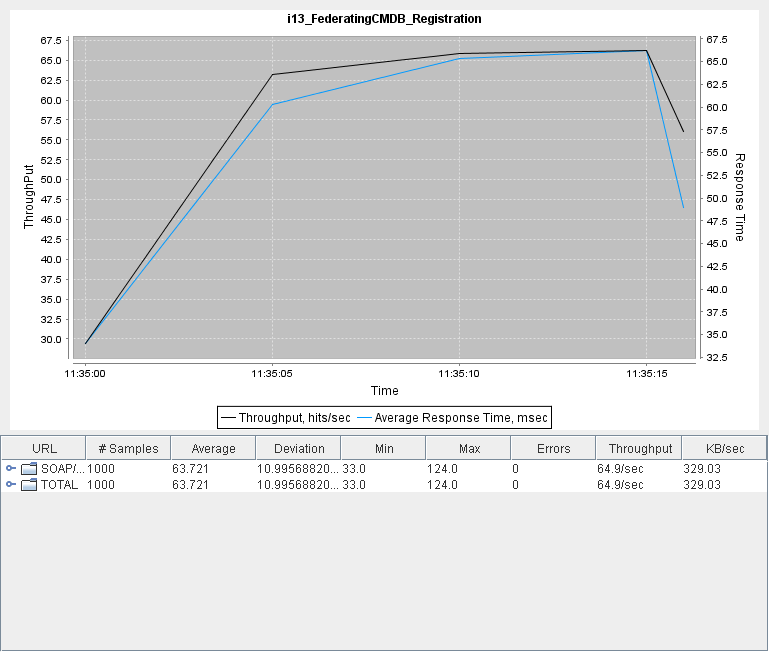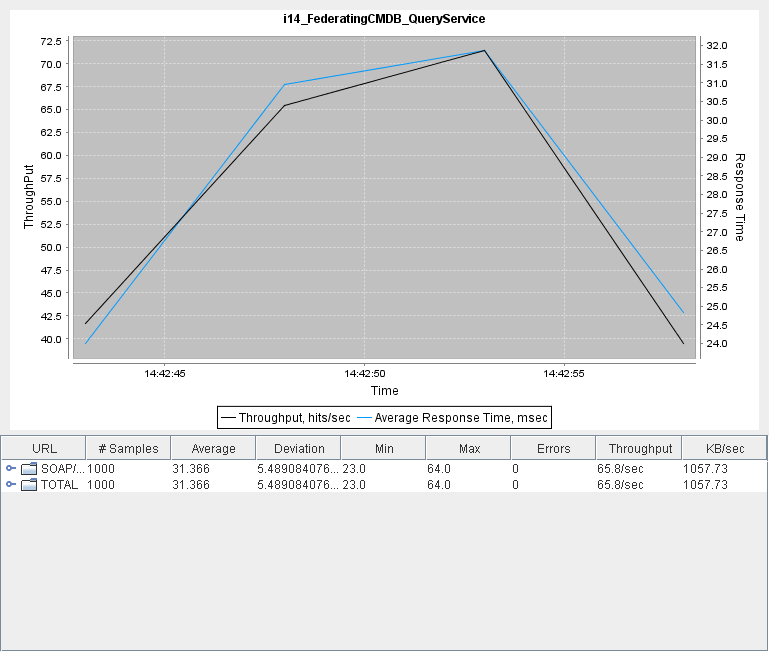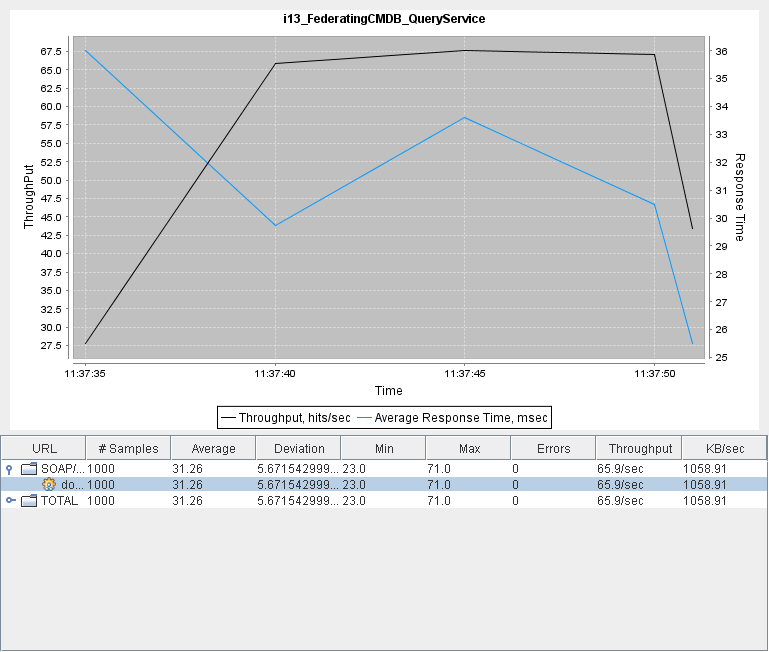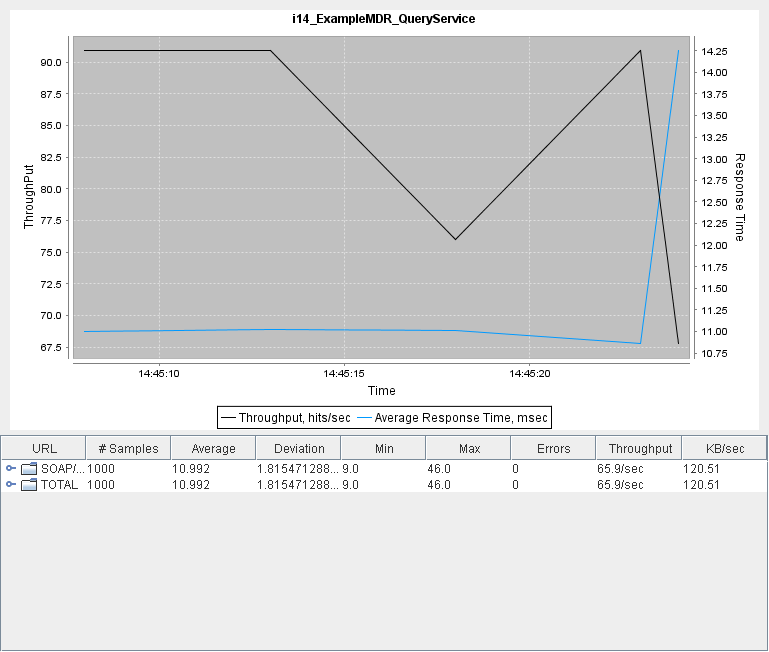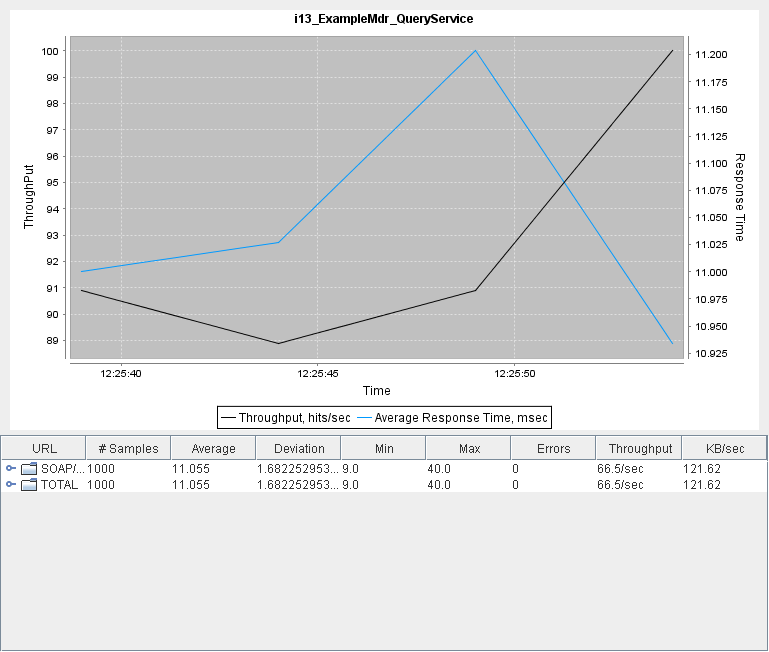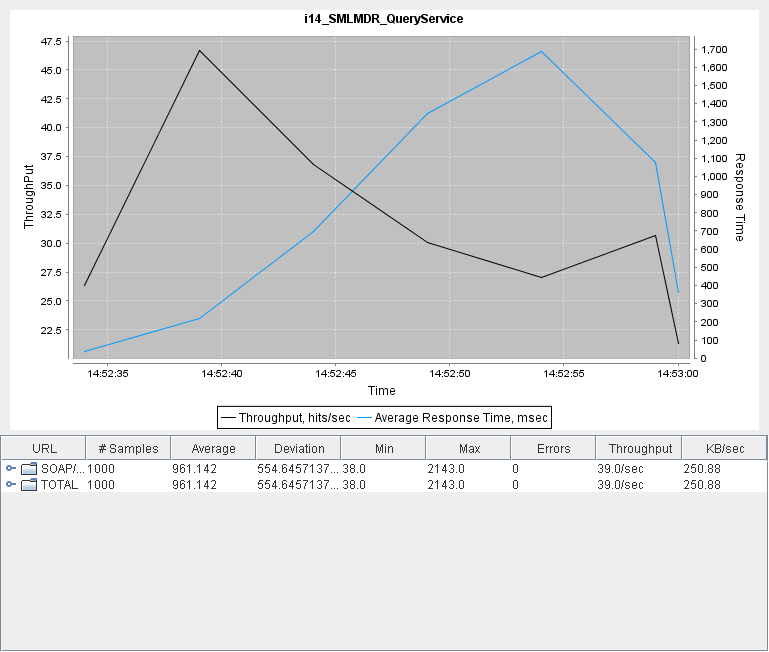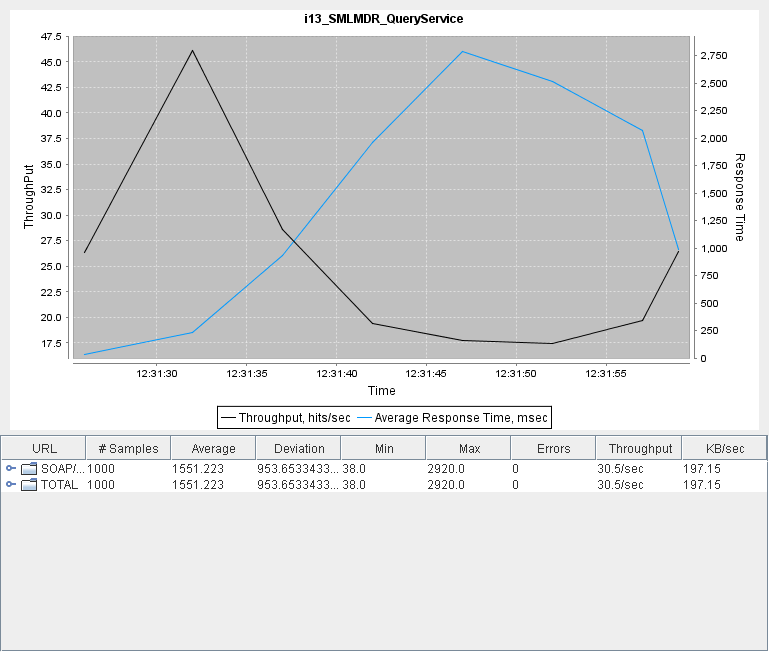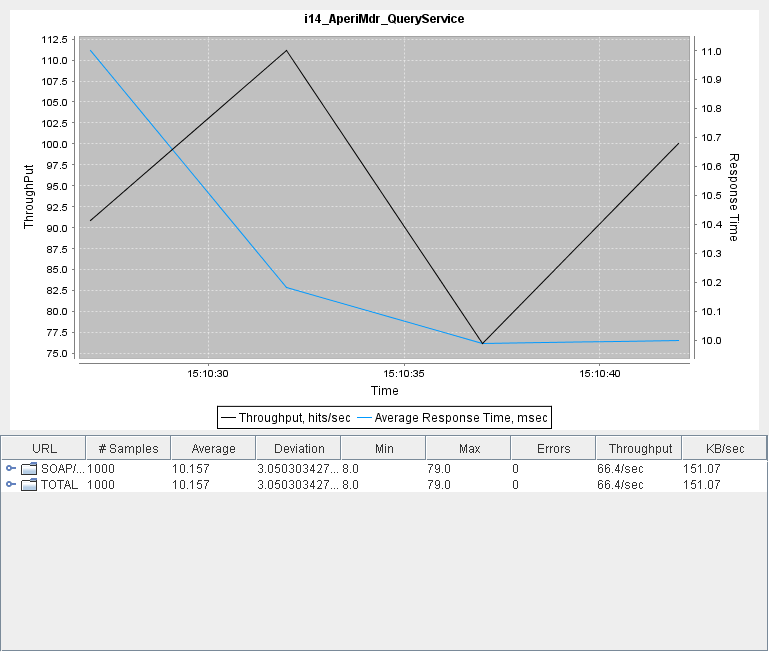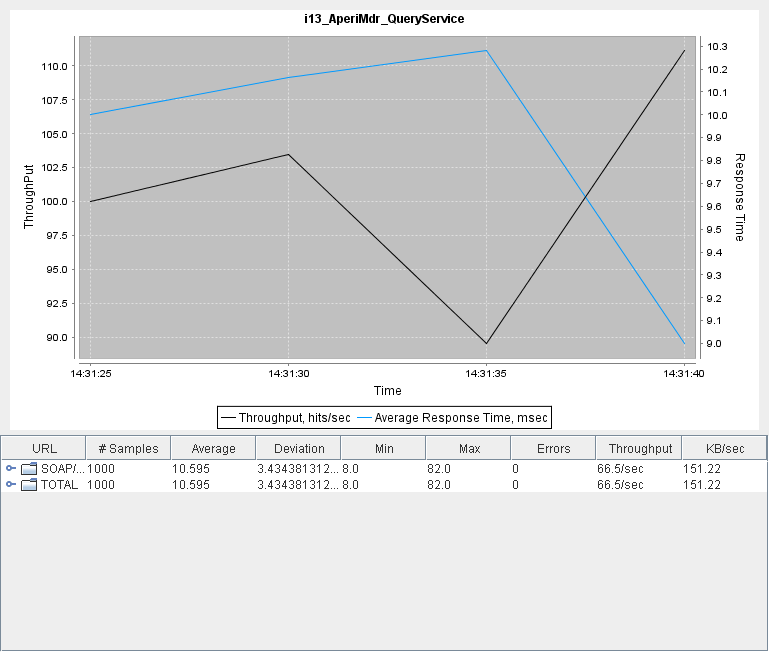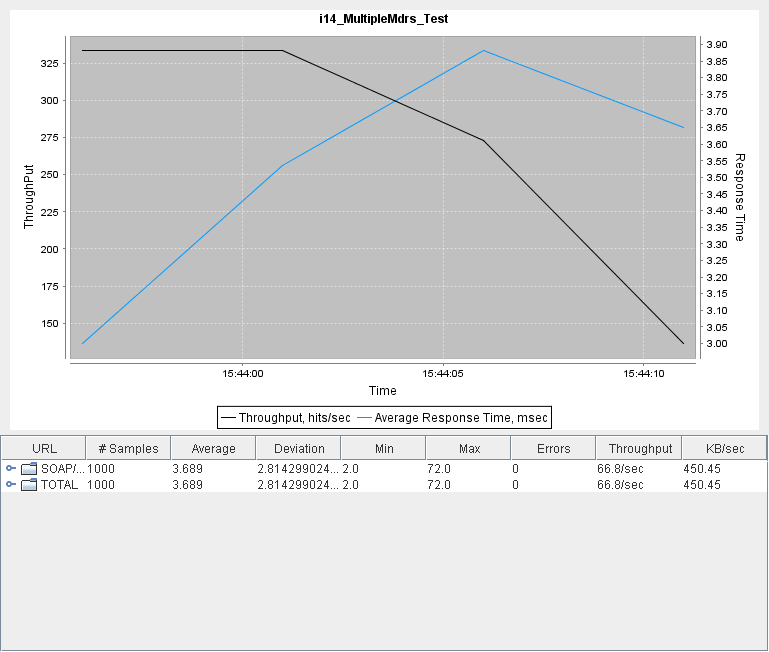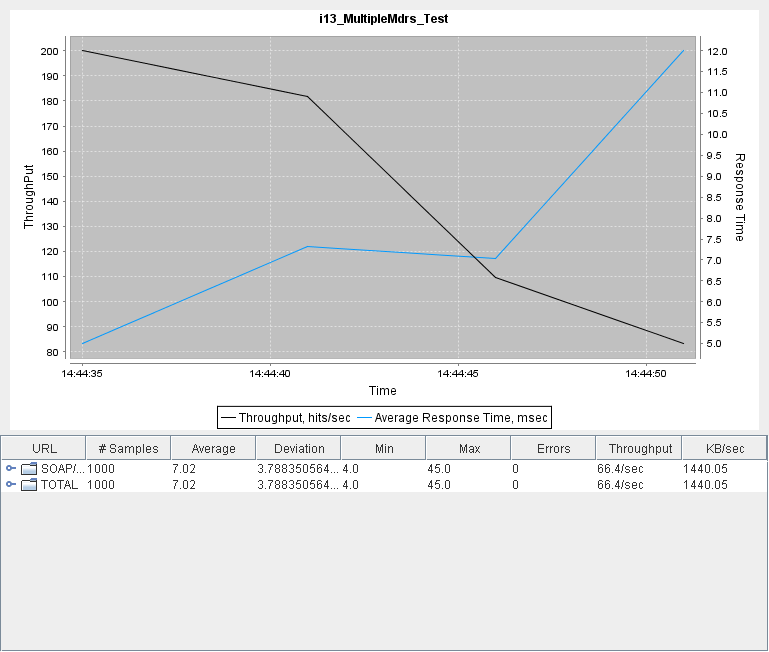Notice: this Wiki will be going read only early in 2024 and edits will no longer be possible. Please see: https://gitlab.eclipse.org/eclipsefdn/helpdesk/-/wikis/Wiki-shutdown-plan for the plan.
COSMOS Performance Testing
Contents
Introduction
Performance testing is an important part of any distributed or Web application testing, which ensures that the application delivered to a customer satisfies high load,availability and scalability requirements.
Early identification of software load limitations helps to configure the system appropriately to avoid unexpected crashes.
Some of the questions which should be addressed at system performance analysis are:
- Will the Application or Server be able to process simultaneous requests coming from hundreds, or thousands of clients ? and
- What is the frequency of requests the system can handle ?
Apache JMeter—a performance testing framework from Apache, has been widely accepted as a performance testing tool for Web applications. It can be used to analyze overall server performance under simulated heavy load.
Terminology
The terminologies/acronyms below are commonly used throughout this document. The list below defines each term regarding how it is used in this document.
| Term | Definition |
|---|---|
| Scalability | Scalability refers to the ability to handle additional workload, without adversely affecting performance, by adding resources such as CPU, memory, and storage capacity. |
| Throughput | Throughput is the number of units of work that can be handled per unit of time; for instance, requests per second, calls per day, hits per second, reports per year, etc. |
| Median | Median is the number that represents the time, where half of server response time is lower than this number and half is higher |
| Average | Average is the total time running divided by number of requests sent to the server. |
| Deviation | Deviation shows how much the server response time varies, a measure of degree of dispersion, or, in other words, how spread the data are |
| Volume Testing | Testing which confirms that any values that may become large over time (such as accumulated counts, logs, and data files), can be accommodated by the program and will not cause the program to stop working or degrade its operation in any manner. |
| Load Test | A performance test focused on determining or validating performance characteristics of the product under test when subjected to workload models and load volumes anticipated during production operations |
| Performance Test | A performance test is a technical investigation done to determine or validate the speed, scalability, and/or stability characteristics of the product under test. |
| Stress Test | A stress test is a type of performance test designed to evaluate an application’s behavior when it is pushed beyond normal or peak load conditions |
| Response Time | Response time is the amount of time that it takes for a server to respond to a request. |
| Latency | In general terms, a time delay between the moment something is initiated, and the moment one of its effects begins. In the realm of software performance, latency is often referred to in the contexts of server latency, network latency and disk latency. |
| Utilization | In the context of performance testing, utilization is the percentage of time that a resource is busy servicing user requests. The remaining percentage of time is considered idle time. |
Test Environment
Hardware/Software
Windows PC1
- Intel-Xeon CPU 3.20GHz
- 3.25GB RAM
- Windows 2003 SP2
- Tomcat 5.5.25 / Axis2
- COSMOS Build Components
- JDK 1.5.0_15
Windows PC2
- Intel-Pentium 4 CPU 2.80GHz
- 4GB RAM
- Windows XP Professional + SP2
- Apache JMeter 2.3.2
- JDK 1.5.0_15
Linux PC1
- Intel-Pentium 4 CPU 2.80GHz
- 2GB RAM
- Linux-x86,Kernal-2.6.18-8.el5
- Tomcat 5.5.25 / Axis2
- COSMOS Build Components
- JDK 1.5.0_15
Performance Testing Tool
Apache JMeter - Introduction
Apache JMeter is a tool that can be used to test applications utilizing HTTP or FTP servers. It is Java based and is highly extensible through a provided API. A typical JMeter test involves creating a loop and a thread group. The loop simulates sequential requests to the server with a preset delay. A thread group is designed to simulate a concurrent load. JMeter provides a user interface. It also exposes an API that allows you to run JMeter-based tests from a Java application.
To create a load test in JMeter, build a test plan - which is essentially a sequence of operations JMeter will execute.
The simplest test plan normally includes the following elements:
- Thread group - These elements are used to specify number of running threads and a ramp-up period. Each thread simulates a user and the ramp-up period specifies the time to create all the threads. For example with 5 threads and 10 seconds of ramp-up time, it will take 2 seconds between each thread creation. The loop count defines the running time for a thread. The scheduler also allows you to set the start and end of the run time.
- Samplers - These elements are configurable requests to the server HTTP, FTP, or LDAP requests. * Listeners - These elements are used to post process request data. For example, you can save data to a file or illustrate the results with a chart.
A more detailed description of the available elements is given on the Apache JMeter Web site. In some cases, when the available elements are not suitable for a particular test, a developer can write his or her own script or Java class and embed it into a test plan by placing a jar file into the JMeter installation \lib\ext\ directory.
Apache JMeter - Setup
- Download latest binary executable of JMeter from the Web site (http://jakarta.apache.org/jmeter/), unzip it, and the application is ready for use on Windows or Unix platforms
- To use the Web services samples we also need the mail.jar and activation.jar available from Sun Microsystems.After downloading these two jars, place them into the Java classpath or into the JMeter installation lib directory
- Go to JMeter Application's bin folder and start the application with jmeter.bat
- Now, right-click Test Plan and add a Thread Group
- In a tree structure, under Thread Group, add a "WebService (SOAP) Request" and a custom Graph Result viewer (If you cannot add a WebService request to the test plan, you probably don't have either mail.jar or activation.jar in your path.)
- Under Thread Group properties, type in the number of threads, ramp-up periods, and loop count
- Now, we need to set the parameters of the SOAP request sent to the server,manually type in values for server name, port number, path, and SOAP action. As a last step, fill in the SOAP request in the SOAP/XML-RPC Data area.
- After all the fields in the Web service request dialog have been entered, save the JMeter project clicking Ctrl+S
- Now finally run the load test by either clicking Ctrl+R or choosing Run from the menu and clicking Start
Performance - Volume/Load Tests
- Load testing using JMeter tool with simulation of high load on COSMOS server components and determining its capacity and limitations.
- Tested with number of threads as 100, ramp-up periods as 15ms , and loop count as 10.
Broker
Test Broker-getAllGroups
- Using Apache JMeter Tool,testing Broker with 1000 samples of users simulation
- Follow the procedure in creating, running the test using JMeter.
- Provide below SOAP request of Broker to Jmeter tool and run it with 1000 samples
URL: http://localhost:8080/axis2/services/Broker <?xml version='1.0' encoding='utf-8'?><soapenv:Envelope xmlns:soapenv="http://schemas.xmlsoap.org/soap/envelope/"> <soapenv:Body><tns:getAllGroups xmlns:tns="http://www.eclipse.org/cosmos/broker" /> </soapenv:Body></soapenv:Envelope>
- Results:
- i14 Test Result
- i13 Test Result
Statistical Data Manager
Test StatisticalDataManager - getStatDataForSources
- Using Apache JMeter Tool,testing StatisticalDataManager with 1000 samples of users simulation
- Follow the procedure in creating, running the test using JMeter.
- Provide below SOAP request of Broker to Jmeter tool and run it with 1000 samples
URL: http://localhost:8080/axis2/services/StatisticalDataManager <?xml version='1.0' encoding='utf-8'?><soapenv:Envelope xmlns:soapenv="http://schemas.xmlsoap.org/soap/envelope/"> <soapenv:Body><tns:getStatDataForSources xmlns:tns="http://datamgr.stat.internal.dc.cosmos.eclipse.org"> <tns:dataset>server 33 tomcat1181829221515</tns:dataset><tns:keyset>CBE</tns:keyset><tns:start>0</tns:start> <tns:size>1000</tns:size></tns:getStatDataForSources> </soapenv:Body></soapenv:Envelope>
- Results
- i14 Test Result:
- i13 Test Result:
Logging Data Manager
Test LoggingDataManager - getLogFileIdentifiers
- Using Apache JMeter Tool,testing LoggingDataManager with 1000 samples of users simulation
- Follow the procedure in creating, running the test using JMeter.
- Provide below SOAP request of Broker to Jmeter tool and run it with 1000 samples
URL: http://localhost:8080/axis2/services/CBEServices <?xml version='1.0' encoding='utf-8'?> <soapenv:Envelope xmlns:soapenv="http://schemas.xmlsoap.org/soap/envelope/"> <soapenv:Body><tns:getLogFileIdentifiers xmlns:tns="http://datamgr.logging.internal.dc.cosmos.eclipse.org" /> </soapenv:Body></soapenv:Envelope>
- Results
- i14 Test Result:
- i13 Test Result:
Test LoggingDataManager - getCBEs
- Using Apache JMeter Tool,testing LoggingDataManager-getCBEs with 1000 samples of users simulation
- Follow the procedure in creating, running the test using JMeter.
- Provide below SOAP request of Broker to Jmeter tool and run it with 1000 samples
URL: http://localhost:8080/axis2/services/CBEServices <?xml version='1.0' encoding='utf-8'?><soapenv:Envelope xmlns:soapenv="http://schemas.xmlsoap.org/soap/envelope/"> <soapenv:Body><tns:getCBEs xmlns:tns="http://datamgr.logging.internal.dc.cosmos.eclipse.org"> <tns:logfile>access_log.cbe.xml</tns:logfile></tns:getCBEs> </soapenv:Body></soapenv:Envelope>
- Results
- i14 Test Result:
- i13 Test Result:
FederatingCMDB
Test FederatingCMDB - FederatingCMDBRegistrationService
- Using Apache JMeter Tool,testing FederatingCMDBRegistrationService with 1000 samples of users simulation
- Follow the procedure in creating, running the test using JMeter.
- Provide below SOAP request of Broker to Jmeter tool and run it with 1000 samples
URL: http://localhost:8080/axis2/services/TestFederatingCMDBRegistrationService <?xml version='1.0' encoding='utf-8'?><soapenv:Envelope xmlns:soapenv="http://schemas.xmlsoap.org/soap/envelope/"><soapenv:Body><cmdbf:registerRequest xmlns:cmdbf="http://cmdbf.org/schema/1-0-0/datamodel"> <cmdbf:mdrId>org.eclipse.cosmos.samples.cmdbf.XMLRepository</cmdbf:mdrId> <cmdbf:itemList> <cmdbf:item> <cmdbf:record xmlns="http://school"> <student> <identity firstName="Mike" lastName="Lee" id="Student03"> </identity> </student> <cmdbf:recordMetadata> <cmdbf:recordId>Record for Mike Lee</cmdbf:recordId> </cmdbf:recordMetadata> </cmdbf:record> <cmdbf:instanceId> <cmdbf:mdrId>org.eclipse.cosmos.samples.cmdbf.XMLRepository</cmdbf:mdrId> <cmdbf:localId>Student03</cmdbf:localId> </cmdbf:instanceId> </cmdbf:item> <cmdbf:item> <cmdbf:record xmlns="http://school"> <student> <identity firstName="Jane" lastName="Ryerson" id="Student02"> </identity> </student> <cmdbf:recordMetadata> <cmdbf:recordId>Record for Jane Ryerson</cmdbf:recordId> </cmdbf:recordMetadata> </cmdbf:record> <cmdbf:instanceId> <cmdbf:mdrId>org.eclipse.cosmos.samples.cmdbf.XMLRepository</cmdbf:mdrId> <cmdbf:localId>Student02</cmdbf:localId> </cmdbf:instanceId> </cmdbf:item> <cmdbf:item> <cmdbf:record xmlns="http://school"> <student> <identity firstName="Bob" lastName="Davidson" id="Student01"> </identity> </student> <cmdbf:recordMetadata> <cmdbf:recordId>Record for Bob Davidson</cmdbf:recordId> </cmdbf:recordMetadata> </cmdbf:record> <cmdbf:instanceId> <cmdbf:mdrId>org.eclipse.cosmos.samples.cmdbf.XMLRepository</cmdbf:mdrId> <cmdbf:localId>Student01</cmdbf:localId> </cmdbf:instanceId> </cmdbf:item> <cmdbf:item> <cmdbf:record xmlns="http://school"> <teacher> <identity firstName="Heather" lastName="Reeba" id="Staff02"> </identity> </teacher> <cmdbf:recordMetadata> <cmdbf:recordId>Record for Heather Reeba</cmdbf:recordId> </cmdbf:recordMetadata> </cmdbf:record> <cmdbf:instanceId> <cmdbf:mdrId>org.eclipse.cosmos.samples.cmdbf.XMLRepository</cmdbf:mdrId> <cmdbf:localId>Staff02</cmdbf:localId> </cmdbf:instanceId> </cmdbf:item> <cmdbf:item> <cmdbf:record xmlns="http://school"> <teacher> <identity firstName="Dawn" lastName="Johnson" id="Staff01"> </identity> </teacher> <cmdbf:recordMetadata> <cmdbf:recordId>Record for Dawn Johnson</cmdbf:recordId> </cmdbf:recordMetadata> </cmdbf:record> <cmdbf:instanceId> <cmdbf:mdrId>org.eclipse.cosmos.samples.cmdbf.XMLRepository</cmdbf:mdrId> <cmdbf:localId>Staff01</cmdbf:localId> </cmdbf:instanceId> </cmdbf:item> <cmdbf:item> <cmdbf:record xmlns="http://school"> <class name="Economics" courseCode="ECM01"> <students> <enrolledStudent idRef="Student01"> </enrolledStudent> <enrolledStudent idRef="Student03"> </enrolledStudent> </students> <teacher idRef="Staff01"> </teacher> </class> <cmdbf:recordMetadata> <cmdbf:recordId>Record for Economics</cmdbf:recordId> </cmdbf:recordMetadata> </cmdbf:record> <cmdbf:instanceId> <cmdbf:mdrId>org.eclipse.cosmos.samples.cmdbf.XMLRepository</cmdbf:mdrId> <cmdbf:localId>ECM01</cmdbf:localId> </cmdbf:instanceId> </cmdbf:item> <cmdbf:item> <cmdbf:record xmlns="http://school"> <class name="Mathematics" courseCode="MAT01"> <students> <enrolledStudent idRef="Student01"> </enrolledStudent> <enrolledStudent idRef="Student02"> </enrolledStudent> </students> <teacher idRef="Staff02"> </teacher> </class> <cmdbf:recordMetadata> <cmdbf:recordId>Record for Mathematics</cmdbf:recordId> </cmdbf:recordMetadata> </cmdbf:record> <cmdbf:instanceId> <cmdbf:mdrId>org.eclipse.cosmos.samples.cmdbf.XMLRepository</cmdbf:mdrId> <cmdbf:localId>MAT01</cmdbf:localId> </cmdbf:instanceId> </cmdbf:item> <cmdbf:item> <cmdbf:record xmlns="http://school"> <class name="Physics" courseCode="PHY01"> <students> <enrolledStudent idRef="Student02"> </enrolledStudent> <enrolledStudent idRef="Student03"> </enrolledStudent> </students> <teacher idRef="Staff02"> </teacher> </class> <cmdbf:recordMetadata> <cmdbf:recordId>Record for Physics</cmdbf:recordId> </cmdbf:recordMetadata> </cmdbf:record> <cmdbf:instanceId> <cmdbf:mdrId>org.eclipse.cosmos.samples.cmdbf.XMLRepository</cmdbf:mdrId> <cmdbf:localId>PHY01</cmdbf:localId> </cmdbf:instanceId> </cmdbf:item> <cmdbf:item> <cmdbf:record xmlns="http://school"> <student> <identity firstName="Mike" lastName="Lee" id="Student03"> </identity> </student> <cmdbf:recordMetadata> <cmdbf:recordId>Record for Mike Lee</cmdbf:recordId> </cmdbf:recordMetadata> </cmdbf:record> <cmdbf:instanceId> <cmdbf:mdrId>org.eclipse.cosmos.samples.cmdbf.XMLRepository</cmdbf:mdrId> <cmdbf:localId>Student03</cmdbf:localId> </cmdbf:instanceId> </cmdbf:item> <cmdbf:item> <cmdbf:record xmlns="http://school"> <student> <identity firstName="Jane" lastName="Ryerson" id="Student02"> </identity> </student> <cmdbf:recordMetadata> <cmdbf:recordId>Record for Jane Ryerson</cmdbf:recordId> </cmdbf:recordMetadata> </cmdbf:record> <cmdbf:instanceId> <cmdbf:mdrId>org.eclipse.cosmos.samples.cmdbf.XMLRepository</cmdbf:mdrId> <cmdbf:localId>Student02</cmdbf:localId> </cmdbf:instanceId> </cmdbf:item> <cmdbf:item> <cmdbf:record xmlns="http://school"> <student> <identity firstName="Bob" lastName="Davidson" id="Student01"> </identity> </student> <cmdbf:recordMetadata> <cmdbf:recordId>Record for Bob Davidson</cmdbf:recordId> </cmdbf:recordMetadata> </cmdbf:record> <cmdbf:instanceId> <cmdbf:mdrId>org.eclipse.cosmos.samples.cmdbf.XMLRepository</cmdbf:mdrId> <cmdbf:localId>Student01</cmdbf:localId> </cmdbf:instanceId> </cmdbf:item> <cmdbf:item> <cmdbf:record xmlns="http://school"> <teacher> <identity firstName="Heather" lastName="Reeba" id="Staff02"> </identity> </teacher> <cmdbf:recordMetadata> <cmdbf:recordId>Record for Heather Reeba</cmdbf:recordId> </cmdbf:recordMetadata> </cmdbf:record> <cmdbf:instanceId> <cmdbf:mdrId>org.eclipse.cosmos.samples.cmdbf.XMLRepository</cmdbf:mdrId> <cmdbf:localId>Staff02</cmdbf:localId> </cmdbf:instanceId> </cmdbf:item> <cmdbf:item> <cmdbf:record xmlns="http://school"> <teacher> <identity firstName="Dawn" lastName="Johnson" id="Staff01"> </identity> </teacher> <cmdbf:recordMetadata> <cmdbf:recordId>Record for Dawn Johnson</cmdbf:recordId> </cmdbf:recordMetadata> </cmdbf:record> <cmdbf:instanceId> <cmdbf:mdrId>org.eclipse.cosmos.samples.cmdbf.XMLRepository</cmdbf:mdrId> <cmdbf:localId>Staff01</cmdbf:localId> </cmdbf:instanceId> </cmdbf:item> </cmdbf:itemList> <cmdbf:relationshipList> <cmdbf:relationship> <cmdbf:source> <cmdbf:mdrId>org.eclipse.cosmos.samples.cmdbf.XMLRepository</cmdbf:mdrId> <cmdbf:localId>Staff02</cmdbf:localId> </cmdbf:source> <cmdbf:target> <cmdbf:mdrId>org.eclipse.cosmos.samples.cmdbf.XMLRepository</cmdbf:mdrId> <cmdbf:localId>Student03</cmdbf:localId> </cmdbf:target> <cmdbf:record xmlns="http://school"> <class name="Physics" courseCode="PHY01"> <students> <enrolledStudent idRef="Student02"> </enrolledStudent> <enrolledStudent idRef="Student03"> </enrolledStudent> </students> <teacher idRef="Staff02"> </teacher> </class> <cmdbf:recordMetadata> <cmdbf:recordId>Record for Physics</cmdbf:recordId> </cmdbf:recordMetadata> </cmdbf:record> <cmdbf:instanceId> <cmdbf:mdrId>org.eclipse.cosmos.samples.cmdbf.XMLRepository</cmdbf:mdrId> <cmdbf:localId>Staff02/Student03/PHY01</cmdbf:localId> </cmdbf:instanceId> </cmdbf:relationship> <cmdbf:relationship> <cmdbf:source> <cmdbf:mdrId>org.eclipse.cosmos.samples.cmdbf.XMLRepository</cmdbf:mdrId> <cmdbf:localId>Staff02</cmdbf:localId> </cmdbf:source> <cmdbf:target> <cmdbf:mdrId>org.eclipse.cosmos.samples.cmdbf.XMLRepository</cmdbf:mdrId> <cmdbf:localId>Student02</cmdbf:localId> </cmdbf:target> <cmdbf:record xmlns="http://school"> <class name="Mathematics" courseCode="MAT01"> <students> <enrolledStudent idRef="Student01"> </enrolledStudent> <enrolledStudent idRef="Student02"> </enrolledStudent> </students> <teacher idRef="Staff02"> </teacher> </class> <cmdbf:recordMetadata> <cmdbf:recordId>Record for Mathematics</cmdbf:recordId> </cmdbf:recordMetadata> </cmdbf:record> <cmdbf:instanceId> <cmdbf:mdrId>org.eclipse.cosmos.samples.cmdbf.XMLRepository</cmdbf:mdrId> <cmdbf:localId>Staff02/Student02/MAT01</cmdbf:localId> </cmdbf:instanceId> </cmdbf:relationship> <cmdbf:relationship> <cmdbf:source> <cmdbf:mdrId>org.eclipse.cosmos.samples.cmdbf.XMLRepository</cmdbf:mdrId> <cmdbf:localId>Staff02</cmdbf:localId> </cmdbf:source> <cmdbf:target> <cmdbf:mdrId>org.eclipse.cosmos.samples.cmdbf.XMLRepository</cmdbf:mdrId> <cmdbf:localId>Student02</cmdbf:localId> </cmdbf:target> <cmdbf:record xmlns="http://school"> <class name="Physics" courseCode="PHY01"> <students> <enrolledStudent idRef="Student02"> </enrolledStudent> <enrolledStudent idRef="Student03"> </enrolledStudent> </students> <teacher idRef="Staff02"> </teacher> </class> <cmdbf:recordMetadata> <cmdbf:recordId>Record for Physics</cmdbf:recordId> </cmdbf:recordMetadata> </cmdbf:record> <cmdbf:instanceId> <cmdbf:mdrId>org.eclipse.cosmos.samples.cmdbf.XMLRepository</cmdbf:mdrId> <cmdbf:localId>Staff02/Student02/PHY01</cmdbf:localId> </cmdbf:instanceId> </cmdbf:relationship> <cmdbf:relationship> <cmdbf:source> <cmdbf:mdrId>org.eclipse.cosmos.samples.cmdbf.XMLRepository</cmdbf:mdrId> <cmdbf:localId>Staff02</cmdbf:localId> </cmdbf:source> <cmdbf:target> <cmdbf:mdrId>org.eclipse.cosmos.samples.cmdbf.XMLRepository</cmdbf:mdrId> <cmdbf:localId>Student01</cmdbf:localId> </cmdbf:target> <cmdbf:record xmlns="http://school"> <class name="Mathematics" courseCode="MAT01"> <students> <enrolledStudent idRef="Student01"> </enrolledStudent> <enrolledStudent idRef="Student02"> </enrolledStudent> </students> <teacher idRef="Staff02"> </teacher> </class> <cmdbf:recordMetadata> <cmdbf:recordId>Record for Mathematics</cmdbf:recordId> </cmdbf:recordMetadata> </cmdbf:record> <cmdbf:instanceId> <cmdbf:mdrId>org.eclipse.cosmos.samples.cmdbf.XMLRepository</cmdbf:mdrId> <cmdbf:localId>Staff02/Student01/MAT01</cmdbf:localId> </cmdbf:instanceId> </cmdbf:relationship> <cmdbf:relationship> <cmdbf:source> <cmdbf:mdrId>org.eclipse.cosmos.samples.cmdbf.XMLRepository</cmdbf:mdrId> <cmdbf:localId>Staff01</cmdbf:localId> </cmdbf:source> <cmdbf:target> <cmdbf:mdrId>org.eclipse.cosmos.samples.cmdbf.XMLRepository</cmdbf:mdrId> <cmdbf:localId>Student03</cmdbf:localId> </cmdbf:target> <cmdbf:record xmlns="http://school"> <class name="Economics" courseCode="ECM01"> <students> <enrolledStudent idRef="Student01"> </enrolledStudent> <enrolledStudent idRef="Student03"> </enrolledStudent> </students> <teacher idRef="Staff01"> </teacher> </class> <cmdbf:recordMetadata> <cmdbf:recordId>Record for Economics</cmdbf:recordId> </cmdbf:recordMetadata> </cmdbf:record> <cmdbf:instanceId> <cmdbf:mdrId>org.eclipse.cosmos.samples.cmdbf.XMLRepository</cmdbf:mdrId> <cmdbf:localId>Staff01/Student03/ECM01</cmdbf:localId> </cmdbf:instanceId> </cmdbf:relationship> <cmdbf:relationship> <cmdbf:source> <cmdbf:mdrId>org.eclipse.cosmos.samples.cmdbf.XMLRepository</cmdbf:mdrId> <cmdbf:localId>Staff01</cmdbf:localId> </cmdbf:source> <cmdbf:target> <cmdbf:mdrId>org.eclipse.cosmos.samples.cmdbf.XMLRepository</cmdbf:mdrId> <cmdbf:localId>Student01</cmdbf:localId> </cmdbf:target> <cmdbf:record xmlns="http://school"> <class name="Economics" courseCode="ECM01"> <students> <enrolledStudent idRef="Student01"> </enrolledStudent> <enrolledStudent idRef="Student03"> </enrolledStudent> </students> <teacher idRef="Staff01"> </teacher> </class> <cmdbf:recordMetadata> <cmdbf:recordId>Record for Economics</cmdbf:recordId> </cmdbf:recordMetadata> </cmdbf:record> <cmdbf:instanceId> <cmdbf:mdrId>org.eclipse.cosmos.samples.cmdbf.XMLRepository</cmdbf:mdrId> <cmdbf:localId>Staff01/Student01/ECM01</cmdbf:localId> </cmdbf:instanceId> </cmdbf:relationship> </cmdbf:relationshipList> </cmdbf:registerRequest></soapenv:Body></soapenv:Envelope>
- Results
- i14 Test Result:
- i13 Test Result:
Test FederatingCMDB - FederatingCMDBQueryService
- Using Apache JMeter Tool,testing FederatingCMDBQueryService with 1000 samples of users simulation
- Follow the procedure in creating, running the test using JMeter.
- Provide below SOAP request of Broker to Jmeter tool and run it with 1000 samples
URL: http://localhost:8080/axis2/services/TestFederatingCMDBQueryService <?xml version='1.0' encoding='utf-8'?> <soapenv:Envelope xmlns:soapenv="http://schemas.xmlsoap.org/soap/envelope/"><soapenv:Body> <s:query xmlns:s="http://cmdbf.org/schema/1-0-0/datamodel"> <s:itemTemplate id="all-items"> </s:itemTemplate> <s:itemTemplate id="all-items-in-relationships"> </s:itemTemplate> <s:relationshipTemplate id="all-relationships"> <s:sourceTemplate ref="all-items-in-relationships" /> <s:targetTemplate ref="all-items-in-relationships" /> </s:relationshipTemplate> </s:query></soapenv:Body></soapenv:Envelope>
- Results
- i14 Test Result:
- i13 Test Result:
Example Mdr
Test ExampleMdr - ExampleMdrQueryService
- Using Apache JMeter Tool,testing ExampleMdrQueryService with 1000 samples of users simulation
- Follow the procedure in creating, running the test using JMeter.
- Provide below SOAP request of Broker to Jmeter tool and run it with 1000 samples
URL: http://localhost:8080/axis2/services/ExampleMdrQueryService <?xml version='1.0' encoding='utf-8'?> <soapenv:Envelope xmlns:soapenv="http://schemas.xmlsoap.org/soap/envelope/"> <soapenv:Body> <st:query xmlns:st="http://cmdbf.org/schema/1-0-0/datamodel"> <st:itemTemplate id="items" suppressFromResult="false"> <st:recordConstraint> <st:recordType localName="student" namespace="http://schemas.examplemdr.org/schema/ExampleMDR" /> </st:recordConstraint></st:itemTemplate></st:query> </soapenv:Body> </soapenv:Envelope>
- Results
- i14 Test Result:
- i13 Test Result:
SML MDR
Test SMLMdr - SMLMdrQueryService
- Using Apache JMeter Tool,testing SMLMdrQueryService with 1000 samples of users simulation
- Follow the procedure in creating, running the test using JMeter.
- Provide below SOAP request of Broker to Jmeter tool and run it with 1000 samples
URL: http://localhost:8080/axis2/services/SmlMdrQueryService <?xml version='1.0' encoding='utf-8'?> <soapenv:Envelope xmlns:soapenv="http://schemas.xmlsoap.org/soap/envelope/"> <soapenv:Body> <s:query xmlns:s="http://cmdbf.org/schema/1-0-0/datamodel"> <s:itemTemplate id="All_Computer_Systems"> <s:recordConstraint> <s:recordType localName="computerSystem" namespace="http://www.cosmos.rm/dataCenter" /> </s:recordConstraint> </s:itemTemplate></s:query> </soapenv:Body></soapenv:Envelope>
- Results
- i14 Test Result:
- i13 Test Result:
AperiMdr
Test AperiMdr - AperiMdrQueryService
- Using Apache JMeter Tool,testing AperiMdrQueryService with 1000 samples of users simulation
- Follow the procedure in creating, running the test using JMeter.
- Provide below SOAP request of Broker to Jmeter tool and run it with 1000 samples
URL: http://localhost:8080/axis2/services/AperiMdrQueryService
<?xml version='1.0' encoding='utf-8'?><soapenv:Envelope xmlns:soapenv="http://schemas.xmlsoap.org/soap/envelope/"><soapenv:Body><s:query xmlns:s="http://cmdbf.org/schema/1-0-0/datamodel">
<s:itemTemplate id="items" suppressFromResult="false">
<s:recordConstraint>
<s:recordType localName="StorageSystem" namespace="http://schemas.aperimdr.org/schema/AperiMDR">
</s:recordType>
</s:recordConstraint>
</s:itemTemplate>
</s:query></soapenv:Body></soapenv:Envelope>
- Results
- i14 Test Result:
- i13 Test Result:
Performance - Scalability Tests
- Scalability Tests, with increasing test data under Example MDR
- Scalability Tests, with increasing data managers (6,50,100 datamanagers)
Example MDR - Volumes of test data
- Using Apache JMeter Tool,testing ExampleMDR with multiple volumes of test data (data.xml) 1MB, 2MB,2.5MB with 1000 samples.
- Modify data.xml file (located under CMDBServices.jar file) to insert test data with 2000 student records
- Follow the procedure to create the test, running the test using JMeter.
- Provide below SOAP request of ExampleMDR to Jmeter tool and run it 1000 samples
URL: http://localhost:8080/axis2/services/ExampleMdrQueryService <?xml version='1.0' encoding='utf-8'?> <soapenv:Envelope xmlns:soapenv="http://schemas.xmlsoap.org/soap/envelope/"> <soapenv:Body> <st:query xmlns:st="http://cmdbf.org/schema/1-0-0/datamodel"> <st:itemTemplate id="items" suppressFromResult="false"> <st:recordConstraint> <st:recordType localName="student" namespace="http://schemas.examplemdr.org/schema/ExampleMDR" /> </st:recordConstraint></st:itemTemplate> </st:query> </soapenv:Body> </soapenv:Envelope>
- Results:
- i14 Test Result:
File:I14 ExampleMdr VolumeTest.png
- i13 Test Result:
File:I13 ExampleMDR VolumeTest.png
Broker - Multiple Data Managers
- Using Apache JMeter Tool,testing broker with multiple datamanagers (22)
- Create duplicate Data Managers/MDR's by copying and editing some configuration data
- Follow the procedure to create the test, running the test using JMeter.
- Provide below SOAP request of Broker to Jmeter tool and run it with 1000 samples
<?xml version='1.0' encoding='utf-8'?><soapenv:Envelope xmlns:soapenv="http://schemas.xmlsoap.org/soap/envelope/"> <soapenv:Body><tns:getAllGroups xmlns:tns="http://www.eclipse.org/cosmos/broker" /> </soapenv:Body></soapenv:Envelope>
- Results:
- i14 Test Result:
- i13 Test Result:
References
- Apache JMeter Tool
- JMeter plugin that provides a new Statistical Aggregate Report listener