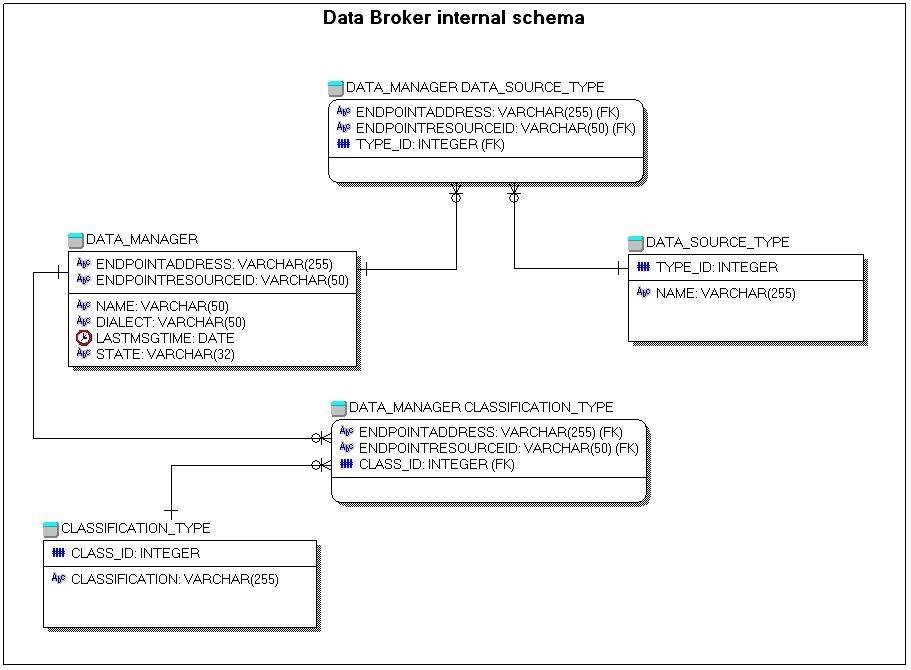Notice: this Wiki will be going read only early in 2024 and edits will no longer be possible. Please see: https://gitlab.eclipse.org/eclipsefdn/helpdesk/-/wikis/Wiki-shutdown-plan for the plan.
Difference between revisions of "COSMOS Design 197867"
(→Data Broker Use Cases) |
|||
| (44 intermediate revisions by 5 users not shown) | |||
| Line 1: | Line 1: | ||
== '''Data Broker for COSMOS DC framework''' == | == '''Data Broker for COSMOS DC framework''' == | ||
| + | |||
| + | This design document addresses COSMOS Bugzilla enhancement request [https://bugs.eclipse.org/bugs/show_bug.cgi?id=197867 197867]. | ||
| Line 11: | Line 13: | ||
Bill Muldoon 8/1/2007 Added content | Bill Muldoon 8/1/2007 Added content | ||
| − | + | Bill Muldoon 8/17/2007 Updated content | |
| − | + | ||
| + | Jimmy Mohsin 8/17/2007 Please see my comments on the Talk page [http://wiki.eclipse.org/Talk:COSMOS_Design_197867 Talk for 197867] | ||
| − | + | Hubert Leung 8/21/2007 Updated broker design as discussed in meeting on Aug 20: http://wiki.eclipse.org/COSMOSBrokerSpecification. Need to consolidate the new design with this deisgn doc. | |
| + | Bill Muldoon 8/22/2007 Consolidated and reorganized the design | ||
| + | Bill Muldoon 8/22/2007 Updated the schema diagram to migrate the classifications into a separate table so that a data manager can register many classification keywords | ||
| + | == '''Overview''' == | ||
| − | + | The Broker is the component in the COSMOS data collection framework that holds a registry of Data Managers (ie: Management Data Repositories (MDRs)). The registry stores the addresses of the Data Managers in the form of end point references, indexed according to the data classification and the data source types of the data. Each Data Manager provides the data classification and data source type information upon registration with the Broker and maintains the relevant registry data over its life cycle. The Broker provides interfaces for clients to perform queries according to the classifications and data source types available in the registry. The result of the queries is the endpoint references of the the Data Managers which match the classifications and/or data source types of the query selection. | |
| − | + | ||
| − | + | The “Broker” component is a logically centralized component in the COSMOS data collection framework. In practice, there can be multiple brokers, each responsible for a different group of management resources, for example, the distinction between data brokers and service brokers. However, the role and responsibilities of different kinds of brokers are the same. | |
| − | + | ||
| − | + | In the case where there are multiple Brokers, there is a higher level lookup registry (the Management Domain) to find the address of the Brokers. The Management Domain can be considered a "Broker of Brokers". | |
| − | + | ||
| − | + | ||
| − | + | == ''' Implementation Stages and Corporate Use Cases ''' == | |
| − | + | ||
| − | + | The Data Broker will evolve over time to accommodate the needs of the corporate use cases as follows: | |
| − | + | ||
| + | Version 1 will satisfy the initial CA use cases. | ||
| + | |||
| + | Version 2 will support the data source types requirements of the IBM use cases. | ||
| + | |||
| + | Version 3 will support the CMDBf use cases from CA and IBM. | ||
| + | |||
| + | Note that Compuware has no use cases which require the Broker at this time. | ||
| + | |||
| − | == ''' Terminologies/Acronyms | + | == ''' Terminologies/Acronyms ''' == |
| Line 41: | Line 54: | ||
Data Broker This is the component where all the web services that share data register themselves | Data Broker This is the component where all the web services that share data register themselves | ||
Data Store This is a physical software artifact that stores data, e.g. Oracle, a File System, etc | Data Store This is a physical software artifact that stores data, e.g. Oracle, a File System, etc | ||
| − | Data Manager Largely corporate implementation component that implements the SOA API for data exchange | + | Data Manager Largely corporate implementation component that implements the SOA API for data exchange. A Data Manager can be an MDR. |
Service Broker This is the component where all the web services that share functional behavior register themselves | Service Broker This is the component where all the web services that share functional behavior register themselves | ||
| + | Management Domain A "Broker of Brokers" | ||
| − | |||
| + | ==Data Broker Use Cases== | ||
| + | ''' [[DataBrokerInitialization|Use Case 1: Data Broker Initialization]] ''' | ||
| + | * ''' [[DataBrokerInitialization|Page for Data Broker Initialization]] ''' | ||
| − | + | This is how the Data Broker registers with the Management Domain | |
| − | + | ---- | |
| − | + | '''Use Case 2. Data Manager (DM) initialization''' | |
| − | + | ||
| − | + | NOTE: Should be moved to the data manager design page | |
| − | + | ||
| − | + | ||
| − | + | ||
| − | |||
| − | |||
| + | DM contacts the Broker via well-known (pre-configured) EPR. DM may also get the Broker address from the Management Domain. | ||
| + | |||
| + | DM invokes the "registration" operation of the Broker, providing the following information: | ||
| + | |||
| + | * EPR for the DM | ||
| + | * name of the DM | ||
| + | * classification of the DM | ||
| + | * dialect of the DM | ||
| + | * optional data source type identifiers | ||
| + | |||
| + | Broker populates tables in registry database with the information about the DM | ||
| + | |||
| + | Broker changes the state to online and updates the timestamp | ||
| + | |||
| + | If the DM is already registered with the Broker, then the DM invokes the "ping" operation, which updates the timestamp in the Broker registry | ||
| + | |||
| + | ---- | ||
| + | '''3. Data Manager shutdown''' | ||
| + | |||
| + | NOTE: Should be moved to the data manager design page | ||
| − | + | Data Manager invokes the deregister operation of the Broker, providing the DM name as a parameter | |
| − | + | ||
| − | + | Broker removes the registry entry for the Data Manager | |
| − | * | + | ---- |
| − | + | ''' [[QueryForADataManager|Use case 4: Query for a Data Manager]] ''' | |
| − | + | * ''' [[QueryForADataManager|Page for: Query for a Data Manager]] ''' | |
| − | + | ---- | |
| + | 5. Deregister a data manager | ||
| + | == ''' Data Broker External Interfaces ''' == | ||
| + | |||
| + | |||
| + | '''Data Broker Capabilities''' | ||
| + | |||
| + | The Data Broker exposes this capability definition: | ||
| − | * | + | public interface DataBrokerCapability { |
| + | |||
| + | /** | ||
| + | * Get the Data Managers | ||
| + | * | ||
| + | * @param String classification | ||
| + | * @return IDataQueryResult containing an XML Element object | ||
| + | */ | ||
| + | @ManagedOperation | ||
| + | public IDataQueryResult getDataManagers( String classification ) throws Exception; | ||
| + | |||
| + | /** | ||
| + | * register the Data Manager | ||
| + | * | ||
| + | * @param String endpointAddress | ||
| + | * @param String endpointResourceId | ||
| + | * @param String dataManagerName | ||
| + | * @param String classification | ||
| + | * @param String dialect | ||
| + | */ | ||
| + | @ManagedOperation | ||
| + | public boolean registerDataManager( String endpointAddress, String endpointResourceId, | ||
| + | String dataManagerName, String classification, String dialect ) throws Exception | ||
| + | |||
| + | /** | ||
| + | * deregister the Data Manager | ||
| + | * | ||
| + | * @param String dataManagerName | ||
| + | */ | ||
| + | @ManagedOperation | ||
| + | public boolean deregisterDataManager( String dataManagerName) throws Exception; | ||
| + | |||
| + | /** | ||
| + | * ping the Data Broker | ||
| + | * | ||
| + | * @param String dataManagerName | ||
| + | */ | ||
| + | @ManagedOperation | ||
| + | public boolean pingDataBroker( String dataManagerName) throws Exception; | ||
| + | |||
| − | + | '''Data Broker WSDL''' | |
| + | The DC runtime converts the capability into a WSDM Endpoint with operations that correspond to the methods. For example, the WSDL contains: | ||
| − | === | + | <wsdl:operation name="getDataManagers"> |
| − | + | <wsdl:input name="getDataManagersRequest" wsa:Action="http://www.eclipse.org/xmlns/cosmos/1.0/DataBrokerCapability/getDataManagers" | |
| − | + | message="dyn:getDataManagersRequest"/> | |
| − | + | <wsdl:output name="getDataManagersResponse" wsa:Action="http://www.eclipse.org/xmlns/cosmos/1.0/DataBrokerCapability/getDataManagersResponse" | |
| − | + | message="dyn:getDataManagersResponse"/> | |
| − | + | <wsdl:fault name="ResourceUnknownFault" message="dyn:ResourceUnknownFault"/> | |
| − | + | <wsdl:fault name="ResourceUnavailableFault" message="dyn:ResourceUnavailableFault"/> | |
| + | </wsdl:operation> | ||
| + | <wsdl:operation name="registerDataManager"> | ||
| + | <wsdl:input name="registerDataManagerRequest" wsa:Action="http://www.eclipse.org/xmlns/cosmos/1.0/DataBrokerCapability/registerDataManager" | ||
| + | message="dyn:registerDataManagerRequest"/> | ||
| + | <wsdl:output name="registerDataManagerResponse" wsa:Action="http://www.eclipse.org/xmlns/cosmos/1.0/DataBrokerCapability/registerDataManagerResponse" | ||
| + | message="dyn:registerDataManagerResponse"/> | ||
| + | <wsdl:fault name="ResourceUnknownFault" message="dyn:ResourceUnknownFault"/> | ||
| + | <wsdl:fault name="ResourceUnavailableFault" message="dyn:ResourceUnavailableFault"/> | ||
| + | </wsdl:operation> | ||
| + | <wsdl:operation name="deregisterDataManager"> | ||
| + | <wsdl:input name="deregisterDataManagerRequest" wsa:Action="http://www.eclipse.org/xmlns/cosmos/1.0/DataBrokerCapability/deregisterDataManager" | ||
| + | message="dyn:deregisterDataManagerRequest"/> | ||
| + | <wsdl:output name="deregisterDataManagerResponse" wsa:Action="http://www.eclipse.org/xmlns/cosmos/1.0/DataBrokerCapability/deregisterDataManagerResponse" | ||
| + | message="dyn:deregisterDataManagerResponse"/> | ||
| + | <wsdl:fault name="ResourceUnknownFault" message="dyn:ResourceUnknownFault"/> | ||
| + | <wsdl:fault name="ResourceUnavailableFault" message="dyn:ResourceUnavailableFault"/> | ||
| + | </wsdl:operation> | ||
| + | <wsdl:operation name="pingDataBroker"> | ||
| + | <wsdl:input name="pingDataBrokerRequest" wsa:Action="http://www.eclipse.org/xmlns/cosmos/1.0/DataBrokerCapability/pingDataBroker" | ||
| + | message="dyn:pingDataBrokerRequest"/> | ||
| + | <wsdl:output name="pingDataBrokerResponse" wsa:Action="http://www.eclipse.org/xmlns/cosmos/1.0/DataBrokerCapability/pingDataBrokerResponse" | ||
| + | message="dyn:pingDataBrokerResponse"/> | ||
| + | <wsdl:fault name="ResourceUnknownFault" message="dyn:ResourceUnknownFault"/> | ||
| + | <wsdl:fault name="ResourceUnavailableFault" message="dyn:ResourceUnavailableFault"/> | ||
| + | </wsdl:operation> | ||
| − | |||
| + | Client applications can invoke the Broker operations using the WSDM Endpoint operations. | ||
| − | |||
| − | + | '''Data Broker Client API''' | |
| − | + | Alternatively, client application can use the Broker Client API to invoke the Broker operations. The Broker Client API contains a Java class that provides a convenience mechanism to invoke the Broker WSDM endpoint operations. | |
| + | |||
| + | Broker Client API class: | ||
| − | |||
| − | + | public class DataBrokerClient extends WsResourceClient{ | |
| + | |||
| + | /** | ||
| + | * get the Data Managers | ||
| + | * | ||
| + | * @param String classification | ||
| + | */ | ||
| + | |||
| + | public Element getDataManagers( String classification ) throws Exception { | ||
| + | |||
| + | |||
| + | /** | ||
| + | * register the Data Manager | ||
| + | * | ||
| + | * @param String endpointAddress | ||
| + | * @param String endpointResourceId | ||
| + | * @param String dataManagerName | ||
| + | * @param String classification | ||
| + | * @param String dialect | ||
| + | */ | ||
| + | |||
| + | public Element registerDataManager( String endpointAddress, String endpointResourceId, | ||
| + | String dataManagerName, String classification, String dialect ) throws Exception | ||
| + | |||
| + | /** | ||
| + | * deregister the Data Manager | ||
| + | * | ||
| + | * @param String name | ||
| + | */ | ||
| + | |||
| + | public Element deregisterDataManager( String name) throws Exception | ||
| + | |||
| + | |||
| + | /** | ||
| + | * ping the Data Broker | ||
| + | * | ||
| + | * @param String name | ||
| + | */ | ||
| + | |||
| + | public Element pingDataBroker( String name) throws Exception | ||
| + | |||
| + | sample code for the Broker Client API: | ||
| − | + | // | |
| + | // get the Data Broker client from its endpointReference | ||
| + | // | ||
| + | DataBrokerClient brokerClient = new DataBrokerClient( brokerEPR ); | ||
| + | |||
| + | // | ||
| + | // get the Data Managers from the Data Broker for the "Performance" classification | ||
| + | // | ||
| + | Element result = brokerClient.getDataManagers( "Performance" ); | ||
| + | |||
| + | System.out.println(XmlUtils.toString(result)); | ||
| − | + | Sample Output (containing the EPRs): | |
| − | + | <?xml version="1.0" encoding="UTF-8"?> | |
| + | <DataManagers xmlns="http://cosmos.eclipse.org/dc/databroker"> | ||
| + | <DataManager lastmsgtime="8/17/07 11:36 AM" name="NSM"> | ||
| + | <Classification>Performance</Classification> | ||
| + | <Dialect>SDMX</Dialect> | ||
| + | <EndpointReference xmlns="http://www.w3.org/2005/08/addressing"> | ||
| + | <Address>http://138.42.158.197:8080/cosmos/services/com.ca.mr2.cosmos.dc.nsmpdg.NSMDataManager</Address> | ||
| + | <ReferenceParameters> | ||
| + | <ResourceId>NSMIdentifierValue</ResourceId> | ||
| + | </ReferenceParameters> | ||
| + | </EndpointReference> | ||
| + | </DataManager> | ||
| + | <DataManager lastmsgtime="8/17/07 11:36 AM" name="eHealth"> | ||
| + | <Classification>Performance</Classification> | ||
| + | <Dialect>SDMX</Dialect> | ||
| + | <EndpointReference xmlns="http://www.w3.org/2005/08/addressing"> | ||
| + | <Address>http://138.42.158.197:8080/cosmos/services/com.ca.mr2.cosmos.dc.ehealth.eHealthDataManager</Address> | ||
| + | <ReferenceParameters> | ||
| + | <ResourceId>eHealthIdentifierValue</ResourceId> | ||
| + | </ReferenceParameters> | ||
| + | </EndpointReference> | ||
| + | </DataManager> | ||
| + | </DataManagers> | ||
| − | == ''' | + | == ''' Command extensions for the Data Broker.''' == |
| + | |||
| + | Refer to org.eclipse.cosmos.dc.spec\src\org\eclipse\cosmos\dc\spec\ConsoleExtension.java | ||
| − | + | osgi> broker | |
| − | + | Usage: broker query <classification> | |
| − | + | broker register EPAddress EPResourceID DataManagerName classification dialect | |
| − | + | broker deregister DataManagerName | |
| − | + | ||
| − | + | ||
| − | + | ||
| − | + | ||
| − | + | ||
| − | + | ||
| − | + | ||
| − | + | ||
| − | |||
| − | == ''' | + | == ''' Data Broker Implementation Details''' == |
| Line 149: | Line 318: | ||
3. Capability file, which defines the API and interface of the implementation class (see the next section). Refer to org.eclipse.cosmos.dc.spec\src\org\eclipse\cosmos\dc\spec\capabilitiy\DataBrokerCapability.java | 3. Capability file, which defines the API and interface of the implementation class (see the next section). Refer to org.eclipse.cosmos.dc.spec\src\org\eclipse\cosmos\dc\spec\capabilitiy\DataBrokerCapability.java | ||
| − | 4. The | + | 4. The registry is internal to the Broker. It is implemented in the COSMOS DC runtime derby database. Refer to org.eclipse.cosmos.dc.local.registry\persistence_setup\RegistrySchema.sql |
| − | + | ||
| + | CREATE TABLE COSMOS.DATA_MANAGER ( | ||
| + | ENDPOINTADDRESS VARCHAR(255) NOT NULL , | ||
| + | ENDPOINTRESOURCEID VARCHAR(50) NOT NULL , | ||
NAME VARCHAR(50) NOT NULL , | NAME VARCHAR(50) NOT NULL , | ||
| − | + | CLASSIFICATION VARCHAR(50) NOT NULL, | |
| − | + | DIALECT VARCHAR(50) NOT NULL, | |
| − | + | LASTMSGTIME TIMESTAMP NOT NULL ); | |
| − | + | ||
| − | + | ALTER TABLE COSMOS.DATA_MANAGER | |
| − | + | ADD CONSTRAINT COSMOS.DATA_MANAGER_PK Primary Key ( | |
| − | + | ENDPOINTADDRESS, ENDPOINTRESOURCEID ); | |
| + | |||
| + | ALTER TABLE COSMOS.DATA_MANAGER | ||
| + | ADD CONSTRAINT COSMOS.DATA_MANAGER_UNQ_NM Unique ( | ||
| + | NAME); | ||
| + | |||
| + | |||
| + | Each Data Manager entry in the store contains the EPR (address and resource id), the name, the dialect, the classification keyword(s) and the timestamp of the last message received. The timestamp is updated automatically when the Data Manager is registered and also by the pingDataManager operation. | ||
The Persistent Store is accessed using an ibatis sql map. Refer to org.eclipse.cosmos.dc.sample.components\src\org\eclipse\cosmos\dc\sample\components\persistence\sql\DataManager.xml | The Persistent Store is accessed using an ibatis sql map. Refer to org.eclipse.cosmos.dc.sample.components\src\org\eclipse\cosmos\dc\sample\components\persistence\sql\DataManager.xml | ||
| − | + | <?xml version="1.0" encoding="UTF-8" ?> | |
| − | + | <!DOCTYPE sqlMap PUBLIC "-//ibatis.apache.org//DTD SQL Map 2.0//EN" | |
"http://ibatis.apache.org/dtd/sql-map-2.dtd"> | "http://ibatis.apache.org/dtd/sql-map-2.dtd"> | ||
| − | + | <sqlMap namespace="StatisticalDataset"> | |
| − | + | <typeAlias alias="DataManager" type="org.eclipse.cosmos.dc.sample.persistence.impl.DataManagerImpl"/> | |
| − | + | <statement id="getDataManagers" resultClass="DataManager" parameterClass="String"> | |
| − | + | select | |
| − | + | ENDPOINTADDRESS as endpointAddress, | |
| − | + | ENDPOINTRESOURCEID as endpointResourceId, | |
| − | + | NAME as name, | |
| − | + | CLASSIFICATION as classification, | |
| − | + | DIALECT as dialect, | |
| − | + | LASTMSGTIME as lastMsgTime | |
| − | + | FROM COSMOS.DATA_MANAGER | |
| − | + | WHERE CLASSIFICATION = #classification# | |
| − | + | </statement> | |
| − | + | <statement id="getAllDataManagers" resultClass="DataManager"> | |
| − | + | select | |
| − | + | ENDPOINTADDRESS as endpointAddress, | |
| − | + | ENDPOINTRESOURCEID as endpointResourceId, | |
| − | + | NAME as name, | |
| − | + | CLASSIFICATION as classification, | |
| − | + | DIALECT as dialect, | |
| − | + | LASTMSGTIME as lastMsgTime | |
| − | + | FROM COSMOS.DATA_MANAGER | |
| − | + | </statement> | |
| − | + | <insert id="addDataManager" parameterClass="DataManager"> | |
| − | + | INSERT INTO COSMOS.DATA_MANAGER (ENDPOINTADDRESS, ENDPOINTRESOURCEID, NAME, CLASSIFICATION, DIALECT, LASTMSGTIME) | |
| − | + | VALUES(#endpointAddress#, #endpointResourceId#, #name#, #classification#, #dialect#, #lastMsgTime#) | |
| − | + | </insert> | |
| + | <delete id="deleteDataManager" parameterClass="String"> | ||
| + | DELETE from COSMOS.DATA_MANAGER | ||
WHERE NAME = #name# | WHERE NAME = #name# | ||
| − | + | </delete> | |
| − | < | + | <update id="pingDataManager" parameterClass="DataManager"> |
| − | + | UPDATE COSMOS.DATA_MANAGER | |
| − | == | + | SET LASTMSGTIME = #lastMsgTime# |
| − | + | WHERE NAME = #name# | |
| − | + | </update> | |
| − | + | </sqlMap> | |
| − | + | ||
| − | + | ||
| − | + | ||
| − | + | ||
| − | + | ||
| − | + | ||
| − | + | ||
| − | + | ||
| − | + | ||
| − | + | ||
| − | + | ||
| − | = | + | |
| − | + | ||
| − | + | ||
| − | + | ||
| − | + | ||
| − | + | ||
| − | + | ||
| − | + | ||
| − | = | + | |
| − | + | ||
| − | + | ||
| − | + | ||
| − | + | ||
| − | + | ||
| − | + | ||
| − | + | ||
| − | + | ||
| − | + | ||
| − | + | ||
| − | + | ||
| − | + | ||
| − | + | ||
| − | + | ||
| − | + | ||
| − | + | ||
| − | + | ||
| − | + | ||
| − | + | ||
| − | + | ||
| − | + | ||
| − | + | ||
| − | + | ||
| − | < | + | |
| − | + | ||
| − | + | ||
| − | + | ||
| − | + | ||
| − | + | ||
| − | + | ||
| − | + | ||
| − | + | ||
| − | + | ||
| − | + | ||
| − | + | ||
| − | + | ||
| − | + | ||
| − | + | ||
| − | + | ||
| − | + | ||
| − | + | ||
| − | + | ||
| − | + | ||
| − | + | ||
| − | + | ||
| − | + | ||
| − | + | ||
| − | + | ||
| − | + | ||
| − | + | ||
| − | + | ||
| − | |||
| − | 2. | + | Version 2 of the Broker includes the Data Source Type information. The schema requires 2 additional tables to support the many to many relationship between the Data Managers and the Data Source Types as follows: |
| − | + | [[Image:BrokerSchema2.jpg]] | |
| − | |||
| − | |||
| − | |||
| − | |||
| − | |||
| − | |||
| − | |||
| − | |||
| − | |||
| − | |||
| − | |||
| − | |||
---- | ---- | ||
[[Category:COSMOS_Bugzilla_Designs]] | [[Category:COSMOS_Bugzilla_Designs]] | ||
Latest revision as of 11:40, 28 August 2007
Contents
Data Broker for COSMOS DC framework
This design document addresses COSMOS Bugzilla enhancement request 197867.
Change History:
Name: Date: Revised Sections:
Jimmy Mohsin 7/25/2007 Initial version
Bill Muldoon 8/1/2007 Added content
Bill Muldoon 8/17/2007 Updated content
Jimmy Mohsin 8/17/2007 Please see my comments on the Talk page Talk for 197867
Hubert Leung 8/21/2007 Updated broker design as discussed in meeting on Aug 20: http://wiki.eclipse.org/COSMOSBrokerSpecification. Need to consolidate the new design with this deisgn doc.
Bill Muldoon 8/22/2007 Consolidated and reorganized the design
Bill Muldoon 8/22/2007 Updated the schema diagram to migrate the classifications into a separate table so that a data manager can register many classification keywords
Overview
The Broker is the component in the COSMOS data collection framework that holds a registry of Data Managers (ie: Management Data Repositories (MDRs)). The registry stores the addresses of the Data Managers in the form of end point references, indexed according to the data classification and the data source types of the data. Each Data Manager provides the data classification and data source type information upon registration with the Broker and maintains the relevant registry data over its life cycle. The Broker provides interfaces for clients to perform queries according to the classifications and data source types available in the registry. The result of the queries is the endpoint references of the the Data Managers which match the classifications and/or data source types of the query selection.
The “Broker” component is a logically centralized component in the COSMOS data collection framework. In practice, there can be multiple brokers, each responsible for a different group of management resources, for example, the distinction between data brokers and service brokers. However, the role and responsibilities of different kinds of brokers are the same.
In the case where there are multiple Brokers, there is a higher level lookup registry (the Management Domain) to find the address of the Brokers. The Management Domain can be considered a "Broker of Brokers".
Implementation Stages and Corporate Use Cases
The Data Broker will evolve over time to accommodate the needs of the corporate use cases as follows:
Version 1 will satisfy the initial CA use cases.
Version 2 will support the data source types requirements of the IBM use cases.
Version 3 will support the CMDBf use cases from CA and IBM.
Note that Compuware has no use cases which require the Broker at this time.
Terminologies/Acronyms
The terminologies/acronyms below are commonly used throughout this document. The list below defines each term:
Term Definition
Data Broker This is the component where all the web services that share data register themselves Data Store This is a physical software artifact that stores data, e.g. Oracle, a File System, etc Data Manager Largely corporate implementation component that implements the SOA API for data exchange. A Data Manager can be an MDR. Service Broker This is the component where all the web services that share functional behavior register themselves Management Domain A "Broker of Brokers"
Data Broker Use Cases
Use Case 1: Data Broker Initialization
This is how the Data Broker registers with the Management Domain
Use Case 2. Data Manager (DM) initialization
NOTE: Should be moved to the data manager design page
DM contacts the Broker via well-known (pre-configured) EPR. DM may also get the Broker address from the Management Domain.
DM invokes the "registration" operation of the Broker, providing the following information:
- EPR for the DM
- name of the DM
- classification of the DM
- dialect of the DM
- optional data source type identifiers
Broker populates tables in registry database with the information about the DM
Broker changes the state to online and updates the timestamp
If the DM is already registered with the Broker, then the DM invokes the "ping" operation, which updates the timestamp in the Broker registry
3. Data Manager shutdown
NOTE: Should be moved to the data manager design page
Data Manager invokes the deregister operation of the Broker, providing the DM name as a parameter
Broker removes the registry entry for the Data Manager
Use case 4: Query for a Data Manager
5. Deregister a data manager
Data Broker External Interfaces
Data Broker Capabilities
The Data Broker exposes this capability definition:
public interface DataBrokerCapability {
/**
* Get the Data Managers
*
* @param String classification
* @return IDataQueryResult containing an XML Element object
*/
@ManagedOperation
public IDataQueryResult getDataManagers( String classification ) throws Exception;
/**
* register the Data Manager
*
* @param String endpointAddress
* @param String endpointResourceId
* @param String dataManagerName
* @param String classification
* @param String dialect
*/
@ManagedOperation
public boolean registerDataManager( String endpointAddress, String endpointResourceId,
String dataManagerName, String classification, String dialect ) throws Exception
/**
* deregister the Data Manager
*
* @param String dataManagerName
*/
@ManagedOperation
public boolean deregisterDataManager( String dataManagerName) throws Exception;
/**
* ping the Data Broker
*
* @param String dataManagerName
*/
@ManagedOperation
public boolean pingDataBroker( String dataManagerName) throws Exception;
Data Broker WSDL
The DC runtime converts the capability into a WSDM Endpoint with operations that correspond to the methods. For example, the WSDL contains:
<wsdl:operation name="getDataManagers"> <wsdl:input name="getDataManagersRequest" wsa:Action="http://www.eclipse.org/xmlns/cosmos/1.0/DataBrokerCapability/getDataManagers" message="dyn:getDataManagersRequest"/> <wsdl:output name="getDataManagersResponse" wsa:Action="http://www.eclipse.org/xmlns/cosmos/1.0/DataBrokerCapability/getDataManagersResponse" message="dyn:getDataManagersResponse"/> <wsdl:fault name="ResourceUnknownFault" message="dyn:ResourceUnknownFault"/> <wsdl:fault name="ResourceUnavailableFault" message="dyn:ResourceUnavailableFault"/> </wsdl:operation> <wsdl:operation name="registerDataManager"> <wsdl:input name="registerDataManagerRequest" wsa:Action="http://www.eclipse.org/xmlns/cosmos/1.0/DataBrokerCapability/registerDataManager" message="dyn:registerDataManagerRequest"/> <wsdl:output name="registerDataManagerResponse" wsa:Action="http://www.eclipse.org/xmlns/cosmos/1.0/DataBrokerCapability/registerDataManagerResponse" message="dyn:registerDataManagerResponse"/> <wsdl:fault name="ResourceUnknownFault" message="dyn:ResourceUnknownFault"/> <wsdl:fault name="ResourceUnavailableFault" message="dyn:ResourceUnavailableFault"/> </wsdl:operation> <wsdl:operation name="deregisterDataManager"> <wsdl:input name="deregisterDataManagerRequest" wsa:Action="http://www.eclipse.org/xmlns/cosmos/1.0/DataBrokerCapability/deregisterDataManager" message="dyn:deregisterDataManagerRequest"/> <wsdl:output name="deregisterDataManagerResponse" wsa:Action="http://www.eclipse.org/xmlns/cosmos/1.0/DataBrokerCapability/deregisterDataManagerResponse" message="dyn:deregisterDataManagerResponse"/> <wsdl:fault name="ResourceUnknownFault" message="dyn:ResourceUnknownFault"/> <wsdl:fault name="ResourceUnavailableFault" message="dyn:ResourceUnavailableFault"/> </wsdl:operation> <wsdl:operation name="pingDataBroker"> <wsdl:input name="pingDataBrokerRequest" wsa:Action="http://www.eclipse.org/xmlns/cosmos/1.0/DataBrokerCapability/pingDataBroker" message="dyn:pingDataBrokerRequest"/> <wsdl:output name="pingDataBrokerResponse" wsa:Action="http://www.eclipse.org/xmlns/cosmos/1.0/DataBrokerCapability/pingDataBrokerResponse" message="dyn:pingDataBrokerResponse"/> <wsdl:fault name="ResourceUnknownFault" message="dyn:ResourceUnknownFault"/> <wsdl:fault name="ResourceUnavailableFault" message="dyn:ResourceUnavailableFault"/> </wsdl:operation>
Client applications can invoke the Broker operations using the WSDM Endpoint operations.
Data Broker Client API
Alternatively, client application can use the Broker Client API to invoke the Broker operations. The Broker Client API contains a Java class that provides a convenience mechanism to invoke the Broker WSDM endpoint operations.
Broker Client API class:
public class DataBrokerClient extends WsResourceClient{
/**
* get the Data Managers
*
* @param String classification
*/
public Element getDataManagers( String classification ) throws Exception {
/**
* register the Data Manager
*
* @param String endpointAddress
* @param String endpointResourceId
* @param String dataManagerName
* @param String classification
* @param String dialect
*/
public Element registerDataManager( String endpointAddress, String endpointResourceId,
String dataManagerName, String classification, String dialect ) throws Exception
/**
* deregister the Data Manager
*
* @param String name
*/
public Element deregisterDataManager( String name) throws Exception
/**
* ping the Data Broker
*
* @param String name
*/
public Element pingDataBroker( String name) throws Exception
sample code for the Broker Client API:
// // get the Data Broker client from its endpointReference // DataBrokerClient brokerClient = new DataBrokerClient( brokerEPR ); // // get the Data Managers from the Data Broker for the "Performance" classification // Element result = brokerClient.getDataManagers( "Performance" ); System.out.println(XmlUtils.toString(result));
Sample Output (containing the EPRs):
<?xml version="1.0" encoding="UTF-8"?> <DataManagers xmlns="http://cosmos.eclipse.org/dc/databroker"> <DataManager lastmsgtime="8/17/07 11:36 AM" name="NSM"> <Classification>Performance</Classification> <Dialect>SDMX</Dialect> <EndpointReference xmlns="http://www.w3.org/2005/08/addressing"> <Address>http://138.42.158.197:8080/cosmos/services/com.ca.mr2.cosmos.dc.nsmpdg.NSMDataManager</Address> <ReferenceParameters> <ResourceId>NSMIdentifierValue</ResourceId> </ReferenceParameters> </EndpointReference> </DataManager> <DataManager lastmsgtime="8/17/07 11:36 AM" name="eHealth"> <Classification>Performance</Classification> <Dialect>SDMX</Dialect> <EndpointReference xmlns="http://www.w3.org/2005/08/addressing"> <Address>http://138.42.158.197:8080/cosmos/services/com.ca.mr2.cosmos.dc.ehealth.eHealthDataManager</Address> <ReferenceParameters> <ResourceId>eHealthIdentifierValue</ResourceId> </ReferenceParameters> </EndpointReference> </DataManager> </DataManagers>
Command extensions for the Data Broker.
Refer to org.eclipse.cosmos.dc.spec\src\org\eclipse\cosmos\dc\spec\ConsoleExtension.java
osgi> broker
Usage: broker query <classification>
broker register EPAddress EPResourceID DataManagerName classification dialect
broker deregister DataManagerName
Data Broker Implementation Details
The Data Broker is implemented as a COSMOS DC query assembly with the following components:
1. Query Assembly definition. Refer to org.eclipse.cosmos.dc.sample.configurations\META-INF\cosmos\DataBroker.xml
<?xml version="1.0" encoding="UTF-8"?> <context xmlns="http://www.eclipse.org/xmlns/cosmos/1.0" xmlns:cosmos="http://www.eclipse.org/xmlns/cosmos/1.0" xmlns:sample="http://www.eclipse.org/xmlns/sample/1.0" cosmos:name="DataBroker" cosmos:direction="out"> <query cosmos:factory="org.eclipse.cosmos.dc.sample.components.query.DataBroker" cosmos:optimizable="true"> <sample:binding/> </query> </context>
2. Implementation Class, which is referenced by the Query Assembly definition. The implementation class maintains the persistent store. Refer to org.eclipse.cosmos.dc.sample.components\src\org\eclipse\cosmos\dc\sample\components\query\DataBroker.java
3. Capability file, which defines the API and interface of the implementation class (see the next section). Refer to org.eclipse.cosmos.dc.spec\src\org\eclipse\cosmos\dc\spec\capabilitiy\DataBrokerCapability.java
4. The registry is internal to the Broker. It is implemented in the COSMOS DC runtime derby database. Refer to org.eclipse.cosmos.dc.local.registry\persistence_setup\RegistrySchema.sql
CREATE TABLE COSMOS.DATA_MANAGER (
ENDPOINTADDRESS VARCHAR(255) NOT NULL ,
ENDPOINTRESOURCEID VARCHAR(50) NOT NULL ,
NAME VARCHAR(50) NOT NULL ,
CLASSIFICATION VARCHAR(50) NOT NULL,
DIALECT VARCHAR(50) NOT NULL,
LASTMSGTIME TIMESTAMP NOT NULL );
ALTER TABLE COSMOS.DATA_MANAGER
ADD CONSTRAINT COSMOS.DATA_MANAGER_PK Primary Key (
ENDPOINTADDRESS, ENDPOINTRESOURCEID );
ALTER TABLE COSMOS.DATA_MANAGER
ADD CONSTRAINT COSMOS.DATA_MANAGER_UNQ_NM Unique (
NAME);
Each Data Manager entry in the store contains the EPR (address and resource id), the name, the dialect, the classification keyword(s) and the timestamp of the last message received. The timestamp is updated automatically when the Data Manager is registered and also by the pingDataManager operation.
The Persistent Store is accessed using an ibatis sql map. Refer to org.eclipse.cosmos.dc.sample.components\src\org\eclipse\cosmos\dc\sample\components\persistence\sql\DataManager.xml
<?xml version="1.0" encoding="UTF-8" ?> <!DOCTYPE sqlMap PUBLIC "-//ibatis.apache.org//DTD SQL Map 2.0//EN" "http://ibatis.apache.org/dtd/sql-map-2.dtd"> <sqlMap namespace="StatisticalDataset"> <typeAlias alias="DataManager" type="org.eclipse.cosmos.dc.sample.persistence.impl.DataManagerImpl"/> <statement id="getDataManagers" resultClass="DataManager" parameterClass="String"> select ENDPOINTADDRESS as endpointAddress, ENDPOINTRESOURCEID as endpointResourceId, NAME as name, CLASSIFICATION as classification, DIALECT as dialect, LASTMSGTIME as lastMsgTime FROM COSMOS.DATA_MANAGER WHERE CLASSIFICATION = #classification# </statement> <statement id="getAllDataManagers" resultClass="DataManager"> select ENDPOINTADDRESS as endpointAddress, ENDPOINTRESOURCEID as endpointResourceId, NAME as name, CLASSIFICATION as classification, DIALECT as dialect, LASTMSGTIME as lastMsgTime FROM COSMOS.DATA_MANAGER </statement> <insert id="addDataManager" parameterClass="DataManager"> INSERT INTO COSMOS.DATA_MANAGER (ENDPOINTADDRESS, ENDPOINTRESOURCEID, NAME, CLASSIFICATION, DIALECT, LASTMSGTIME) VALUES(#endpointAddress#, #endpointResourceId#, #name#, #classification#, #dialect#, #lastMsgTime#) </insert> <delete id="deleteDataManager" parameterClass="String"> DELETE from COSMOS.DATA_MANAGER WHERE NAME = #name# </delete> <update id="pingDataManager" parameterClass="DataManager"> UPDATE COSMOS.DATA_MANAGER SET LASTMSGTIME = #lastMsgTime# WHERE NAME = #name# </update> </sqlMap>
Version 2 of the Broker includes the Data Source Type information. The schema requires 2 additional tables to support the many to many relationship between the Data Managers and the Data Source Types as follows: