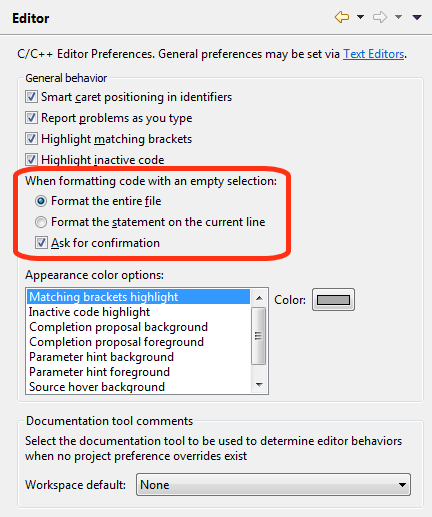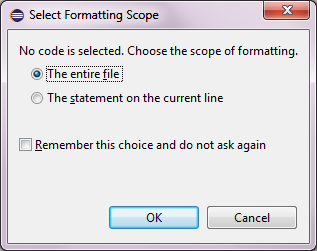Notice: this Wiki will be going read only early in 2024 and edits will no longer be possible. Please see: https://gitlab.eclipse.org/eclipsefdn/helpdesk/-/wikis/Wiki-shutdown-plan for the plan.
Difference between revisions of "CDT/User/NewIn87"
< CDT
(→Options for Format with Empty Selection) |
(→Editor) |
||
| Line 6: | Line 6: | ||
The '''Format''' command (Ctrl+Shift+F) in C/C++ editor can now be configured to format either the whole file or the current statement when no code is selected. | The '''Format''' command (Ctrl+Shift+F) in C/C++ editor can now be configured to format either the whole file or the current statement when no code is selected. | ||
| + | |||
| + | [[File:C_Editor_Preference_Page.png]] | ||
If ''Ask for confirmation'' is checked, the command will display a dialog asking user what to do: | If ''Ask for confirmation'' is checked, the command will display a dialog asking user what to do: | ||
| + | |||
| + | [[File:Select_Formatting_Scope_Dialog.png]] | ||
== Build == | == Build == | ||
Revision as of 22:27, 31 October 2014
Contents
General
Editor
Options for Format with Empty Selection
The Format command (Ctrl+Shift+F) in C/C++ editor can now be configured to format either the whole file or the current statement when no code is selected.
If Ask for confirmation is checked, the command will display a dialog asking user what to do:
Build
Debug
Bugs Fixed in this Release
See Bugzilla report Bugs Fixed in CDT 8.7