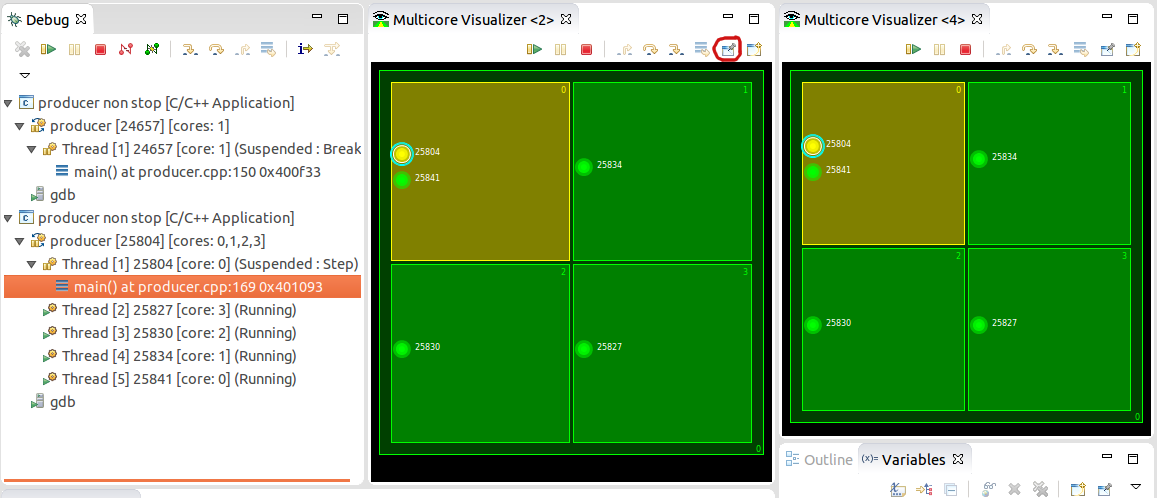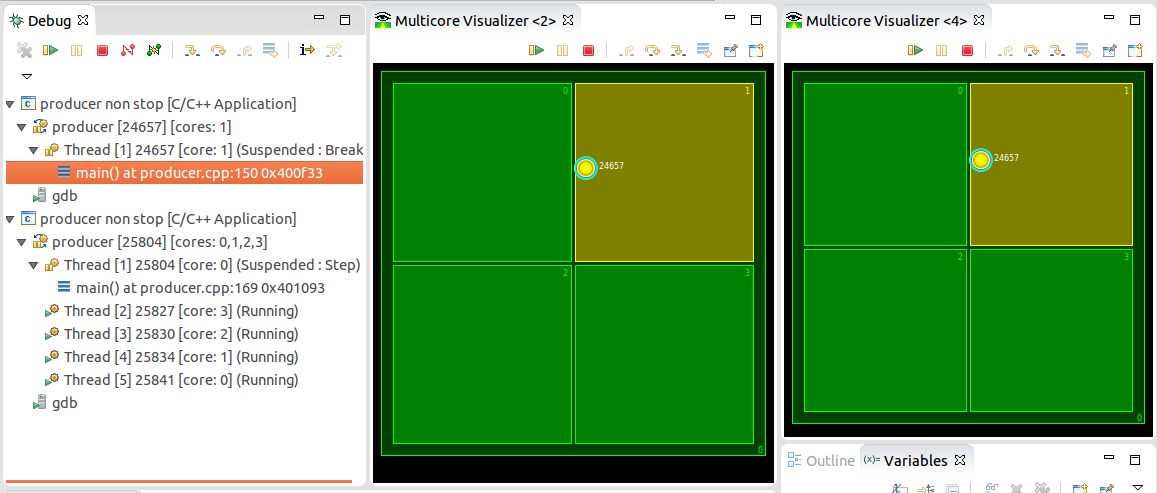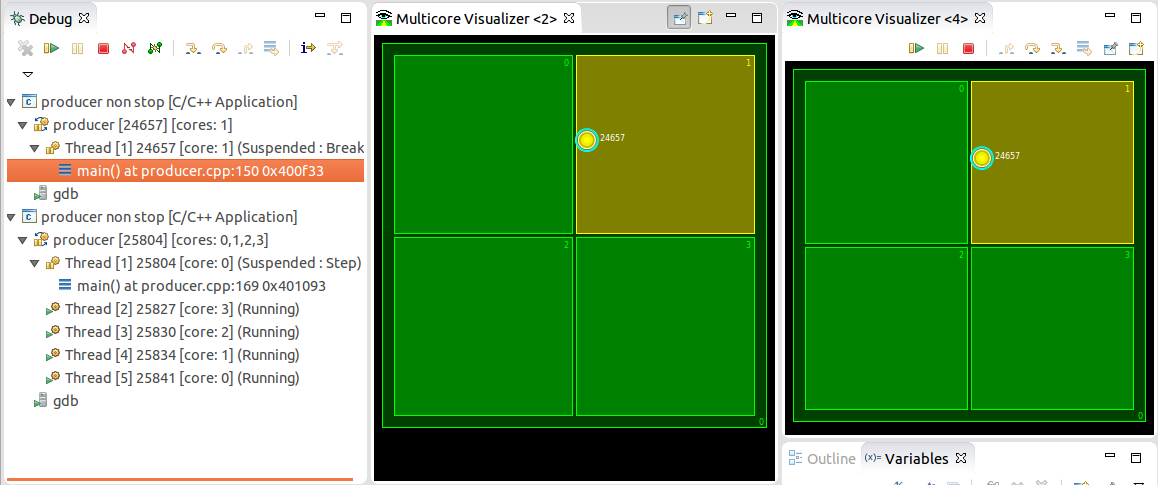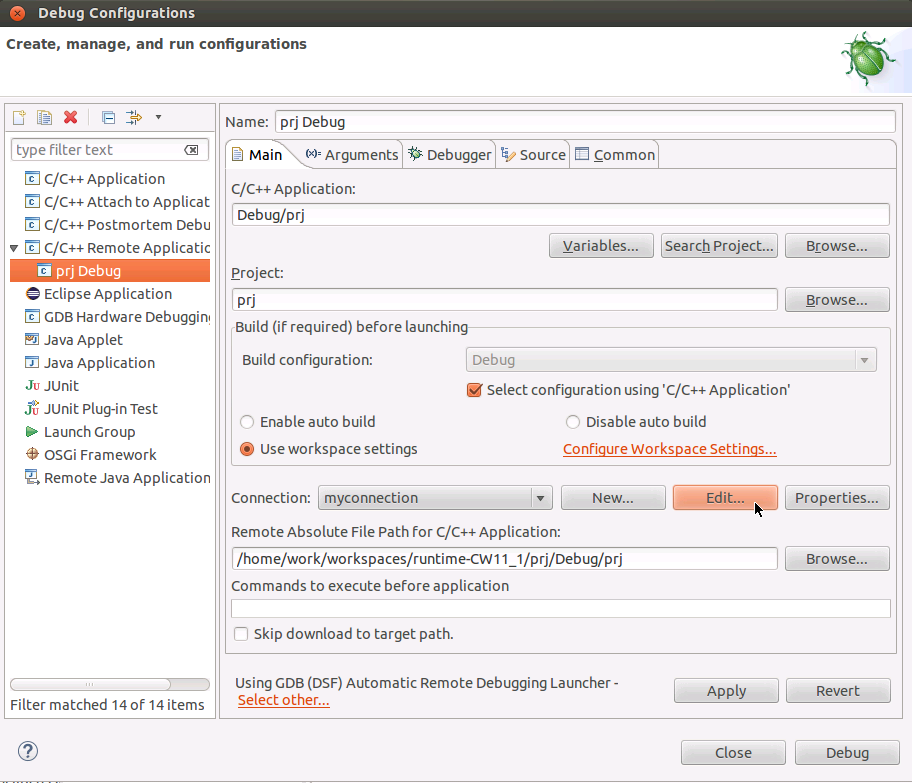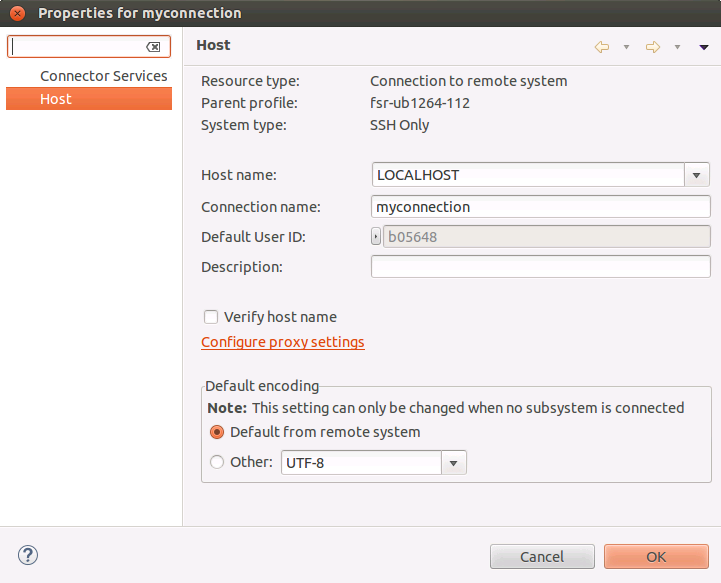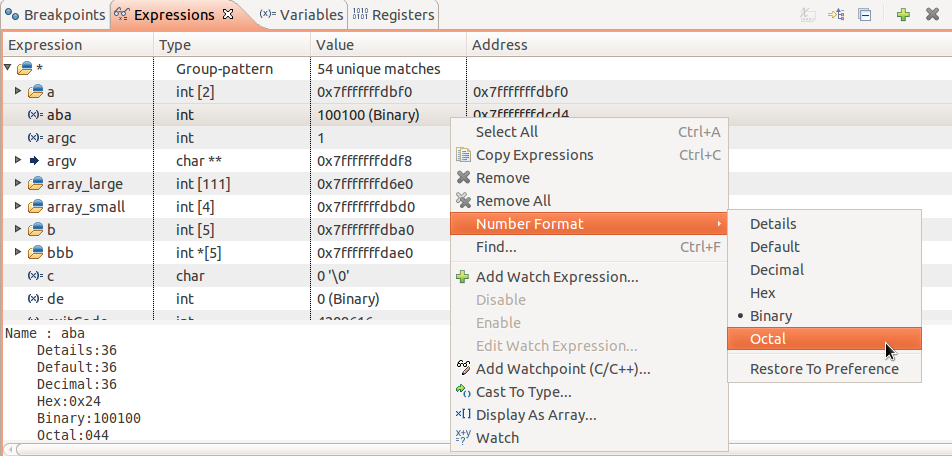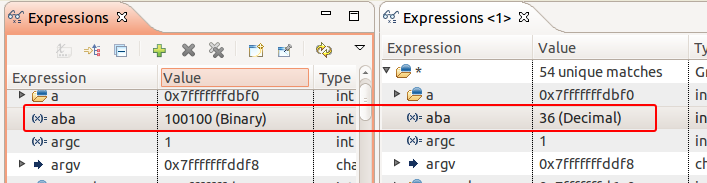Notice: this Wiki will be going read only early in 2024 and edits will no longer be possible. Please see: https://gitlab.eclipse.org/eclipsefdn/helpdesk/-/wikis/Wiki-shutdown-plan for the plan.
Difference between revisions of "CDT/User/NewIn86"
(→Edit connection properties in remote launch) |
|||
| Line 51: | Line 51: | ||
This feature was a contribution from Iulia Vasii and was completed October 28th, 2014 through [http://eclip.se/370768 Bug 370768]. | This feature was a contribution from Iulia Vasii and was completed October 28th, 2014 through [http://eclip.se/370768 Bug 370768]. | ||
| + | |||
| + | === Per-element number format === | ||
| + | |||
| + | The CDT now supports setting the number format for individual elements of the Variables, Expressions and Registers views. The selected format of each element will be persisted across debug sessions and across Eclipse restarts. | ||
| + | |||
| + | [[Image:CDTDebug_NumberFormat.png]] | ||
| + | |||
| + | Note that a selected format is per view ''instance'' which means that if a view is cloned, the second instance will not follow the formatting of the original view, and can be given a different format for similar elements. | ||
| + | |||
| + | [[Image:CDTDebug_NumberFormatClone.png]] | ||
| + | |||
| + | This feature was completed October 29th, 2014 through [http://eclip.se/439624 Bug 439624]. | ||
== Indexing == | == Indexing == | ||
Revision as of 13:40, 30 October 2014
Contents
General
CDT can now run on PowerPC Little Endian (ppc64le) architectures. The work was contributed by Wainer dos Santos Moschetta. See Bug 443343 for details.
Build
Debug
Pinning of Multicore Visualizer view
CDT now supports the pinning of Multicore Visualizer views. A "pin view to debug session" toggle button was added to the Multicore Visualizer toolbar, that permits pinning a MV view to the current debug session.
A Multicore Visualizer view, when pinned, will continue showing the debug session it's pinned-on, even when another debug session is selected in the Debug view.
Pinning is most useful when used in conjunction with MV view cloning. It can be used to setup a workspace where a user can visualize what's happening with multiple debug sessions, being run in parallel.
Here's a simple example to demonstrate pinning: we have a workbench with two Multicore Visualizers views. There are two ongoing debug sessions in the Debug view; session #2 is selected, and shown in both MVs. Note that the new "pin" button is highlighted in the first MV:
We switch to session #1, and both MVs follow:
We pin the first MV to session #1:
We switch to debug session #2; pinned MV stays on session #1:
This feature was completed August 22nd, 2014 through Bug 441713.
Edit connection properties in remote launch
For 'C/C++ Remote Application' launch configurations there is a new 'Edit...' button in the Main tab. Its aim is to give access to the selected connection properties such as host name. So far changing the connection properties was only possible through the Remote Systems view.
This feature was a contribution from Iulia Vasii and was completed October 28th, 2014 through Bug 370768.
Per-element number format
The CDT now supports setting the number format for individual elements of the Variables, Expressions and Registers views. The selected format of each element will be persisted across debug sessions and across Eclipse restarts.
Note that a selected format is per view instance which means that if a view is cloned, the second instance will not follow the formatting of the original view, and can be given a different format for similar elements.
This feature was completed October 29th, 2014 through Bug 439624.
Indexing
Refactoring
Bugs Fixed in this Release
See Bugzilla report Bugs Fixed in CDT 8.6