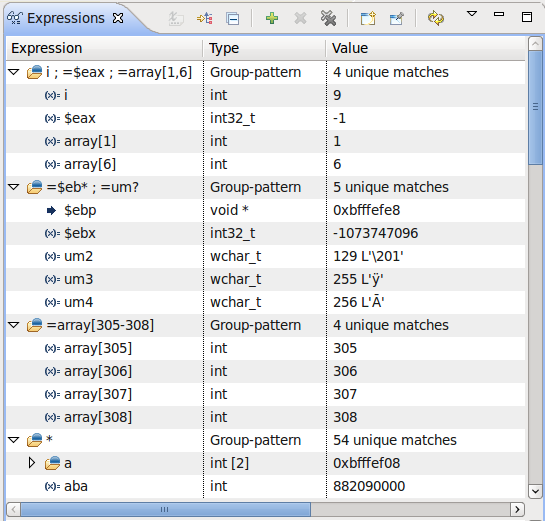Notice: this Wiki will be going read only early in 2024 and edits will no longer be possible. Please see: https://gitlab.eclipse.org/eclipsefdn/helpdesk/-/wikis/Wiki-shutdown-plan for the plan.
Difference between revisions of "CDT/User/NewIn82"
< CDT
(New page: == Debug == === Enhanced Expressions View ===) |
(→Enhanced Expressions View) |
||
| Line 2: | Line 2: | ||
=== Enhanced Expressions View === | === Enhanced Expressions View === | ||
| + | |||
| + | The Expressions view has been enhanced to allow the user to manually create | ||
| + | * pattern-matched registers groups, e.g., | ||
| + | $e?x -- Will show registers starting with 'e' and ending with 'x' with a single character in between | ||
| + | $* -- Will show all registers | ||
| + | $*x -- Will show registers ending with 'x' | ||
| + | $st[3-5] -- Will show registers $st3, $st4, $st5 | ||
| + | * comma-separated groups of expressions, e.g, | ||
| + | var1, var2 -- Will create a group containing both var1 and var2 | ||
| + | $eax, var1 -- Will show a group containing register $eax and variable var1 | ||
| + | var1, $e* -- Will show a group containing variable var1 as well as all registers starting with 'e' | ||
| + | * a group showing local variables | ||
| + | * -- Will show all local variables of the selected stack frame in the Expressions view, as the Variables view does | ||
| + | |||
| + | This feature allows to quickly define multiple expressions that interest the user. Because groups are created from these special expressions, they can be collapsed when uninteresting and re-expanded later, without having to be re-entered by the user. | ||
| + | |||
| + | [[Image:CDT_GroupExpr.png]] | ||
| + | |||
| + | This feature was completed on July 10th, 2012. For details see [http://bugs.eclipse.org/381754 Bug 381754] | ||
Revision as of 16:12, 10 July 2012
Debug
Enhanced Expressions View
The Expressions view has been enhanced to allow the user to manually create
- pattern-matched registers groups, e.g.,
$e?x -- Will show registers starting with 'e' and ending with 'x' with a single character in between $* -- Will show all registers $*x -- Will show registers ending with 'x' $st[3-5] -- Will show registers $st3, $st4, $st5
- comma-separated groups of expressions, e.g,
var1, var2 -- Will create a group containing both var1 and var2 $eax, var1 -- Will show a group containing register $eax and variable var1 var1, $e* -- Will show a group containing variable var1 as well as all registers starting with 'e'
- a group showing local variables
* -- Will show all local variables of the selected stack frame in the Expressions view, as the Variables view does
This feature allows to quickly define multiple expressions that interest the user. Because groups are created from these special expressions, they can be collapsed when uninteresting and re-expanded later, without having to be re-entered by the user.
This feature was completed on July 10th, 2012. For details see Bug 381754