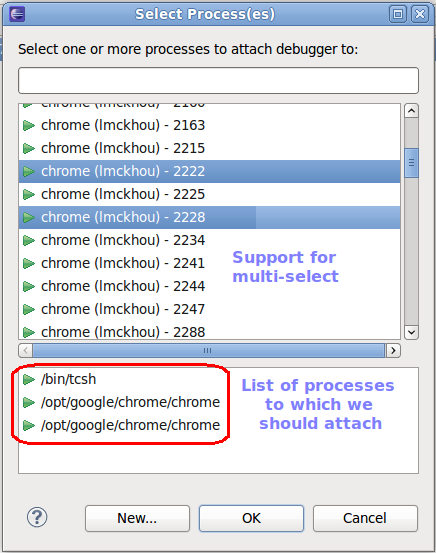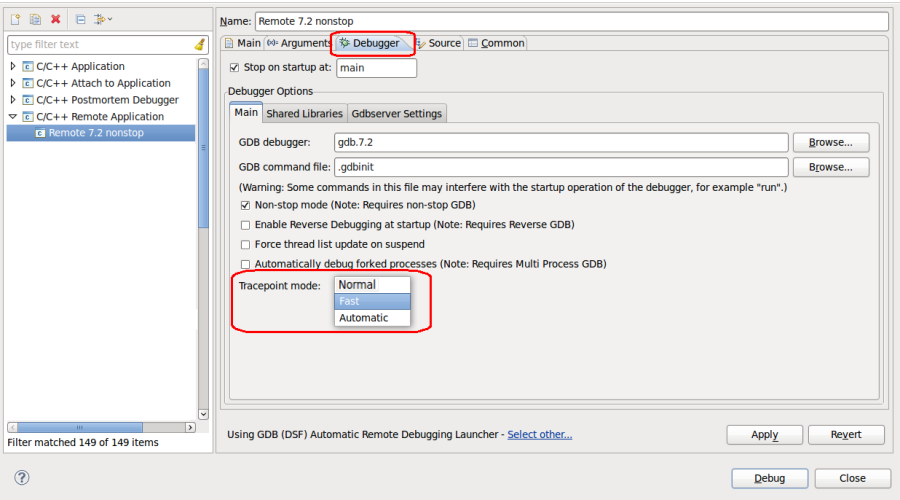Notice: this Wiki will be going read only early in 2024 and edits will no longer be possible. Please see: https://gitlab.eclipse.org/eclipsefdn/helpdesk/-/wikis/Wiki-shutdown-plan for the plan.
Difference between revisions of "CDT/User/NewIn81"
(→Support for Fast Tracepoints) |
|||
| Line 18: | Line 18: | ||
[[Image:FastTracepointSelection.png]] | [[Image:FastTracepointSelection.png]] | ||
| + | |||
| + | This feature was completed July 20th, 2011 as part of [http://bugs.eclipse.org/346320 Bug 346320] | ||
Revision as of 14:11, 26 July 2011
Debug
Multi-select attach dialog
CDT now allows selecting more than one process to attach to in a single user operation. The bottom pane is used to see which processes have been selected. If multi-process debugging is not supported with your debug session (needs GDB >= 7.2 and NonStop enabled), only the first process will be attached to.
This feature was completed June 30th, 2011 as part of Bug 293679
Support for Fast Tracepoints
CDT now allows the user of fast tracepoints, as supported by GDB. Fast tracepoints use an instruction jump instead of a trap for efficiency. Fast tracepoint need a minimum of space to be inserted in the program and therefore, may fail to be set at certain locations. For fast tracepoints to work, a special library called the in-process agent (IPA), must be loaded in the inferior process. This library is built and distributed as an integral part of gdbserver. Please see the GDB documentation for more details.
The user can select between three tracepoint modes in the launch:
- Fast: Only use fast tracepoints. No tracepoint will be planted if a fast tracepoint cannot be used.
- Slow: Only use slow tracepoints.
- Automatic: Attempt to use fast tracepoints. If a fast tracepoint cannot be used, automatically use a slow tracepoint.
This feature was completed July 20th, 2011 as part of Bug 346320