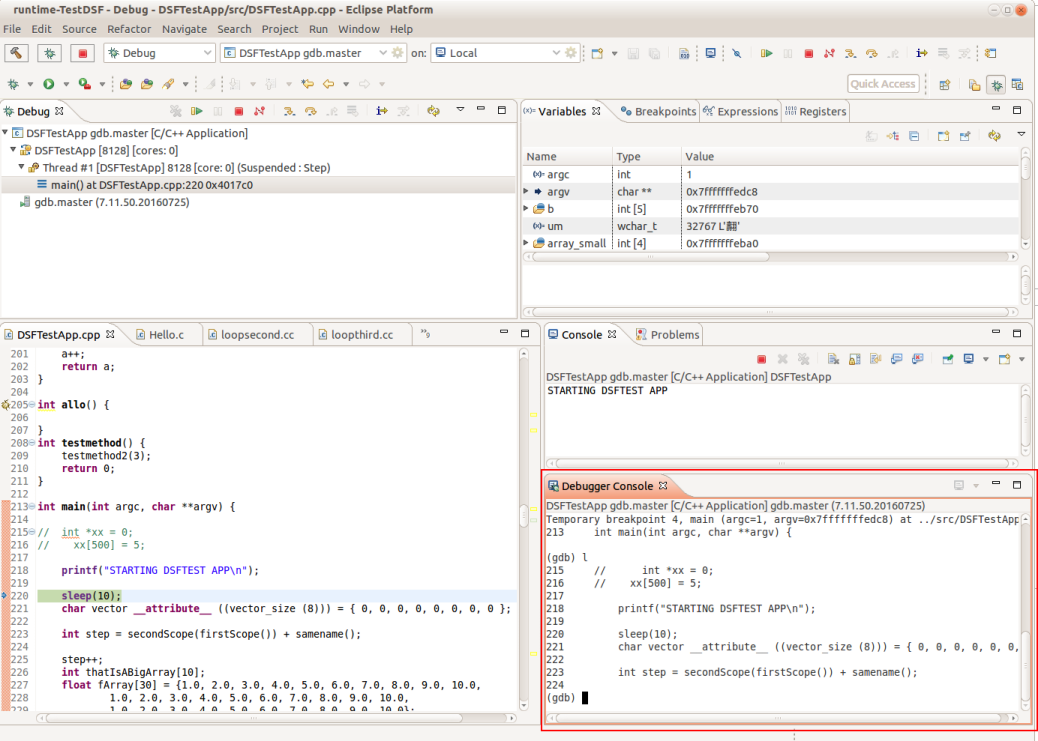Notice: this Wiki will be going read only early in 2024 and edits will no longer be possible. Please see: https://gitlab.eclipse.org/eclipsefdn/helpdesk/-/wikis/Wiki-shutdown-plan for the plan.
CDT/Archive/FullGDBConsole
Contents
Full GDB Console
Controlling GDB through the command-line from within Eclipse has long been a very poor experience. With new support in GDB 7.12, it is now much easier for CDT to provide a full-featured GDB console. This feature is planned for CDT 9.2 for Linux hosts.
Features of full GDB console
The full GDB console provides the user with an identical GDB command-line experience as if GDB was started on a shell
- Command history
- Line editing
- Tab-completion
- Smart command repeating
- Full synchronization with the Eclipse GUI
Current status
Development is on-going. The following bugzilla entries and Gerrit reviews are part of this effort:
- Bug 303808 - Debug console lacks many important features Patch at https://git.eclipse.org/r/#/c/77986
- Bug 497166 - Support the user using the 'run' command in the gdb console Patch at https://git.eclipse.org/r/#/c/76462
- Bug 497167 - Direct IO to an eclipse console for a new process created directly from the gdb console Patch (same as above) at https://git.eclipse.org/r/#/c/76462
Trying it out
To try out this feature on Linux:
- Get setup for CDT development
- Checkout the latest patchset from https://git.eclipse.org/r/#/c/77986
- Build GDB from its git repo with the branch corresponding to the upcoming release
- git clone git://sourceware.org/git/binutils-gdb.git
- cd binutils-gdb
- git checkout gdb-7.12-branch
- mkdir build.console && cd build.console
- ../configure CFLAGS="-g3 -O0"
- make -j8
- Create a launch in Eclipse and point it to the gdb you built in binutils-gdb/build.console/gdb/gdb
- Launch as usual
Things to work on
- We sometime hit a deadlock when closing the "Debugger console" view and then launching a process using the full console