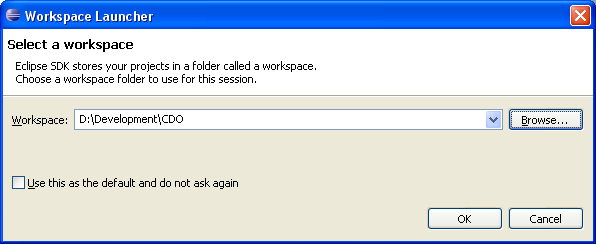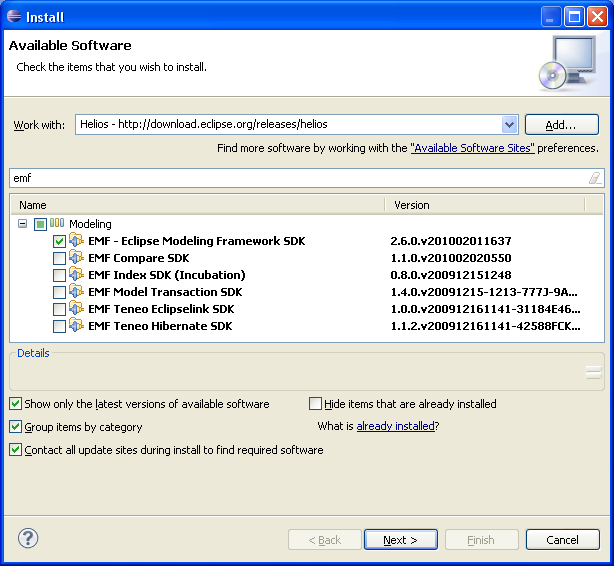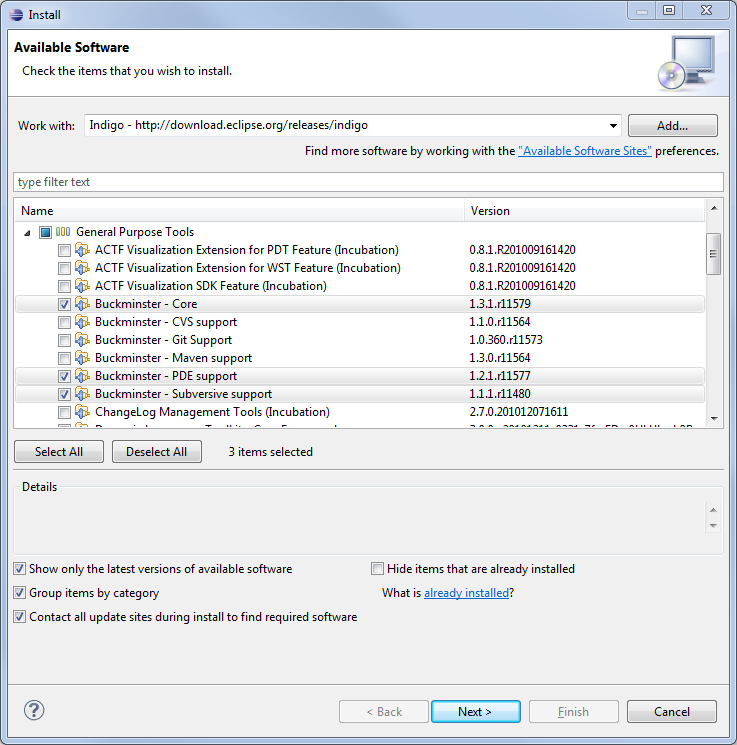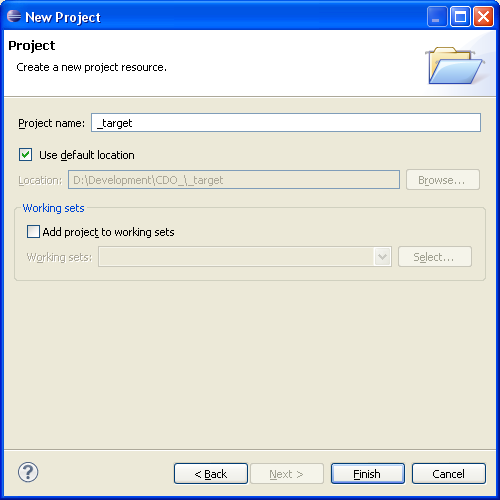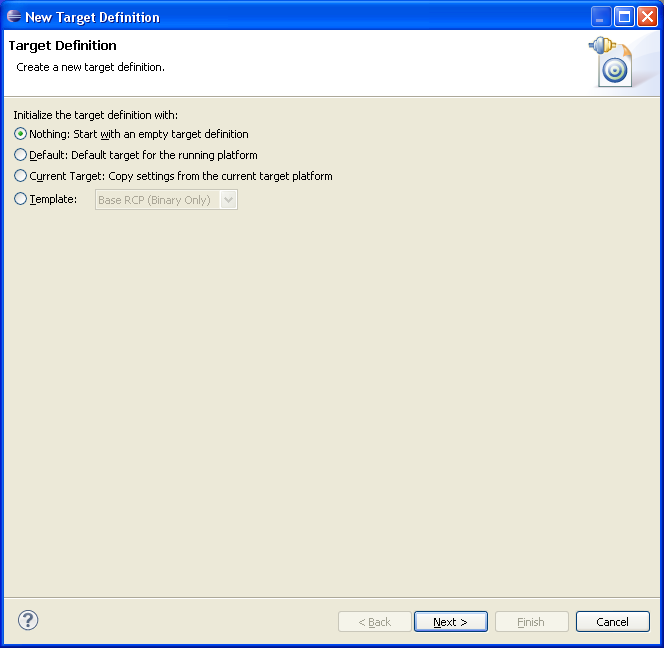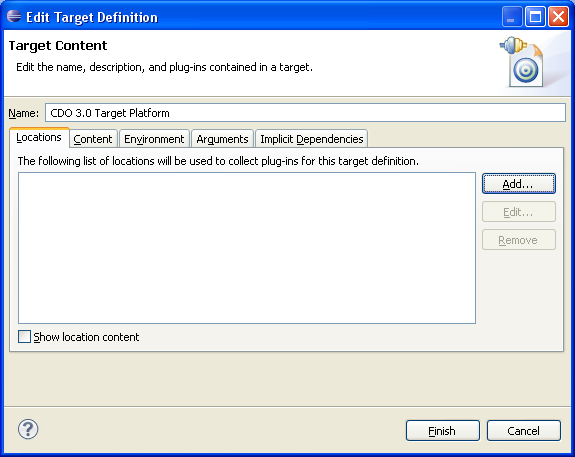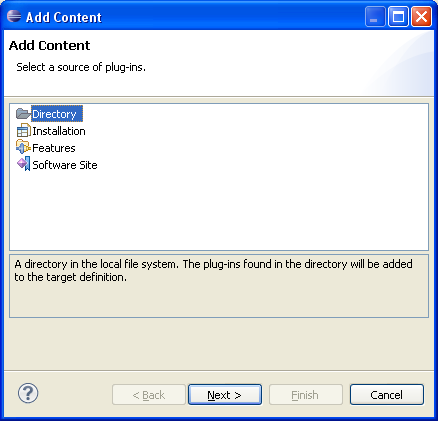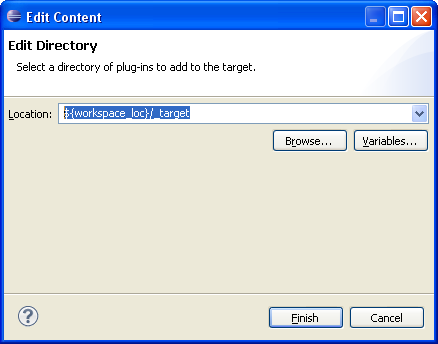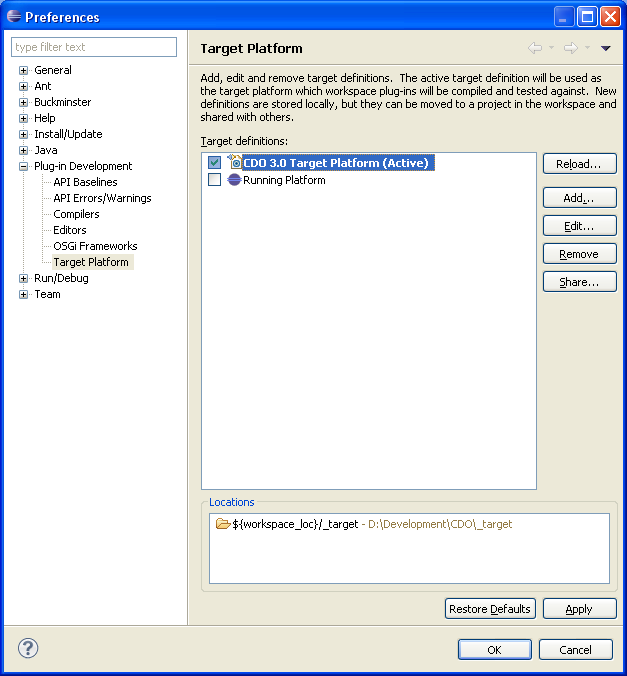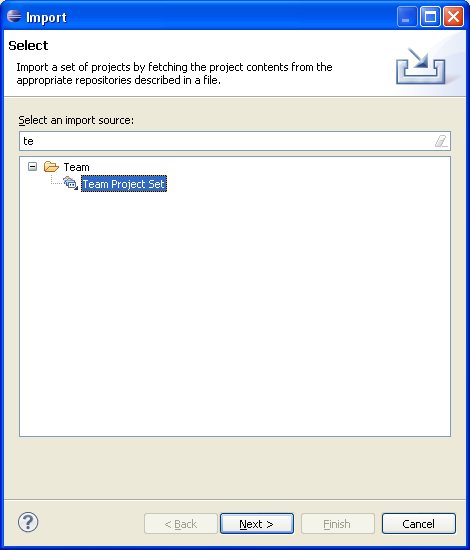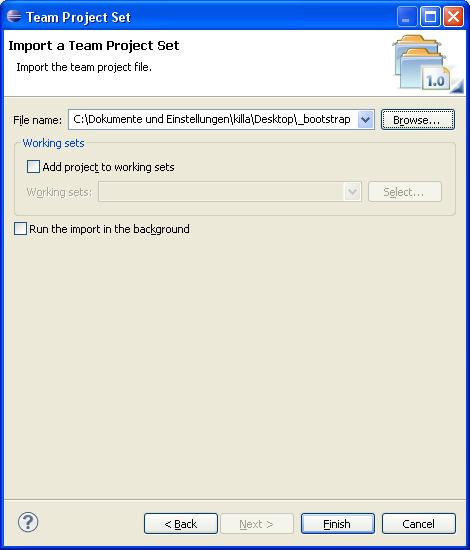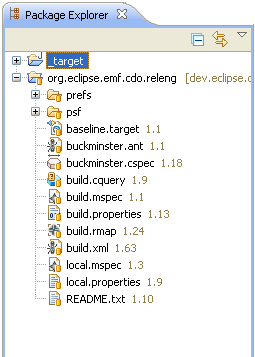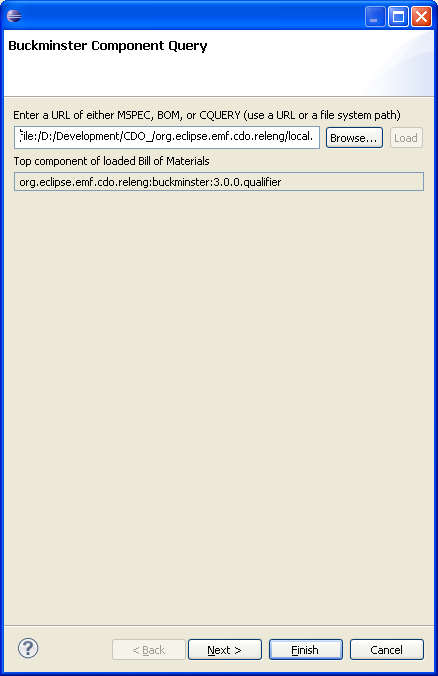Notice: this Wiki will be going read only early in 2024 and edits will no longer be possible. Please see: https://gitlab.eclipse.org/eclipsefdn/helpdesk/-/wikis/Wiki-shutdown-plan for the plan.
CDO Source Installation new
Contents
Introduction
This tutorial describes how to install the CDO workspace using Buckminster.
Preparations
Download and install Eclipse 3.6 from http://download.eclipse.org/eclipse/downloads
Then open a fresh development workspace.
Add the following plug-ins from the Helios p2 repository (http://download.eclipse.org/releases/helios)
Install the following:
- EMF 2.6 SDK
- Buckminster 3.6 Core
- Buckminster 3.6 CVS Support
- Buckminster 3.6 PDE Support
Now you have prepared your IDE with the required tools.
Create Target Platform
For the target platfrom first create an empty project called "_target".
Now create an empty target definition that Buckminster later can fill with the needed plug-ins (Windows->Preferences->Plugin Development->Target Platform)
Insert the name for the target platform.
Click 'Add'.
Add the directory location $workspace_loc/_target.
Activate the platform.
Bootstrap the Releng project
Now you need to bootstrap the releng project.
Right click the Package Explorer and choose Imort->Team Project Set. Select the downloaded _bootstrap.psf
Note, if you want to work on CDO 2.0 switch the branch with Team|Switch to "R2_0_maintenance" branch (not tag!)
Import Sources
To import the sources right-click the local.mspec, select Buckminster|Import...
Go and fetch a coffee, or two, or three... Finally hit the 'Finish' button