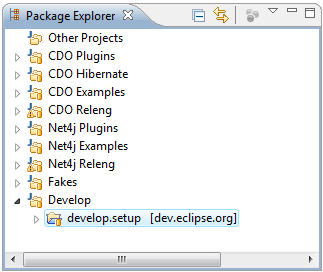Notice: this Wiki will be going read only early in 2024 and edits will no longer be possible. Please see: https://gitlab.eclipse.org/eclipsefdn/helpdesk/-/wikis/Wiki-shutdown-plan for the plan.
CDO Source Installation (short version)
Revision as of 15:55, 30 June 2008 by Stepper.esc-net.de (Talk | contribs) (New page: '''(Includes Net4j Source installation)'''<br> See the detailed version if you are less experienced. <br> <br> __NOTOC__ * Start your Eclipse IDE with <tt>C:\d...)
(Includes Net4j Source installation)
See the detailed version if you are less experienced.
- Start your Eclipse IDE with C:\develop\bin\eclipse\eclipse.exe -data C:\develop\ws\cdo
- Configure a JDK 1.5 of your choice on the Installed JREs preference page
- Import the bootstrap Team PSF for anonymous users
- Start the Setup Workspace Ant launch config
- Set your target platform to C:\develop\ws\cdo\metadata\.target
- Set your API baseline to C:\develop\ws\cdo\.metadata\.baseline
- Checkout the sources with /develop.setup/psf/pserver/All.psf
- You're finished! Now you should have a complete CDO workspace: