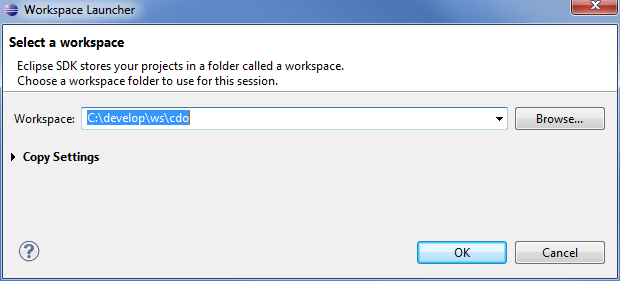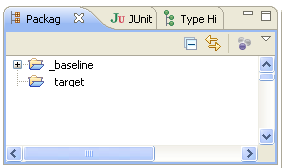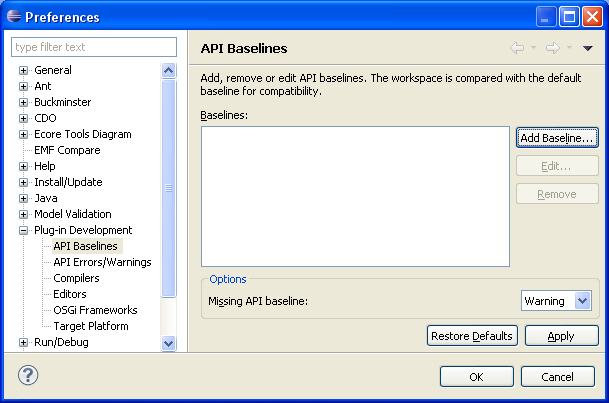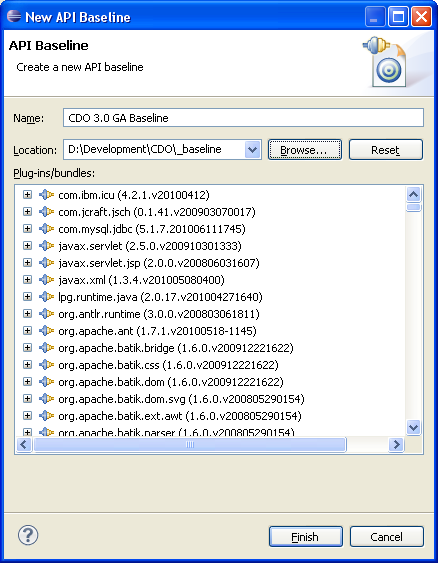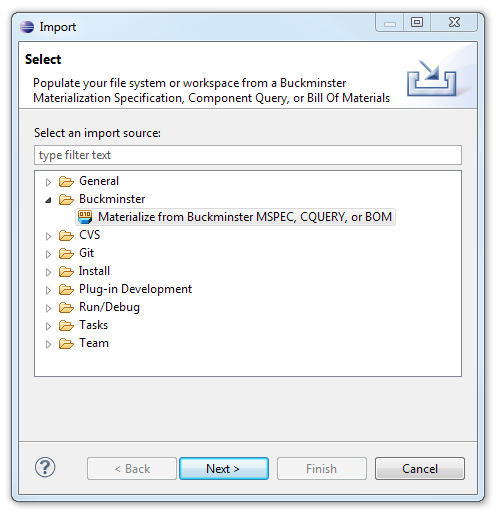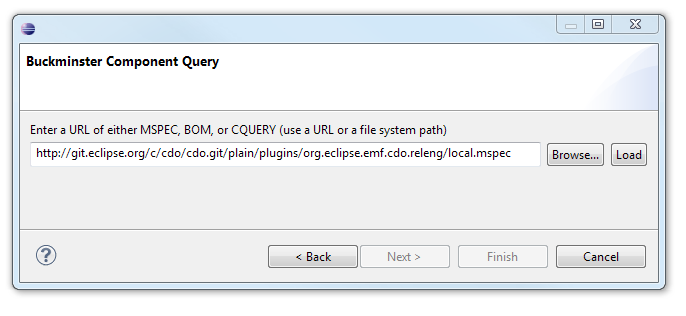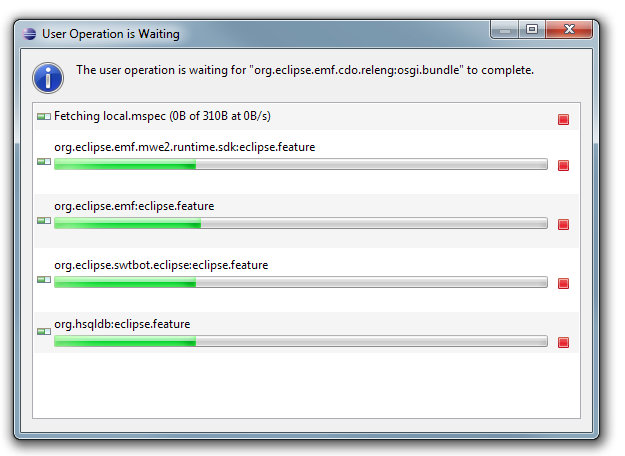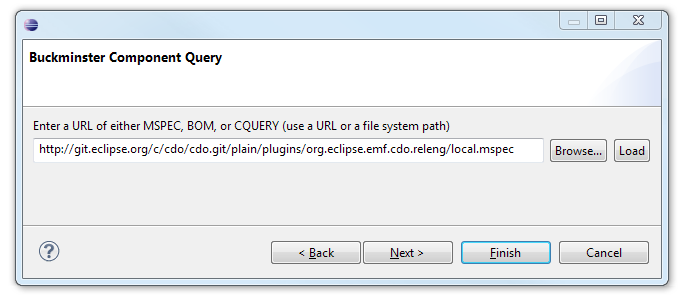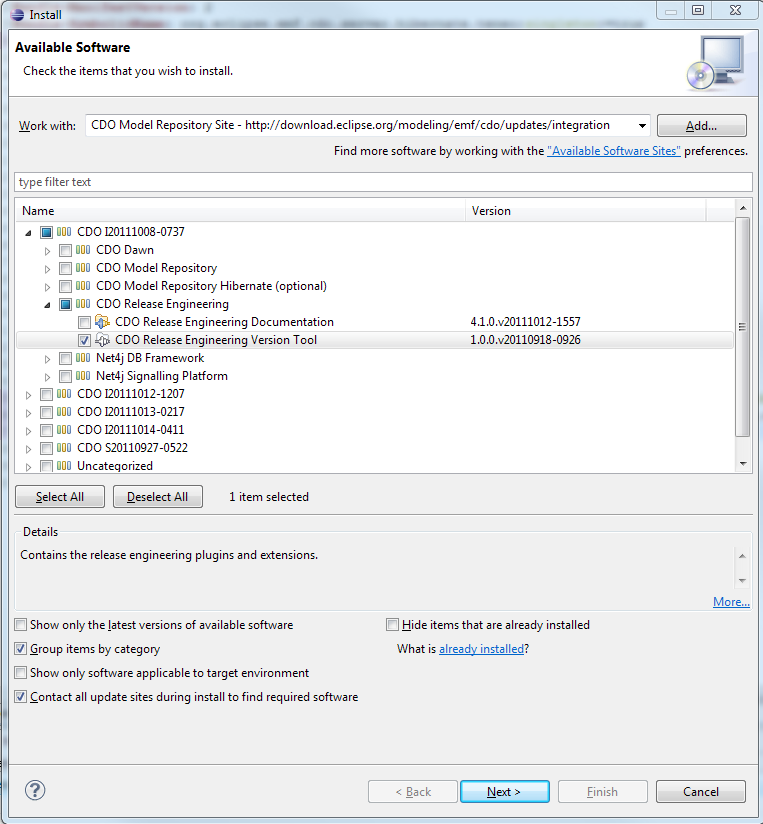Notice: this Wiki will be going read only early in 2024 and edits will no longer be possible. Please see: https://gitlab.eclipse.org/eclipsefdn/helpdesk/-/wikis/Wiki-shutdown-plan for the plan.
Difference between revisions of "CDO Source Installation"
| Line 41: | Line 41: | ||
[[Image:Cdo_export_targetdef4.png]] | [[Image:Cdo_export_targetdef4.png]] | ||
| − | == | + | == Materialize the Sources and the Target Platform == |
| − | + | The materialization of the workspace contents (sources and binaries) will be performed by Buckminster with the cooperation of EGit and p2. For EGit to work properly please create the folder ${user.home}/git on your hard disk. | |
| − | + | Then start the Buckminster import wizard: | |
| − | + | ||
| − | + | ||
| − | + | ||
| − | + | ||
| − | + | ||
| − | + | ||
| − | + | ||
| − | + | ||
| − | + | ||
| − | + | ||
| − | + | ||
| − | + | ||
| − | + | ||
| − | + | ||
| − | + | ||
| − | + | ||
| − | + | ||
| − | + | ||
| − | + | ||
| − | + | ||
| − | + | ||
| − | + | ||
| − | + | ||
| − | + | ||
| − | + | ||
| − | + | ||
| − | + | ||
| − | + | ||
| − | + | ||
| − | + | ||
| − | + | ||
| − | + | [[Image:cdo_import1.png]] | |
| − | [ | + | Point it to the Buckminster MSpec of CDO: [http://git.eclipse.org/c/cdo/cdo.git/plain/plugins/org.eclipse.emf.cdo.releng/local.mspec] |
| − | + | [[Image:cdo_import2.png]] | |
| + | Press the Load button and wait until Buckminster has resolved all the dependencies. Go and fetch a coffee, or two, or three... | ||
| − | [[Image: | + | [[Image:cdo_import3.png]] |
Finally hit the 'Finish' button | Finally hit the 'Finish' button | ||
| − | [[Image: | + | [[Image:cdo_import4.png]] |
== Updating the Workspace == | == Updating the Workspace == | ||
Revision as of 07:05, 4 January 2012
Contents
Introduction
This tutorial describes how to install the CDO workspace using Buckminster.
The sources can also be browsed through the Git web interface.
Prepare the IDE
Download and install Eclipse 3.7 or 3.8 from [1]
Then open a fresh development workspace.
Select the Indigo (for 3.7) or Juno (for 3.8) p2 repository and install the following features:
- EMF - Eclipse Modeling Framework SDK
- Graphical Modeling Framework SDK (needed for CDO Dawn)
- Eclipse EGit (Team Provider)
Select the Buckminster p2 repository and install the following features:
- Buckminster - Core
- Buckminster - Git Support
- Buckminster - PDE Support
Now you have prepared your IDE with the required tools.
Create the API Baseline
Now an API baseline will be created. Non-committers may skip this section.
- Create a new workspace project called "_baseline"
- Download the 4.0 baseline from SourceForge and extract it into the _baseline project.
- Now add the API baseline: Open the Preferences (Window->Preferences) and open the "API Baselines" page.
- Click "Add Baseline...". Give it the name CDO 4.0 Baseline and choose the path to your _baseline project as destination. Then the API baseline is created and set active for your workspace.
Materialize the Sources and the Target Platform
The materialization of the workspace contents (sources and binaries) will be performed by Buckminster with the cooperation of EGit and p2. For EGit to work properly please create the folder ${user.home}/git on your hard disk.
Then start the Buckminster import wizard:
Point it to the Buckminster MSpec of CDO: [2]
Press the Load button and wait until Buckminster has resolved all the dependencies. Go and fetch a coffee, or two, or three...
Finally hit the 'Finish' button
Updating the Workspace
You can update your development workspace with re-importing the local.mpec as described above. Then the whole workspace and the target platform are updated.
Note, that re-importing doesn't update your source from the SVN repository. Use Subversive for this purpose!
Tooling (Developers only)
Please do not forget to install install our versioning tool from http://download.eclipse.org/modeling/emf/cdo/updates/integration.