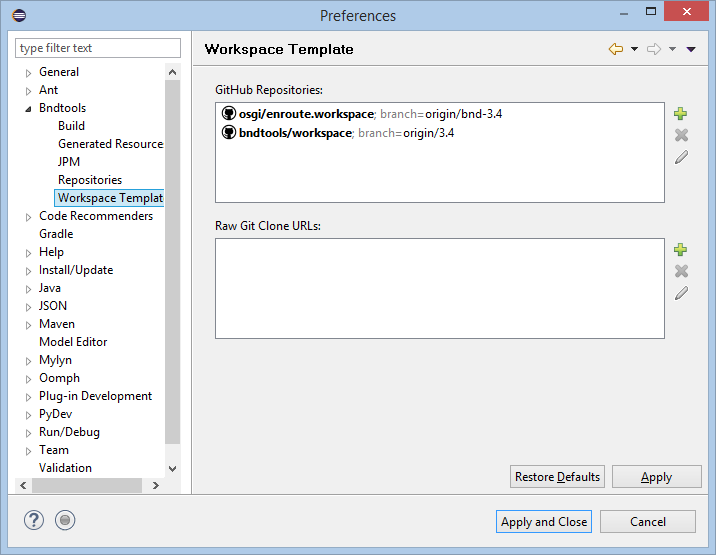Notice: this Wiki will be going read only early in 2024 and edits will no longer be possible. Please see: https://gitlab.eclipse.org/eclipsefdn/helpdesk/-/wikis/Wiki-shutdown-plan for the plan.
Difference between revisions of "Bndtools Support for Remote Services Development"
(→Add the ECF Bndtools Workspace Template) |
|||
| Line 1: | Line 1: | ||
As part of the ECF Photon Release (6/2018), support was added for developing and testing Remote Services with [http://bndtools.org/ Bndtools 3.5+]. This support includes a bndtools workspace, configured to include repositories that have ECF's RSA implementation and all dependencies, along with several of the [https://wiki.eclipse.org/Distribution_Providers ECF Distribution Providers]. | As part of the ECF Photon Release (6/2018), support was added for developing and testing Remote Services with [http://bndtools.org/ Bndtools 3.5+]. This support includes a bndtools workspace, configured to include repositories that have ECF's RSA implementation and all dependencies, along with several of the [https://wiki.eclipse.org/Distribution_Providers ECF Distribution Providers]. | ||
| − | '''Requirements''': Eclipse | + | '''Requirements''': Eclipse Photon.0+, Bndtools 4.0+ |
==Add the ECF Bndtools Workspace Template== | ==Add the ECF Bndtools Workspace Template== | ||
Revision as of 20:51, 4 November 2018
As part of the ECF Photon Release (6/2018), support was added for developing and testing Remote Services with Bndtools 3.5+. This support includes a bndtools workspace, configured to include repositories that have ECF's RSA implementation and all dependencies, along with several of the ECF Distribution Providers.
Requirements: Eclipse Photon.0+, Bndtools 4.0+
Add the ECF Bndtools Workspace Template
In Eclipse, select from menu: Workspace->Preferences->Bndtools->Workspace Templates
Under Github Repositories select the green plus on the right to add a new repository.
Repository Name: ECF/bndtools.workspace
Branch: default branch
Then select the Validate button, Save and Apply and Close.
Create a Remote Services Bndtools Workspace
In Eclipse, select from menu: File->New->Other...->Bndtools->Bnd OSGi Workspace
In the Setup Bnd Workspace, change the Location' default if desired and choose Next. Under Select Template->GitHub select the ECF/bndtools.workspace item, Next->Finish. This will result in a single project named cnf in the workspace.
See Using the Bndtools Remote Services Project Templates to create and launch remote services projects within this workspace.