Notice: this Wiki will be going read only early in 2024 and edits will no longer be possible. Please see: https://gitlab.eclipse.org/eclipsefdn/helpdesk/-/wikis/Wiki-shutdown-plan for the plan.
BaSyx / Introductory Examples / Java / Example 1
< BaSyx | Introductory Examples
Revision as of 08:10, 10 December 2019 by Frank.schnicke.iese.fraunhofer.de (Talk | contribs) (Adds comment for whole class)
In this first example, an oven will be connected to the VAB. Next, the VAB will be used to access and control the oven.
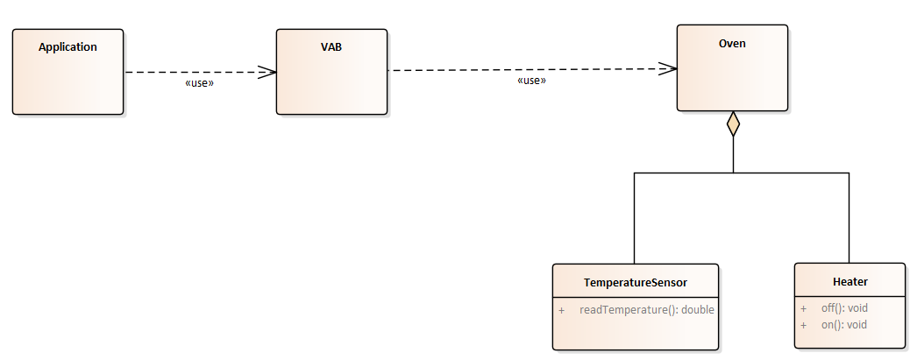
|
To do this, we first need to describe the oven in a model and provide this model to the VAB. As described, maps can be used for easy definition of models. Thus, an initial model of the oven using Maps is defined. Additionally, the already existing interface to the oven has to be integrated into the map model. To do this, the Lambda Provider is used.
/** * The Virtual Automation Bus maps communication semantics to five simple primitives: * - CREATE, DELETE, RETRIEVE, UPDATE, INVOKE * These primitive functions are represented in the IModelProvider interface. * * In this HandsOn, a local model provider is created that gives access to an oven model via these primitives. * Remote connections and the AAS metamodel is excluded for now. * * A virtual "Oven" with a heater and a temperature sensor is used. * It is specific to this HandsOn and can be used in the following way: * Oven oven = new Oven() * Heater heater = oven.getHeater(); * heater.activate(); // turns the heater on * heater.deactivate(); // turns the heater off * TemperatureSensor sensor = oven.getSensor(); * double temperature = sensor.readTemperature(); // gets the current temperature in the oven * * * Expected console output in this HandsOn: * - the heater id * - oven is activated and deactivated multiple times * - temperature values between 30 and 40 * */ public class Example1 { // Initializes a logger for the output private static final Logger logger = LoggerFactory.getLogger(Example1.class); public static void main(String[] args) throws Exception { // Create a model for an oven device. Models in the BaSyx Java SDK are based on HashMaps. Map<String, Object> myOvenModel = createMyOvenModel(new Oven()); // Wrap the device model in a VAB model provider. In this case, a VABLambdaProvider is used that enables dynamic // resolution of model properties. // There are also other providers like the VABMapProvider and the FileSystemProvider IModelProvider provider = new VABLambdaProvider(myOvenModel); // Now you can access the properties of the oven via the five primitives using the model provider. // CREATE: IModelProvider::createValue // DELETE: IModelProvider::deleteValue // RETRIEVE: IModelProvider::getModelPropertyValue // UPDATE: IModelProvider::setModelPropertyValue // INVOKE: IModelProvider::invokeOperation String id = (String) provider.getModelPropertyValue("/properties/id"); logger.info("Heater id: " + id); // NOTE A: getModelPropertyValue has "Object" as the return type, so you probably will have to cast the result // to the appropriate type. // NOTE B: The argument "/properties/id" references the static id property of the model. This path depends // on the structure of the HashMap => /properties/id assumes that the model structure matches the intended map // structure that is proposed at the beginning of "helperfunction". // The operations can be invoked via the model provider like this: provider.invokeOperation("/operations/activateOven"); // Now that the oven is on, we don't want it to get too hot, so we implement a simple bang-bang controller for (int i = 0; i < 100; i++) { // Pause for 100ms Thread.sleep(100); // Retrieve the current temperature from the model provider double temperature = (double) provider.getModelPropertyValue("/properties/temperature"); logger.info("Current temperature: " + temperature); // Turn the oven on/off, depending on the defined temperature range if (temperature > 40) { provider.invokeOperation("/operations/deactivateOven"); } else if (temperature < 30) { provider.invokeOperation("/operations/activateOven"); } } } public static Map<String, Object> createMyOvenModel(Oven oven) { /* Pseudo-Code for the intended map structure of the oven model: * myModel = new HashMap( * properties: new HashMap( * id: "heater01", * temperature: Dynamic *Lambda-Property* that represents the current oven temperature, * ), * operations: new HashMap( * deactivateOven: *Function* for deactivating the oven, * activateOven: *Function* for activating the oven * ) * ) */ // Create an empty container for custom properties Map<String, Object> properties = new HashMap<>(); // Add a static element properties.put("id", "heater01"); // Now we want to create a dynamic property that can resolve its value during runtime // 1. Create a supplier function that can determine the oven temperature using the +sensor Supplier<Object> lambdaFunction = () -> oven.getSensor().readTemperature(); // 2. Use a VABLambdaProviderHelper in order to create a lambda property out of that supplier // NOTE: A setter function is not required (=> null), because a sensor temperature is "read only" Map<String, Object> lambdaProperty = VABLambdaProviderHelper.createSimple(lambdaFunction, null); // 3. Add that lambda property to the model exactly like the static property before properties.put("temperature", lambdaProperty); // Create an empty container for custom operations Map<String, Object> operations = new HashMap<>(); // Add a function that activates the oven and implements a functional interface Function<Object, Object> activateFunction = (args) -> { oven.getHeater().activate(); return null; }; // Add a function that deactivates the oven and implements a functional interface operations.put("activateOven", activateFunction); // Add a function that deactivates the oven and implements a functional interface Function<Object, Object> deactivateFunction = (args) -> { oven.getHeater().deactivate(); return null; }; // Add a function that deactivates the oven and implements a functional interface operations.put("deactivateOven", deactivateFunction); // Create a root map and return a single model with the created operations and properties Map<String, Object> myModel = new HashMap<>(); myModel.put("operations", operations); myModel.put("properties", properties); return myModel; } }
