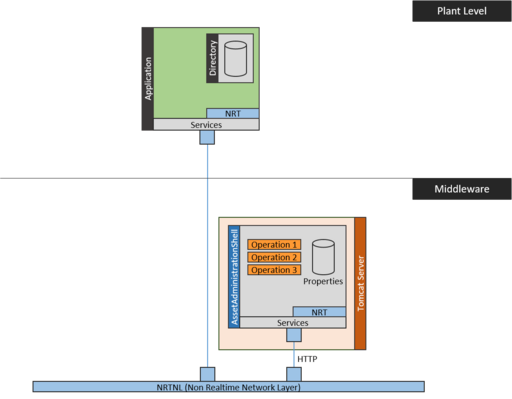Notice: this Wiki will be going read only early in 2024 and edits will no longer be possible. Please see: https://gitlab.eclipse.org/eclipsefdn/helpdesk/-/wikis/Wiki-shutdown-plan for the plan.
Difference between revisions of "BaSyx.Examples.Snippets.AASConnection.Java"
(Initial page) |
|||
| (2 intermediate revisions by the same user not shown) | |||
| Line 1: | Line 1: | ||
| − | This code snippet illustrates the connection to an Asset Administration Shell (AAS) | + | This code snippet illustrates the connection to an Asset Administration Shell (AAS) using the Java SDK with the <code>ConnectedAssetAdministrationShellManager</code> class. It illustrates the connection to an AAS with a known ID, as well as reading and updating of properties. |
The BaSys setup for this code snippet is the following: | The BaSys setup for this code snippet is the following: | ||
{|style="text-align: center; width: 100%" | {|style="text-align: center; width: 100%" | ||
| − | |[[File:BaSyx.Snippet. | + | |[[File:BaSyx.Snippet.AASConnectorConnectionAAS.Java.png|center|512px]] |
|} | |} | ||
| − | The BaSys setup consists of a Apache Tomcat server that runs BaSyx Servlets. It contains | + | The BaSys setup consists of a Apache Tomcat server that runs BaSyx Servlets. It contains an asset administration shell provider that exports an example Asset Administration Shell (see here for example). The snippet code runs in context of an application. The application contains the example code and a precompiled BaSyx directory that is used for resolving AAS and sub model IDs to network addresses. The following application code accesses the AAS: |
<syntaxhighlight lang="java" style="margin-left: 4em"> | <syntaxhighlight lang="java" style="margin-left: 4em"> | ||
| − | |||
// Create manager using the directory stub an the HTTPConnectorProvider | // Create manager using the directory stub an the HTTPConnectorProvider | ||
ConnectedAssetAdministrationShellManager manager = new ConnectedAssetAdministrationShellManager(connManager); | ConnectedAssetAdministrationShellManager manager = new ConnectedAssetAdministrationShellManager(connManager); | ||
| − | + | // Retrieve dummy AAS (created by factory) with SDK connector | |
| − | // | + | IAssetAdministrationShell shell = manager.retrieveAAS("aas-001"); |
| − | + | // - Retrieve AAS values and compare to expected values | |
| − | + | assertTrue(shell.getId().equals("aas-001")); | |
| − | // - Retrieve | + | |
| − | assertTrue( | + | |
| − | + | ||
| − | + | ||
| − | + | ||
| − | + | ||
| − | + | ||
| − | + | ||
</syntaxhighlight> | </syntaxhighlight> | ||
| − | The code first creates a connected Asset Administration Shell manager that creates connections to Asset Administration Shells | + | The code first creates a connected Asset Administration Shell manager that creates connections to Asset Administration Shells. It uses a ConnectionManager class to create the connection and to resolve AAS and sub model IDs: |
<syntaxhighlight lang="java" style="margin-left: 4em"> | <syntaxhighlight lang="java" style="margin-left: 4em"> | ||
| Line 40: | Line 31: | ||
| − | The following code connects to the | + | The following code connects to the AAS with ID "aas-001". It returns a <code>IAssetAdministrationShell</code> instance that provides a local proxy for the remote AAS. |
| − | + | ||
| − | + | ||
| − | + | ||
| − | + | ||
| − | + | ||
| − | + | ||
| − | + | ||
| − | + | ||
| − | + | ||
| − | + | ||
| − | + | ||
| − | + | ||
| − | + | ||
| − | + | ||
| − | + | ||
| − | + | ||
| − | + | ||
| − | + | ||
| − | + | ||
| − | + | ||
| − | + | ||
| − | + | ||
| − | + | ||
| − | + | ||
| − | + | ||
| − | + | ||
| − | + | ||
<syntaxhighlight lang="java" style="margin-left: 4em"> | <syntaxhighlight lang="java" style="margin-left: 4em"> | ||
| − | // | + | // Retrieve dummy AAS (created by factory) with SDK connector |
| − | + | IAssetAdministrationShell shell = manager.retrieveAAS("aas-001"); | |
| − | + | ||
</syntaxhighlight> | </syntaxhighlight> | ||
| − | The following code accesses the | + | The following code accesses the meta property idShort of the AAS and compares its value to the expected value "aas-001" |
<syntaxhighlight lang="java" style="margin-left: 4em"> | <syntaxhighlight lang="java" style="margin-left: 4em"> | ||
| − | assertTrue( | + | // - Retrieve AAS values and compare to expected values |
| − | + | assertTrue(shell.getId().equals("aas-001")); | |
</syntaxhighlight> | </syntaxhighlight> | ||
Revision as of 19:43, 12 June 2019
This code snippet illustrates the connection to an Asset Administration Shell (AAS) using the Java SDK with the ConnectedAssetAdministrationShellManager class. It illustrates the connection to an AAS with a known ID, as well as reading and updating of properties.
The BaSys setup for this code snippet is the following:
The BaSys setup consists of a Apache Tomcat server that runs BaSyx Servlets. It contains an asset administration shell provider that exports an example Asset Administration Shell (see here for example). The snippet code runs in context of an application. The application contains the example code and a precompiled BaSyx directory that is used for resolving AAS and sub model IDs to network addresses. The following application code accesses the AAS:
// Create manager using the directory stub an the HTTPConnectorProvider ConnectedAssetAdministrationShellManager manager = new ConnectedAssetAdministrationShellManager(connManager); // Retrieve dummy AAS (created by factory) with SDK connector IAssetAdministrationShell shell = manager.retrieveAAS("aas-001"); // - Retrieve AAS values and compare to expected values assertTrue(shell.getId().equals("aas-001"));
The code first creates a connected Asset Administration Shell manager that creates connections to Asset Administration Shells. It uses a ConnectionManager class to create the connection and to resolve AAS and sub model IDs:
// Create manager using the directory stub an the HTTPConnectorProvider ConnectedAssetAdministrationShellManager manager = new ConnectedAssetAdministrationShellManager(connManager);
The following code connects to the AAS with ID "aas-001". It returns a IAssetAdministrationShell instance that provides a local proxy for the remote AAS.
// Retrieve dummy AAS (created by factory) with SDK connector IAssetAdministrationShell shell = manager.retrieveAAS("aas-001");
The following code accesses the meta property idShort of the AAS and compares its value to the expected value "aas-001"
// - Retrieve AAS values and compare to expected values assertTrue(shell.getId().equals("aas-001"));
The complete, executable code is available in the basyx.examples project in package <<<>>>.
| BaSyx project links: Project BaSyx main wiki page | What is BaSyx? | BaSyx Developer Documentation |