Notice: this Wiki will be going read only early in 2024 and edits will no longer be possible. Please see: https://gitlab.eclipse.org/eclipsefdn/helpdesk/-/wikis/Wiki-shutdown-plan for the plan.
Difference between revisions of "BIRT 3.7 Runtime Deployment Guide"
(→BIRT Viewer POJO Viewer Exploded WAR) |
(→BIRT POJO Viewer Deployment) |
||
| (4 intermediate revisions by 2 users not shown) | |||
| Line 15: | Line 15: | ||
===BIRT POJO Engine=== | ===BIRT POJO Engine=== | ||
| − | The Runtime also contains a ReportEngine directory. This directory contains all the jars needed to deploy either the Report Engine, the Design Engine or the Chart Engine. Use this package if you are writting a POJO application or writing your own custom web application. | + | The Runtime also contains a ReportEngine directory. This directory contains all the jars needed to deploy either the Report Engine, the Design Engine or the Chart Engine. Use this package if you are writting a POJO application or writing your own custom web application.<br> |
[[Image:Birtpojoengine.png]] | [[Image:Birtpojoengine.png]] | ||
| − | |||
| − | |||
| − | |||
| − | |||
| − | |||
| − | |||
| − | |||
| − | |||
| − | |||
| − | |||
| − | |||
==Migration of Older Applications== | ==Migration of Older Applications== | ||
| Line 39: | Line 28: | ||
[http://wiki.eclipse.org/BirtPOJO_Viewer_WebLogic_Deployment BIRT POJO Viewer WebLogic Deployment]<br> | [http://wiki.eclipse.org/BirtPOJO_Viewer_WebLogic_Deployment BIRT POJO Viewer WebLogic Deployment]<br> | ||
[http://wiki.eclipse.org/BirtPOJO_Viewer_JBOSS_Deployment BIRT POJO Viewer JBOSS Deployment]<br> | [http://wiki.eclipse.org/BirtPOJO_Viewer_JBOSS_Deployment BIRT POJO Viewer JBOSS Deployment]<br> | ||
| + | [http://wiki.eclipse.org/BirtPOJO_Viewer_JOnAS_Deployment BIRT POJO Viewer JOnAS Deployment]<br> | ||
[http://wiki.eclipse.org/BirtPOJO_Viewer_Tomcat_Deployment BIRT POJO Viewer Tomcat Deployment]<br> | [http://wiki.eclipse.org/BirtPOJO_Viewer_Tomcat_Deployment BIRT POJO Viewer Tomcat Deployment]<br> | ||
| − | |||
==Engine Deployment== | ==Engine Deployment== | ||
| Line 51: | Line 40: | ||
===Deploying BIRT POJO Runtime with JBoss SEAM=== | ===Deploying BIRT POJO Runtime with JBoss SEAM=== | ||
TBD | TBD | ||
| + | |||
| + | ==Advanced Deployment Topics== | ||
| + | |||
| + | ===Connection Profiles=== | ||
| + | If your reports use connection profiles supplied by the Data Tools Platform project (DTP), you will need to add a system or environment property that specifies a DTP workspace location. The genReport bat or shell script files show an example of setting this variable. If you are deploying these reports to the BIRT Viewer you will need to add the system property or set the environment variable in your application server. More details on this variable are available in the [http://wiki.eclipse.org/DTP_1.9_M7_New_and_Noteworthy New and Noteworthy for DTP version 1.9] | ||
| + | |||
| + | ===Font Config=== | ||
| + | If you are modifying your font locations using the fontsConfig.xml files located in the | ||
| + | org.eclipse.birt.report.engine.fonts_version plugin see this [https://bugs.eclipse.org/bugs/show_bug.cgi?id=347431 bug]. | ||
| + | ===JDBC Drivers=== | ||
| + | Adding a JDBC driver to the BIRT designer has not changed, but in the new runtime the driver jar(s) can be copied to <BIRT folder>/WEB-INF/lib. | ||
| + | |||
| + | For example, in GlassFish 3.1 this will be in glassfish/domains/domain1/applications/birt/WEB-INF/lib . | ||
| + | |||
| + | ===Custom Extension Point Implementations=== | ||
| + | If you have developed plugins that implement BIRT extension points these should continue to work if you add them to the classpath. For example, if you have developed an ODA data source extension to access data, or if you have developed an emitter simply add the jar for the exported plugin to your application classpath. If you are using the viewer, just copy your exported plugin to the viewer/WEB-INF/lib directory. | ||
Latest revision as of 19:00, 19 August 2014
< To: BIRT/FAQ/Deployment
Contents
BIRT POJO Runtime Overview
To simplify application deployment, BIRT 3.7 features a new POJO based runtime. The new Runtime consists of a set of jars that can simply be added to the classpath of your application. While this affects the Runtime of BIRT the designer will continue to use the same OSGi based approach as previous versions of BIRT. The new Runtime is available for download on the BIRT web site. The download contains three packages that can be used depending on your deployment scenario.
BIRT POJO Viewer WAR
The Runtime download contains a BIRT.war file if you want to deploy the BIRT Viewer and no modifications are needed.
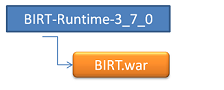
BIRT Viewer POJO Viewer Exploded WAR
The Runtime also contains the BIRT Viewer in exploded format. It is located in the WebViewerExample directory. Use this package if you need to make modifications to the Viewer before deploying it.
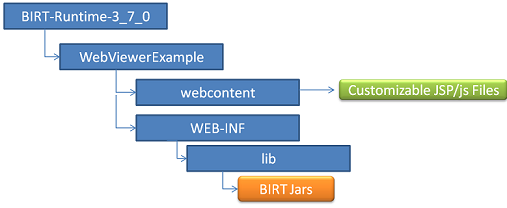
BIRT POJO Engine
The Runtime also contains a ReportEngine directory. This directory contains all the jars needed to deploy either the Report Engine, the Design Engine or the Chart Engine. Use this package if you are writting a POJO application or writing your own custom web application.
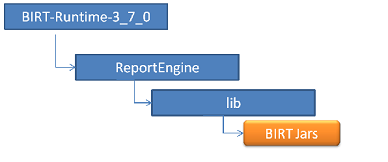
Migration of Older Applications
Please see Birt_3.7_Migration_Guide for details on migrating applications to the new runtime. The migration guide covers deploying the Viewer to different application servers, API changes, and architecture differences.
BIRT POJO Viewer Deployment
The Viewer can be deployed as a standard Java EE based web application. Specific instruction are provided below.
BIRT POJO Viewer Websphere Deployment
BIRT POJO Viewer WebLogic Deployment
BIRT POJO Viewer JBOSS Deployment
BIRT POJO Viewer JOnAS Deployment
BIRT POJO Viewer Tomcat Deployment
Engine Deployment
Deploying BIRT POJO Runtime in a Servlet
TBD
Deploying BIRT POJO Runtime in a POJO
TBD
Deploying BIRT POJO Runtime with Spring
TBD
Deploying BIRT POJO Runtime with JBoss SEAM
TBD
Advanced Deployment Topics
Connection Profiles
If your reports use connection profiles supplied by the Data Tools Platform project (DTP), you will need to add a system or environment property that specifies a DTP workspace location. The genReport bat or shell script files show an example of setting this variable. If you are deploying these reports to the BIRT Viewer you will need to add the system property or set the environment variable in your application server. More details on this variable are available in the New and Noteworthy for DTP version 1.9
Font Config
If you are modifying your font locations using the fontsConfig.xml files located in the org.eclipse.birt.report.engine.fonts_version plugin see this bug.
JDBC Drivers
Adding a JDBC driver to the BIRT designer has not changed, but in the new runtime the driver jar(s) can be copied to <BIRT folder>/WEB-INF/lib.
For example, in GlassFish 3.1 this will be in glassfish/domains/domain1/applications/birt/WEB-INF/lib .
Custom Extension Point Implementations
If you have developed plugins that implement BIRT extension points these should continue to work if you add them to the classpath. For example, if you have developed an ODA data source extension to access data, or if you have developed an emitter simply add the jar for the exported plugin to your application classpath. If you are using the viewer, just copy your exported plugin to the viewer/WEB-INF/lib directory.
