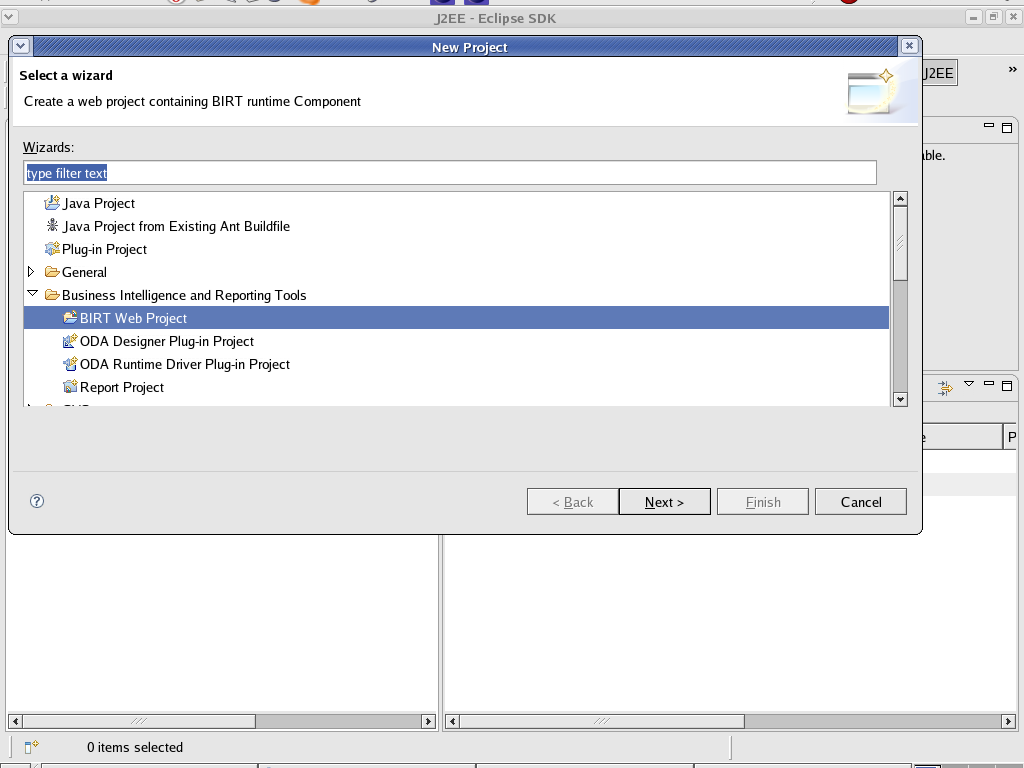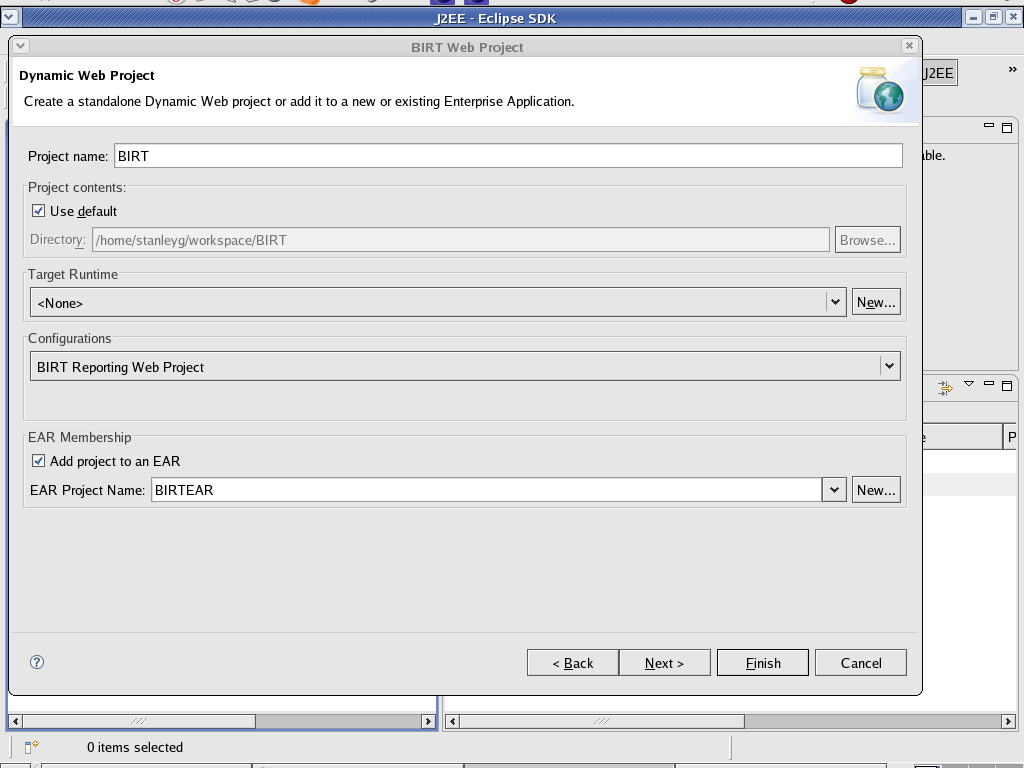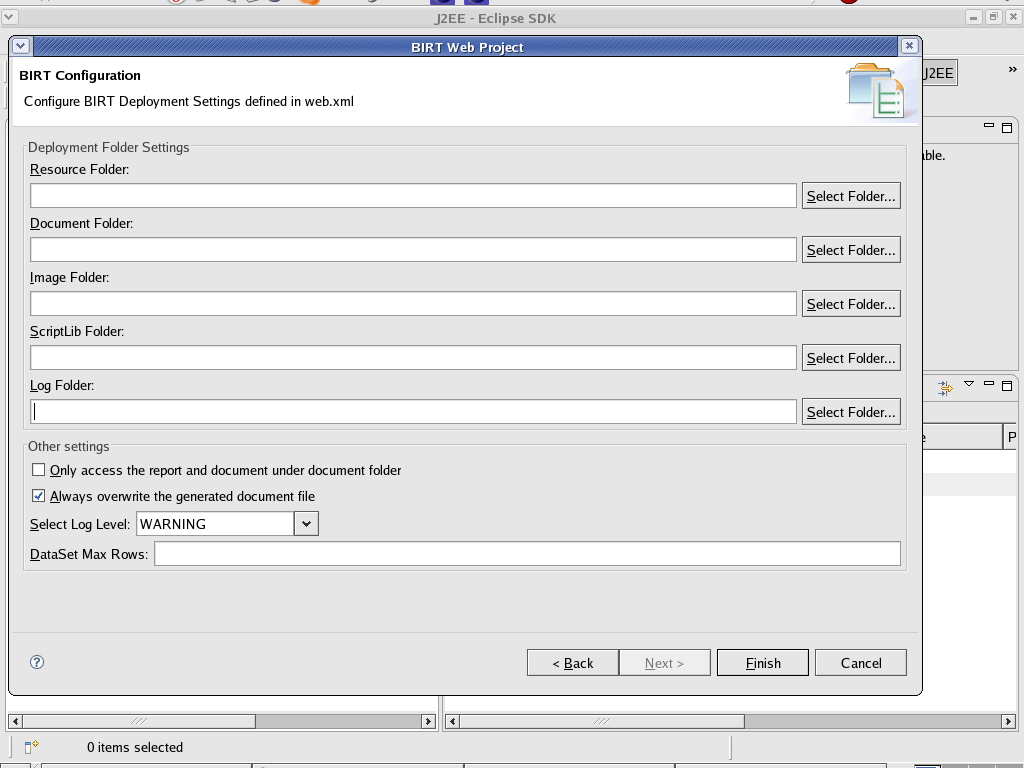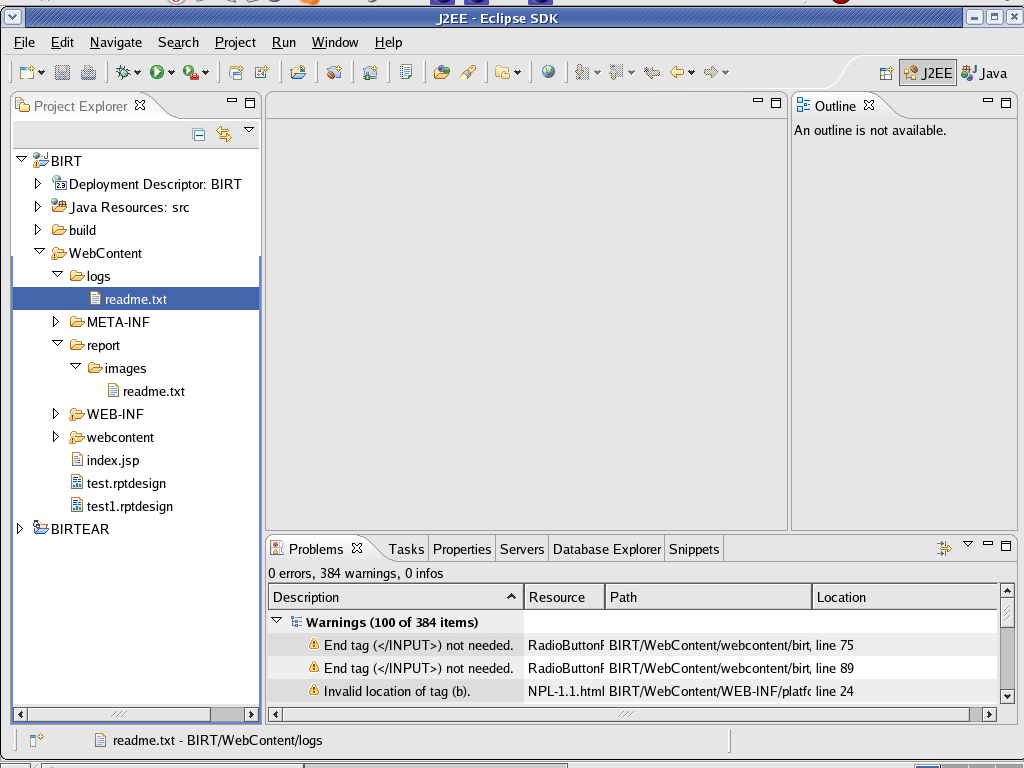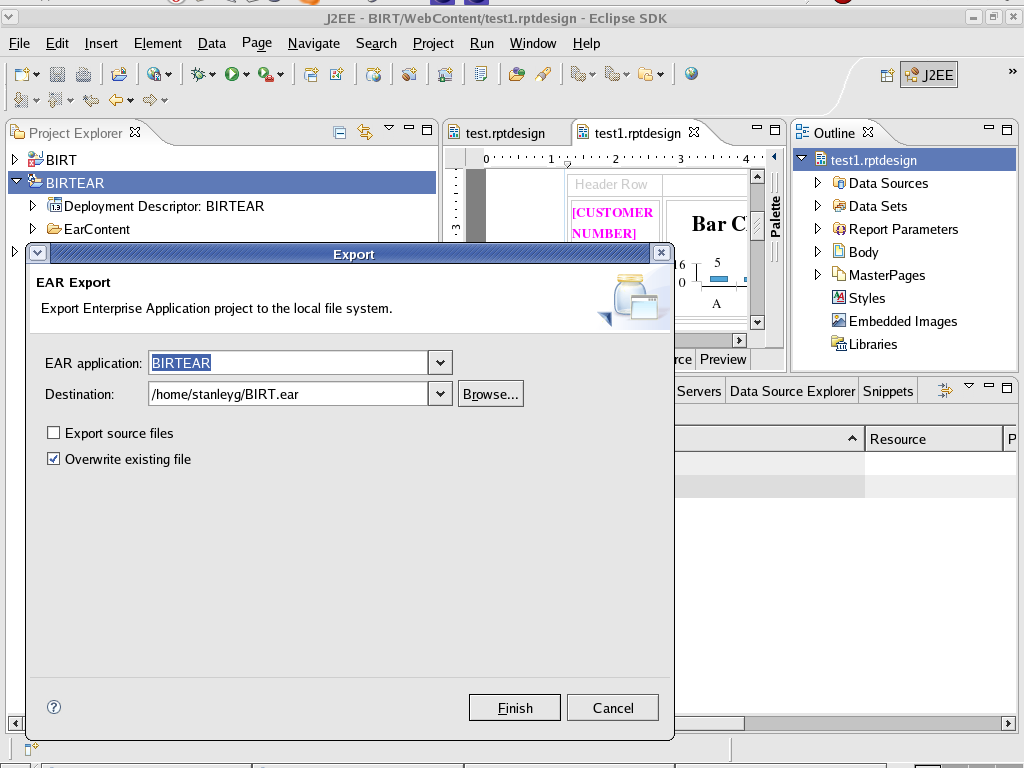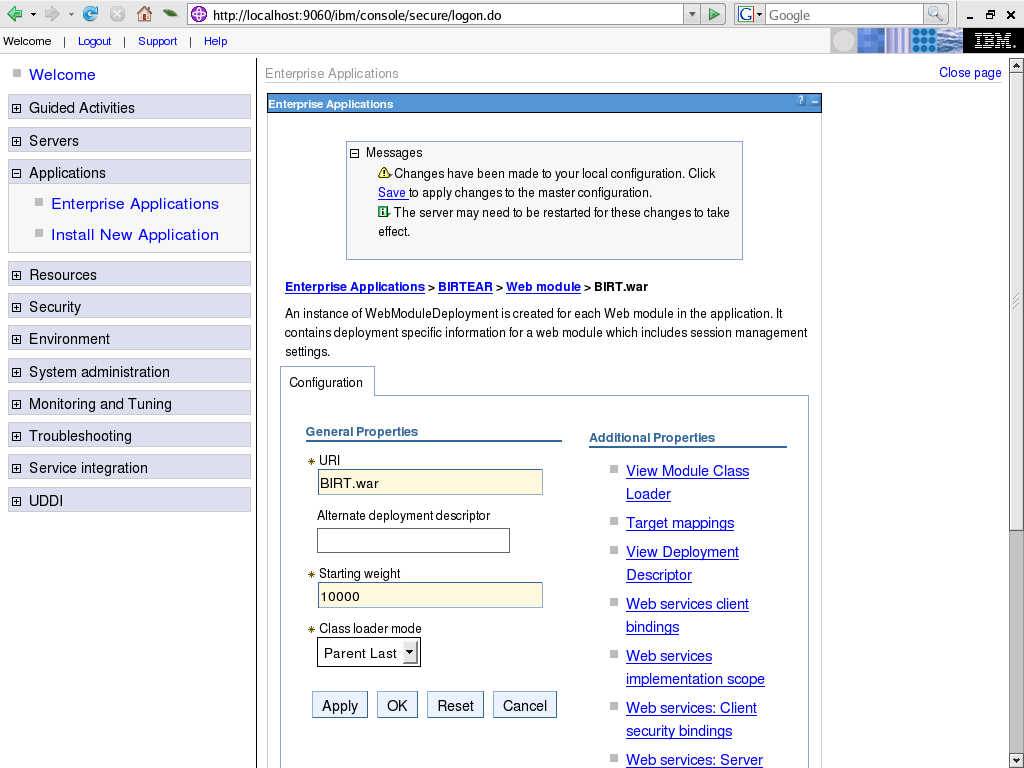Notice: this Wiki will be going read only early in 2024 and edits will no longer be possible. Please see: https://gitlab.eclipse.org/eclipsefdn/helpdesk/-/wikis/Wiki-shutdown-plan for the plan.
Difference between revisions of "BIRT 2.2 on Websphere 6.0.2.0"
| Line 29: | Line 29: | ||
Click Finish | Click Finish | ||
| + | |||
| + | Create the Log and report/images directories | ||
| + | |||
| + | [[Image:FileCreation.jpg]] | ||
Export the EAR | Export the EAR | ||
Revision as of 17:18, 24 January 2007
Download one of the following:
The only version that we have managed to fix to work on WAS 6.0.2.0 is 2.2M2
Create a BIRT Web Project
Click File, New, Project and select BIRT Web Project
Add Web Project to the EAR
Fill in the Project name:
Select the BIRT Reporting Web Project Configuration
and check the Add project to an EAR box
Click next till you get to the BIRT Configuration page and delete all the folder settings
Click Finish
Create the Log and report/images directories
Export the EAR
Change the WAR's Class loader mode to Parent Last