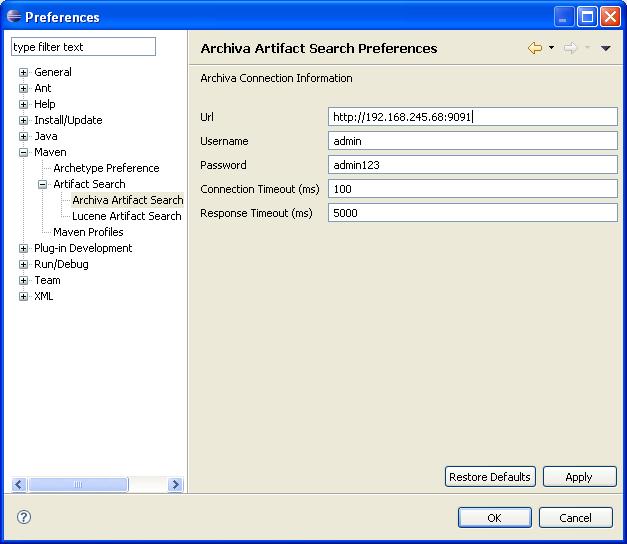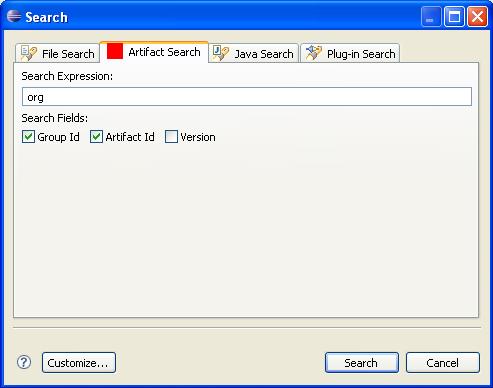Notice: this Wiki will be going read only early in 2024 and edits will no longer be possible. Please see: https://gitlab.eclipse.org/eclipsefdn/helpdesk/-/wikis/Wiki-shutdown-plan for the plan.
Difference between revisions of "Archiva Search Integration"
| Line 18: | Line 18: | ||
In eclipse, go to Window->Preferences->Maven->Artifact Search->Archiva Artifact Search Preferences and fillthe required information. | In eclipse, go to Window->Preferences->Maven->Artifact Search->Archiva Artifact Search Preferences and fillthe required information. | ||
| − | [[Image:Iam-archiva- | + | [[Image:Iam-archiva-preference2.JPG]] |
<table border="1px"> | <table border="1px"> | ||
Revision as of 02:15, 15 January 2009
Contents
Overview
IAM now supports searching for any archiva managed repository. In order to enjoy this feature, you need to run the unreleased or trunk version of archiva. Archiva 1.2-M1 misses something which is already fixed in trunk.
Assumption
Familiarity on archiva usage.
Prerequisites
- Eclipse with IAM installed in it.
- Running instance of archiva. Use archiva-trunk . Archiva 1.2-M1 is not a full blown release to support web service. Below are the steps to run an instance of archiva-trunk
- checkout http://svn.apache.org/repos/asf/archiva/trunk
- mvn clean install -Dmaven.test.skip=true the entire project
- execute mvn jetty:run-war -Dmaven.test.skip=true in archiva-webapp directory
- ~\archiva-modules\archiva-web\archiva-webapp\mvn jetty:run-war -Dmaven.test.skip=true
- You need to add a repository and then index that repository or upload artifact to any managed repository since the bundled repository of archiva is empty at first execution.
How To
In eclipse, go to Window->Preferences->Maven->Artifact Search->Archiva Artifact Search Preferences and fillthe required information.
| Url | url of archiva instance. ex. http://localhost:9091 |
| Username and Password | allowed username and password. |
| Connection Timeout (milliseconds) | If iam cannot connect to the url above w/in the supplied time, an exception will be thrown and empty list is returned. |
| Response Timeout (milliseconds) | If the server response exceeded the supplied time, an exception will be thrown and empty list is returned. |
For testing purpose, you can disable other search providers by going to Window->Preferences->Maven->Artifact Search-> and ensure that on Archiva Artifact Search Provider is the only item that is checked.
You can perform searching artifacts by going to Search->Search->Artifact Search
Or from depedency lookup dialog. Right click a maven project then click Maven 2->Manage Dependencies->New->... then enter any criteria eg. org