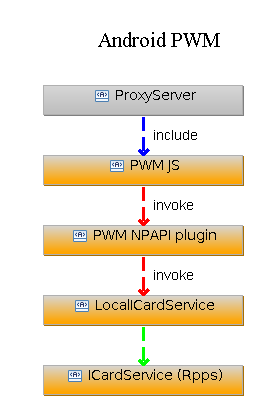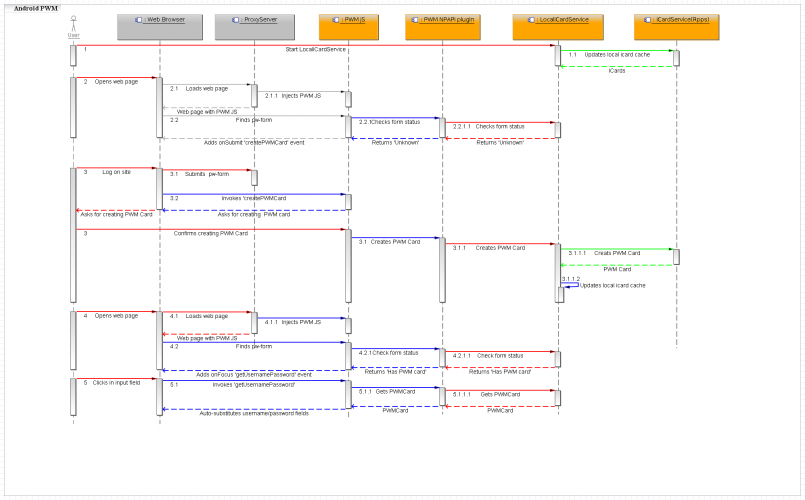Notice: this Wiki will be going read only early in 2024 and edits will no longer be possible. Please see: https://gitlab.eclipse.org/eclipsefdn/helpdesk/-/wikis/Wiki-shutdown-plan for the plan.
Difference between revisions of "Android Selector 1.1"
| Line 2: | Line 2: | ||
[[Image:Higgins_logo_76Wx100H.jpg|right]] | [[Image:Higgins_logo_76Wx100H.jpg|right]] | ||
| − | |||
Androide PWM allows users create and re-use their PWM cards with android browser as well as with desktop Azigo AIR Selector. | Androide PWM allows users create and re-use their PWM cards with android browser as well as with desktop Azigo AIR Selector. | ||
| Line 16: | Line 15: | ||
==Sequence diagram== | ==Sequence diagram== | ||
| − | [[Image:AndroidPWMSequenceDiagram.png| | + | [[Image:AndroidPWMSequenceDiagram.png|1000x500px]] |
Revision as of 15:19, 6 August 2009
{{#eclipseproject:technology.higgins|eclipse_custom_style.css}}
Androide PWM allows users create and re-use their PWM cards with android browser as well as with desktop Azigo AIR Selector.
Androide PWM consists of four components:
- Local ICard Service - This's android service that communicates with ICard Service Web App (Rpps). It listens local socket and performs all pwm requests.
- PWM NPAPI plugin - This's native NPAPI android browser plugin. It forwards all pwm requests from PWM JS to LocalICardService.
- PWM JS - This is javascript that searches pw-forms, auto filling them up and creates new PWM Cards by using PWM NPAPI plugin.
- Proxy server - This's standalone third party android proxy service that inject PWM JS into all web pages.